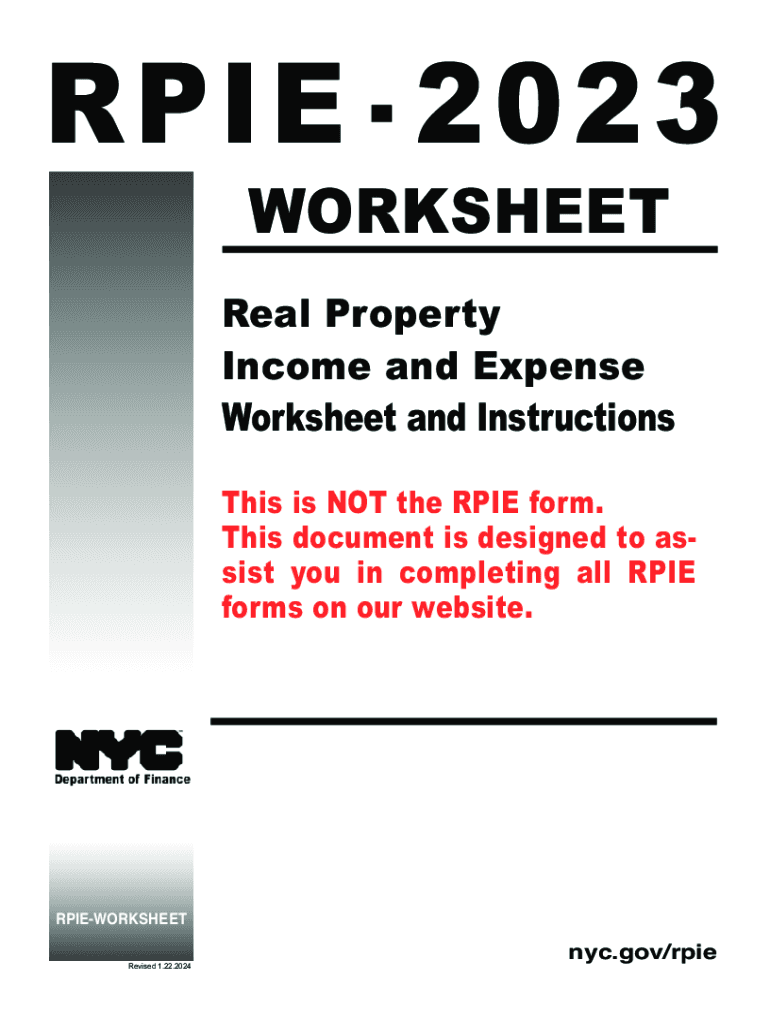
Nyc Rpie Form Fill Out and Sign Printable PDF Template


Understanding the NYC RPIE Form
The NYC RPIE (Real Property Income and Expense) form is a crucial document for property owners in New York City. It is used to report income and expenses related to real estate properties. This form is essential for the Department of Finance to assess property values and determine tax liabilities accurately. Completing the RPIE form is mandatory for owners of income-producing properties, including residential and commercial real estate.
Steps to Complete the NYC RPIE Form
Filling out the NYC RPIE form involves several key steps:
- Gather necessary financial documents, including income statements, expense receipts, and property-related records.
- Access the RPIE form through the NYC Department of Finance website or obtain a printable version.
- Fill out the required sections, ensuring accuracy in reporting income and expenses.
- Review the completed form for any errors or omissions before submission.
- Submit the form online or via mail, adhering to the specified filing deadlines.
Filing Deadlines and Important Dates
Property owners must be aware of the filing deadlines for the NYC RPIE form. Typically, the form is due annually, with the deadline for the 2023 filing set for July 1, 2023. For the 2024 filing, the due date is expected to be July 1, 2024. It is essential to stay informed about these dates to avoid penalties for late submissions.
Required Documents for Filing
When preparing to file the NYC RPIE form, property owners should gather several key documents:
- Income statements detailing rental income and other earnings from the property.
- Expense records, including maintenance costs, property management fees, and utility bills.
- Previous year’s RPIE form, if applicable, for reference.
- Any additional documentation that supports the reported figures.
Form Submission Methods
The NYC RPIE form can be submitted through various methods, providing flexibility for property owners. Options include:
- Online Submission: Property owners can file the RPIE form electronically through the NYC Department of Finance website, which offers a streamlined process.
- Mail: For those preferring paper submissions, the completed form can be mailed to the appropriate address provided by the Department of Finance.
- In-Person: Property owners may also choose to submit the form in person at designated Department of Finance locations.
Penalties for Non-Compliance
Failure to file the NYC RPIE form by the deadline can result in significant penalties. Property owners may face fines, which could be a percentage of the assessed property value. Additionally, non-compliance may lead to increased scrutiny from the Department of Finance, potentially affecting property tax assessments. It is crucial for property owners to adhere to filing requirements to avoid these consequences.
Create this form in 5 minutes or less
Create this form in 5 minutes!
How to create an eSignature for the nyc rpie form fill out and sign printable pdf template
How to create an electronic signature for a PDF online
How to create an electronic signature for a PDF in Google Chrome
How to create an e-signature for signing PDFs in Gmail
How to create an e-signature right from your smartphone
How to create an e-signature for a PDF on iOS
How to create an e-signature for a PDF on Android
People also ask
-
What is NYC RPIE filing?
NYC RPIE filing refers to the Real Property Income and Expense filing required by the New York City Department of Finance. This filing is essential for property owners to report their income and expenses related to real estate. Understanding the NYC RPIE filing process can help ensure compliance and avoid penalties.
-
How can airSlate SignNow assist with NYC RPIE filing?
airSlate SignNow provides a streamlined solution for managing documents related to NYC RPIE filing. With its easy-to-use interface, users can quickly prepare, send, and eSign necessary documents, ensuring a hassle-free filing experience. This efficiency can save time and reduce the risk of errors in your filing.
-
What are the costs associated with NYC RPIE filing using airSlate SignNow?
The costs for NYC RPIE filing using airSlate SignNow are competitive and designed to fit various budgets. Users can choose from different pricing plans based on their needs, ensuring they only pay for the features they require. This cost-effective solution makes it easier for property owners to manage their filing obligations.
-
What features does airSlate SignNow offer for NYC RPIE filing?
airSlate SignNow offers several features tailored for NYC RPIE filing, including document templates, eSignature capabilities, and secure cloud storage. These features simplify the filing process, allowing users to manage their documents efficiently. Additionally, the platform ensures compliance with NYC regulations.
-
Are there any integrations available for NYC RPIE filing with airSlate SignNow?
Yes, airSlate SignNow integrates seamlessly with various applications to enhance the NYC RPIE filing process. Users can connect with popular tools like Google Drive, Dropbox, and CRM systems to streamline document management. These integrations help create a more efficient workflow for property owners.
-
What are the benefits of using airSlate SignNow for NYC RPIE filing?
Using airSlate SignNow for NYC RPIE filing offers numerous benefits, including increased efficiency, reduced paperwork, and enhanced security. The platform allows users to complete their filings quickly and accurately, minimizing the risk of errors. Additionally, the eSignature feature ensures that documents are legally binding and secure.
-
Is airSlate SignNow user-friendly for NYC RPIE filing?
Absolutely! airSlate SignNow is designed with user experience in mind, making it easy for anyone to navigate the NYC RPIE filing process. The intuitive interface allows users to quickly learn how to prepare and eSign documents without extensive training. This user-friendliness is a key advantage for busy property owners.
Get more for Nyc Rpie Form Fill Out And Sign Printable PDF Template
- Order on petition for appointment of conservator wisconsin form
- Wisconsin conservatorship form
- Resignation of guardian or conservator wisconsin form
- Successor guardian form
- Order without hearing form
- Notice of appointment of successor guardian without hearing wisconsin form
- Guardianship inventory wisconsin form
- Wisconsin property deeds form
Find out other Nyc Rpie Form Fill Out And Sign Printable PDF Template
- eSignature Washington Government Arbitration Agreement Simple
- Can I eSignature Massachusetts Finance & Tax Accounting Business Plan Template
- Help Me With eSignature Massachusetts Finance & Tax Accounting Work Order
- eSignature Delaware Healthcare / Medical NDA Secure
- eSignature Florida Healthcare / Medical Rental Lease Agreement Safe
- eSignature Nebraska Finance & Tax Accounting Business Letter Template Online
- Help Me With eSignature Indiana Healthcare / Medical Notice To Quit
- eSignature New Jersey Healthcare / Medical Credit Memo Myself
- eSignature North Dakota Healthcare / Medical Medical History Simple
- Help Me With eSignature Arkansas High Tech Arbitration Agreement
- eSignature Ohio Healthcare / Medical Operating Agreement Simple
- eSignature Oregon Healthcare / Medical Limited Power Of Attorney Computer
- eSignature Pennsylvania Healthcare / Medical Warranty Deed Computer
- eSignature Texas Healthcare / Medical Bill Of Lading Simple
- eSignature Virginia Healthcare / Medical Living Will Computer
- eSignature West Virginia Healthcare / Medical Claim Free
- How To eSignature Kansas High Tech Business Plan Template
- eSignature Kansas High Tech Lease Agreement Template Online
- eSignature Alabama Insurance Forbearance Agreement Safe
- How Can I eSignature Arkansas Insurance LLC Operating Agreement