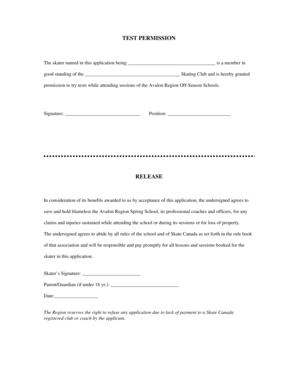
Test Release Form


What is the Test Release Form
The Test Release Form is a document used to authorize the release of test results or other related information. This form is commonly utilized in various contexts, including educational institutions, healthcare facilities, and professional certification organizations. By completing this form, individuals grant permission for their test results to be shared with designated parties, ensuring compliance with privacy regulations and institutional policies.
How to use the Test Release Form
Using the Test Release Form involves several straightforward steps. First, identify the specific purpose for which the form is needed, such as sharing test results with an employer or educational institution. Next, download or obtain the form from the relevant organization. Fill out the required fields, which typically include personal information, details about the test, and the recipient's information. Finally, sign and date the form before submitting it according to the instructions provided, whether online, by mail, or in person.
Steps to complete the Test Release Form
Completing the Test Release Form requires careful attention to detail. Follow these steps:
- Gather necessary information, including your full name, contact details, and any identification numbers.
- Provide information about the test, such as the test name, date, and location.
- Specify the recipient of the test results and their contact information.
- Read any accompanying instructions or privacy notices to ensure compliance.
- Sign and date the form to validate your consent.
Legal use of the Test Release Form
The Test Release Form serves a critical legal function by ensuring that the release of sensitive information is conducted with proper authorization. It is essential to understand that this form must comply with applicable privacy laws, such as the Family Educational Rights and Privacy Act (FERPA) for educational records or the Health Insurance Portability and Accountability Act (HIPAA) for medical records. By using this form, individuals protect their rights while allowing necessary information to be shared legally.
Key elements of the Test Release Form
Several key elements are essential for a valid Test Release Form. These include:
- Personal Information: Full name, address, and contact details of the individual requesting the release.
- Test Details: Information about the specific test, including the name and date.
- Recipient Information: Name and contact details of the person or organization receiving the test results.
- Signature: The individual's signature, indicating consent for the release of information.
- Date: The date on which the form is signed.
Examples of using the Test Release Form
There are various scenarios in which the Test Release Form may be utilized. For instance, a student may use the form to authorize a school to send their standardized test scores to a college during the application process. Similarly, a patient may complete the form to allow a healthcare provider to share lab results with another medical professional for further evaluation. These examples illustrate the form's versatility across different fields and its importance in facilitating the sharing of information while maintaining privacy.
Create this form in 5 minutes or less
Create this form in 5 minutes!
How to create an eSignature for the test release form
How to create an electronic signature for a PDF online
How to create an electronic signature for a PDF in Google Chrome
How to create an e-signature for signing PDFs in Gmail
How to create an e-signature right from your smartphone
How to create an e-signature for a PDF on iOS
How to create an e-signature for a PDF on Android
People also ask
-
What is a Test Release Form?
A Test Release Form is a document that allows individuals to authorize the release of their test results or information. This form is essential for ensuring that sensitive data is shared securely and in compliance with privacy regulations.
-
How can airSlate SignNow help with Test Release Forms?
airSlate SignNow simplifies the process of creating, sending, and eSigning Test Release Forms. Our platform provides an intuitive interface that allows users to customize forms, ensuring that all necessary information is included for efficient processing.
-
What are the pricing options for using airSlate SignNow for Test Release Forms?
airSlate SignNow offers flexible pricing plans tailored to meet the needs of businesses of all sizes. Whether you need basic features for occasional use or advanced functionalities for high-volume document management, we have a plan that fits your budget.
-
Are there any integrations available for Test Release Forms?
Yes, airSlate SignNow integrates seamlessly with various applications, including CRM systems and cloud storage services. This allows you to streamline your workflow and manage Test Release Forms alongside other essential business processes.
-
What features does airSlate SignNow offer for managing Test Release Forms?
Our platform includes features such as customizable templates, automated reminders, and secure storage for Test Release Forms. These tools enhance efficiency and ensure that your documents are handled with the utmost security and professionalism.
-
Is it easy to eSign a Test Release Form with airSlate SignNow?
Absolutely! airSlate SignNow makes it incredibly easy to eSign a Test Release Form. Users can sign documents electronically from any device, ensuring a quick and hassle-free signing experience.
-
What are the benefits of using airSlate SignNow for Test Release Forms?
Using airSlate SignNow for Test Release Forms offers numerous benefits, including increased efficiency, reduced paper usage, and enhanced security. Our solution helps businesses save time and resources while ensuring compliance with legal requirements.
Get more for Test Release Form
- Promissory note in connection with sale of vehicle or automobile south dakota form
- Bill of sale for watercraft or boat south dakota form
- Bill of sale of automobile and odometer statement for as is sale south dakota form
- Construction contract cost plus or fixed fee south dakota form
- Painting contract for contractor south dakota form
- Trim carpenter contract for contractor south dakota form
- Fencing contract for contractor south dakota form
- Hvac contract for contractor south dakota form
Find out other Test Release Form
- How Do I eSignature Arizona Charity Rental Application
- How To eSignature Minnesota Car Dealer Bill Of Lading
- eSignature Delaware Charity Quitclaim Deed Computer
- eSignature Colorado Charity LLC Operating Agreement Now
- eSignature Missouri Car Dealer Purchase Order Template Easy
- eSignature Indiana Charity Residential Lease Agreement Simple
- How Can I eSignature Maine Charity Quitclaim Deed
- How Do I eSignature Michigan Charity LLC Operating Agreement
- eSignature North Carolina Car Dealer NDA Now
- eSignature Missouri Charity Living Will Mobile
- eSignature New Jersey Business Operations Memorandum Of Understanding Computer
- eSignature North Dakota Car Dealer Lease Agreement Safe
- eSignature Oklahoma Car Dealer Warranty Deed Easy
- eSignature Oregon Car Dealer Rental Lease Agreement Safe
- eSignature South Carolina Charity Confidentiality Agreement Easy
- Can I eSignature Tennessee Car Dealer Limited Power Of Attorney
- eSignature Utah Car Dealer Cease And Desist Letter Secure
- eSignature Virginia Car Dealer Cease And Desist Letter Online
- eSignature Virginia Car Dealer Lease Termination Letter Easy
- eSignature Alabama Construction NDA Easy