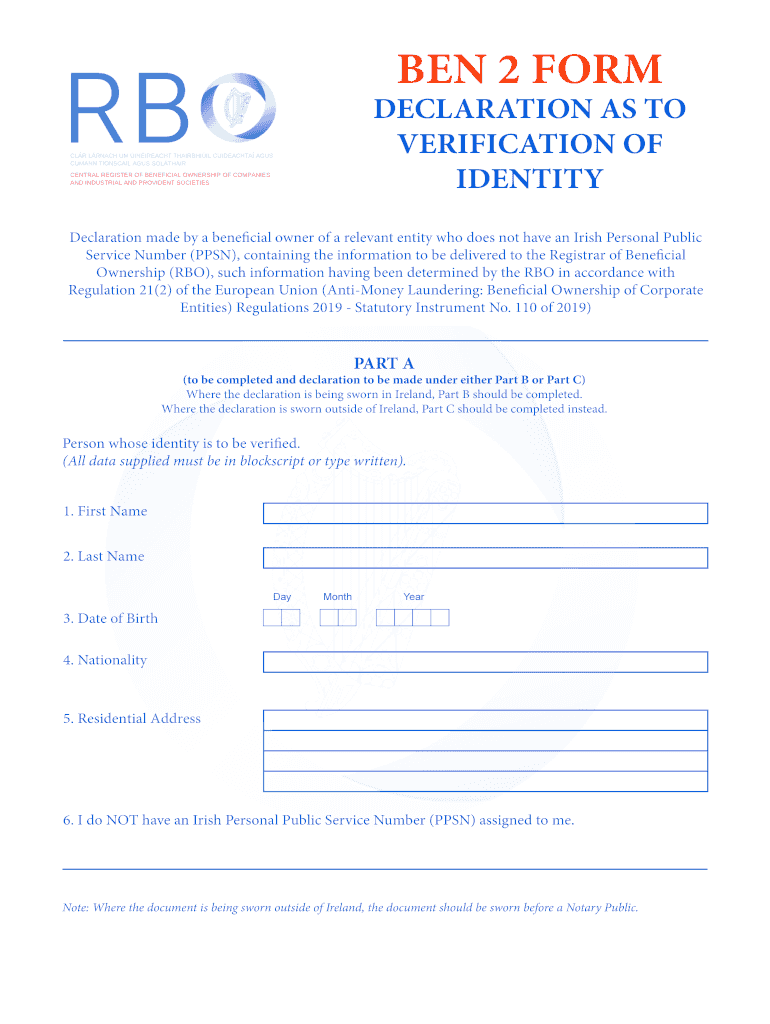
Ben2 Form


What is the Ben2 Form
The Ben2 Form is an essential document used in various legal and financial contexts to verify identity and establish eligibility for certain benefits or services. Commonly associated with tax identification and compliance, this form plays a critical role in ensuring that the information provided is accurate and meets regulatory requirements. Understanding the purpose of the Ben2 Form is vital for individuals and businesses alike, as it helps facilitate smooth transactions and adherence to legal standards.
How to use the Ben2 Form
Using the Ben2 Form involves several straightforward steps to ensure that it is completed accurately. First, gather all necessary personal and business information required for the form. This may include identification numbers, addresses, and other relevant details. Next, fill out the form carefully, ensuring that all sections are completed as instructed. Once the form is filled out, review it for any errors or omissions before submitting it to the appropriate authority. This careful approach helps prevent delays and complications in processing.
Steps to complete the Ben2 Form
Completing the Ben2 Form requires attention to detail and adherence to specific guidelines. Follow these steps to ensure proper completion:
- Gather necessary documentation, such as identification and tax information.
- Access the Ben2 Form from a reliable source.
- Fill in personal and business details accurately, ensuring all required fields are completed.
- Review the form for accuracy, checking for any missing or incorrect information.
- Sign and date the form as required.
- Submit the form to the designated authority, either online or via mail.
Legal use of the Ben2 Form
The Ben2 Form is legally recognized and must be used in accordance with applicable laws and regulations. It serves as a formal declaration of identity and eligibility, which can be crucial for tax purposes and other legal matters. Failure to use the form correctly or to provide accurate information can result in penalties or legal complications. Therefore, understanding the legal implications of the Ben2 Form is essential for compliance and protection of rights.
Required Documents
When preparing to complete the Ben2 Form, certain documents are typically required to verify identity and support the information provided. These may include:
- Government-issued identification (e.g., driver's license or passport).
- Social Security number or Employer Identification Number (EIN).
- Proof of address, such as utility bills or bank statements.
- Any additional documentation specified by the authority requiring the form.
Form Submission Methods
The Ben2 Form can be submitted through various methods, depending on the requirements of the receiving authority. Common submission methods include:
- Online submission via official websites or secure portals.
- Mailing a physical copy to the designated address.
- In-person submission at relevant offices or agencies.
Each method has its own processing times and requirements, so it is advisable to choose the one that best fits your needs.
Quick guide on how to complete ben2 form
Effortlessly Achieve Ben2 Form on Any Device
Managing documents online has become increasingly popular among companies and individuals. It offers an ideal environmentally friendly substitute for traditional printed and signed documentation, as you can easily find the necessary form and securely store it online. airSlate SignNow equips you with all the tools required to create, modify, and electronically sign your documents quickly without delays. Manage Ben2 Form on any device using the airSlate SignNow apps for Android or iOS and simplify any document-related process today.
The easiest way to modify and electronically sign Ben2 Form without hassle
- Find Ben2 Form and click Get Form to begin.
- Utilize the tools we provide to complete your document.
- Emphasize essential sections of the documents or obscure sensitive information using tools specifically offered by airSlate SignNow for that purpose.
- Create your electronic signature with the Sign feature, which takes mere seconds and holds the same legal validity as a conventional wet ink signature.
- Review all details and then click the Done button to save your changes.
- Choose how you prefer to send your form, via email, text message (SMS), or invite link, or download it to your computer.
Say goodbye to lost or misplaced files, tedious form searches, or errors that require printing new document copies. airSlate SignNow takes care of all your document management needs in just a few clicks from any device you prefer. Modify and electronically sign Ben2 Form and ensure excellent communication at any stage of the form preparation process with airSlate SignNow.
Create this form in 5 minutes or less
Create this form in 5 minutes!
People also ask
-
What is form verification identity in airSlate SignNow?
Form verification identity in airSlate SignNow ensures that the signers are who they say they are, providing an added layer of security. It involves validating the identity of users before allowing them to eSign documents, protecting your business from unauthorized signings.
-
How does airSlate SignNow handle form verification identity?
airSlate SignNow uses a combination of advanced technology and user verification processes to ensure form verification identity. This may include email verification, SMS codes, or other methods to confirm the identity of each signer before they can access and sign documents.
-
Is form verification identity included in the pricing plans?
Yes, form verification identity features are included in all airSlate SignNow pricing plans. This ensures that regardless of your selected package, you will benefit from enhanced security measures designed to verify the identity of your signers.
-
What are the benefits of using form verification identity?
Using form verification identity offers numerous benefits, such as increased security, reduced risk of fraud, and enhanced trust among your clients. By verifying identities, businesses can ensure that only authorized individuals have access to sensitive documents.
-
Can I customize the form verification identity process?
Absolutely! airSlate SignNow provides flexibility in customizing the form verification identity process to suit your business needs. You can choose which verification methods to implement, ensuring that you have the right balance between security and user experience.
-
What integrations support form verification identity in airSlate SignNow?
airSlate SignNow integrates seamlessly with various applications that enhance the form verification identity process. Popular integrations include CRM systems and document management tools, ensuring a cohesive workflow while maintaining stringent identity verification standards.
-
How does form verification identity improve user trust?
By implementing form verification identity, businesses can demonstrate their commitment to security and compliance, which improves user trust. Clients and partners are more likely to engage with businesses that prioritize protecting their information through verified identity processes.
Get more for Ben2 Form
- Employment agreement of part time preschool teacher form
- Stage manager or assistants contract form
- Disclaimer with regard to website of licensed counselor of form
- Uk independent consultant boulevard 9 2ah applicationagreement form
- When your contractor isnt a contractor and your non compete form
- The basics of a merchandise license agreement form
- Purchase and sale agreement this purchase and sale a cases form
- Instructions for form 5227 irs
Find out other Ben2 Form
- How To eSignature Hawaii Police RFP
- Can I eSignature Minnesota Real Estate Warranty Deed
- How Do I eSignature Indiana Police Lease Agreement Form
- eSignature Police PPT Kansas Free
- How Can I eSignature Mississippi Real Estate Rental Lease Agreement
- How Do I eSignature Kentucky Police LLC Operating Agreement
- eSignature Kentucky Police Lease Termination Letter Now
- eSignature Montana Real Estate Quitclaim Deed Mobile
- eSignature Montana Real Estate Quitclaim Deed Fast
- eSignature Montana Real Estate Cease And Desist Letter Easy
- How Do I eSignature Nebraska Real Estate Lease Agreement
- eSignature Nebraska Real Estate Living Will Now
- Can I eSignature Michigan Police Credit Memo
- eSignature Kentucky Sports Lease Agreement Template Easy
- eSignature Minnesota Police Purchase Order Template Free
- eSignature Louisiana Sports Rental Application Free
- Help Me With eSignature Nevada Real Estate Business Associate Agreement
- How To eSignature Montana Police Last Will And Testament
- eSignature Maine Sports Contract Safe
- eSignature New York Police NDA Now