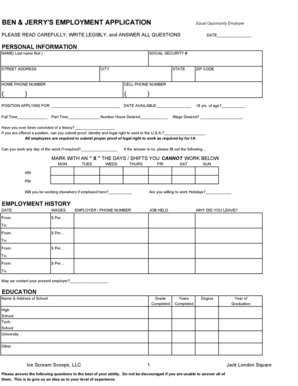
Ben and Jerry's Job Application PDF Form


What is the Ben and Jerry's Job Application PDF
The Ben and Jerry's job application PDF is a formal document that individuals interested in employment with the company can fill out to apply for various positions. This application form captures essential information about the applicant, including personal details, work experience, and educational background. It is designed to streamline the hiring process and ensure that all necessary data is collected in a consistent manner.
How to use the Ben and Jerry's Job Application PDF
To use the Ben and Jerry's job application PDF, download the document from the official Ben and Jerry's website or a trusted source. Once downloaded, you can fill it out digitally using a PDF editor or print it to complete by hand. Ensure that all sections are filled out accurately, as incomplete applications may not be considered. After completing the form, follow the submission instructions provided to send it to the appropriate hiring manager or location.
Steps to complete the Ben and Jerry's Job Application PDF
Completing the Ben and Jerry's job application PDF involves several key steps:
- Download the PDF from a reliable source.
- Open the document using a PDF reader or print it out.
- Fill in your personal information, including your name, address, and contact details.
- Provide details about your work history, including previous employers, job titles, and dates of employment.
- List your educational qualifications, including schools attended and degrees earned.
- Answer any additional questions or sections as required, such as references or availability.
- Review the completed application for accuracy and completeness.
- Submit the application as directed, either online or in person.
Legal use of the Ben and Jerry's Job Application PDF
The Ben and Jerry's job application PDF is intended for legal use in the hiring process. Applicants must provide truthful and accurate information, as submitting false information can lead to disqualification or termination if discovered later. The application is designed to comply with employment laws and regulations, ensuring that all applicants are treated fairly and equitably throughout the hiring process.
Key elements of the Ben and Jerry's Job Application PDF
Key elements of the Ben and Jerry's job application PDF include:
- Personal Information: Name, address, phone number, and email.
- Employment History: Previous jobs, responsibilities, and duration of employment.
- Education: Schools attended, degrees obtained, and relevant certifications.
- References: Contact information for professional or personal references.
- Availability: Days and times when the applicant is available to work.
Application Process & Approval Time
The application process for Ben and Jerry's typically involves submitting the job application PDF, after which the hiring team reviews the applications. Approval time can vary based on the number of applicants and the urgency of filling the position. Generally, applicants can expect to hear back within a few weeks regarding the status of their application, whether for an interview or further steps in the hiring process.
Create this form in 5 minutes or less
Create this form in 5 minutes!
How to create an eSignature for the ben and jerrys job application pdf
How to create an electronic signature for a PDF online
How to create an electronic signature for a PDF in Google Chrome
How to create an e-signature for signing PDFs in Gmail
How to create an e-signature right from your smartphone
How to create an e-signature for a PDF on iOS
How to create an e-signature for a PDF on Android
People also ask
-
What is the ben and jerry's job application pdf?
The ben and jerry's job application pdf is a downloadable form that potential employees can fill out to apply for jobs at Ben & Jerry's. This PDF format allows applicants to easily complete and submit their information, ensuring a smooth application process.
-
How can I obtain the ben and jerry's job application pdf?
You can obtain the ben and jerry's job application pdf by visiting the official Ben & Jerry's website or by contacting their HR department. The PDF is typically available for download directly from their careers page.
-
Is there a fee to submit the ben and jerry's job application pdf?
No, there is no fee to submit the ben and jerry's job application pdf. The application process is free, allowing all interested candidates to apply without any financial burden.
-
What features does the ben and jerry's job application pdf include?
The ben and jerry's job application pdf includes sections for personal information, work experience, and references. It is designed to capture all necessary details that Ben & Jerry's needs to evaluate applicants effectively.
-
Can I edit the ben and jerry's job application pdf after downloading it?
Yes, you can edit the ben and jerry's job application pdf using PDF editing software. This allows you to fill in your information accurately before submitting it to Ben & Jerry's.
-
What are the benefits of using the ben and jerry's job application pdf?
Using the ben and jerry's job application pdf simplifies the application process by providing a structured format for applicants. It ensures that all necessary information is collected, making it easier for hiring managers to review applications.
-
Does airSlate SignNow support the ben and jerry's job application pdf?
Yes, airSlate SignNow can be used to eSign and send the ben and jerry's job application pdf. This integration allows applicants to complete their applications digitally, streamlining the submission process.
Get more for Ben And Jerry's Job Application Pdf
- Brick mason contract for contractor south dakota form
- Roofing contract for contractor south dakota form
- Electrical contract for contractor south dakota form
- Sheetrock drywall contract for contractor south dakota form
- Flooring contract for contractor south dakota form
- Sd deed form
- Notice of intent to enforce forfeiture provisions of contact for deed south dakota form
- Final notice of forfeiture and request to vacate property under contract for deed south dakota form
Find out other Ben And Jerry's Job Application Pdf
- Sign New Jersey Real Estate Limited Power Of Attorney Computer
- Sign New Mexico Real Estate Contract Safe
- How To Sign South Carolina Sports Lease Termination Letter
- How Can I Sign New York Real Estate Memorandum Of Understanding
- Sign Texas Sports Promissory Note Template Online
- Sign Oregon Orthodontists Last Will And Testament Free
- Sign Washington Sports Last Will And Testament Free
- How Can I Sign Ohio Real Estate LLC Operating Agreement
- Sign Ohio Real Estate Quitclaim Deed Later
- How Do I Sign Wisconsin Sports Forbearance Agreement
- How To Sign Oregon Real Estate Resignation Letter
- Can I Sign Oregon Real Estate Forbearance Agreement
- Sign Pennsylvania Real Estate Quitclaim Deed Computer
- How Do I Sign Pennsylvania Real Estate Quitclaim Deed
- How Can I Sign South Dakota Orthodontists Agreement
- Sign Police PPT Alaska Online
- How To Sign Rhode Island Real Estate LLC Operating Agreement
- How Do I Sign Arizona Police Resignation Letter
- Sign Texas Orthodontists Business Plan Template Later
- How Do I Sign Tennessee Real Estate Warranty Deed