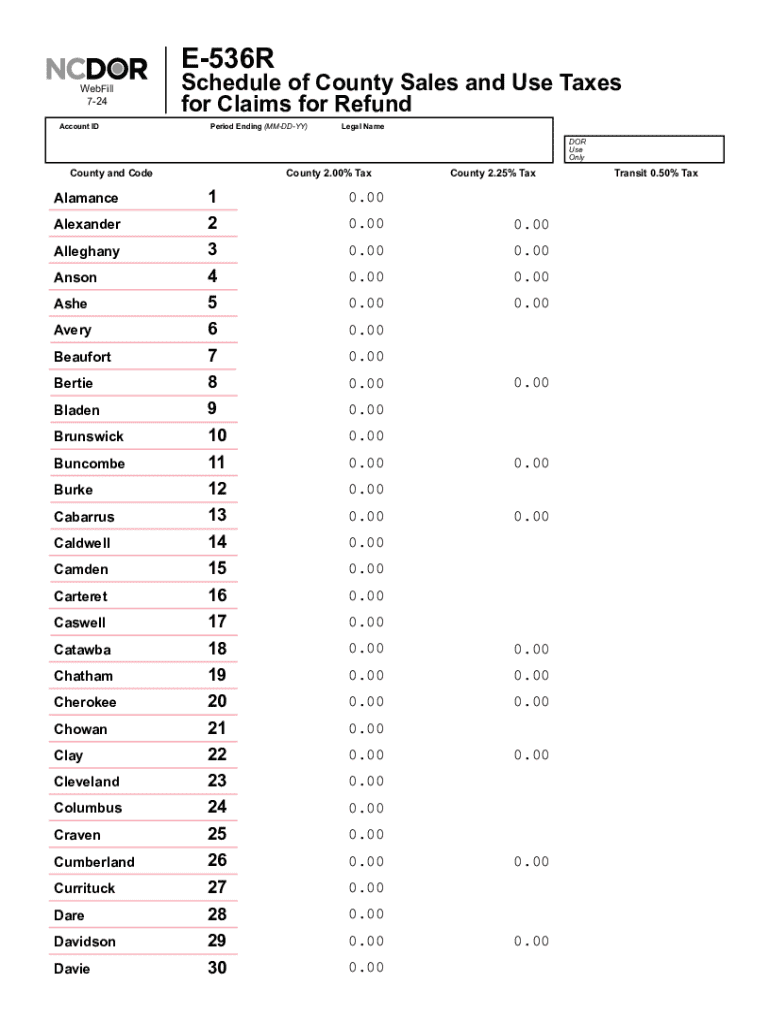
Untitled Form


What is the form E-536R?
The form E-536R, also known as the NC E-536R taxes claims refund form, is a document used in North Carolina for claiming refunds on sales and use taxes. It is primarily utilized by businesses and individuals who have overpaid taxes or are eligible for refunds due to various reasons such as exempt sales or incorrect tax calculations. This form is essential for ensuring that taxpayers receive the appropriate refunds they are entitled to under state tax laws.
How to use the form E-536R
To use the form E-536R, you need to complete it accurately by providing all required information. This includes details about the taxpayer, the nature of the claim, and the amount being requested for refund. It is important to follow the specific instructions provided on the form to ensure that your claim is processed smoothly. After completing the form, you can submit it either online or via mail, depending on your preference and the guidelines set by the North Carolina Department of Revenue.
Steps to complete the form E-536R
Completing the form E-536R involves several key steps:
- Gather necessary documentation, including receipts and proof of tax payments.
- Fill out the taxpayer information section with accurate details.
- Provide a detailed explanation of the reason for the refund claim.
- Calculate the total amount of refund being requested.
- Review the form for accuracy and completeness before submission.
Following these steps carefully can help expedite the processing of your refund claim.
Required documents for the form E-536R
When submitting the form E-536R, it is essential to include supporting documents to substantiate your claim. Required documents may include:
- Receipts or invoices showing the original tax payments.
- Exemption certificates if applicable.
- Any correspondence with the North Carolina Department of Revenue regarding the tax payments.
Providing these documents will help ensure that your claim is processed without delays.
Form submission methods
The form E-536R can be submitted through various methods, allowing flexibility for taxpayers. You can choose to:
- Submit the form online through the North Carolina Department of Revenue's website.
- Mail the completed form to the appropriate address as indicated on the form.
- Deliver the form in person at a local Department of Revenue office.
Selecting the method that best suits your needs can help facilitate a quicker response to your claim.
Eligibility criteria for the form E-536R
To be eligible to file the form E-536R, taxpayers must meet specific criteria. Generally, eligibility includes:
- Having overpaid sales and use taxes in North Carolina.
- Being a registered taxpayer with the North Carolina Department of Revenue.
- Providing valid reasons for the refund claim, such as exempt sales or errors in tax calculation.
Meeting these criteria is crucial for ensuring that your claim is accepted and processed efficiently.
Create this form in 5 minutes or less
Create this form in 5 minutes!
How to create an eSignature for the untitled 769979174
How to create an electronic signature for a PDF online
How to create an electronic signature for a PDF in Google Chrome
How to create an e-signature for signing PDFs in Gmail
How to create an e-signature right from your smartphone
How to create an e-signature for a PDF on iOS
How to create an e-signature for a PDF on Android
People also ask
-
What is form e 536r and how does it work with airSlate SignNow?
Form e 536r is a specific document used for various business processes. With airSlate SignNow, you can easily create, send, and eSign this form, streamlining your workflow. The platform ensures that your form e 536r is securely managed and accessible from anywhere.
-
How can I integrate form e 536r into my existing workflows?
Integrating form e 536r into your workflows is simple with airSlate SignNow. The platform allows you to connect with various applications and automate processes, ensuring that your form e 536r is seamlessly incorporated into your daily operations. This integration enhances efficiency and reduces manual errors.
-
What are the pricing options for using airSlate SignNow with form e 536r?
airSlate SignNow offers flexible pricing plans that cater to different business needs. Whether you are a small business or a large enterprise, you can choose a plan that allows you to manage form e 536r effectively. Each plan provides access to essential features for eSigning and document management.
-
What features does airSlate SignNow offer for managing form e 536r?
airSlate SignNow provides a range of features for managing form e 536r, including customizable templates, secure eSigning, and real-time tracking. These features help you streamline the document process and ensure compliance. Additionally, you can collaborate with team members directly within the platform.
-
What are the benefits of using airSlate SignNow for form e 536r?
Using airSlate SignNow for form e 536r offers numerous benefits, such as increased efficiency, reduced turnaround time, and enhanced security. The platform simplifies the signing process, allowing you to focus on your core business activities. Moreover, it helps in maintaining a digital record of all transactions.
-
Is airSlate SignNow compliant with regulations for form e 536r?
Yes, airSlate SignNow is compliant with various regulations, ensuring that your form e 536r is handled according to legal standards. The platform adheres to industry best practices for security and data protection, giving you peace of mind when managing sensitive documents. Compliance is a priority for us.
-
Can I customize form e 536r templates in airSlate SignNow?
Absolutely! airSlate SignNow allows you to customize form e 536r templates to fit your specific needs. You can add fields, adjust layouts, and incorporate branding elements to ensure that your documents reflect your business identity. Customization enhances the user experience and improves engagement.
Get more for Untitled
Find out other Untitled
- eSignature South Dakota Education Confidentiality Agreement Later
- eSignature South Carolina Education Executive Summary Template Easy
- eSignature Michigan Doctors Living Will Simple
- How Do I eSignature Michigan Doctors LLC Operating Agreement
- How To eSignature Vermont Education Residential Lease Agreement
- eSignature Alabama Finance & Tax Accounting Quitclaim Deed Easy
- eSignature West Virginia Education Quitclaim Deed Fast
- eSignature Washington Education Lease Agreement Form Later
- eSignature Missouri Doctors Residential Lease Agreement Fast
- eSignature Wyoming Education Quitclaim Deed Easy
- eSignature Alaska Government Agreement Fast
- How Can I eSignature Arizona Government POA
- How Do I eSignature Nevada Doctors Lease Agreement Template
- Help Me With eSignature Nevada Doctors Lease Agreement Template
- How Can I eSignature Nevada Doctors Lease Agreement Template
- eSignature Finance & Tax Accounting Presentation Arkansas Secure
- eSignature Arkansas Government Affidavit Of Heirship Online
- eSignature New Jersey Doctors Permission Slip Mobile
- eSignature Colorado Government Residential Lease Agreement Free
- Help Me With eSignature Colorado Government Medical History