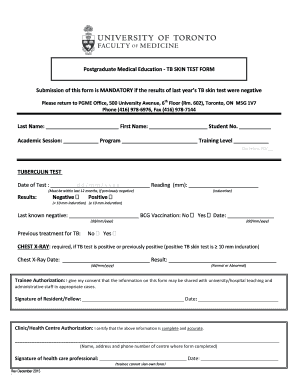
Toronto Tb Skin 2015-2026


What is the Toronto TB Skin Test?
The Toronto TB skin test, also known as the tuberculin skin test, is a diagnostic tool used to determine if an individual has been exposed to the tuberculosis (TB) bacteria. This test involves the intradermal injection of a small amount of purified protein derivative (PPD) into the skin, typically on the forearm. After 48 to 72 hours, the injection site is examined for a reaction, which indicates whether the person has been infected with TB. The test is crucial for employment in healthcare settings and other environments where TB exposure risk is higher.
Steps to Complete the Toronto TB Skin Test
Completing the Toronto TB skin test involves several key steps:
- Consultation: Schedule an appointment with a healthcare provider who can administer the test.
- Injection: During the visit, a healthcare professional will inject the PPD into the skin of your forearm.
- Monitoring: You must return to the healthcare provider within 48 to 72 hours for the results to be evaluated.
- Interpretation: The healthcare provider will assess the injection site for swelling or redness, which indicates a positive or negative reaction.
Legal Use of the Toronto TB Skin Test
The Toronto TB skin test is legally recognized as a valid method for screening TB exposure in various employment settings, particularly in healthcare. Employers often require this test to ensure a safe working environment, especially in roles that involve close contact with vulnerable populations. Compliance with local health regulations is essential, as failure to adhere to these requirements may lead to penalties or restrictions on employment.
Key Elements of the Toronto TB Skin Test
Understanding the key elements of the Toronto TB skin test is vital for its proper administration and interpretation:
- Injection Technique: Proper intradermal injection technique is crucial for an accurate result.
- Reading the Test: The size of the induration (swelling) at the injection site is measured in millimeters to determine the result.
- Risk Factors: Individuals with certain risk factors, such as previous TB exposure or compromised immune systems, may require additional testing.
Who Issues the Toronto TB Skin Test Form?
The Toronto TB skin test form is typically issued by healthcare providers or clinics that conduct the test. These forms document the test results and are often required by employers or educational institutions. It is important to ensure that the form is completed accurately and signed by a qualified healthcare professional to validate its authenticity.
Examples of Using the Toronto TB Skin Test
There are various scenarios where the Toronto TB skin test is utilized:
- Employment Requirements: Many healthcare employers require proof of a negative TB test before hiring.
- School Admissions: Educational institutions may require students to present a TB test result for enrollment, especially in health-related programs.
- Travel and Immigration: Certain countries may require a TB test for visa applications or residency permits.
Quick guide on how to complete toronto tb skin
Effortlessly Complete Toronto Tb Skin on Any Device
Managing documents online has gained signNow traction among companies and individuals. It offers an excellent eco-friendly substitute for traditional printed and signed paperwork, allowing you to find the appropriate form and securely archive it online. airSlate SignNow provides you with all the resources you need to create, edit, and electronically sign your documents quickly and without delays. Handle Toronto Tb Skin on any device with airSlate SignNow's Android or iOS applications and enhance any document-centric operation today.
The Easiest Way to Edit and Electronically Sign Toronto Tb Skin
- Locate Toronto Tb Skin and click Get Form to begin.
- Use the tools we provide to complete your form.
- Highlight necessary portions of the documents or redact sensitive information with the tools specifically designed for that purpose by airSlate SignNow.
- Create your electronic signature using the Sign tool, which takes mere seconds and holds the same legal validity as a conventional wet ink signature.
- Review all the details and click the Done button to save your changes.
- Select how you wish to send your form, whether by email, text message (SMS), or invitation link, or download it to your computer.
Eliminate the worry of lost or misplaced documents, tedious form searches, or errors that require printing new document copies. airSlate SignNow meets your document management needs in just a few clicks from your preferred device. Edit and electronically sign Toronto Tb Skin to ensure outstanding communication at any stage of the form preparation process with airSlate SignNow.
Create this form in 5 minutes or less
Find and fill out the correct toronto tb skin
Create this form in 5 minutes!
How to create an eSignature for the toronto tb skin
How to generate an electronic signature for your PDF document in the online mode
How to generate an electronic signature for your PDF document in Chrome
The way to make an electronic signature for putting it on PDFs in Gmail
How to generate an electronic signature straight from your mobile device
How to make an electronic signature for a PDF document on iOS devices
How to generate an electronic signature for a PDF document on Android devices
People also ask
-
What is the tb test form, and why is it important?
The tb test form is a document used to record the results of a tuberculosis test. It is essential for schools, workplaces, and healthcare settings to ensure the safety and health of individuals. Having a standardized tb test form helps streamline the tracking of test results and compliance with regulations.
-
How can airSlate SignNow help with tb test form management?
airSlate SignNow offers a seamless platform for managing tb test forms by allowing you to easily create, send, and eSign these documents. This eliminates the hassle of paper forms and ensures that you have secure, compliant documentation. With its user-friendly interface, you can quickly manage all your tb test forms in one place.
-
Is there a cost associated with using the tb test form feature in airSlate SignNow?
Yes, airSlate SignNow provides affordable pricing plans tailored to your business needs. The cost includes access to tools for creating and managing tb test forms, along with other document management features. Moreover, the cost-effectiveness of our solution can help reduce overall paper and printing costs.
-
Can I customize my tb test form in airSlate SignNow?
Absolutely! airSlate SignNow allows you to customize your tb test form to fit your specific needs. You can add company logos, adjust the fields, and include any additional information required to meet your organization's requirements. This level of customization helps streamline the submission process.
-
What integrations does airSlate SignNow offer for tb test forms?
airSlate SignNow integrates seamlessly with various applications such as Google Drive, Dropbox, and CRM systems. This enables you to easily access and manage your tb test forms alongside other essential documents. These integrations enhance productivity and ensure that your workflow remains efficient.
-
How does airSlate SignNow ensure the security of my tb test forms?
Security is a top priority at airSlate SignNow. We use industry-standard encryption and secure data storage to protect your tb test forms. Additionally, our platform complies with various regulatory standards, ensuring that your sensitive information remains confidential and secure.
-
Can I track who has signed the tb test form?
Yes, airSlate SignNow offers real-time tracking of the tb test form eSigning process. You can easily monitor who has signed the document and when it was completed, providing you with complete visibility over your tb test forms. This feature helps ensure accountability and compliance.
Get more for Toronto Tb Skin
- Mwcc form b31 fill online printable fillable blankpdffiller
- Warren v mississippi workers compensation form
- Clerk of appellate court general information state of
- This matter is before the court on the petition for writ of certiorari filed by form
- In the court of appeals of the state of mississippi no 95 form
- In the supreme court of mississippi no 97 ca 00153 sct form
- Petition to controvert form
- The employer andor carrier above named for answer to the petition to controvert form
Find out other Toronto Tb Skin
- Can I eSignature Oregon Direct Deposit Enrollment Form
- Electronic signature Colorado Attorney Approval Later
- How To Electronic signature Alabama Unlimited Power of Attorney
- Electronic signature Arizona Unlimited Power of Attorney Easy
- Can I Electronic signature California Retainer Agreement Template
- How Can I Electronic signature Missouri Unlimited Power of Attorney
- Electronic signature Montana Unlimited Power of Attorney Secure
- Electronic signature Missouri Unlimited Power of Attorney Fast
- Electronic signature Ohio Unlimited Power of Attorney Easy
- How Can I Electronic signature Oklahoma Unlimited Power of Attorney
- How Do I Electronic signature South Carolina Unlimited Power of Attorney
- How Can I Electronic signature Alaska Limited Power of Attorney
- How To Electronic signature Massachusetts Retainer Agreement Template
- Electronic signature California Limited Power of Attorney Now
- Electronic signature Colorado Limited Power of Attorney Now
- Electronic signature Georgia Limited Power of Attorney Simple
- Electronic signature Nevada Retainer Agreement Template Myself
- Electronic signature Alabama Limited Partnership Agreement Online
- Can I Electronic signature Wisconsin Retainer Agreement Template
- Can I Electronic signature Michigan Trademark License Agreement