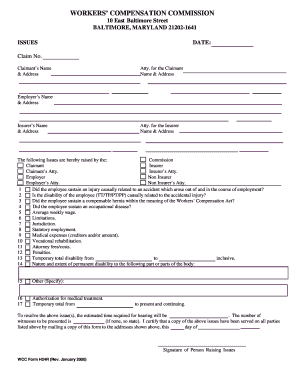
Wc Form H24r 2000


What is the Wc Form H24r
The Wc Form H24r is a specific document used in various contexts, particularly in relation to workers' compensation claims. This form is essential for individuals seeking to report workplace injuries or illnesses to their employers and insurance providers. It serves as an official record that outlines the details of the incident, the nature of the injury, and any necessary medical treatment. Understanding the purpose and requirements of this form is crucial for ensuring proper documentation and compliance with legal obligations.
How to use the Wc Form H24r
Using the Wc Form H24r involves several steps to ensure accurate reporting of workplace incidents. First, the employee must complete the form by providing personal information, including their name, address, and job title. Next, they should detail the circumstances surrounding the injury, including the date, time, and location of the incident. It is also important to include a description of the injury and any immediate medical attention received. Once completed, the form should be submitted to the employer and the relevant insurance company to initiate the claims process.
Steps to complete the Wc Form H24r
Completing the Wc Form H24r requires careful attention to detail. Follow these steps for accurate submission:
- Gather necessary information, including personal details and incident specifics.
- Fill out the form clearly, ensuring all sections are completed.
- Provide a thorough description of the injury and any medical treatment received.
- Review the form for accuracy before submission.
- Submit the completed form to your employer and the appropriate insurance provider.
Legal use of the Wc Form H24r
The Wc Form H24r is legally significant as it serves as a formal declaration of a workplace injury. Proper completion and submission of this form are often required by state laws to ensure that employees can access benefits related to workers' compensation. Failure to submit the form in a timely manner may result in delays or denial of claims, making it essential for employees to understand their rights and responsibilities regarding this documentation.
Who Issues the Form
The Wc Form H24r is typically issued by state workers' compensation boards or agencies. These organizations oversee the administration of workers' compensation claims and ensure that both employers and employees adhere to the relevant regulations. In some cases, employers may also provide their own versions of the form to streamline the claims process within their organization.
Examples of using the Wc Form H24r
There are various scenarios in which the Wc Form H24r may be utilized. For instance, an employee who slips and falls while performing their job duties would need to complete this form to document the incident. Similarly, if an employee develops a repetitive strain injury due to their work activities, they would also use the Wc Form H24r to report the condition. Each of these examples highlights the importance of accurately completing the form to ensure proper claims processing and access to necessary medical care.
Create this form in 5 minutes or less
Find and fill out the correct wc form h24r
Create this form in 5 minutes!
How to create an eSignature for the wc form h24r
How to create an electronic signature for a PDF online
How to create an electronic signature for a PDF in Google Chrome
How to create an e-signature for signing PDFs in Gmail
How to create an e-signature right from your smartphone
How to create an e-signature for a PDF on iOS
How to create an e-signature for a PDF on Android
People also ask
-
What is Wc Form H24r?
Wc Form H24r is a specialized document template designed for efficient electronic signing and management. It streamlines the process of collecting signatures and ensures compliance with legal standards. By using Wc Form H24r, businesses can enhance their document workflow signNowly.
-
How much does Wc Form H24r cost?
The pricing for Wc Form H24r varies based on the subscription plan you choose. airSlate SignNow offers flexible pricing options that cater to different business sizes and needs. You can start with a free trial to explore the features of Wc Form H24r before committing to a plan.
-
What features does Wc Form H24r offer?
Wc Form H24r includes features such as customizable templates, secure eSigning, and real-time tracking of document status. Additionally, it allows for easy integration with other tools, enhancing your overall productivity. These features make Wc Form H24r a powerful solution for document management.
-
How can Wc Form H24r benefit my business?
Using Wc Form H24r can signNowly reduce the time spent on document processing and improve accuracy. It helps in minimizing paper usage and enhances collaboration among team members. By adopting Wc Form H24r, businesses can achieve greater efficiency and cost savings.
-
Is Wc Form H24r easy to integrate with other software?
Yes, Wc Form H24r is designed to seamlessly integrate with various software applications, including CRM and project management tools. This integration capability allows for a smoother workflow and better data management. You can easily connect Wc Form H24r with your existing systems to enhance productivity.
-
Can I customize Wc Form H24r for my specific needs?
Absolutely! Wc Form H24r is highly customizable, allowing you to tailor the document to fit your specific requirements. You can modify fields, add branding elements, and adjust settings to ensure it meets your business needs. This flexibility makes Wc Form H24r a versatile choice for any organization.
-
What security measures are in place for Wc Form H24r?
Wc Form H24r prioritizes security with features like encryption, secure access controls, and compliance with industry standards. Your documents are protected throughout the signing process, ensuring confidentiality and integrity. Trusting Wc Form H24r means you can focus on your business without worrying about document security.
Get more for Wc Form H24r
- Commercial lease assignment from tenant to new tenant virginia form
- Tenant reference check 497428222 form
- Residential lease or rental agreement for month to month virginia form
- Residential rental lease agreement virginia form
- Tenant welcome letter virginia form
- Warning of default on commercial lease virginia form
- Warning of default on residential lease virginia form
- Landlord tenant closing statement to reconcile security deposit virginia form
Find out other Wc Form H24r
- How Do I Sign Texas Sublease Agreement Template
- Sign Iowa Roommate Rental Agreement Template Now
- How Do I Sign Louisiana Roommate Rental Agreement Template
- Sign Maine Lodger Agreement Template Computer
- Can I Sign New Jersey Lodger Agreement Template
- Sign New York Lodger Agreement Template Later
- Sign Ohio Lodger Agreement Template Online
- Sign South Carolina Lodger Agreement Template Easy
- Sign Tennessee Lodger Agreement Template Secure
- Sign Virginia Lodger Agreement Template Safe
- Can I Sign Michigan Home Loan Application
- Sign Arkansas Mortgage Quote Request Online
- Sign Nebraska Mortgage Quote Request Simple
- Can I Sign Indiana Temporary Employment Contract Template
- How Can I Sign Maryland Temporary Employment Contract Template
- How Can I Sign Montana Temporary Employment Contract Template
- How Can I Sign Ohio Temporary Employment Contract Template
- Sign Mississippi Freelance Contract Online
- Sign Missouri Freelance Contract Safe
- How Do I Sign Delaware Email Cover Letter Template