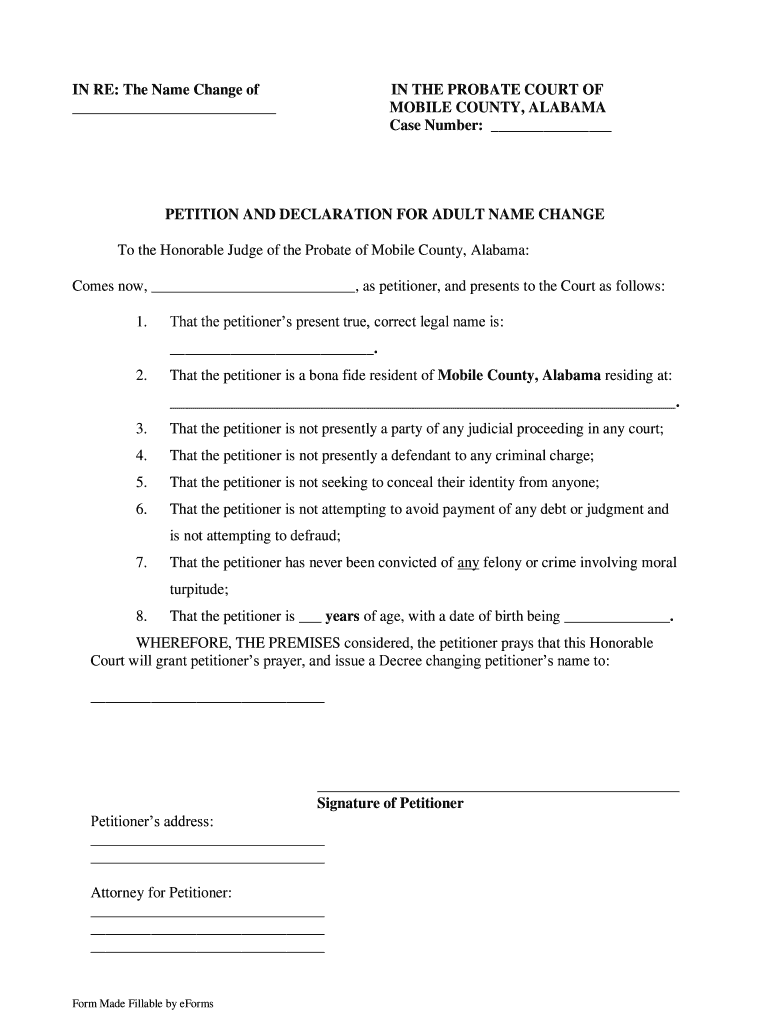
Alabama Name Change Forms How to Change Your


Understanding Alabama Name Change Forms
The Alabama Name Change Forms are legal documents required for individuals seeking to change their name within the state. These forms facilitate the official process of altering one's name, whether due to marriage, divorce, personal choice, or other reasons. It is essential to understand that the name change process may vary based on the individual's circumstances, such as age and marital status. The forms typically require basic personal information, including the current name, the desired new name, and the reason for the change.
Steps to Complete the Alabama Name Change Forms
Completing the Alabama Name Change Forms involves several key steps to ensure proper submission and processing. Initially, individuals should gather necessary personal information and any supporting documents, such as identification and proof of residency. Next, fill out the form accurately, ensuring all required fields are completed. After completing the form, review it for any errors before signing. Finally, submit the form through the appropriate channels, which may include filing in person at a local courthouse or submitting by mail, depending on the specific requirements outlined by the state.
Required Documents for Alabama Name Change
When applying for a name change in Alabama, several documents are typically required to support the application. These may include:
- A government-issued photo ID, such as a driver's license or passport.
- Proof of residency, which can be established through utility bills or lease agreements.
- Any court documents related to a previous name change, marriage, or divorce, if applicable.
- A completed name change form, which must be signed and dated.
It is crucial to check with the local court for any additional documentation that may be required based on individual circumstances.
State-Specific Rules for Alabama Name Change Forms
Alabama has specific rules governing the name change process that applicants must adhere to. For instance, individuals must be residents of Alabama to file for a name change within the state. Additionally, minors require parental consent, and the process may differ slightly for those changing names due to marriage or divorce. Furthermore, applicants should be aware of any potential publication requirements, which may involve announcing the name change in a local newspaper. Understanding these state-specific rules can help ensure a smoother application process.
Form Submission Methods for Alabama Name Change
Individuals can submit the Alabama Name Change Forms through various methods, depending on their preference and local court regulations. Common submission methods include:
- In-Person: Applicants can visit their local courthouse to file the forms directly with the clerk.
- By Mail: Some courts may allow applicants to send completed forms and required documents via postal mail.
- Online: While not universally available, certain jurisdictions may offer online submission options for name change requests.
It is advisable to verify the preferred submission method with the local court to avoid delays in processing.
Legal Use of Alabama Name Change Forms
The legal use of Alabama Name Change Forms is essential for ensuring that the name change is recognized by governmental and legal entities. Once the forms are submitted and approved, individuals should update their identification documents, such as driver's licenses, passports, and Social Security records, to reflect the new name. This legal recognition is crucial for various purposes, including employment, banking, and legal contracts. Failure to use the forms correctly may result in complications or delays in the name change process.
Create this form in 5 minutes or less
Create this form in 5 minutes!
How to create an eSignature for the alabama name change forms how to change your
How to create an electronic signature for a PDF online
How to create an electronic signature for a PDF in Google Chrome
How to create an e-signature for signing PDFs in Gmail
How to create an e-signature right from your smartphone
How to create an e-signature for a PDF on iOS
How to create an e-signature for a PDF on Android
People also ask
-
What are Alabama Name Change Forms and how do I use them?
Alabama Name Change Forms are legal documents required to officially change your name in the state of Alabama. To use them, you must fill out the appropriate forms, submit them to the court, and follow the legal procedures outlined by Alabama law. airSlate SignNow simplifies this process by allowing you to complete and eSign these forms online.
-
How much do Alabama Name Change Forms cost?
The cost of Alabama Name Change Forms can vary depending on the court fees and any additional services you may require. Using airSlate SignNow, you can save on costs by accessing templates and eSigning documents without the need for physical paperwork. This makes the process more affordable and efficient.
-
What features does airSlate SignNow offer for Alabama Name Change Forms?
airSlate SignNow offers a range of features for Alabama Name Change Forms, including customizable templates, secure eSigning, and document tracking. These features ensure that you can manage your name change process smoothly and efficiently, all while maintaining compliance with Alabama regulations.
-
Can I integrate airSlate SignNow with other applications for my name change process?
Yes, airSlate SignNow can be integrated with various applications to streamline your name change process. Whether you need to connect with cloud storage services or other document management tools, our platform supports seamless integrations, making it easier to manage your Alabama Name Change Forms.
-
What are the benefits of using airSlate SignNow for Alabama Name Change Forms?
Using airSlate SignNow for Alabama Name Change Forms offers numerous benefits, including time savings, reduced paperwork, and enhanced security. Our platform allows you to complete the entire process online, ensuring that your documents are handled securely and efficiently, which is crucial for legal matters.
-
Is it easy to eSign Alabama Name Change Forms with airSlate SignNow?
Absolutely! eSigning Alabama Name Change Forms with airSlate SignNow is straightforward and user-friendly. Our intuitive interface guides you through the signing process, ensuring that you can complete your forms quickly and without any hassle.
-
What should I do if I encounter issues with my Alabama Name Change Forms?
If you encounter issues with your Alabama Name Change Forms, airSlate SignNow provides customer support to assist you. You can signNow out to our support team for guidance on how to resolve any problems, ensuring that your name change process continues smoothly.
Get more for Alabama Name Change Forms How To Change Your
Find out other Alabama Name Change Forms How To Change Your
- Can I eSignature Oregon Orthodontists LLC Operating Agreement
- How To eSignature Rhode Island Orthodontists LLC Operating Agreement
- Can I eSignature West Virginia Lawers Cease And Desist Letter
- eSignature Alabama Plumbing Confidentiality Agreement Later
- How Can I eSignature Wyoming Lawers Quitclaim Deed
- eSignature California Plumbing Profit And Loss Statement Easy
- How To eSignature California Plumbing Business Letter Template
- eSignature Kansas Plumbing Lease Agreement Template Myself
- eSignature Louisiana Plumbing Rental Application Secure
- eSignature Maine Plumbing Business Plan Template Simple
- Can I eSignature Massachusetts Plumbing Business Plan Template
- eSignature Mississippi Plumbing Emergency Contact Form Later
- eSignature Plumbing Form Nebraska Free
- How Do I eSignature Alaska Real Estate Last Will And Testament
- Can I eSignature Alaska Real Estate Rental Lease Agreement
- eSignature New Jersey Plumbing Business Plan Template Fast
- Can I eSignature California Real Estate Contract
- eSignature Oklahoma Plumbing Rental Application Secure
- How Can I eSignature Connecticut Real Estate Quitclaim Deed
- eSignature Pennsylvania Plumbing Business Plan Template Safe