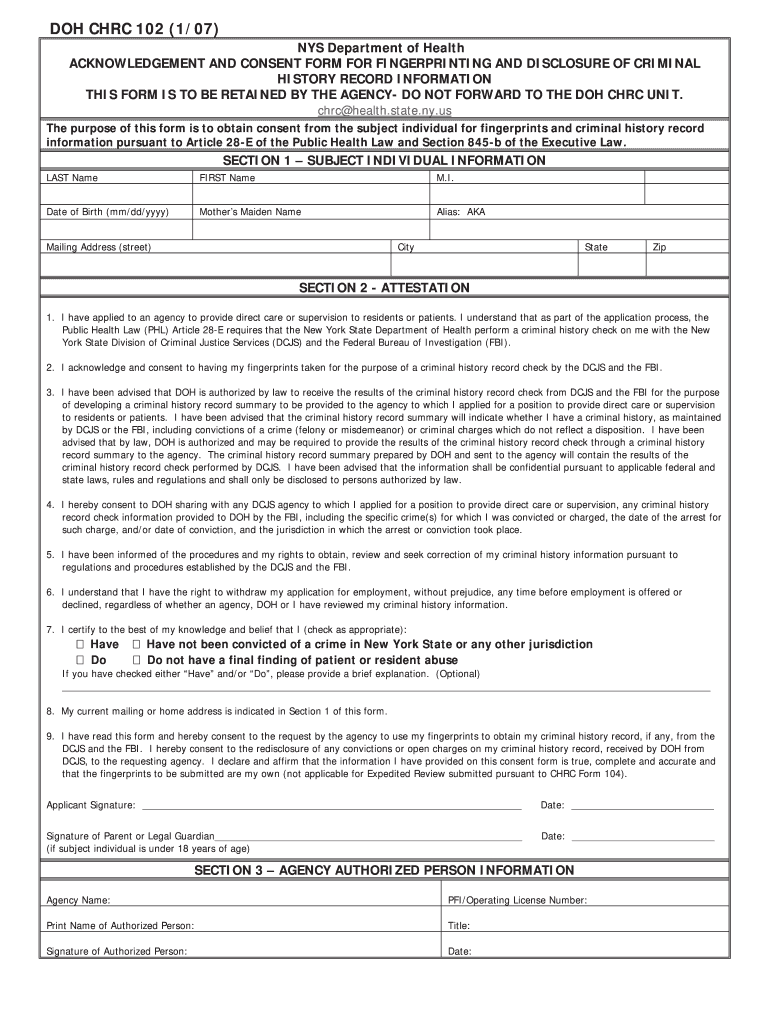
Doh Chrc 102 Form


What is the NYS DOH CHRC 102 Form?
The NYS DOH CHRC 102 form is a crucial document required by the New York State Department of Health for specific health-related employment and licensing purposes. This form is part of the Criminal History Record Check (CHRC) process, which aims to ensure that individuals working in health care settings meet the necessary background checks for safety and compliance. The CHRC 102 form collects essential personal information, including identification details and consent for background checks, which are vital for maintaining public health standards.
How to Use the NYS DOH CHRC 102 Form
Using the NYS DOH CHRC 102 form involves several steps to ensure proper completion and submission. Begin by carefully reading the instructions provided with the form. Fill in all required fields accurately, including your name, address, and date of birth. Ensure that you provide your signature where indicated, as this authorizes the necessary background checks. Once completed, submit the form according to the specified submission methods, which may include online, by mail, or in person, depending on the guidelines provided by the New York State Department of Health.
Steps to Complete the NYS DOH CHRC 102 Form
Completing the NYS DOH CHRC 102 form requires attention to detail to avoid errors that could delay processing. Follow these steps:
- Obtain the latest version of the form from the New York State Department of Health website.
- Fill in your personal information, ensuring accuracy in spelling and dates.
- Review the form for completeness, checking that all required fields are filled.
- Sign and date the form to validate your consent for the background check.
- Submit the form according to the instructions provided, ensuring it reaches the appropriate department.
Legal Use of the NYS DOH CHRC 102 Form
The NYS DOH CHRC 102 form is legally binding once it is signed and submitted. It serves as an official request for a criminal history record check, which is essential for compliance with health care regulations in New York State. The form must be completed in accordance with state laws governing background checks and privacy regulations. Proper use of this form helps protect public health and safety by ensuring that individuals in health care positions meet the necessary legal standards.
Required Documents for the NYS DOH CHRC 102 Form
When submitting the NYS DOH CHRC 102 form, certain documents may be required to accompany your application. These typically include:
- A valid government-issued photo ID, such as a driver's license or passport.
- Proof of residency, if applicable.
- Any additional documentation requested by the New York State Department of Health related to your employment or licensing.
Form Submission Methods
The NYS DOH CHRC 102 form can be submitted through various methods, depending on the guidelines provided by the New York State Department of Health. Common submission methods include:
- Online submission through the designated state health department portal.
- Mailing the completed form to the appropriate address listed on the form.
- In-person submission at designated health department offices.
Quick guide on how to complete doh chrc 102
Complete Doh Chrc 102 seamlessly on any device
Digital document management has gained traction among businesses and individuals. It serves as an ideal eco-friendly alternative to traditional printed and signed papers, allowing you to obtain the required form and securely store it online. airSlate SignNow equips you with all the resources necessary to create, modify, and eSign your documents promptly without delays. Manage Doh Chrc 102 on any device using the airSlate SignNow apps for Android or iOS and simplify any document-related operation today.
The easiest way to alter and eSign Doh Chrc 102 effortlessly
- Locate Doh Chrc 102 and then click Get Form to begin.
- Utilize the features we offer to fill out your form.
- Emphasize important sections of the documents or obscure confidential information with tools that airSlate SignNow provides specifically for that purpose.
- Create your eSignature with the Sign tool, which takes just seconds and holds the same legal validity as a conventional wet ink signature.
- Verify the information and then click on the Done button to retain your changes.
- Select how you wish to send your form, via email, SMS, or invitation link, or download it to your computer.
Eliminate worries about lost or misplaced files, tedious form searching, or errors that necessitate printing new document copies. airSlate SignNow meets your document management needs in just a few clicks from any device you prefer. Edit and eSign Doh Chrc 102 and ensure effective communication at any stage of the form preparation process with airSlate SignNow.
Create this form in 5 minutes or less
Create this form in 5 minutes!
How to create an eSignature for the doh chrc 102
How to create an electronic signature for a PDF online
How to create an electronic signature for a PDF in Google Chrome
How to create an e-signature for signing PDFs in Gmail
How to create an e-signature right from your smartphone
How to create an e-signature for a PDF on iOS
How to create an e-signature for a PDF on Android
People also ask
-
What is form 102 and how can airSlate SignNow help with it?
Form 102 is a document used for various business purposes, and airSlate SignNow simplifies the process of completing and signing it. With our platform, you can easily upload, fill out, and eSign form 102, streamlining your workflow and saving time.
-
What features does airSlate SignNow offer for managing form 102?
airSlate SignNow provides features like customizable templates, real-time tracking, and secure eSignature capabilities to enhance your experience with form 102. These tools help ensure compliance and efficiency when handling this important document.
-
Is airSlate SignNow cost-effective for handling form 102?
Yes, airSlate SignNow is designed to be a cost-effective solution for businesses looking to manage form 102. By eliminating the need for printing and physical signatures, our pricing plans cater to various budgets while providing high-quality service.
-
Can I integrate airSlate SignNow with other tools for form 102?
Absolutely! airSlate SignNow seamlessly integrates with numerous applications, allowing you to manage form 102 alongside your existing software tools. This integration helps streamline your processes and enhance collaboration across teams.
-
How secure is the information I upload for form 102 on airSlate SignNow?
Security is a top priority at airSlate SignNow. When you upload form 102, your information is protected with advanced encryption and complies with industry standards, ensuring that your sensitive data remains safe and confidential.
-
Can I track the status of form 102 once it’s sent via airSlate SignNow?
Yes, airSlate SignNow offers real-time tracking for form 102. You will receive notifications on the status of your documents and can see who has opened, viewed, and signed them, ensuring you stay updated throughout the process.
-
What benefits does eSigning form 102 with airSlate SignNow provide?
eSigning form 102 with airSlate SignNow signNowly accelerates the signing process, allowing for quicker turnaround times. Additionally, it reduces paperwork, enhances accuracy, and improves overall document management.
Get more for Doh Chrc 102
Find out other Doh Chrc 102
- How Can I Sign Kansas Real Estate Job Offer
- Sign Florida Sports Arbitration Agreement Secure
- How Can I Sign Kansas Real Estate Residential Lease Agreement
- Sign Hawaii Sports LLC Operating Agreement Free
- Sign Georgia Sports Lease Termination Letter Safe
- Sign Kentucky Real Estate Warranty Deed Myself
- Sign Louisiana Real Estate LLC Operating Agreement Myself
- Help Me With Sign Louisiana Real Estate Quitclaim Deed
- Sign Indiana Sports Rental Application Free
- Sign Kentucky Sports Stock Certificate Later
- How Can I Sign Maine Real Estate Separation Agreement
- How Do I Sign Massachusetts Real Estate LLC Operating Agreement
- Can I Sign Massachusetts Real Estate LLC Operating Agreement
- Sign Massachusetts Real Estate Quitclaim Deed Simple
- Sign Massachusetts Sports NDA Mobile
- Sign Minnesota Real Estate Rental Lease Agreement Now
- How To Sign Minnesota Real Estate Residential Lease Agreement
- Sign Mississippi Sports Confidentiality Agreement Computer
- Help Me With Sign Montana Sports Month To Month Lease
- Sign Mississippi Real Estate Warranty Deed Later