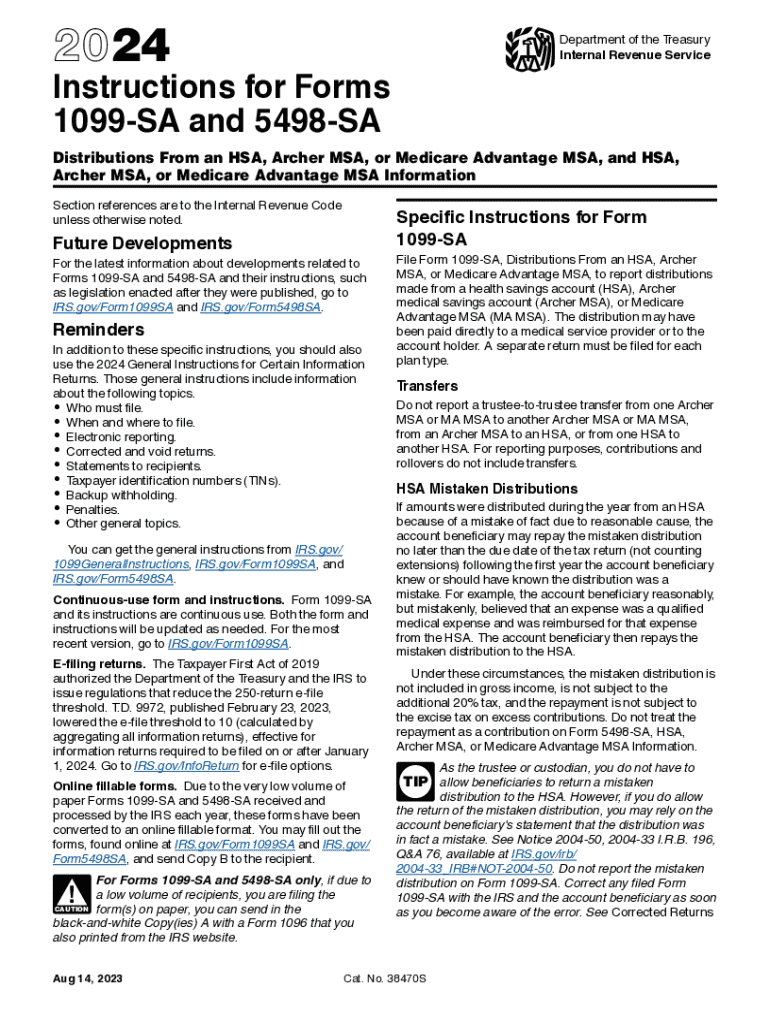
Form 1099 SA Distributions from an Archer or Medicare 2024-2026


What is the Form 1099 SA Distributions From An Archer Or Medicare
The Form 1099 SA is a tax document used to report distributions from Health Savings Accounts (HSAs) and Archer Medical Savings Accounts (MSAs). This form is essential for individuals who have received distributions from these accounts during the tax year. It provides information on the total amount distributed and is crucial for ensuring accurate tax reporting. The form is issued by the financial institution managing the HSA or MSA, and recipients must include the information on their tax returns. Understanding this form is vital for compliance with IRS regulations regarding health account distributions.
How to use the Form 1099 SA Distributions From An Archer Or Medicare
Using the Form 1099 SA involves several steps to ensure proper reporting of distributions. First, individuals should review the form for accuracy, confirming that the reported amounts match their records. Next, the information must be transferred to the appropriate section of the federal tax return, typically on Form 1040. It is important to note any distributions that were used for qualified medical expenses, as these may not be taxable. If any discrepancies arise, individuals should contact the issuing institution for clarification. Proper use of this form helps avoid potential tax penalties.
Steps to complete the Form 1099 SA Distributions From An Archer Or Medicare
Completing the Form 1099 SA involves a few key steps. First, gather all necessary documentation related to your HSA or MSA distributions. This includes records of contributions and withdrawals. Next, ensure that the form is filled out with accurate information, including your name, taxpayer identification number, and the total distributions received. After verifying all details, submit the form to the IRS along with your tax return. Retain a copy for your records. Following these steps helps ensure compliance with tax laws and accurate reporting of your financial activities.
Key elements of the Form 1099 SA Distributions From An Archer Or Medicare
The Form 1099 SA contains several key elements that are vital for accurate tax reporting. These include the recipient's name and taxpayer identification number, the total amount of distributions made during the tax year, and the type of account from which the distributions were made. Additionally, the form indicates whether the distributions were used for qualified medical expenses, which can affect tax liability. Understanding these elements is crucial for taxpayers to ensure they report their income correctly and avoid potential penalties.
IRS Guidelines
The IRS provides specific guidelines regarding the use and reporting of the Form 1099 SA. Taxpayers must report any distributions received from their HSAs or MSAs, whether or not the funds were used for qualified medical expenses. The IRS requires that this form be filed by the end of January following the tax year in which the distributions occurred. Additionally, taxpayers should retain supporting documentation for any expenses claimed as qualified to substantiate their tax return. Adhering to these guidelines helps ensure compliance and minimizes the risk of audits.
Filing Deadlines / Important Dates
Filing deadlines for the Form 1099 SA are critical for taxpayers to observe. The form must be issued to recipients by January thirty-first of the year following the tax year in which distributions were made. Taxpayers must report the information on their tax returns, typically due by April fifteenth. If this date falls on a weekend or holiday, the deadline may be adjusted. Staying informed about these important dates helps ensure timely filing and reduces the risk of penalties for late submissions.
Create this form in 5 minutes or less
Find and fill out the correct form 1099 sa distributions from an archer or medicare
Create this form in 5 minutes!
How to create an eSignature for the form 1099 sa distributions from an archer or medicare
How to create an electronic signature for a PDF online
How to create an electronic signature for a PDF in Google Chrome
How to create an e-signature for signing PDFs in Gmail
How to create an e-signature right from your smartphone
How to create an e-signature for a PDF on iOS
How to create an e-signature for a PDF on Android
People also ask
-
What is Form 1099 SA Distributions From An Archer Or Medicare?
Form 1099 SA Distributions From An Archer Or Medicare is a tax form used to report distributions from Health Savings Accounts (HSAs) or Medicare Advantage accounts. It provides essential information for taxpayers to accurately report their health-related distributions on their tax returns.
-
How can airSlate SignNow help with Form 1099 SA Distributions From An Archer Or Medicare?
airSlate SignNow simplifies the process of sending and eSigning documents related to Form 1099 SA Distributions From An Archer Or Medicare. Our platform allows users to securely manage and store their tax documents, ensuring compliance and easy access during tax season.
-
What features does airSlate SignNow offer for managing Form 1099 SA Distributions From An Archer Or Medicare?
With airSlate SignNow, users can create, send, and eSign documents related to Form 1099 SA Distributions From An Archer Or Medicare seamlessly. Features include customizable templates, real-time tracking, and secure cloud storage, making document management efficient and straightforward.
-
Is airSlate SignNow cost-effective for handling Form 1099 SA Distributions From An Archer Or Medicare?
Yes, airSlate SignNow offers a cost-effective solution for managing Form 1099 SA Distributions From An Archer Or Medicare. Our pricing plans are designed to fit various business needs, ensuring that you can efficiently handle your tax documents without breaking the bank.
-
Can I integrate airSlate SignNow with other software for Form 1099 SA Distributions From An Archer Or Medicare?
Absolutely! airSlate SignNow integrates with various software applications, allowing you to streamline your workflow for Form 1099 SA Distributions From An Archer Or Medicare. This integration helps ensure that all your documents are in one place, enhancing productivity and reducing errors.
-
What are the benefits of using airSlate SignNow for Form 1099 SA Distributions From An Archer Or Medicare?
Using airSlate SignNow for Form 1099 SA Distributions From An Archer Or Medicare offers numerous benefits, including enhanced security, ease of use, and improved efficiency. Our platform allows you to manage your tax documents effortlessly, ensuring compliance and timely submissions.
-
How secure is airSlate SignNow when handling Form 1099 SA Distributions From An Archer Or Medicare?
Security is a top priority at airSlate SignNow. We utilize advanced encryption and secure cloud storage to protect your documents related to Form 1099 SA Distributions From An Archer Or Medicare, ensuring that your sensitive information remains confidential and safe.
Get more for Form 1099 SA Distributions From An Archer Or Medicare
Find out other Form 1099 SA Distributions From An Archer Or Medicare
- Can I Sign Iowa Courts Form
- Help Me With eSign Montana Banking Form
- Can I Sign Kentucky Courts Document
- How To eSign New York Banking Word
- Can I eSign South Dakota Banking PPT
- How Can I eSign South Dakota Banking PPT
- How Do I eSign Alaska Car Dealer Form
- How To eSign California Car Dealer Form
- Can I eSign Colorado Car Dealer Document
- How Can I eSign Colorado Car Dealer Document
- Can I eSign Hawaii Car Dealer Word
- How To eSign Hawaii Car Dealer PPT
- How To eSign Hawaii Car Dealer PPT
- How Do I eSign Hawaii Car Dealer PPT
- Help Me With eSign Hawaii Car Dealer PPT
- How Can I eSign Hawaii Car Dealer Presentation
- How Do I eSign Hawaii Business Operations PDF
- How Can I eSign Hawaii Business Operations PDF
- How To eSign Hawaii Business Operations Form
- How Do I eSign Hawaii Business Operations Form