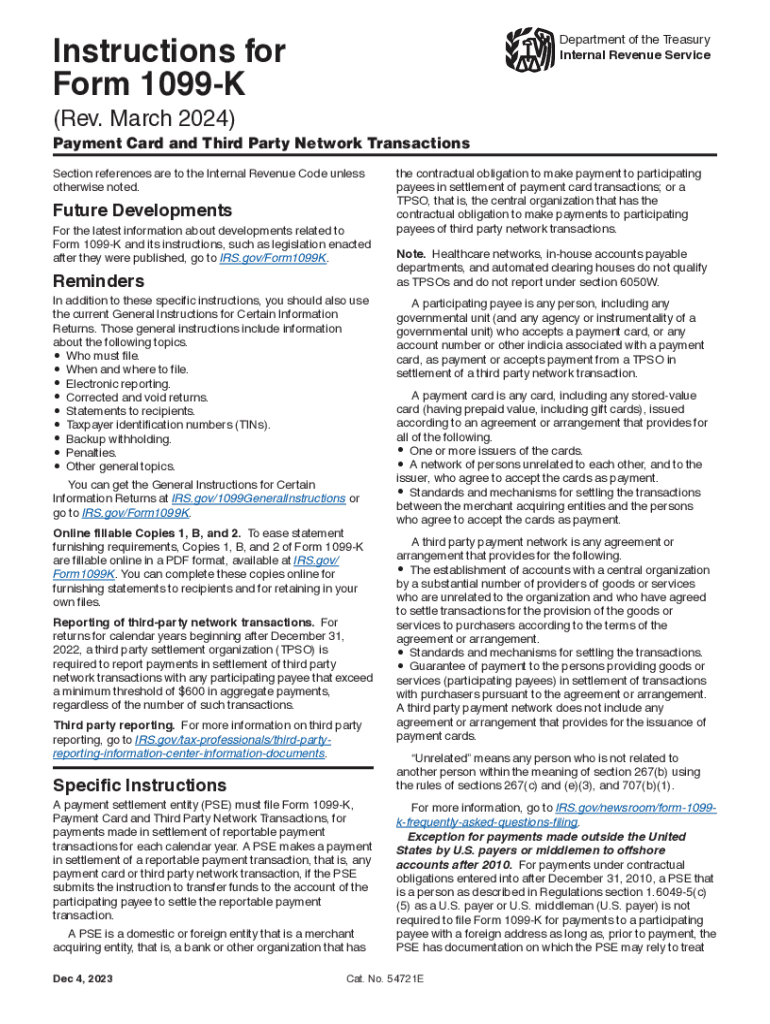
Instructions for Form 1099 K Rev March Instructions for Form 1099 K, Payment Card and Third Party Network Transactions


Understanding the 1099-K Form
The 1099-K form is a tax document used in the United States to report payment card and third-party network transactions. It is issued by payment settlement entities, such as credit card companies and online payment platforms. This form is essential for individuals and businesses that receive payments through these channels, as it helps the IRS track income and ensure compliance with tax obligations. The 1099-K includes details such as the total gross amount of reportable transactions and the number of transactions processed during the tax year.
Key Elements of the 1099-K Form
Several critical components define the 1099-K form. These include:
- Payer Information: The name, address, and taxpayer identification number (TIN) of the payment settlement entity.
- Payee Information: The name, address, and TIN of the individual or business receiving payments.
- Transaction Details: The total gross amount of payment card transactions and third-party network transactions, along with the number of transactions.
- Tax Year: The year for which the transactions are reported.
These elements are crucial for accurate reporting and compliance with IRS regulations.
Filing Deadlines and Important Dates
Understanding the filing deadlines for the 1099-K form is essential for compliance. The form must be submitted to the IRS by January 31 of the year following the transactions. If the deadline falls on a weekend or holiday, it is typically extended to the next business day. Recipients of the 1099-K should also receive their copies by the same date, ensuring they have sufficient time to report this income on their tax returns.
Steps to Complete the 1099-K Form
Completing the 1099-K form involves several steps:
- Gather Information: Collect all necessary data, including payer and payee details, transaction amounts, and counts.
- Fill Out the Form: Accurately enter the collected information into the appropriate fields of the 1099-K form.
- Review for Accuracy: Double-check all entries to ensure there are no errors or omissions.
- Submit the Form: File the completed 1099-K with the IRS by the deadline, either electronically or by mail.
Following these steps can help ensure compliance and avoid potential penalties.
IRS Guidelines for the 1099-K Form
The IRS provides specific guidelines for the 1099-K form, including who must file it and the thresholds for reporting. Generally, payment settlement entities are required to issue a 1099-K if a payee receives more than twenty thousand dollars in gross payments and conducts more than two hundred transactions in a calendar year. However, it is essential to stay updated on any changes to these thresholds, as they can impact filing requirements.
Penalties for Non-Compliance
Failure to file the 1099-K form accurately and on time can result in significant penalties. The IRS may impose fines based on the length of the delay and the severity of the non-compliance. These penalties can add up quickly, making it crucial for businesses and individuals to adhere to filing requirements. Ensuring timely and accurate submissions can help avoid these financial repercussions.
Create this form in 5 minutes or less
Create this form in 5 minutes!
How to create an eSignature for the instructions for form 1099 k rev march instructions for form 1099 k payment card and third party network transactions
How to create an electronic signature for a PDF online
How to create an electronic signature for a PDF in Google Chrome
How to create an e-signature for signing PDFs in Gmail
How to create an e-signature right from your smartphone
How to create an e-signature for a PDF on iOS
How to create an e-signature for a PDF on Android
People also ask
-
What is a 1099 K form?
A 1099 K form is a tax document used to report payments received through third-party networks, such as credit card transactions and online payment platforms. It is essential for businesses to understand what a 1099 K form is to ensure accurate tax reporting and compliance with IRS regulations.
-
Who needs to file a 1099 K form?
Businesses that receive payments through third-party networks must file a 1099 K form if they meet certain thresholds, typically receiving over $20,000 in payments and having more than 200 transactions in a calendar year. Understanding who needs to file a 1099 K form is crucial for maintaining compliance and avoiding penalties.
-
How can airSlate SignNow help with 1099 K forms?
airSlate SignNow provides an efficient way to manage and eSign documents related to 1099 K forms. With its user-friendly interface, businesses can easily prepare, send, and store their tax documents securely, ensuring they are ready for filing when tax season arrives.
-
What features does airSlate SignNow offer for document management?
airSlate SignNow offers features such as customizable templates, secure eSigning, and document tracking, which streamline the process of managing important documents like the 1099 K form. These features enhance productivity and ensure that all necessary paperwork is handled efficiently.
-
Is airSlate SignNow cost-effective for small businesses?
Yes, airSlate SignNow is designed to be a cost-effective solution for small businesses looking to manage their documents, including 1099 K forms. With flexible pricing plans, businesses can choose the option that best fits their needs without breaking the bank.
-
Can airSlate SignNow integrate with other accounting software?
Absolutely! airSlate SignNow integrates seamlessly with various accounting software, making it easier to manage your financial documents, including the 1099 K form. This integration helps streamline workflows and ensures that all your financial data is in one place.
-
What are the benefits of using airSlate SignNow for tax documents?
Using airSlate SignNow for tax documents, such as the 1099 K form, offers numerous benefits, including enhanced security, ease of use, and time savings. Businesses can quickly prepare and eSign documents, reducing the risk of errors and ensuring timely submissions.
Get more for Instructions For Form 1099 K Rev March Instructions For Form 1099 K, Payment Card And Third Party Network Transactions
Find out other Instructions For Form 1099 K Rev March Instructions For Form 1099 K, Payment Card And Third Party Network Transactions
- eSign Arkansas IT Project Proposal Template Online
- eSign North Dakota IT Project Proposal Template Online
- eSignature New Jersey Last Will and Testament Online
- eSignature Pennsylvania Last Will and Testament Now
- eSign Arkansas Software Development Agreement Template Easy
- eSign Michigan Operating Agreement Free
- Help Me With eSign Nevada Software Development Agreement Template
- eSign Arkansas IT Consulting Agreement Computer
- How To eSignature Connecticut Living Will
- eSign Alaska Web Hosting Agreement Computer
- eSign Alaska Web Hosting Agreement Now
- eSign Colorado Web Hosting Agreement Simple
- How Do I eSign Colorado Joint Venture Agreement Template
- How To eSign Louisiana Joint Venture Agreement Template
- eSign Hawaii Web Hosting Agreement Now
- eSign New Jersey Joint Venture Agreement Template Online
- eSign Missouri Web Hosting Agreement Now
- eSign New Jersey Web Hosting Agreement Now
- eSign Texas Deposit Receipt Template Online
- Help Me With eSign Nebraska Budget Proposal Template