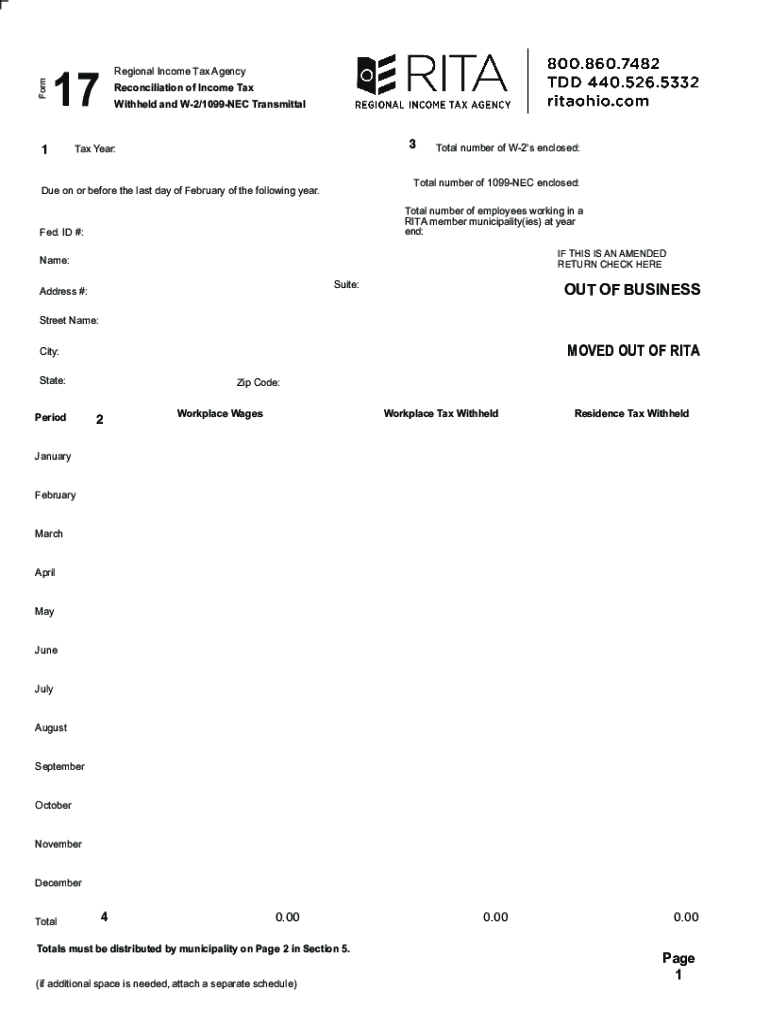
OUT of BUSINESS MOVED OUT of RITA Form


Understanding the Out of Business or Moved Out of RITA
The Out of Business or Moved Out of RITA form is essential for individuals and businesses that have ceased operations or relocated outside the RITA jurisdiction. This form helps ensure that tax records are accurately updated and that any outstanding obligations are settled. It is particularly important for businesses that want to avoid unnecessary tax liabilities or penalties after they have closed or moved.
Steps to Complete the Out of Business or Moved Out of RITA Form
Completing the Out of Business or Moved Out of RITA form involves several key steps:
- Gather all necessary information, including your business name, address, and tax identification number.
- Indicate the date your business ceased operations or the date you moved out of the RITA jurisdiction.
- Provide details regarding any final tax obligations, including any outstanding payments or filings.
- Review the completed form for accuracy before submission.
Required Documents for the Out of Business or Moved Out of RITA
When completing the Out of Business or Moved Out of RITA form, certain documents may be required to support your submission. These may include:
- Your business tax identification number.
- Final tax return or reconciliation documents.
- Proof of business closure or relocation, such as a lease termination or a new address confirmation.
Form Submission Methods for the Out of Business or Moved Out of RITA
The Out of Business or Moved Out of RITA form can typically be submitted through various methods to ensure convenience and efficiency:
- Online submission via the RITA website, if available.
- Mailing the completed form to the designated RITA office.
- In-person submission at a local RITA office, if applicable.
Legal Use of the Out of Business or Moved Out of RITA Form
Using the Out of Business or Moved Out of RITA form is a legal requirement for businesses that have ceased operations or moved out of the RITA jurisdiction. Failing to submit this form can result in continued tax obligations and potential penalties. It is important to ensure compliance with local tax laws to avoid unnecessary complications.
Filing Deadlines for the Out of Business or Moved Out of RITA Form
Timely filing of the Out of Business or Moved Out of RITA form is crucial. Generally, this form should be submitted as soon as your business ceases operations or relocates. Specific deadlines may vary, so it is advisable to check with RITA for any applicable deadlines to ensure compliance.
Create this form in 5 minutes or less
Create this form in 5 minutes!
How to create an eSignature for the out of business moved out of rita
How to create an electronic signature for a PDF online
How to create an electronic signature for a PDF in Google Chrome
How to create an e-signature for signing PDFs in Gmail
How to create an e-signature right from your smartphone
How to create an e-signature for a PDF on iOS
How to create an e-signature for a PDF on Android
People also ask
-
What is the rita form 17 and how can airSlate SignNow help?
The rita form 17 is a specific document used for various administrative purposes. airSlate SignNow simplifies the process of filling out and signing the rita form 17 by providing an intuitive platform that allows users to easily create, send, and eSign documents securely.
-
Is there a cost associated with using airSlate SignNow for the rita form 17?
Yes, airSlate SignNow offers various pricing plans that cater to different business needs. Each plan provides access to features that streamline the management of documents like the rita form 17, ensuring you get the best value for your investment.
-
What features does airSlate SignNow offer for managing the rita form 17?
airSlate SignNow includes features such as customizable templates, real-time tracking, and secure eSigning, all of which enhance the management of the rita form 17. These tools help ensure that your documents are processed efficiently and securely.
-
Can I integrate airSlate SignNow with other applications for the rita form 17?
Absolutely! airSlate SignNow offers seamless integrations with various applications, allowing you to manage the rita form 17 alongside your existing workflows. This integration capability enhances productivity and ensures a smooth document management experience.
-
How does airSlate SignNow ensure the security of the rita form 17?
Security is a top priority for airSlate SignNow. The platform employs advanced encryption and compliance measures to protect your rita form 17 and other sensitive documents, ensuring that your data remains safe throughout the signing process.
-
What are the benefits of using airSlate SignNow for the rita form 17?
Using airSlate SignNow for the rita form 17 offers numerous benefits, including increased efficiency, reduced turnaround time, and enhanced collaboration. The platform's user-friendly interface makes it easy for anyone to manage and sign documents without hassle.
-
Is airSlate SignNow suitable for businesses of all sizes when handling the rita form 17?
Yes, airSlate SignNow is designed to cater to businesses of all sizes. Whether you're a small startup or a large enterprise, the platform provides the necessary tools to efficiently manage the rita form 17 and other documents, making it a versatile solution.
Get more for OUT OF BUSINESS MOVED OUT OF RITA
- Concealed carry permit valdosta ga form
- Special resolution change of company name template australia form
- Usps shipping label template form
- File small claims court form
- Can i use the forms tool for job applications squarespace answers
- Uniqlo online application form
- Job application form builder
- Mc 357 patition to withdraw funds from blocked account judicial council forms
Find out other OUT OF BUSINESS MOVED OUT OF RITA
- Sign Delaware High Tech Rental Lease Agreement Online
- Sign Connecticut High Tech Lease Template Easy
- How Can I Sign Louisiana High Tech LLC Operating Agreement
- Sign Louisiana High Tech Month To Month Lease Myself
- How To Sign Alaska Insurance Promissory Note Template
- Sign Arizona Insurance Moving Checklist Secure
- Sign New Mexico High Tech Limited Power Of Attorney Simple
- Sign Oregon High Tech POA Free
- Sign South Carolina High Tech Moving Checklist Now
- Sign South Carolina High Tech Limited Power Of Attorney Free
- Sign West Virginia High Tech Quitclaim Deed Myself
- Sign Delaware Insurance Claim Online
- Sign Delaware Insurance Contract Later
- Sign Hawaii Insurance NDA Safe
- Sign Georgia Insurance POA Later
- How Can I Sign Alabama Lawers Lease Agreement
- How Can I Sign California Lawers Lease Agreement
- Sign Colorado Lawers Operating Agreement Later
- Sign Connecticut Lawers Limited Power Of Attorney Online
- Sign Hawaii Lawers Cease And Desist Letter Easy