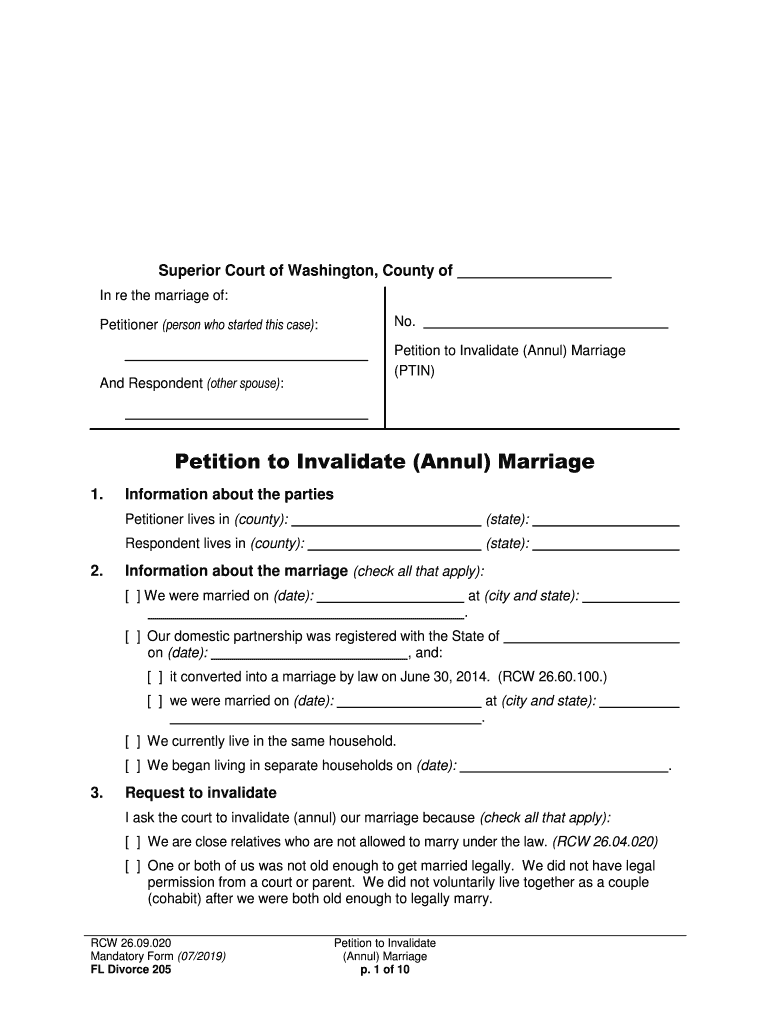
At City and State Form


What is the at city and state?
The term "at city and state" refers to a specific section in various legal and official documents where the signer indicates their location at the time of signing. This information is crucial as it provides context about the jurisdiction under which the document is executed. Including the city and state helps to establish the legal framework applicable to the document, which can be vital in case of disputes or legal proceedings.
How to use the at city and state
When filling out a document that requires the "at city and state" notation, it is important to accurately enter the city and state where the signing takes place. This information typically follows the signature line. For example, if you are signing in Los Angeles, California, you would write "Los Angeles, CA" next to your signature. This practice ensures that the document is properly executed and recognized legally.
Steps to complete the at city and state
Completing the "at city and state" section involves a few straightforward steps:
- Review the document to identify where the signature is required.
- Sign your name in the designated area.
- Immediately following your signature, write the name of your city.
- Next, include the abbreviation for your state (e.g., CA for California, NY for New York).
Ensure that the information is legible and accurately reflects your location at the time of signing.
Legal use of the at city and state
The inclusion of the "at city and state" notation is not just a formality; it holds legal significance. It helps to establish the jurisdiction in which the document is executed, which can affect the interpretation and enforcement of the document. Courts often refer to this information to determine the applicable laws and regulations, making it essential for the validity of the document.
Examples of using the at city and state
Common documents that require the "at city and state" notation include contracts, leases, and legal agreements. For instance, when signing a lease agreement, a tenant might write "New York, NY" next to their signature to indicate where they are signing. Similarly, a contractor might indicate "Chicago, IL" when signing a service agreement. These examples illustrate how the notation provides clarity regarding the location of the signing.
State-specific rules for the at city and state
Different states may have specific regulations regarding the execution of documents and the requirement of the "at city and state" notation. It is important to be aware of these rules, as they can vary significantly. For example, some states may require additional information or specific formats for the notation to be deemed valid. Consulting local laws or a legal professional can provide clarity on any state-specific requirements.
Quick guide on how to complete at city and state
Complete At city And State seamlessly on any device
Digital document management has gained traction among businesses and individuals alike. It offers an ideal environmentally friendly alternative to traditional printed and signed documents, allowing you to access the necessary form and securely store it online. airSlate SignNow provides you with all the tools you need to create, modify, and eSign your files quickly without any hold-ups. Manage At city And State on any platform using the airSlate SignNow apps for Android or iOS and enhance any document-related process today.
How to modify and eSign At city And State effortlessly
- Find At city And State and then click Get Form to begin.
- Utilize the tools we provide to complete your document.
- Emphasize important sections of the documents or redact sensitive details using the tools that airSlate SignNow offers specifically for that purpose.
- Create your signature with the Sign tool, which takes mere seconds and holds the same legal validity as a conventional wet ink signature.
- Review all the details and then click on the Done button to save your changes.
- Choose how you want to send your form, whether by email, text message (SMS), or shared link, or download it to your computer.
Eliminate concerns about lost or misfiled documents, tedious form searching, or errors that necessitate printing new document copies. airSlate SignNow meets your document management needs in just a few clicks from the device of your choice. Modify and eSign At city And State to ensure excellent communication at every step of the form preparation process with airSlate SignNow.
Create this form in 5 minutes or less
Create this form in 5 minutes!
People also ask
-
What is the significance of a signed at city and state example in document signing?
A signed at city and state example helps clarify where a document was executed, providing legal context. This information can be crucial in disputes or verifications, ensuring that all parties understand the jurisdiction involved. By using a reliable eSignature solution like airSlate SignNow, you can easily include this information in your signed documents.
-
How does airSlate SignNow ensure the legality of a signed at city and state example?
airSlate SignNow adheres to the legal standards for electronic signatures, ensuring that documents signed at city and state examples are binding and enforceable. Each eSignature captures essential details, including the location of signing. This allows for a stronger legal standing in various jurisdictions.
-
What features does airSlate SignNow offer for creating a signed at city and state example?
With airSlate SignNow, you can easily customize your document to include a signed at city and state example. Our platform allows you to add signature fields, dates, and location details, facilitating a seamless signing process. This ensures clarity for all parties involved in the contract or agreement.
-
Are there any costs associated with adding a signed at city and state example in airSlate SignNow?
Using airSlate SignNow is cost-effective, and adding a signed at city and state example does not incur additional fees. Our pricing plans are designed to be budget-friendly while providing essential features for eSigning. You can efficiently manage contracts without breaking the bank.
-
Can I integrate airSlate SignNow with other software to manage signed at city and state examples?
Yes, airSlate SignNow supports integrations with various applications, enhancing your workflow efficiency. You can connect with CRM systems, cloud storage services, and more to streamline the process of managing signed documents. This allows for easy access to your signed at city and state example wherever you need it.
-
What benefits do I gain from using airSlate SignNow for signed at city and state examples?
Using airSlate SignNow for signed at city and state examples enhances your document workflow with speed and security. You can save time on negotiations as clients can sign digitally from anywhere. This convenience not only fosters faster agreements but also minimizes the environmental impact of paper usage.
-
Is there a mobile app for airSlate SignNow to capture signed at city and state examples?
Absolutely! airSlate SignNow offers a mobile app that allows users to capture eSignatures anywhere, including the important details for a signed at city and state example. This feature provides great flexibility for users who are often on the go, ensuring document signing is accessible and efficient.
Get more for At city And State
- Uscis i 929 form
- I 865 change address form
- Form i 601a application for provisional unlawful presence waiver instructions for application for provisional unlawful presence
- Application for advance processing of an orphan petition i 600a instructions for application for advance processing of an form
- Citizenship immigration services naturalization 606228964 form
- Instructions examination form
- Fillable online form i 942 instructions instructions for
- Homeland security employment authorization form
Find out other At city And State
- eSign New York Plumbing Rental Lease Agreement Simple
- eSign North Dakota Plumbing Emergency Contact Form Mobile
- How To eSign North Dakota Plumbing Emergency Contact Form
- eSign Utah Orthodontists Credit Memo Easy
- How To eSign Oklahoma Plumbing Business Plan Template
- eSign Vermont Orthodontists Rental Application Now
- Help Me With eSign Oregon Plumbing Business Plan Template
- eSign Pennsylvania Plumbing RFP Easy
- Can I eSign Pennsylvania Plumbing RFP
- eSign Pennsylvania Plumbing Work Order Free
- Can I eSign Pennsylvania Plumbing Purchase Order Template
- Help Me With eSign South Carolina Plumbing Promissory Note Template
- How To eSign South Dakota Plumbing Quitclaim Deed
- How To eSign South Dakota Plumbing Affidavit Of Heirship
- eSign South Dakota Plumbing Emergency Contact Form Myself
- eSign Texas Plumbing Resignation Letter Free
- eSign West Virginia Orthodontists Living Will Secure
- Help Me With eSign Texas Plumbing Business Plan Template
- Can I eSign Texas Plumbing Cease And Desist Letter
- eSign Utah Plumbing Notice To Quit Secure