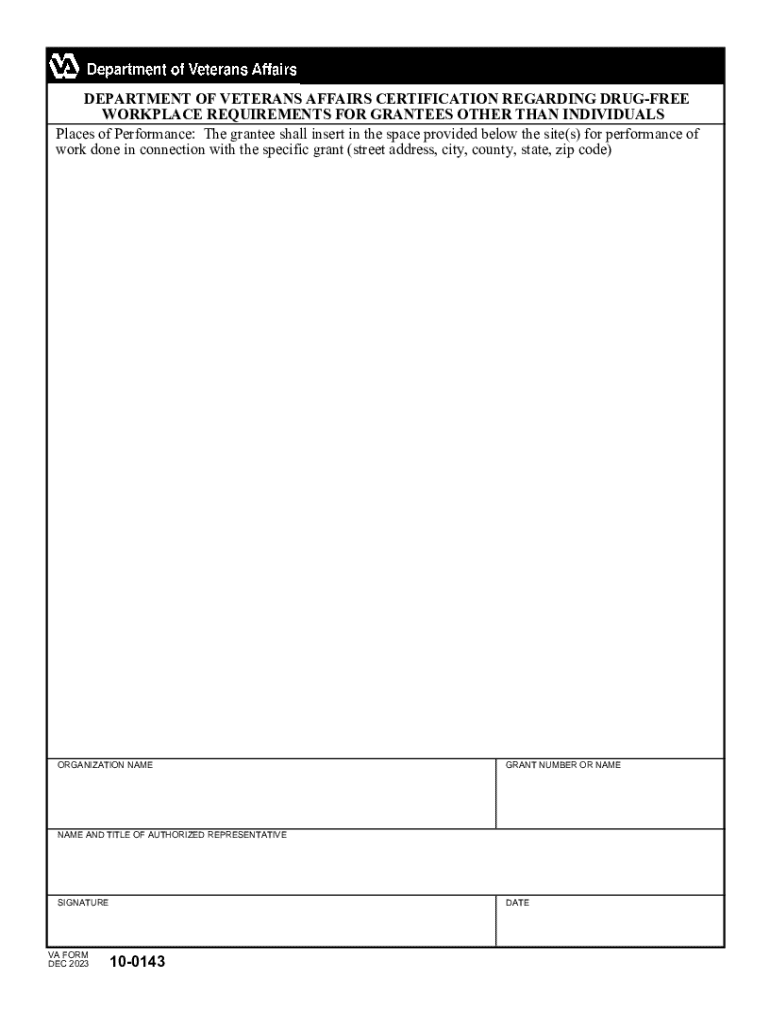
VHA Veteran's Health Administration Forms in Word 2023-2026


Understanding VHA Veteran's Health Administration Forms In Word
The VHA Veteran's Health Administration Forms In Word are essential documents designed for veterans seeking healthcare services through the Veterans Health Administration. These forms facilitate various processes, including applications for benefits, healthcare enrollment, and claims for medical services. The forms are structured to ensure that veterans can easily provide the necessary information required for their healthcare needs.
How to Use VHA Veteran's Health Administration Forms In Word
Using the VHA Veteran's Health Administration Forms In Word is straightforward. First, download the form from a reliable source. Open the document in a compatible word processor, such as Microsoft Word. Fill in the required fields with accurate information. Ensure that all necessary details are provided, as incomplete forms may delay processing. After completing the form, save it and prepare for submission according to the guidelines provided by the VHA.
Steps to Complete VHA Veteran's Health Administration Forms In Word
Completing the VHA Veteran's Health Administration Forms In Word involves several key steps:
- Download the appropriate form from a trusted source.
- Open the form in a word processing application.
- Carefully read the instructions provided on the form.
- Fill in all required fields with accurate information.
- Review the completed form for any errors or omissions.
- Save the document in a secure location.
- Submit the form as directed, either online, by mail, or in person.
Legal Use of VHA Veteran's Health Administration Forms In Word
The VHA Veteran's Health Administration Forms In Word must be used in compliance with relevant laws and regulations governing veterans' healthcare. These forms are legally binding documents, and providing false information may lead to penalties or denial of benefits. It is crucial for veterans to ensure that all information submitted is truthful and accurate to avoid any legal complications.
Key Elements of VHA Veteran's Health Administration Forms In Word
Key elements of the VHA Veteran's Health Administration Forms In Word include:
- Personal identification information, such as name, address, and Social Security number.
- Details regarding military service, including branch and dates of service.
- Specific healthcare needs or services requested.
- Signature and date to validate the information provided.
Form Submission Methods
Veterans can submit the VHA Veteran's Health Administration Forms In Word through various methods, including:
- Online submission via the VHA's official website.
- Mailing the completed form to the designated VHA office.
- In-person delivery at local VHA facilities.
Create this form in 5 minutes or less
Find and fill out the correct vha veterans health administration forms in word
Create this form in 5 minutes!
How to create an eSignature for the vha veterans health administration forms in word
How to create an electronic signature for a PDF online
How to create an electronic signature for a PDF in Google Chrome
How to create an e-signature for signing PDFs in Gmail
How to create an e-signature right from your smartphone
How to create an e-signature for a PDF on iOS
How to create an e-signature for a PDF on Android
People also ask
-
What are VHA Veteran's Health Administration Forms In Word?
VHA Veteran's Health Administration Forms In Word are official documents used by veterans to access healthcare services. These forms are designed to streamline the process of submitting requests and information to the VHA. By using airSlate SignNow, you can easily fill out and eSign these forms, ensuring a hassle-free experience.
-
How can airSlate SignNow help with VHA Veteran's Health Administration Forms In Word?
airSlate SignNow simplifies the process of managing VHA Veteran's Health Administration Forms In Word by providing an intuitive platform for filling, signing, and sending documents. With our solution, you can quickly complete forms and ensure they are securely delivered to the appropriate VHA offices. This saves time and reduces the risk of errors.
-
Are there any costs associated with using airSlate SignNow for VHA Veteran's Health Administration Forms In Word?
Yes, airSlate SignNow offers various pricing plans to accommodate different needs, including options for individuals and businesses. Our plans are designed to be cost-effective while providing access to essential features for managing VHA Veteran's Health Administration Forms In Word. You can choose a plan that best fits your requirements.
-
What features does airSlate SignNow offer for VHA Veteran's Health Administration Forms In Word?
airSlate SignNow provides features such as customizable templates, secure eSigning, and document tracking specifically for VHA Veteran's Health Administration Forms In Word. These features enhance the efficiency of document management and ensure compliance with VHA requirements. Additionally, our platform is user-friendly, making it accessible for all users.
-
Can I integrate airSlate SignNow with other applications for VHA Veteran's Health Administration Forms In Word?
Absolutely! airSlate SignNow offers integrations with various applications, allowing you to streamline your workflow when handling VHA Veteran's Health Administration Forms In Word. Whether you use CRM systems, cloud storage, or other productivity tools, our integrations ensure a seamless experience across platforms.
-
What are the benefits of using airSlate SignNow for VHA Veteran's Health Administration Forms In Word?
Using airSlate SignNow for VHA Veteran's Health Administration Forms In Word provides numerous benefits, including increased efficiency, reduced paperwork, and enhanced security. Our platform allows you to complete and sign forms electronically, which speeds up the process and minimizes the risk of lost documents. This is particularly beneficial for veterans needing timely access to healthcare services.
-
Is airSlate SignNow secure for handling VHA Veteran's Health Administration Forms In Word?
Yes, airSlate SignNow prioritizes security and compliance when handling VHA Veteran's Health Administration Forms In Word. Our platform employs advanced encryption and security protocols to protect your sensitive information. You can trust that your documents are safe and secure throughout the signing process.
Get more for VHA Veteran's Health Administration Forms In Word
- Vfw buddy poppy order form 52685403
- Delete address change form civitan international civitan
- Patient enrollment form 212012897
- Cuddle sutra pdf form
- F623 006 000 instructions form
- Wx1gyx skywarn severe weather report form qslnet qsl
- Commercial land lease agreement template form
- Commercial kitchen lease agreement template form
Find out other VHA Veteran's Health Administration Forms In Word
- Electronic signature South Carolina Partnership agreements Online
- How Can I Electronic signature Florida Rental house lease agreement
- How Can I Electronic signature Texas Rental house lease agreement
- eSignature Alabama Trademark License Agreement Secure
- Electronic signature Maryland Rental agreement lease Myself
- How To Electronic signature Kentucky Rental lease agreement
- Can I Electronic signature New Hampshire Rental lease agreement forms
- Can I Electronic signature New Mexico Rental lease agreement forms
- How Can I Electronic signature Minnesota Rental lease agreement
- Electronic signature Arkansas Rental lease agreement template Computer
- Can I Electronic signature Mississippi Rental lease agreement
- Can I Electronic signature Missouri Rental lease contract
- Electronic signature New Jersey Rental lease agreement template Free
- Electronic signature New Jersey Rental lease agreement template Secure
- Electronic signature Vermont Rental lease agreement Mobile
- Electronic signature Maine Residential lease agreement Online
- Electronic signature Minnesota Residential lease agreement Easy
- Electronic signature Wyoming Rental lease agreement template Simple
- Electronic signature Rhode Island Residential lease agreement Online
- Electronic signature Florida Rental property lease agreement Free