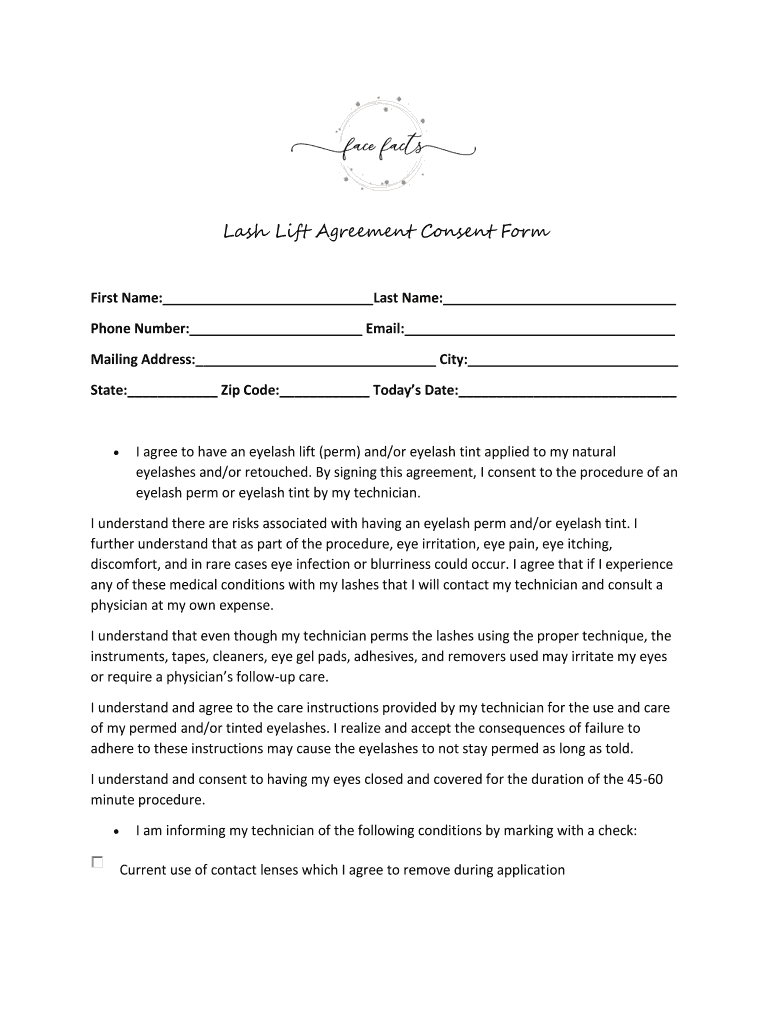
Lash Lift Agreement Consent Form


What is the Lash Lift Agreement Consent Form
The Lash Lift Agreement Consent Form is a legal document that outlines the terms and conditions under which a client agrees to undergo a lash lift procedure. This form serves to inform clients about the nature of the treatment, potential risks, and aftercare instructions. It is designed to protect both the service provider and the client by ensuring that the client understands what the procedure entails and consents to it voluntarily. By signing this form, clients acknowledge that they have been informed of the procedure and its implications.
Key elements of the Lash Lift Agreement Consent Form
Several critical components are typically included in the Lash Lift Agreement Consent Form. These elements ensure clarity and legal compliance. Key elements often consist of:
- Client Information: Basic details about the client, including name, contact information, and any relevant medical history.
- Procedure Description: A clear explanation of what the lash lift involves, including the techniques and products used.
- Risks and Benefits: A detailed list of potential risks associated with the procedure, as well as the expected benefits.
- Aftercare Instructions: Guidelines on how to care for the lashes post-treatment to ensure optimal results.
- Consent Statement: A section where the client acknowledges understanding and agrees to the terms outlined in the form.
Steps to complete the Lash Lift Agreement Consent Form
Completing the Lash Lift Agreement Consent Form involves several straightforward steps to ensure all necessary information is accurately provided. Clients should follow these steps:
- Read the Form Carefully: Clients should thoroughly review the document to understand all aspects of the procedure.
- Provide Personal Information: Fill in the required personal details, including contact information and any medical history relevant to the procedure.
- Acknowledge Risks: Read and acknowledge the risks associated with the lash lift, ensuring comprehension of potential outcomes.
- Sign and Date: After completing the form, clients should sign and date it to confirm their consent.
How to obtain the Lash Lift Agreement Consent Form
The Lash Lift Agreement Consent Form can typically be obtained directly from the service provider performing the lash lift. Many salons and beauty professionals have their own versions of the form, which may be available in both digital and paper formats. Clients can also request a copy of the form in advance of their appointment, allowing them to review it at their leisure. Additionally, some beauty industry websites may provide templates that can be customized for individual use.
Legal use of the Lash Lift Agreement Consent Form
The Lash Lift Agreement Consent Form serves a vital legal purpose in the beauty industry. It acts as a record of the client's informed consent, which is essential for protecting both the client and the service provider. In the event of any disputes or claims related to the procedure, this form can serve as evidence that the client was adequately informed of the risks and agreed to proceed. It is important for service providers to ensure that the form complies with local laws and regulations governing consent in the beauty industry.
Digital vs. Paper Version
Clients may choose between a digital or paper version of the Lash Lift Agreement Consent Form, depending on their preferences and the practices of the service provider. Digital forms offer the convenience of being filled out and signed electronically, which can streamline the process and reduce paperwork. Paper forms, on the other hand, may be preferred by clients who feel more comfortable with traditional methods. Regardless of the format, it is crucial that the form is completed accurately and stored securely to maintain confidentiality.
Quick guide on how to complete lash lift agreement consent form
Complete Lash Lift Agreement Consent Form effortlessly on any device
Online document management has become increasingly popular among businesses and individuals. It offers an ideal eco-friendly alternative to traditional printed and signed documents, as you can access the appropriate form and securely store it online. airSlate SignNow equips you with all the tools necessary to create, modify, and eSign your documents quickly without delays. Handle Lash Lift Agreement Consent Form on any device using airSlate SignNow's Android or iOS applications and enhance any document-related process today.
The easiest way to edit and eSign Lash Lift Agreement Consent Form without hassle
- Find Lash Lift Agreement Consent Form and click Get Form to begin.
- Utilize the tools we provide to complete your document.
- Highlight pertinent sections of the documents or obscure sensitive information using tools that airSlate SignNow specifically provides for that purpose.
- Generate your eSignature with the Sign tool, which takes seconds and carries the same legal authority as a conventional wet ink signature.
- Review the information and then click on the Done button to save your changes.
- Select how you want to send your form, via email, text message (SMS), or invitation link, or download it to your PC.
Put an end to lost or misplaced documents, tedious form searching, or errors that require printing new document copies. airSlate SignNow fulfills all your requirements in document management in just a few clicks from any device of your choice. Modify and eSign Lash Lift Agreement Consent Form and ensure excellent communication at any stage of the form preparation process with airSlate SignNow.
Create this form in 5 minutes or less
Create this form in 5 minutes!
How to create an eSignature for the lash lift agreement consent form
How to create an electronic signature for a PDF online
How to create an electronic signature for a PDF in Google Chrome
How to create an e-signature for signing PDFs in Gmail
How to create an e-signature right from your smartphone
How to create an e-signature for a PDF on iOS
How to create an e-signature for a PDF on Android
People also ask
-
What is a Lash Lift Agreement Consent Form?
A Lash Lift Agreement Consent Form is a document that outlines the risks and responsibilities associated with a lash lift procedure. It ensures that clients are fully informed about the process and consent to the treatment. Utilizing a Lash Lift Agreement Consent Form helps both clients and service providers maintain transparency and protect their rights.
-
Why should I use airSlate SignNow for my Lash Lift Agreement Consent Form?
Using airSlate SignNow allows you to create, send, and eSign your Lash Lift Agreement Consent Form quickly and efficiently. The platform is user-friendly, enabling you to save time on paperwork while ensuring compliance and security for your documents. Additionally, airSlate offers various tools that enhance the eSigning experience and facilitate better client interactions.
-
Is there a cost associated with using airSlate SignNow for my Lash Lift Agreement Consent Form?
airSlate SignNow offers a cost-effective solution for managing your Lash Lift Agreement Consent Form. Pricing varies based on the features and integrations you choose, but there are flexible plans to suit different business needs. Be sure to check the airSlate website for the latest pricing information and any available promotions.
-
Can I customize my Lash Lift Agreement Consent Form using airSlate SignNow?
Absolutely! airSlate SignNow provides customizable templates that can be tailored to meet your specific needs for a Lash Lift Agreement Consent Form. You can add or modify sections, include your branding, and ensure that the document reflects your business's unique practices and protocols.
-
What features does airSlate SignNow offer for managing Lash Lift Agreement Consent Forms?
airSlate SignNow offers a variety of features for managing Lash Lift Agreement Consent Forms, including eSigning, document sharing, and secure storage. You can automate reminders for clients to complete their forms and track the status of signed documents easily. These tools streamline your workflow and enhance customer satisfaction.
-
Are there integrations available for using airSlate SignNow with other apps?
Yes, airSlate SignNow supports integrations with various applications, making it easy to connect your Lash Lift Agreement Consent Form workflow with your existing systems. Whether you're using CRM tools, email platforms, or scheduling software, you can seamlessly integrate to enhance your business processes. Check the integrations section on the airSlate website for more details.
-
How does using a Lash Lift Agreement Consent Form protect my business?
Using a Lash Lift Agreement Consent Form helps protect your business by clearly communicating the risks, aftercare, and procedures involved in lash lifts. It provides legal assurance with documented consent from clients. This documentation can also serve as a reference in case of disputes, thus safeguarding your business interests.
Get more for Lash Lift Agreement Consent Form
Find out other Lash Lift Agreement Consent Form
- eSign Business Operations PPT New Hampshire Safe
- Sign Rhode Island Courts Warranty Deed Online
- Sign Tennessee Courts Residential Lease Agreement Online
- How Do I eSign Arkansas Charity LLC Operating Agreement
- eSign Colorado Charity LLC Operating Agreement Fast
- eSign Connecticut Charity Living Will Later
- How Can I Sign West Virginia Courts Quitclaim Deed
- Sign Courts Form Wisconsin Easy
- Sign Wyoming Courts LLC Operating Agreement Online
- How To Sign Wyoming Courts Quitclaim Deed
- eSign Vermont Business Operations Executive Summary Template Mobile
- eSign Vermont Business Operations Executive Summary Template Now
- eSign Virginia Business Operations Affidavit Of Heirship Mobile
- eSign Nebraska Charity LLC Operating Agreement Secure
- How Do I eSign Nevada Charity Lease Termination Letter
- eSign New Jersey Charity Resignation Letter Now
- eSign Alaska Construction Business Plan Template Mobile
- eSign Charity PPT North Carolina Now
- eSign New Mexico Charity Lease Agreement Form Secure
- eSign Charity PPT North Carolina Free