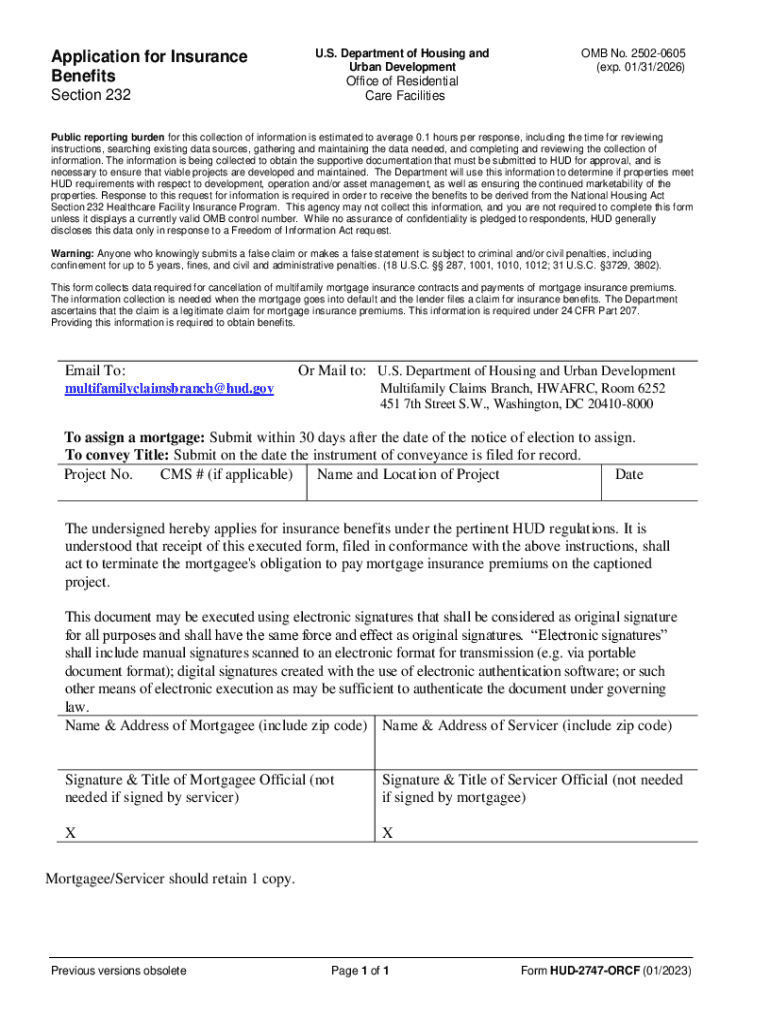
Application for Insurance Benefits U S Department 2023-2026


What is the Application For Insurance Benefits U S Department
The Application For Insurance Benefits U S Department is a formal document used by individuals seeking to access various insurance benefits provided by the U.S. government. This application is essential for those looking to claim benefits related to health, disability, or retirement. The form collects personal information, including identification details and eligibility criteria, to determine the applicant's entitlement to benefits. Understanding the purpose of this application is crucial for ensuring that individuals receive the support they need.
Steps to complete the Application For Insurance Benefits U S Department
Completing the Application For Insurance Benefits U S Department involves several key steps to ensure accuracy and compliance. First, gather all necessary personal information, including Social Security numbers, employment history, and any relevant medical records. Next, carefully fill out the application form, ensuring that all sections are completed. It is important to review the form for any errors before submission. Finally, submit the application through the designated method, whether online, by mail, or in person, depending on the specific instructions provided with the form.
Required Documents
To successfully complete the Application For Insurance Benefits U S Department, applicants must provide several supporting documents. These typically include:
- Proof of identity, such as a driver's license or passport.
- Social Security card or number.
- Medical records or documentation related to the insurance claim.
- Employment history and income verification documents.
Having these documents ready can streamline the application process and help avoid delays in receiving benefits.
Form Submission Methods
The Application For Insurance Benefits U S Department can be submitted through various methods, allowing flexibility for applicants. Common submission methods include:
- Online: Many applicants prefer to submit their applications electronically through the official government website.
- Mail: Applicants can print the completed form and send it via postal service to the designated address.
- In-Person: Some individuals may choose to submit their applications directly at local government offices.
Each method has its own processing times, so applicants should choose the one that best suits their needs.
Eligibility Criteria
Eligibility for benefits through the Application For Insurance Benefits U S Department varies based on the specific type of insurance being claimed. Generally, applicants must meet certain criteria, which may include:
- Age requirements, particularly for retirement benefits.
- Employment history and contributions to the insurance program.
- Medical conditions or disabilities for health-related benefits.
Understanding these criteria is essential for determining whether an individual qualifies for the benefits they seek.
Application Process & Approval Time
The application process for the Application For Insurance Benefits U S Department involves several stages, from submission to approval. After submitting the application, it undergoes a review process where officials verify the provided information and supporting documents. The approval time can vary significantly based on factors such as the volume of applications and the complexity of the case. Typically, applicants can expect to receive a decision within a few weeks to several months. Staying informed about the status of the application can help manage expectations during this period.
Create this form in 5 minutes or less
Find and fill out the correct application for insurance benefits u s department
Create this form in 5 minutes!
How to create an eSignature for the application for insurance benefits u s department
How to create an electronic signature for a PDF online
How to create an electronic signature for a PDF in Google Chrome
How to create an e-signature for signing PDFs in Gmail
How to create an e-signature right from your smartphone
How to create an e-signature for a PDF on iOS
How to create an e-signature for a PDF on Android
People also ask
-
What is the Application For Insurance Benefits U S Department?
The Application For Insurance Benefits U S Department is a form used to apply for various insurance benefits provided by the U.S. Department of Veterans Affairs. This application helps veterans and their families access essential benefits, including healthcare and financial assistance. Understanding this application is crucial for ensuring you receive the support you deserve.
-
How can airSlate SignNow help with the Application For Insurance Benefits U S Department?
airSlate SignNow simplifies the process of completing and submitting the Application For Insurance Benefits U S Department. With our platform, you can easily fill out the form, eSign it, and send it securely to the relevant department. This streamlines the application process, saving you time and reducing the risk of errors.
-
What are the pricing options for using airSlate SignNow?
airSlate SignNow offers various pricing plans to accommodate different business needs. Our plans are designed to be cost-effective, ensuring that you can manage your documents, including the Application For Insurance Benefits U S Department, without breaking the bank. You can choose a plan that fits your budget and requirements.
-
Are there any features specifically designed for the Application For Insurance Benefits U S Department?
Yes, airSlate SignNow includes features that enhance the completion of the Application For Insurance Benefits U S Department. These features include customizable templates, automated reminders, and secure eSigning capabilities. This ensures that your application is completed accurately and submitted on time.
-
What benefits does airSlate SignNow provide for document management?
Using airSlate SignNow for document management, including the Application For Insurance Benefits U S Department, offers numerous benefits. You can track document status, collaborate with team members, and ensure compliance with legal standards. This comprehensive approach enhances efficiency and reduces the hassle of paperwork.
-
Can I integrate airSlate SignNow with other applications?
Absolutely! airSlate SignNow supports integrations with various applications, making it easy to incorporate the Application For Insurance Benefits U S Department into your existing workflows. Whether you use CRM systems, cloud storage, or other tools, our platform can seamlessly connect to enhance your document management process.
-
Is airSlate SignNow secure for submitting sensitive documents?
Yes, airSlate SignNow prioritizes security, ensuring that your documents, including the Application For Insurance Benefits U S Department, are protected. We utilize advanced encryption and secure storage solutions to safeguard your information. You can trust that your sensitive data is handled with the utmost care.
Get more for Application For Insurance Benefits U S Department
Find out other Application For Insurance Benefits U S Department
- How To eSignature Alabama Mechanic's Lien
- Can I eSign Alabama Car Insurance Quotation Form
- eSign Florida Car Insurance Quotation Form Mobile
- eSign Louisiana Car Insurance Quotation Form Online
- Can I eSign Massachusetts Car Insurance Quotation Form
- eSign Michigan Car Insurance Quotation Form Online
- eSign Michigan Car Insurance Quotation Form Mobile
- eSignature Massachusetts Mechanic's Lien Online
- eSignature Massachusetts Mechanic's Lien Free
- eSign Ohio Car Insurance Quotation Form Mobile
- eSign North Dakota Car Insurance Quotation Form Online
- eSign Pennsylvania Car Insurance Quotation Form Mobile
- eSignature Nevada Mechanic's Lien Myself
- eSign California Life-Insurance Quote Form Online
- How To eSignature Ohio Mechanic's Lien
- eSign Florida Life-Insurance Quote Form Online
- eSign Louisiana Life-Insurance Quote Form Online
- How To eSign Michigan Life-Insurance Quote Form
- Can I eSign Colorado Business Insurance Quotation Form
- Can I eSign Hawaii Certeficate of Insurance Request