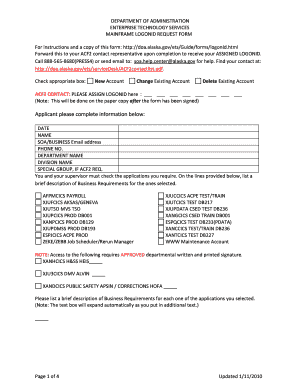
Mainframe LogonID Request Form Administration Doa Alaska


Understanding the Mainframe LogonID Request Form Administration Doa Alaska
The Mainframe LogonID Request Form Administration Doa Alaska is a crucial document designed for individuals seeking access to the state's mainframe systems. This form is essential for ensuring that users have the necessary credentials to operate within the state's digital infrastructure securely. It is typically used by state employees, contractors, and other authorized personnel who require a LogonID to perform their duties effectively.
Steps to Complete the Mainframe LogonID Request Form Administration Doa Alaska
Completing the Mainframe LogonID Request Form requires careful attention to detail. Here are the steps to follow:
- Gather necessary information, including personal identification details and employment information.
- Fill out the form accurately, ensuring all fields are completed as required.
- Review the form for any errors or omissions before submission.
- Submit the form through the designated channels, either electronically or via mail, as specified by the administration.
How to Obtain the Mainframe LogonID Request Form Administration Doa Alaska
The Mainframe LogonID Request Form can be obtained through various channels. Typically, it is available on the official Department of Administration website for Alaska. Additionally, individuals may request a copy from their department's IT support team or administrative office. Ensure that you have the most current version of the form to avoid any complications during the submission process.
Key Elements of the Mainframe LogonID Request Form Administration Doa Alaska
The form includes several key elements that are essential for processing requests:
- Personal Information: Name, contact details, and position within the organization.
- Purpose of Access: A brief explanation of why access to the mainframe is needed.
- Approval Signatures: Required signatures from supervisors or department heads to validate the request.
Legal Use of the Mainframe LogonID Request Form Administration Doa Alaska
Using the Mainframe LogonID Request Form is governed by state regulations and policies. It is important to ensure that the form is used solely for its intended purpose, which is to grant access to state systems for authorized users. Misuse of the form or unauthorized access can lead to disciplinary actions, including revocation of access privileges and potential legal consequences.
Form Submission Methods for the Mainframe LogonID Request Form Administration Doa Alaska
There are several methods for submitting the Mainframe LogonID Request Form:
- Online Submission: Many departments allow electronic submission through secure portals.
- Mail: The form can be printed and sent via postal service to the appropriate administrative office.
- In-Person: Individuals may also submit the form directly to their department's administrative office.
Create this form in 5 minutes or less
Create this form in 5 minutes!
How to create an eSignature for the mainframe logonid request form administration doa alaska
How to create an electronic signature for a PDF online
How to create an electronic signature for a PDF in Google Chrome
How to create an e-signature for signing PDFs in Gmail
How to create an e-signature right from your smartphone
How to create an e-signature for a PDF on iOS
How to create an e-signature for a PDF on Android
People also ask
-
What is the Mainframe LogonID Request Form Administration Doa Alaska?
The Mainframe LogonID Request Form Administration Doa Alaska is a crucial document used for requesting access to the mainframe systems within the Department of Administration in Alaska. This form ensures that users have the necessary permissions to access sensitive data and applications securely.
-
How can I access the Mainframe LogonID Request Form Administration Doa Alaska?
You can access the Mainframe LogonID Request Form Administration Doa Alaska through the official Department of Administration website. It is typically available in the forms section, where you can download and fill it out for submission.
-
What are the benefits of using the Mainframe LogonID Request Form Administration Doa Alaska?
Using the Mainframe LogonID Request Form Administration Doa Alaska streamlines the process of gaining access to essential mainframe systems. It helps maintain security protocols and ensures that only authorized personnel can access sensitive information.
-
Is there a fee associated with the Mainframe LogonID Request Form Administration Doa Alaska?
There is no fee associated with submitting the Mainframe LogonID Request Form Administration Doa Alaska. The process is designed to be cost-effective and accessible for all employees needing access to the mainframe systems.
-
What information do I need to provide on the Mainframe LogonID Request Form Administration Doa Alaska?
When filling out the Mainframe LogonID Request Form Administration Doa Alaska, you will need to provide personal identification details, your department information, and the specific access level required. This information helps ensure that your request is processed efficiently.
-
How long does it take to process the Mainframe LogonID Request Form Administration Doa Alaska?
The processing time for the Mainframe LogonID Request Form Administration Doa Alaska can vary, but it typically takes a few business days. Factors such as the completeness of your application and current workload can affect the timeline.
-
Can I track the status of my Mainframe LogonID Request Form Administration Doa Alaska?
Yes, you can track the status of your Mainframe LogonID Request Form Administration Doa Alaska by contacting the IT department or the designated administrator. They can provide updates on your request and any additional steps needed.
Get more for Mainframe LogonID Request Form Administration Doa Alaska
- Form 8903
- Ancient rome revision cloze exercise fill in the blanks form
- Printable st 556 form 100068947
- Blank nco reports form
- Bbs weekly summary of hours 203292829 form
- Ditch witch manual pdf form
- Ap1 form application for admission to primary and post primary schools
- Working time directive opt out agreement form
Find out other Mainframe LogonID Request Form Administration Doa Alaska
- Sign South Carolina Non-Profit Promissory Note Template Mobile
- Sign South Carolina Non-Profit Lease Agreement Template Online
- Sign Oregon Life Sciences LLC Operating Agreement Online
- Sign Texas Non-Profit LLC Operating Agreement Online
- Can I Sign Colorado Orthodontists Month To Month Lease
- How Do I Sign Utah Non-Profit Warranty Deed
- Help Me With Sign Colorado Orthodontists Purchase Order Template
- Sign Virginia Non-Profit Living Will Fast
- How To Sign Virginia Non-Profit Lease Agreement Template
- How To Sign Wyoming Non-Profit Business Plan Template
- How To Sign Wyoming Non-Profit Credit Memo
- Sign Wisconsin Non-Profit Rental Lease Agreement Simple
- Sign Wisconsin Non-Profit Lease Agreement Template Safe
- Sign South Dakota Life Sciences Limited Power Of Attorney Mobile
- Sign Alaska Plumbing Moving Checklist Later
- Sign Arkansas Plumbing Business Plan Template Secure
- Sign Arizona Plumbing RFP Mobile
- Sign Arizona Plumbing Rental Application Secure
- Sign Colorado Plumbing Emergency Contact Form Now
- Sign Colorado Plumbing Emergency Contact Form Free