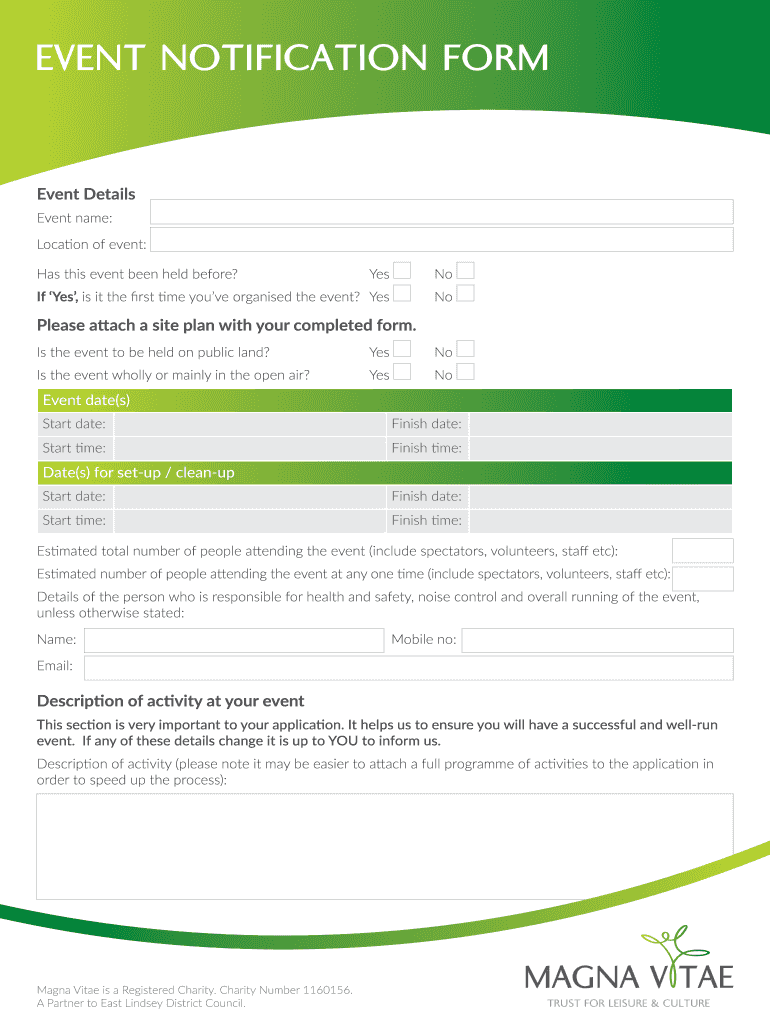
Event Notification Form City of Kingston


What is the Event Notification Form?
The Event Notification Form is a document used by organizations to inform local authorities about planned events. This form ensures that the necessary permits and approvals are obtained, allowing for smooth event execution. It typically includes details such as the event date, location, expected attendance, and any special requirements, ensuring compliance with local regulations.
How to Use the Event Notification Form
To effectively use the Event Notification Form, start by gathering all required information about your event. This includes the event's purpose, date, time, and location. Next, fill out the form accurately, ensuring that all sections are completed. Once the form is filled out, submit it to the appropriate local authority, following their specific submission guidelines. This may involve online submission, mailing, or in-person delivery.
Steps to Complete the Event Notification Form
Completing the Event Notification Form involves several key steps:
- Gather necessary details about the event, including the venue and schedule.
- Access the form from the relevant local authority’s website or office.
- Fill in all required fields, ensuring clarity and accuracy.
- Review the form for any errors or omissions.
- Submit the completed form according to the specified method.
Key Elements of the Event Notification Form
The Event Notification Form typically contains several important elements:
- Event Title: A brief description of the event.
- Date and Time: When the event will take place.
- Location: The venue where the event will be held.
- Organizer Information: Contact details of the event organizer.
- Expected Attendance: An estimate of how many people will attend.
Legal Use of the Event Notification Form
Using the Event Notification Form legally requires compliance with local laws and regulations. It is essential to submit the form within the designated timeframe to avoid potential penalties. Additionally, the information provided must be accurate to prevent any legal issues related to event permits or zoning laws.
Form Submission Methods
The Event Notification Form can typically be submitted through various methods, including:
- Online Submission: Many local authorities offer an online portal for easy submission.
- Mail: You can print the completed form and send it via postal service.
- In-Person: Deliver the form directly to the local authority's office for immediate processing.
Quick guide on how to complete event notification form city of kingston
Complete Event Notification Form City Of Kingston effortlessly on any device
Online document management has become increasingly popular among businesses and individuals. It offers a perfect eco-friendly substitute for traditional printed and signed paperwork, allowing you to find the suitable form and securely store it online. airSlate SignNow provides you with all the resources necessary to create, modify, and eSign your documents swiftly without delays. Manage Event Notification Form City Of Kingston on any platform with airSlate SignNow's Android or iOS applications and enhance any document-related process today.
How to modify and eSign Event Notification Form City Of Kingston with ease
- Obtain Event Notification Form City Of Kingston and click on Get Form to begin.
- Utilize the tools we offer to complete your form.
- Emphasize pertinent sections of the documents or obscure sensitive details with tools that airSlate SignNow provides specifically for that purpose.
- Create your signature using the Sign feature, which takes mere seconds and holds the same legal validity as a conventional wet ink signature.
- Review the information and click on the Done button to save your changes.
- Choose how you wish to send your form, whether by email, SMS, or invitation link, or download it to your computer.
Eliminate concerns about missing or lost documents, tedious form searches, or errors that require printing new document copies. airSlate SignNow addresses your document management needs in just a few clicks from any device you prefer. Modify and eSign Event Notification Form City Of Kingston and ensure excellent communication at any stage of the form preparation process with airSlate SignNow.
Create this form in 5 minutes or less
Create this form in 5 minutes!
How to create an eSignature for the event notification form city of kingston
How to create an electronic signature for a PDF online
How to create an electronic signature for a PDF in Google Chrome
How to create an e-signature for signing PDFs in Gmail
How to create an e-signature right from your smartphone
How to create an e-signature for a PDF on iOS
How to create an e-signature for a PDF on Android
People also ask
-
What is an event notification form in airSlate SignNow?
An event notification form is a customizable document that allows you to inform stakeholders about important events or updates within your organization. With airSlate SignNow, you can create, send, and eSign these forms swiftly, ensuring transparency and instant notifications.
-
How can I create an event notification form using airSlate SignNow?
Creating an event notification form is simple with airSlate SignNow. You can start by selecting a template or building one from scratch using our user-friendly design tools. Once you’ve finalized your form, you can easily send it to specific recipients for immediate review and eSigning.
-
What features does airSlate SignNow offer for event notification forms?
airSlate SignNow offers a range of features for your event notification forms, including customizable templates, automated workflows, real-time tracking, and secure storage. Additionally, the platform supports multiple signature options, making it easy for recipients to eSign documents from any device.
-
Is there a cost associated with using an event notification form on airSlate SignNow?
Yes, airSlate SignNow offers various pricing plans that accommodate different business sizes and needs, including features for creating event notification forms. You can choose a plan that suits your budget and access all necessary tools to efficiently manage your notifications and documents.
-
Can I integrate airSlate SignNow with other applications for my event notification form?
Absolutely! airSlate SignNow seamlessly integrates with numerous applications like Google Workspace, Salesforce, and Microsoft Office. This integration allows for enhanced functionality when using your event notification form, ensuring that all relevant data flows smoothly between platforms.
-
How does an event notification form benefit my business?
An event notification form can signNowly benefit your business by streamlining the communication process and keeping your stakeholders informed. By using airSlate SignNow, you can ensure timely notifications and reduce the risk of miscommunication, contributing to greater efficiency and organization.
-
Are event notification forms secure with airSlate SignNow?
Yes, airSlate SignNow prioritizes security for all documents, including event notification forms. With advanced encryption, multi-factor authentication, and secure cloud storage, you can trust that your sensitive information is protected while being shared and signed electronically.
Get more for Event Notification Form City Of Kingston
- Govabc all signature spaces must food affidavit be signed and notarized tn form
- Property checklist form
- American fidelity disability claim form wosc
- Clinical decision making case studies in maternity and womens health pdf form
- Commercial account vehicle update form thruway ny
- Transaction contract template form
- Trainer contract template form
- Transfer of dog ownership contract template form
Find out other Event Notification Form City Of Kingston
- Sign Nebraska Non-Profit Residential Lease Agreement Easy
- Sign Nevada Non-Profit LLC Operating Agreement Free
- Sign Non-Profit Document New Mexico Mobile
- Sign Alaska Orthodontists Business Plan Template Free
- Sign North Carolina Life Sciences Purchase Order Template Computer
- Sign Ohio Non-Profit LLC Operating Agreement Secure
- Can I Sign Ohio Non-Profit LLC Operating Agreement
- Sign South Dakota Non-Profit Business Plan Template Myself
- Sign Rhode Island Non-Profit Residential Lease Agreement Computer
- Sign South Carolina Non-Profit Promissory Note Template Mobile
- Sign South Carolina Non-Profit Lease Agreement Template Online
- Sign Oregon Life Sciences LLC Operating Agreement Online
- Sign Texas Non-Profit LLC Operating Agreement Online
- Can I Sign Colorado Orthodontists Month To Month Lease
- How Do I Sign Utah Non-Profit Warranty Deed
- Help Me With Sign Colorado Orthodontists Purchase Order Template
- Sign Virginia Non-Profit Living Will Fast
- How To Sign Virginia Non-Profit Lease Agreement Template
- How To Sign Wyoming Non-Profit Business Plan Template
- How To Sign Wyoming Non-Profit Credit Memo