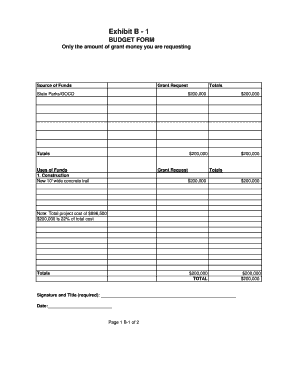
Exhibit B 1 BUDGET FORM Only the Amount of Grant Money You Are Requesting Source of Funds Grant Request State ParksGOCO Totals $


Understanding the Exhibit B 1 Budget Form
The Exhibit B 1 Budget Form is a crucial document used for grant requests, specifically in the context of funding from sources like State Parks and GOCO. This form outlines the amount of grant money being requested, which in this case totals $200,000. It serves as a structured way to present financial information related to the project or initiative for which funding is sought. Understanding this form is essential for ensuring compliance with grant requirements and for effectively communicating the financial needs of your project.
How to Use the Exhibit B 1 Budget Form
Using the Exhibit B 1 Budget Form involves filling out specific sections that detail the financial aspects of your grant request. Start by clearly stating the total amount of grant money you are requesting. Next, identify the sources of funds, which can include state parks and other organizations. Be sure to accurately represent the totals, ensuring they match the requested amount. This form is designed to facilitate transparency and accountability in the use of grant funds.
Steps to Complete the Exhibit B 1 Budget Form
Completing the Exhibit B 1 Budget Form requires careful attention to detail. Follow these steps:
- Begin by entering the total amount of grant money you are requesting.
- List the sources of funds, making sure to include all relevant organizations.
- Provide a breakdown of how the funds will be used, detailing specific expenditures.
- Double-check all entries for accuracy and completeness before submission.
Key Elements of the Exhibit B 1 Budget Form
Several key elements must be included in the Exhibit B 1 Budget Form:
- Total Amount Requested: Clearly state the total grant amount, which is $200,000 in this instance.
- Source of Funds: Identify where the funding is coming from, such as State Parks or GOCO.
- Uses of Funds: Specify how the funds will be allocated within the project.
Legal Use of the Exhibit B 1 Budget Form
The legal use of the Exhibit B 1 Budget Form is governed by the terms and conditions set forth by the funding agencies. It is essential to ensure that all information provided is accurate and truthful, as misrepresentation can lead to legal consequences. This form must be used in accordance with the specific guidelines provided by the grantor to maintain compliance and uphold the integrity of the funding process.
Examples of Using the Exhibit B 1 Budget Form
Examples of how to effectively use the Exhibit B 1 Budget Form can include:
- Submitting a grant proposal for a new park development project.
- Requesting funds for park maintenance and improvements.
- Applying for funding to support community events held in state parks.
Create this form in 5 minutes or less
Related searches to Exhibit B 1 BUDGET FORM Only The Amount Of Grant Money You Are Requesting Source Of Funds Grant Request State ParksGOCO Totals $
Create this form in 5 minutes!
How to create an eSignature for the exhibit b 1 budget form only the amount of grant money you are requesting source of funds grant request state parksgoco totals
How to create an electronic signature for a PDF online
How to create an electronic signature for a PDF in Google Chrome
How to create an e-signature for signing PDFs in Gmail
How to create an e-signature right from your smartphone
How to create an e-signature for a PDF on iOS
How to create an e-signature for a PDF on Android
People also ask
-
What is the Exhibit B 1 BUDGET FORM?
The Exhibit B 1 BUDGET FORM is a crucial document that outlines the amount of grant money you are requesting, including the source of funds and total budget allocations. It is specifically designed for grant requests related to State ParksGOCO funding, totaling $200,000. This form helps ensure transparency and accountability in the use of grant funds.
-
How do I fill out the Exhibit B 1 BUDGET FORM?
Filling out the Exhibit B 1 BUDGET FORM involves detailing the total amount of grant money you are requesting, which in this case is $200,000. You will need to specify the source of funds and categorize the uses of funds, such as operational costs or project expenses. Clear instructions are provided to guide you through the process.
-
What are the benefits of using airSlate SignNow for grant applications?
Using airSlate SignNow for grant applications streamlines the process of sending and eSigning documents, making it easier to manage your Exhibit B 1 BUDGET FORM. The platform is user-friendly and cost-effective, allowing you to focus on your project rather than paperwork. Additionally, it enhances collaboration among team members involved in the grant application.
-
Can I integrate airSlate SignNow with other tools for grant management?
Yes, airSlate SignNow offers integrations with various tools that can enhance your grant management process. You can connect it with project management software, CRM systems, and other applications to streamline workflows. This ensures that your Exhibit B 1 BUDGET FORM and related documents are easily accessible and manageable.
-
Is there a cost associated with using airSlate SignNow for my grant request?
airSlate SignNow provides a cost-effective solution for managing your grant requests, including the Exhibit B 1 BUDGET FORM. Pricing varies based on the features you choose, but it is designed to be affordable for organizations of all sizes. You can explore different plans to find one that fits your budget and needs.
-
What types of documents can I eSign using airSlate SignNow?
With airSlate SignNow, you can eSign a variety of documents, including the Exhibit B 1 BUDGET FORM and other grant-related paperwork. The platform supports multiple document formats, ensuring that you can handle all your signing needs efficiently. This flexibility helps you stay organized and compliant with grant requirements.
-
How secure is my information when using airSlate SignNow?
airSlate SignNow prioritizes the security of your information, employing advanced encryption and security protocols to protect your data. When submitting your Exhibit B 1 BUDGET FORM and other sensitive documents, you can trust that your information is safe. Regular security audits and compliance with industry standards further enhance data protection.
Get more for Exhibit B 1 BUDGET FORM Only The Amount Of Grant Money You Are Requesting Source Of Funds Grant Request State ParksGOCO Totals $
- Letter landlord tenant template form
- Landlord tenant notice 497311978 form
- Letter from tenant to landlord containing notice that premises in uninhabitable in violation of law and demand immediate repair 497311979 form
- Mn tenant landlord form
- Letter from tenant to landlord containing notice that doors are broken and demand repair minnesota form
- Mn demand form
- Letter demand repair sample form
- Letter from tenant to landlord containing notice that heater is broken unsafe or inadequate and demand for immediate remedy 497311984 form
Find out other Exhibit B 1 BUDGET FORM Only The Amount Of Grant Money You Are Requesting Source Of Funds Grant Request State ParksGOCO Totals $
- Sign Hawaii Employee Performance Review Template Simple
- Sign Indiana Termination Letter Template Simple
- Sign Michigan Termination Letter Template Free
- Sign Colorado Independent Contractor Agreement Template Simple
- How Can I Sign Florida Independent Contractor Agreement Template
- Sign Georgia Independent Contractor Agreement Template Fast
- Help Me With Sign Nevada Termination Letter Template
- How Can I Sign Michigan Independent Contractor Agreement Template
- Sign Montana Independent Contractor Agreement Template Simple
- Sign Vermont Independent Contractor Agreement Template Free
- Sign Wisconsin Termination Letter Template Free
- How To Sign Rhode Island Emergency Contact Form
- Can I Sign Utah Executive Summary Template
- Sign Washington Executive Summary Template Free
- Sign Connecticut New Hire Onboarding Mobile
- Help Me With Sign Wyoming CV Form Template
- Sign Mississippi New Hire Onboarding Simple
- Sign Indiana Software Development Proposal Template Easy
- Sign South Dakota Working Time Control Form Now
- Sign Hawaii IT Project Proposal Template Online