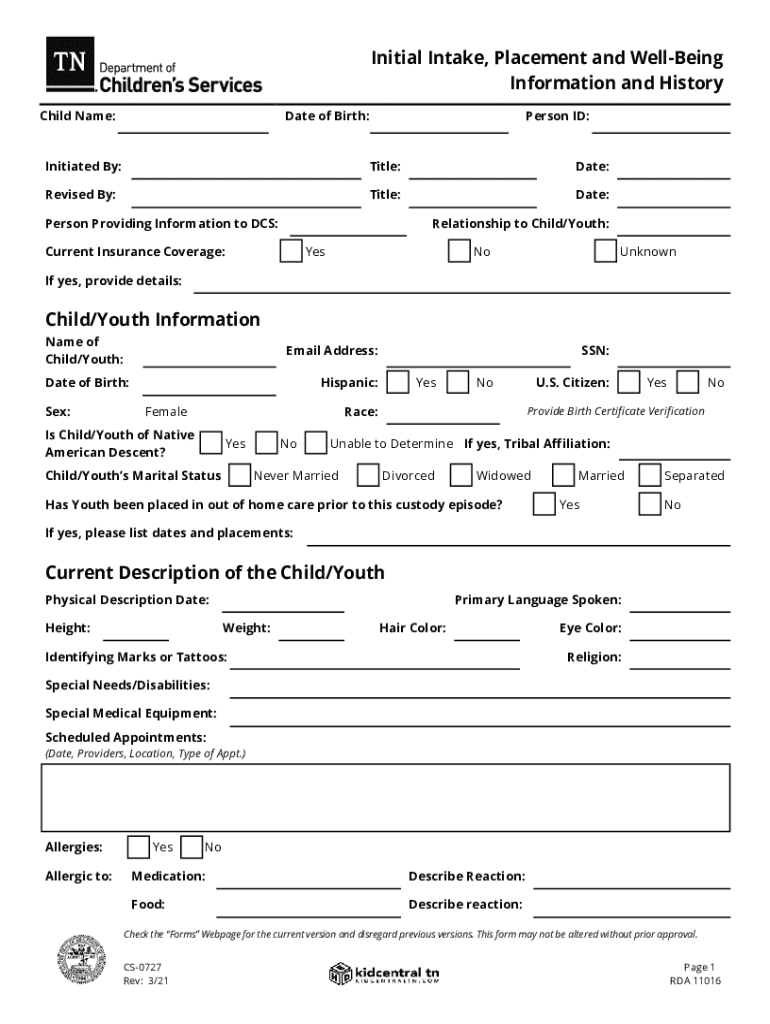
Form CS 0727 'Initial Intake, Placement and Well Being 2021-2026


What is the Form CS 0727 'Initial Intake, Placement And Well Being
The Form CS 0727, known as the 'Initial Intake, Placement And Well Being' form, is a crucial document used in the context of child care services. This form is designed to gather essential information about a child's background, health, and family situation to ensure appropriate care and placement. It serves as a foundational tool for service providers, including those working in day care centers and wellness facilities, to assess the needs and well-being of children entering their programs.
How to use the Form CS 0727 'Initial Intake, Placement And Well Being
Using the Form CS 0727 involves several key steps to ensure accurate and comprehensive information is collected. First, the parent or guardian should carefully read the instructions provided with the form. Next, they will need to fill out personal details about the child, including their name, age, and any relevant health information. It is also important to include emergency contact information and any specific needs the child may have. Once completed, the form can be submitted electronically or printed for physical submission, depending on the requirements of the service provider.
Steps to complete the Form CS 0727 'Initial Intake, Placement And Well Being
Completing the Form CS 0727 requires attention to detail. Here are the steps to follow:
- Gather necessary information, including the child's medical history and family details.
- Fill out the form in a clear and legible manner, ensuring all sections are completed.
- Review the form for accuracy, checking that all information is correct and up-to-date.
- Sign and date the form, if required, to validate the information provided.
- Submit the form according to the guidelines provided by the service provider, whether online or in person.
Legal use of the Form CS 0727 'Initial Intake, Placement And Well Being
The legal use of the Form CS 0727 is governed by various regulations that ensure the protection of children's rights and privacy. When completed accurately, this form serves as a legally binding document that helps institutions comply with state and federal guidelines regarding child care services. It is essential for the form to be filled out truthfully, as any discrepancies can lead to legal implications for both the provider and the family.
Key elements of the Form CS 0727 'Initial Intake, Placement And Well Being
Several key elements are critical to the Form CS 0727. These include:
- Child's Information: Name, date of birth, and health history.
- Family Details: Information about parents or guardians, including contact information.
- Emergency Contacts: Names and phone numbers of individuals to contact in case of an emergency.
- Special Needs: Any specific requirements or considerations for the child's care.
Form Submission Methods (Online / Mail / In-Person)
The Form CS 0727 can be submitted through various methods, depending on the policies of the service provider. Common submission methods include:
- Online Submission: Many providers offer a secure portal for electronic submission of the form.
- Mail: The form can be printed and mailed to the designated address of the service provider.
- In-Person: Some facilities may require the form to be submitted in person during the intake process.
Quick guide on how to complete form cs 0727 ampquotinitial intake placement and well being
Complete Form CS 0727 'Initial Intake, Placement And Well Being seamlessly on any device
Digital document management has become increasingly popular among businesses and individuals. It offers an ideal eco-friendly substitute for traditional printed and signed documents, allowing you to find the correct form and securely store it online. airSlate SignNow provides you with all the resources required to create, modify, and eSign your documents swiftly without any delays. Manage Form CS 0727 'Initial Intake, Placement And Well Being on any device using airSlate SignNow's Android or iOS applications and enhance any document-related process today.
How to alter and eSign Form CS 0727 'Initial Intake, Placement And Well Being with ease
- Locate Form CS 0727 'Initial Intake, Placement And Well Being and click on Get Form to begin.
- Utilize the tools we offer to fill out your form.
- Emphasize pertinent sections of the documents or obscure sensitive information with tools that airSlate SignNow specifically provides for that purpose.
- Create your eSignature using the Sign tool, which takes mere seconds and holds the same legal validity as a conventional wet ink signature.
- Review all the information and click on the Done button to save your changes.
- Select how you wish to submit your form, whether by email, SMS, or invitation link, or download it to your computer.
Say goodbye to lost or misplaced documents, tedious form searches, or errors that necessitate printing new document copies. airSlate SignNow meets your document management needs in just a few clicks from any device you prefer. Edit and eSign Form CS 0727 'Initial Intake, Placement And Well Being and ensure outstanding communication at every phase of your form preparation process with airSlate SignNow.
Create this form in 5 minutes or less
Find and fill out the correct form cs 0727 ampquotinitial intake placement and well being
Create this form in 5 minutes!
How to create an eSignature for the form cs 0727 ampquotinitial intake placement and well being
The way to create an eSignature for a PDF file in the online mode
The way to create an eSignature for a PDF file in Chrome
The best way to create an electronic signature for putting it on PDFs in Gmail
The best way to make an electronic signature straight from your smartphone
The best way to generate an eSignature for a PDF file on iOS devices
The best way to make an electronic signature for a PDF document on Android
People also ask
-
What is Chris Winfrey MD's experience with airSlate SignNow?
Chris Winfrey MD has leveraged airSlate SignNow to streamline document management and eSigning processes in his practice. His extensive experience with this platform highlights its effectiveness in reducing overhead costs and improving workflow efficiency.
-
How can airSlate SignNow benefit my medical practice like Chris Winfrey MD's?
By using airSlate SignNow, practices like Chris Winfrey MD's can signNowly enhance patient communication and document turnaround times. The platform ensures that all documents are securely signed electronically, saving time and reducing paper waste, which is essential in a medical setting.
-
What are the pricing options for airSlate SignNow?
airSlate SignNow offers various pricing plans designed to meet the needs of different businesses, including options suitable for medical professionals like Chris Winfrey MD. These plans are cost-effective and provide access to advanced features that can improve document workflow and client interaction.
-
What key features does airSlate SignNow offer?
airSlate SignNow includes features such as customizable document templates, secure eSigning, and real-time collaboration tools. For professionals like Chris Winfrey MD, these features enhance efficiency and help maintain compliance with industry standards.
-
Is airSlate SignNow easy to integrate with existing systems?
Yes, airSlate SignNow is designed to easily integrate with various existing systems and software used in medical practices. This seamless integration allows practitioners like Chris Winfrey MD to incorporate eSigning into their current workflows without disruption.
-
How does airSlate SignNow ensure document security?
airSlate SignNow prioritizes security by utilizing encryption methods and compliant processes to protect sensitive information. For professionals like Chris Winfrey MD, this feature provides peace of mind that patient documents and signatures are secure against unauthorized access.
-
Can airSlate SignNow help in reducing paper usage in medical offices?
Definitely! By transitioning to airSlate SignNow, medical offices can drastically reduce their reliance on paper, benefiting both the environment and operational efficiency. Chris Winfrey MD has successfully minimized paper usage while maintaining high-quality patient care through digital documentation.
Get more for Form CS 0727 'Initial Intake, Placement And Well Being
Find out other Form CS 0727 'Initial Intake, Placement And Well Being
- Help Me With eSignature Oregon Sales Invoice Template
- How Can I eSignature Oregon Sales Invoice Template
- eSignature Pennsylvania Sales Invoice Template Online
- eSignature Pennsylvania Sales Invoice Template Free
- eSignature Pennsylvania Sales Invoice Template Secure
- Electronic signature California Sublease Agreement Template Myself
- Can I Electronic signature Florida Sublease Agreement Template
- How Can I Electronic signature Tennessee Sublease Agreement Template
- Electronic signature Maryland Roommate Rental Agreement Template Later
- Electronic signature Utah Storage Rental Agreement Easy
- Electronic signature Washington Home office rental agreement Simple
- Electronic signature Michigan Email Cover Letter Template Free
- Electronic signature Delaware Termination Letter Template Now
- How Can I Electronic signature Washington Employee Performance Review Template
- Electronic signature Florida Independent Contractor Agreement Template Now
- Electronic signature Michigan Independent Contractor Agreement Template Now
- Electronic signature Oregon Independent Contractor Agreement Template Computer
- Electronic signature Texas Independent Contractor Agreement Template Later
- Electronic signature Florida Employee Referral Form Secure
- How To Electronic signature Florida CV Form Template