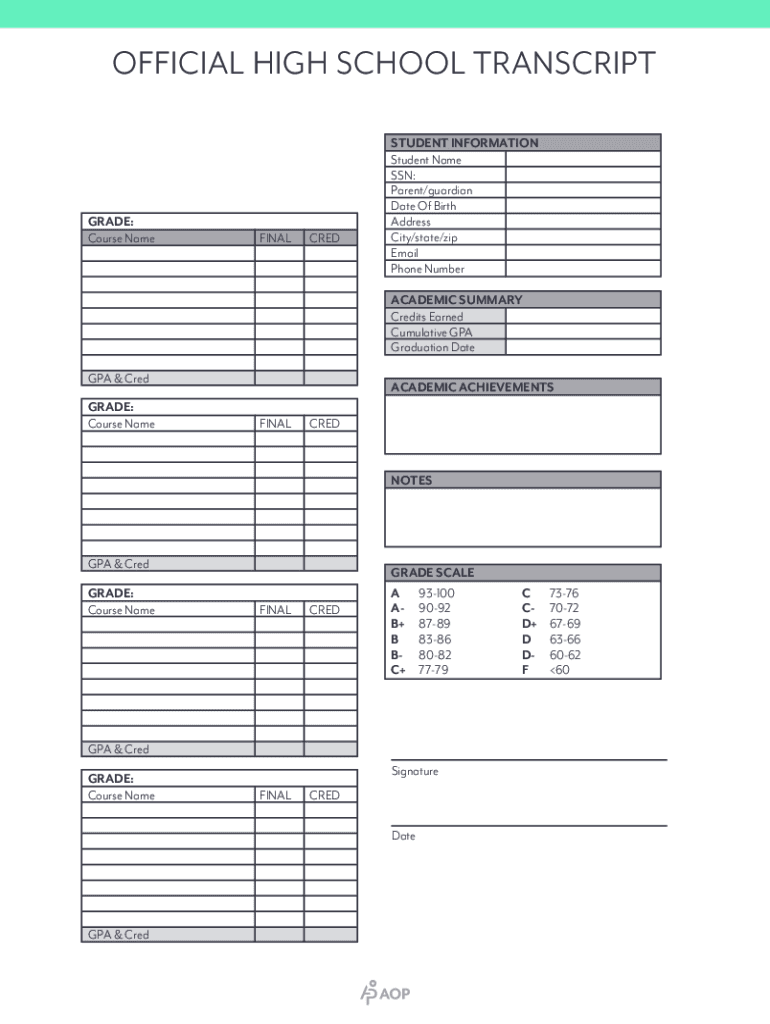
Homeschool Transcript Template PDF Form


What is the Homeschool transcript template pdf
The Homeschool transcript template pdf is a structured document designed to record and present a student's academic achievements in a homeschool setting. This template typically includes essential information such as the student's name, contact details, courses taken, grades received, and credits earned. It serves as an official record for educational purposes, especially when applying to colleges, universities, or for employment opportunities.
Key elements of the Homeschool transcript template pdf
A comprehensive homeschool transcript template pdf should include several key elements to ensure it meets educational standards and requirements. These elements typically encompass:
- Student Information: Full name, date of birth, and contact information.
- Course Listings: Titles of courses completed, including descriptions where applicable.
- Grades: The grades or evaluations received for each course, often expressed in letter or numerical format.
- Credits: The number of credits earned for each course, indicating the workload and academic rigor.
- Extracurricular Activities: Participation in clubs, sports, or community service that may enhance the student's profile.
- Signature: A signature from the parent or guardian, affirming the accuracy of the transcript.
How to use the Homeschool transcript template pdf
Using the homeschool transcript template pdf involves several straightforward steps. First, download the template from a reliable source. Then, fill in the required information accurately, ensuring that all courses, grades, and credits are correctly represented. Once completed, review the document for any errors or omissions. Finally, print the transcript or save it as a PDF for electronic submission, as needed for college applications or job opportunities.
Steps to complete the Homeschool transcript template pdf
Completing the homeschool transcript template pdf effectively requires a systematic approach. Follow these steps:
- Gather Information: Collect all relevant academic records, including report cards and course descriptions.
- Fill in Student Details: Enter the student's personal information at the top of the transcript.
- List Courses: Input all courses taken, along with corresponding grades and credits.
- Include Extracurriculars: Document any relevant extracurricular activities that showcase the student's skills and interests.
- Review and Edit: Check for accuracy and completeness, making necessary corrections.
- Finalize: Add the signature of the parent or guardian and save the document in the desired format.
Legal use of the Homeschool transcript template pdf
The homeschool transcript template pdf is legally recognized as a valid academic record when properly completed. It is essential to ensure that the information contained within the transcript is accurate and reflective of the student's educational experience. Different states may have specific regulations regarding the creation and use of homeschool transcripts, so it is advisable to consult local homeschooling laws to ensure compliance.
State-specific rules for the Homeschool transcript template pdf
Each state in the U.S. may have unique requirements concerning homeschool transcripts. Some states require specific formats, while others may mandate additional documentation, such as standardized test scores or a portfolio of work. It is important for homeschooling families to familiarize themselves with their state's regulations to ensure that their transcript meets all necessary guidelines. This can help avoid potential issues when submitting the transcript for college admissions or other educational purposes.
Handy tips for filling out Homeschool transcript template pdf online
Quick steps to complete and e-sign Homeschool transcript template pdf online:
- Use Get Form or simply click on the template preview to open it in the editor.
- Start completing the fillable fields and carefully type in required information.
- Use the Cross or Check marks in the top toolbar to select your answers in the list boxes.
- Utilize the Circle icon for other Yes/No questions.
- Look through the document several times and make sure that all fields are completed with the correct information.
- Insert the current Date with the corresponding icon.
- Add a legally-binding e-signature. Go to Sign -> Add New Signature and select the option you prefer: type, draw, or upload an image of your handwritten signature and place it where you need it.
- Finish filling out the form with the Done button.
- Download your copy, save it to the cloud, print it, or share it right from the editor.
- Check the Help section and contact our Support team if you run into any troubles when using the editor.
We understand how straining completing forms can be. Gain access to a GDPR and HIPAA compliant service for maximum efficiency. Use signNow to electronically sign and share Homeschool transcript template pdf for e-signing.
Create this form in 5 minutes or less
Create this form in 5 minutes!
How to create an eSignature for the homeschool transcript template pdf
How to create an electronic signature for a PDF online
How to create an electronic signature for a PDF in Google Chrome
How to create an e-signature for signing PDFs in Gmail
How to create an e-signature right from your smartphone
How to create an e-signature for a PDF on iOS
How to create an e-signature for a PDF on Android
People also ask
-
What is a homeschool transcript template pdf?
A homeschool transcript template pdf is a standardized document that outlines a student's academic achievements and courses completed during their homeschooling journey. This template helps parents create a professional-looking transcript that can be used for college applications or job opportunities.
-
How can I create a homeschool transcript template pdf using airSlate SignNow?
With airSlate SignNow, you can easily create a homeschool transcript template pdf by utilizing our customizable document templates. Simply select the transcript template, fill in the necessary information, and save it as a PDF for easy sharing and printing.
-
Is there a cost associated with using the homeschool transcript template pdf?
airSlate SignNow offers various pricing plans, including a free trial, allowing you to create and manage your homeschool transcript template pdf without any upfront costs. Once you find the plan that suits your needs, you can enjoy unlimited access to our features.
-
What features does the homeschool transcript template pdf include?
The homeschool transcript template pdf includes essential features such as customizable fields for courses, grades, and credits, as well as options for adding your school’s logo. This ensures that your transcript is both personalized and professional.
-
Can I integrate the homeschool transcript template pdf with other tools?
Yes, airSlate SignNow allows for seamless integration with various tools and platforms, making it easy to manage your homeschool transcript template pdf alongside other educational resources. This integration enhances your workflow and document management.
-
What are the benefits of using a homeschool transcript template pdf?
Using a homeschool transcript template pdf provides several benefits, including saving time on document creation and ensuring that your transcript meets academic standards. It also helps in presenting your child's educational achievements in a clear and organized manner.
-
Is the homeschool transcript template pdf legally recognized?
Yes, a homeschool transcript template pdf created with airSlate SignNow is legally recognized when properly filled out and signed. It serves as an official record of your child's education, which can be crucial for college admissions and job applications.
Get more for Homeschool transcript template pdf
Find out other Homeschool transcript template pdf
- eSignature Tennessee Business Operations Moving Checklist Easy
- eSignature Georgia Construction Residential Lease Agreement Easy
- eSignature Kentucky Construction Letter Of Intent Free
- eSignature Kentucky Construction Cease And Desist Letter Easy
- eSignature Business Operations Document Washington Now
- How To eSignature Maine Construction Confidentiality Agreement
- eSignature Maine Construction Quitclaim Deed Secure
- eSignature Louisiana Construction Affidavit Of Heirship Simple
- eSignature Minnesota Construction Last Will And Testament Online
- eSignature Minnesota Construction Last Will And Testament Easy
- How Do I eSignature Montana Construction Claim
- eSignature Construction PPT New Jersey Later
- How Do I eSignature North Carolina Construction LLC Operating Agreement
- eSignature Arkansas Doctors LLC Operating Agreement Later
- eSignature Tennessee Construction Contract Safe
- eSignature West Virginia Construction Lease Agreement Myself
- How To eSignature Alabama Education POA
- How To eSignature California Education Separation Agreement
- eSignature Arizona Education POA Simple
- eSignature Idaho Education Lease Termination Letter Secure