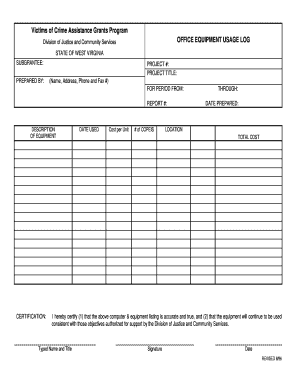
Usage Form


What is the Usage Form
The usage form is a document utilized primarily to record and report the use of certain resources or services. This form is essential for various sectors, including business, legal, and tax purposes. It helps organizations and individuals maintain accurate records of their usage, which can be crucial for compliance, reporting, and auditing processes. Understanding the specific context in which the usage form is applied is vital for effective completion and submission.
How to use the Usage Form
Using the usage form involves several straightforward steps. First, gather all necessary information related to the usage being reported. This may include dates, quantities, and any relevant identifiers. Next, fill out the form carefully, ensuring that all sections are completed accurately. After filling out the form, review it for any errors or omissions. Finally, submit the form according to the specified guidelines, which may vary depending on the governing body or organization requiring the form.
Steps to complete the Usage Form
Completing the usage form requires attention to detail. Follow these steps for successful completion:
- Read the instructions carefully to understand what information is required.
- Collect all relevant data, including dates, amounts, and descriptions of usage.
- Fill in the form systematically, ensuring clarity and accuracy in each entry.
- Double-check all information for correctness and completeness.
- Submit the form through the appropriate channels, whether online, by mail, or in person.
Legal use of the Usage Form
The legal use of the usage form is important for compliance with regulations and laws. It serves as an official record that can be referenced in audits, disputes, or legal proceedings. Depending on the context, failure to use the form correctly may result in penalties or legal repercussions. Therefore, it is essential to understand the legal implications of the information reported on the usage form and to ensure that it is completed in accordance with applicable laws.
Key elements of the Usage Form
Key elements of the usage form typically include the following:
- Identification Information: This section includes the name, address, and contact details of the individual or organization submitting the form.
- Usage Details: This part captures specific information about the usage being reported, such as dates, quantities, and types of resources used.
- Certification: Many forms require a signature or certification statement affirming the accuracy of the information provided.
- Submission Instructions: Clear guidelines on how and where to submit the form are often included.
Examples of using the Usage Form
Usage forms can be applied in various scenarios. For instance, a business may use a usage form to report the consumption of utilities for tax purposes. An individual might complete a usage form to document the use of a vehicle for mileage reimbursement. Additionally, organizations may require usage forms to track the use of shared resources, such as office equipment or meeting spaces. Each example highlights the importance of accurate reporting for financial and operational transparency.
Create this form in 5 minutes or less
Create this form in 5 minutes!
How to create an eSignature for the usage form
How to create an electronic signature for a PDF online
How to create an electronic signature for a PDF in Google Chrome
How to create an e-signature for signing PDFs in Gmail
How to create an e-signature right from your smartphone
How to create an e-signature for a PDF on iOS
How to create an e-signature for a PDF on Android
People also ask
-
What is a usage form in airSlate SignNow?
A usage form in airSlate SignNow is a document that allows users to outline how they intend to utilize the platform's features. It helps in tracking the usage of the service and ensures compliance with the terms of use. By filling out a usage form, businesses can optimize their experience and tailor the service to their specific needs.
-
How does airSlate SignNow's pricing work for usage forms?
airSlate SignNow offers flexible pricing plans based on the number of users and features required. The cost may vary depending on the volume of usage forms processed each month. Businesses can choose a plan that best fits their needs, ensuring they only pay for what they use.
-
What features are included with the usage form in airSlate SignNow?
The usage form in airSlate SignNow includes features such as document templates, eSignature capabilities, and real-time tracking. Users can easily create, send, and manage their usage forms, streamlining the document workflow. Additionally, the platform offers integrations with various applications to enhance functionality.
-
What are the benefits of using a usage form in airSlate SignNow?
Using a usage form in airSlate SignNow provides numerous benefits, including improved efficiency and reduced paperwork. It allows businesses to manage their document processes digitally, saving time and resources. Furthermore, the usage form helps ensure that all necessary information is captured accurately.
-
Can I integrate airSlate SignNow with other tools for usage forms?
Yes, airSlate SignNow offers integrations with various third-party applications, enhancing the functionality of your usage forms. You can connect it with CRM systems, cloud storage services, and more to streamline your workflow. This integration capability allows for a seamless experience across different platforms.
-
Is there a mobile app for managing usage forms in airSlate SignNow?
Yes, airSlate SignNow provides a mobile app that allows users to manage their usage forms on the go. The app is designed for ease of use, enabling users to create, send, and sign documents from their mobile devices. This flexibility ensures that you can handle your document needs anytime, anywhere.
-
How secure are the usage forms created in airSlate SignNow?
Security is a top priority for airSlate SignNow, and all usage forms are protected with advanced encryption protocols. The platform complies with industry standards to ensure that your documents are safe from unauthorized access. Users can trust that their sensitive information is handled with the utmost care.
Get more for Usage Form
- Chapter iv investigating foodborne illnesses and massgov form
- On approval by the league association form
- Request letter for late fee payment by parents form
- Submission form rood riddle equine hospital
- Practitioner advisor information
- Ambit energy enrollment form
- Mvss membership application society for vascular surgery form
- Sagu christian character reference form
Find out other Usage Form
- How To Integrate Sign in Banking
- How To Use Sign in Banking
- Help Me With Use Sign in Banking
- Can I Use Sign in Banking
- How Do I Install Sign in Banking
- How To Add Sign in Banking
- How Do I Add Sign in Banking
- How Can I Add Sign in Banking
- Can I Add Sign in Banking
- Help Me With Set Up Sign in Government
- How To Integrate eSign in Banking
- How To Use eSign in Banking
- How To Install eSign in Banking
- How To Add eSign in Banking
- How To Set Up eSign in Banking
- How To Save eSign in Banking
- How To Implement eSign in Banking
- How To Set Up eSign in Construction
- How To Integrate eSign in Doctors
- How To Use eSign in Doctors