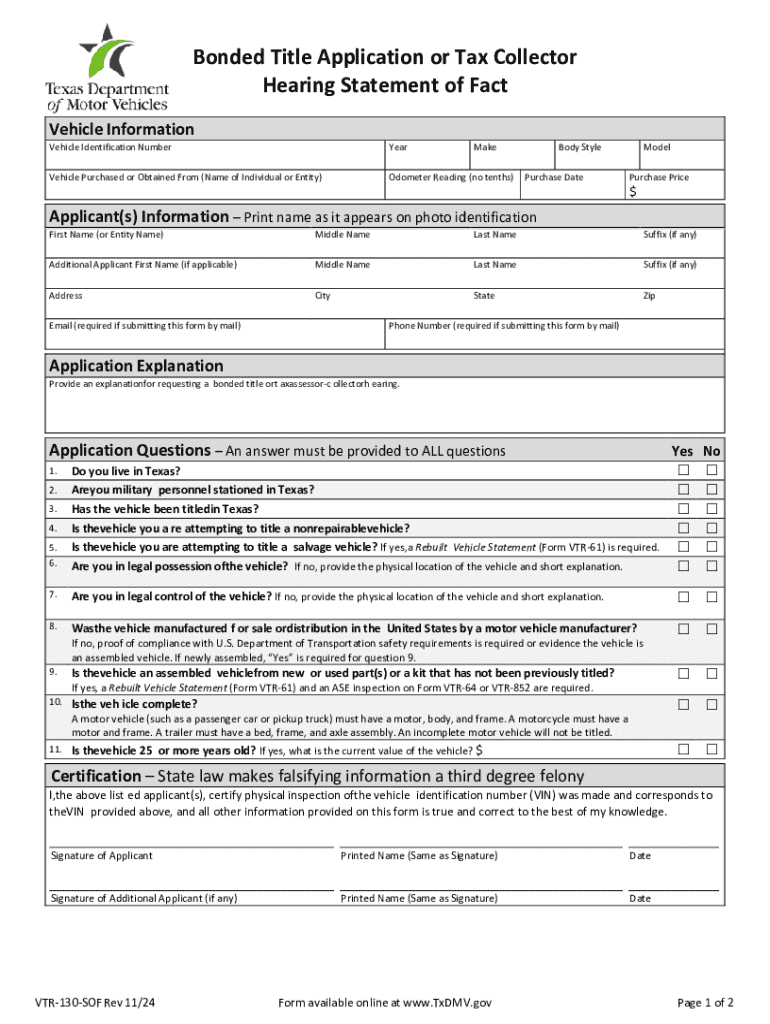
Bonded Title Application or Tax Collector Hearing Statement of Fact Form


Understanding the Bonded Title Application
The bonded title application is a legal document used primarily in the United States when a vehicle owner cannot provide the necessary documentation to obtain a traditional title. This application allows individuals to establish ownership of a vehicle that may have been lost, stolen, or never titled. The process involves obtaining a surety bond to protect any potential claims against the title. It is essential for vehicle owners to understand the implications of using a bonded title, as it may affect their ability to sell or transfer the vehicle in the future.
Steps to Complete the Bonded Title Application
Completing the bonded title application involves several steps to ensure compliance with state regulations. The following steps outline the general process:
- Gather necessary documentation, including proof of ownership, identification, and any previous title information.
- Obtain a surety bond from a licensed bonding company, typically equal to one and a half times the vehicle's value.
- Fill out the bonded title application form accurately, ensuring all information matches the supporting documents.
- Submit the completed application, along with the surety bond and any required fees, to your local Department of Motor Vehicles (DMV) or appropriate agency.
- Wait for the application to be processed, which may involve a review period and potential inspection of the vehicle.
Required Documents for the Bonded Title Application
To successfully complete the bonded title application, certain documents are required. These typically include:
- Proof of ownership, such as a bill of sale or previous registration.
- A surety bond from a licensed bonding company.
- Identification, such as a driver's license or state ID.
- Any previous title documents, if available.
- Completed bonded title application form.
Eligibility Criteria for the Bonded Title Application
Eligibility for the bonded title application may vary by state, but generally, the following criteria must be met:
- The applicant must be the legal owner of the vehicle or have a valid claim to ownership.
- The vehicle must not be reported stolen or involved in any legal disputes.
- The applicant must provide sufficient documentation to support their claim of ownership.
State-Specific Rules for the Bonded Title Application
Each state in the U.S. has its own regulations regarding the bonded title application process. It is crucial for applicants to familiarize themselves with their state's specific requirements, which may include:
- Different forms or variations of the bonded title application.
- Unique fees associated with the application process.
- Specific bonding amounts based on the vehicle's value.
- Additional documentation that may be required.
Application Process and Approval Time
The application process for a bonded title can vary in duration depending on the state and the complexity of the case. Generally, the steps include submitting the application and waiting for processing. Approval times can range from a few days to several weeks. Factors that may influence the approval time include:
- The completeness and accuracy of the submitted documents.
- State processing times and workload.
- Any required inspections or additional reviews by the DMV or relevant authority.
Handy tips for filling out Bonded Title Application Or Tax Collector Hearing Statement Of Fact online
Quick steps to complete and e-sign Bonded Title Application Or Tax Collector Hearing Statement Of Fact online:
- Use Get Form or simply click on the template preview to open it in the editor.
- Start completing the fillable fields and carefully type in required information.
- Use the Cross or Check marks in the top toolbar to select your answers in the list boxes.
- Utilize the Circle icon for other Yes/No questions.
- Look through the document several times and make sure that all fields are completed with the correct information.
- Insert the current Date with the corresponding icon.
- Add a legally-binding e-signature. Go to Sign -> Add New Signature and select the option you prefer: type, draw, or upload an image of your handwritten signature and place it where you need it.
- Finish filling out the form with the Done button.
- Download your copy, save it to the cloud, print it, or share it right from the editor.
- Check the Help section and contact our Support team if you run into any troubles when using the editor.
We understand how straining completing forms can be. Obtain access to a GDPR and HIPAA compliant platform for maximum straightforwardness. Use signNow to e-sign and share Bonded Title Application Or Tax Collector Hearing Statement Of Fact for collecting e-signatures.
Create this form in 5 minutes or less
Create this form in 5 minutes!
How to create an eSignature for the bonded title application or tax collector hearing statement of fact
How to create an electronic signature for a PDF online
How to create an electronic signature for a PDF in Google Chrome
How to create an e-signature for signing PDFs in Gmail
How to create an e-signature right from your smartphone
How to create an e-signature for a PDF on iOS
How to create an e-signature for a PDF on Android
People also ask
-
What is a bonded title application?
A bonded title application is a legal process that allows vehicle owners to obtain a title for their vehicle when the original title is lost or unavailable. This process involves purchasing a surety bond to protect against any potential claims on the vehicle. By using airSlate SignNow, you can streamline the bonded title application process with easy document management and eSigning.
-
How can airSlate SignNow help with my bonded title application?
airSlate SignNow simplifies the bonded title application process by allowing you to create, send, and eSign necessary documents quickly and securely. Our platform provides templates specifically designed for bonded title applications, ensuring you have all the required information at your fingertips. This efficiency saves you time and reduces the risk of errors.
-
What are the costs associated with a bonded title application?
The costs for a bonded title application can vary based on your state and the value of the vehicle. Typically, you will need to pay for the surety bond, application fees, and any additional document processing fees. Using airSlate SignNow can help you manage these costs effectively by providing a cost-effective solution for document handling.
-
Are there any specific features for bonded title applications in airSlate SignNow?
Yes, airSlate SignNow offers features tailored for bonded title applications, including customizable templates, secure eSigning, and document tracking. These features ensure that your application process is efficient and compliant with legal requirements. Additionally, you can easily collaborate with others involved in the application process.
-
What are the benefits of using airSlate SignNow for bonded title applications?
Using airSlate SignNow for your bonded title application provides numerous benefits, including increased efficiency, reduced paperwork, and enhanced security. Our platform allows you to complete your application from anywhere, at any time, which is especially useful for busy individuals. Plus, the electronic signature feature speeds up the approval process.
-
Can I integrate airSlate SignNow with other tools for my bonded title application?
Absolutely! airSlate SignNow offers integrations with various tools and platforms, making it easy to incorporate into your existing workflow for bonded title applications. Whether you use CRM systems, cloud storage, or other document management tools, our integrations ensure a seamless experience.
-
Is airSlate SignNow secure for handling bonded title applications?
Yes, airSlate SignNow prioritizes security, especially when it comes to sensitive documents like bonded title applications. Our platform uses advanced encryption and secure storage to protect your data. You can trust that your information is safe while you manage your bonded title application.
Get more for Bonded Title Application Or Tax Collector Hearing Statement Of Fact
- Meds quick reference guide form
- Form 3674 pdf
- Introduction to project management 7th edition by kathy schwalbe pdf form
- The courts in a nutshell icivics answers form
- San diego quick assessment form
- Write off form template
- Www emarketplace state pa usfiledownloadworker protection and investment certification form
- Mad libs worksheet ning form
Find out other Bonded Title Application Or Tax Collector Hearing Statement Of Fact
- Help Me With Electronic signature Maine Government Limited Power Of Attorney
- How To Electronic signature Massachusetts Government Job Offer
- Electronic signature Michigan Government LLC Operating Agreement Online
- How To Electronic signature Minnesota Government Lease Agreement
- Can I Electronic signature Minnesota Government Quitclaim Deed
- Help Me With Electronic signature Mississippi Government Confidentiality Agreement
- Electronic signature Kentucky Finance & Tax Accounting LLC Operating Agreement Myself
- Help Me With Electronic signature Missouri Government Rental Application
- Can I Electronic signature Nevada Government Stock Certificate
- Can I Electronic signature Massachusetts Education Quitclaim Deed
- Can I Electronic signature New Jersey Government LLC Operating Agreement
- Electronic signature New Jersey Government Promissory Note Template Online
- Electronic signature Michigan Education LLC Operating Agreement Myself
- How To Electronic signature Massachusetts Finance & Tax Accounting Quitclaim Deed
- Electronic signature Michigan Finance & Tax Accounting RFP Now
- Electronic signature Oklahoma Government RFP Later
- Electronic signature Nebraska Finance & Tax Accounting Business Plan Template Online
- Electronic signature Utah Government Resignation Letter Online
- Electronic signature Nebraska Finance & Tax Accounting Promissory Note Template Online
- Electronic signature Utah Government Quitclaim Deed Online