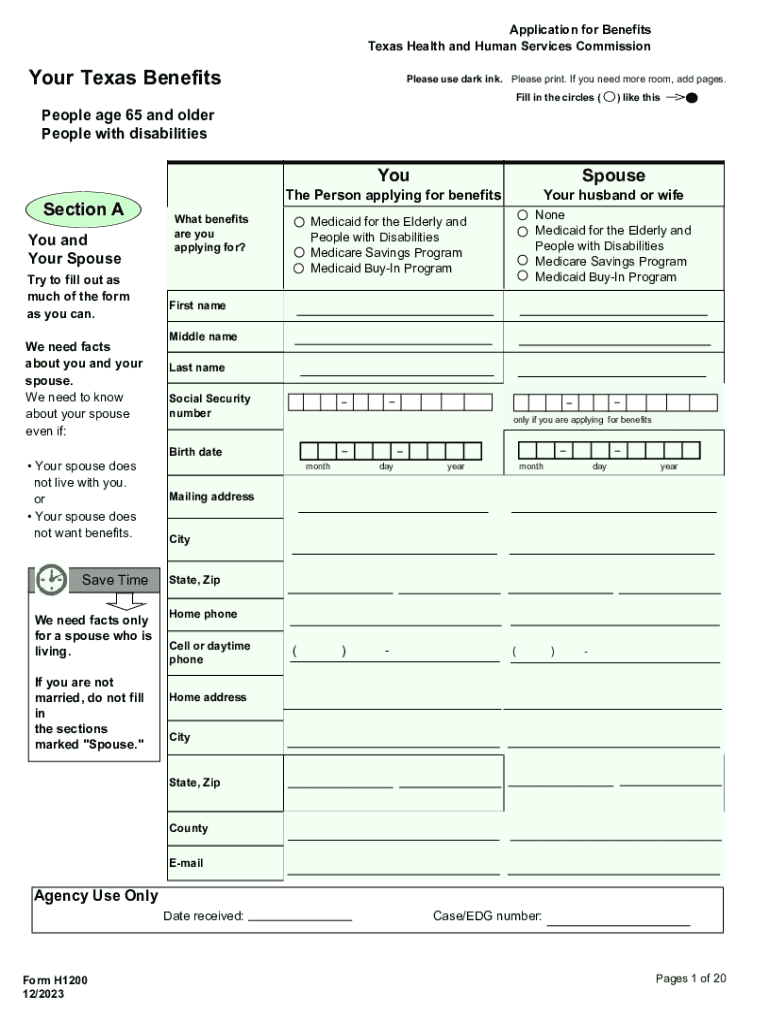
Get a Paper Form Your Texas Benefits Learn 2023-2026


Understanding the Texas Benefits Form Application
The Texas benefits form application, often referred to as the H-1200 form, is essential for individuals seeking assistance through Texas Medicaid and other state benefits. This form allows applicants to provide necessary information about their financial and personal circumstances to determine eligibility for various programs.
Steps to Complete the Texas Benefits Form Application
Completing the Texas benefits form application involves several key steps:
- Gather necessary documents, such as identification, proof of income, and residency.
- Fill out the application accurately, ensuring all sections are completed.
- Review the application for any errors or missing information.
- Submit the application through the preferred method: online, by mail, or in person.
Eligibility Criteria for the Texas Benefits Form Application
To qualify for benefits through the Texas benefits form application, applicants must meet specific eligibility criteria. These may include:
- Residency in Texas
- Income levels below a certain threshold
- Age, disability status, or family size considerations
Understanding these criteria is crucial for a successful application process.
Required Documents for the Texas Benefits Form Application
When applying for benefits, certain documents are required to support the application. Commonly needed documents include:
- Proof of identity (e.g., driver's license or state ID)
- Income verification (e.g., pay stubs, tax returns)
- Proof of residency (e.g., utility bills, lease agreements)
Having these documents ready can streamline the application process.
Form Submission Methods for the Texas Benefits Form Application
The Texas benefits form application can be submitted through various methods to accommodate different preferences:
- Online submission through the Texas Medicaid website
- Mailing the completed form to the appropriate state office
- In-person submission at local health and human services offices
Each method has its own advantages, such as speed or personal assistance.
Key Elements of the Texas Benefits Form Application
The Texas benefits form application consists of several key sections that applicants must complete:
- Personal information, including name, address, and contact details
- Income details, outlining sources and amounts
- Household composition, identifying all members living in the home
Understanding these elements helps ensure that applicants provide all necessary information for their application.
Handy tips for filling out Get A Paper Form Your Texas Benefits Learn online
Quick steps to complete and e-sign Get A Paper Form Your Texas Benefits Learn online:
- Use Get Form or simply click on the template preview to open it in the editor.
- Start completing the fillable fields and carefully type in required information.
- Use the Cross or Check marks in the top toolbar to select your answers in the list boxes.
- Utilize the Circle icon for other Yes/No questions.
- Look through the document several times and make sure that all fields are completed with the correct information.
- Insert the current Date with the corresponding icon.
- Add a legally-binding e-signature. Go to Sign -> Add New Signature and select the option you prefer: type, draw, or upload an image of your handwritten signature and place it where you need it.
- Finish filling out the form with the Done button.
- Download your copy, save it to the cloud, print it, or share it right from the editor.
- Check the Help section and contact our Support team if you run into any troubles when using the editor.
We understand how straining completing forms can be. Obtain access to a GDPR and HIPAA compliant platform for maximum straightforwardness. Use signNow to electronically sign and share Get A Paper Form Your Texas Benefits Learn for e-signing.
Create this form in 5 minutes or less
Find and fill out the correct get a paper form your texas benefits learn
Create this form in 5 minutes!
How to create an eSignature for the get a paper form your texas benefits learn
How to create an electronic signature for a PDF online
How to create an electronic signature for a PDF in Google Chrome
How to create an e-signature for signing PDFs in Gmail
How to create an e-signature right from your smartphone
How to create an e-signature for a PDF on iOS
How to create an e-signature for a PDF on Android
People also ask
-
What is the texas benefits form application?
The texas benefits form application is a streamlined process that allows individuals to apply for various state benefits online. With airSlate SignNow, you can easily fill out and eSign your application, ensuring a quick and efficient submission. This digital solution simplifies the paperwork involved in accessing essential services.
-
How does airSlate SignNow enhance the texas benefits form application process?
airSlate SignNow enhances the texas benefits form application process by providing an intuitive platform for document management and eSigning. Users can complete their applications from anywhere, reducing the time spent on paperwork. This efficiency helps applicants receive their benefits faster.
-
What are the pricing options for using airSlate SignNow for the texas benefits form application?
airSlate SignNow offers flexible pricing plans tailored to meet the needs of individuals and businesses. You can choose from various subscription options that provide access to features specifically designed for managing the texas benefits form application. This ensures you get the best value for your needs.
-
Are there any features specifically designed for the texas benefits form application?
Yes, airSlate SignNow includes features specifically designed to streamline the texas benefits form application process. These features include customizable templates, automated workflows, and secure eSigning capabilities. This makes it easier for users to manage their applications efficiently.
-
Can I track the status of my texas benefits form application with airSlate SignNow?
Absolutely! airSlate SignNow allows you to track the status of your texas benefits form application in real-time. You will receive notifications and updates as your application progresses, ensuring you stay informed throughout the process.
-
What integrations does airSlate SignNow offer for the texas benefits form application?
airSlate SignNow integrates seamlessly with various applications and platforms to enhance the texas benefits form application experience. You can connect it with popular tools like Google Drive, Dropbox, and CRM systems, making document management and collaboration easier than ever.
-
Is airSlate SignNow secure for submitting the texas benefits form application?
Yes, airSlate SignNow prioritizes security and compliance, ensuring that your texas benefits form application is submitted safely. The platform uses advanced encryption and secure storage to protect your personal information, giving you peace of mind while applying for benefits.
Get more for Get A Paper Form Your Texas Benefits Learn
Find out other Get A Paper Form Your Texas Benefits Learn
- eSignature Michigan Internship Contract Computer
- Can I eSignature Nebraska Student Data Sheet
- How To eSignature Michigan Application for University
- eSignature North Carolina Weekly Class Evaluation Now
- eSignature Colorado Medical Power of Attorney Template Fast
- Help Me With eSignature Florida Medical Power of Attorney Template
- eSignature Iowa Medical Power of Attorney Template Safe
- eSignature Nevada Medical Power of Attorney Template Secure
- eSignature Arkansas Nanny Contract Template Secure
- eSignature Wyoming New Patient Registration Mobile
- eSignature Hawaii Memorandum of Agreement Template Online
- eSignature Hawaii Memorandum of Agreement Template Mobile
- eSignature New Jersey Memorandum of Agreement Template Safe
- eSignature Georgia Shareholder Agreement Template Mobile
- Help Me With eSignature Arkansas Cooperative Agreement Template
- eSignature Maryland Cooperative Agreement Template Simple
- eSignature Massachusetts Redemption Agreement Simple
- eSignature North Carolina Redemption Agreement Mobile
- eSignature Utah Equipment Rental Agreement Template Now
- Help Me With eSignature Texas Construction Contract Template