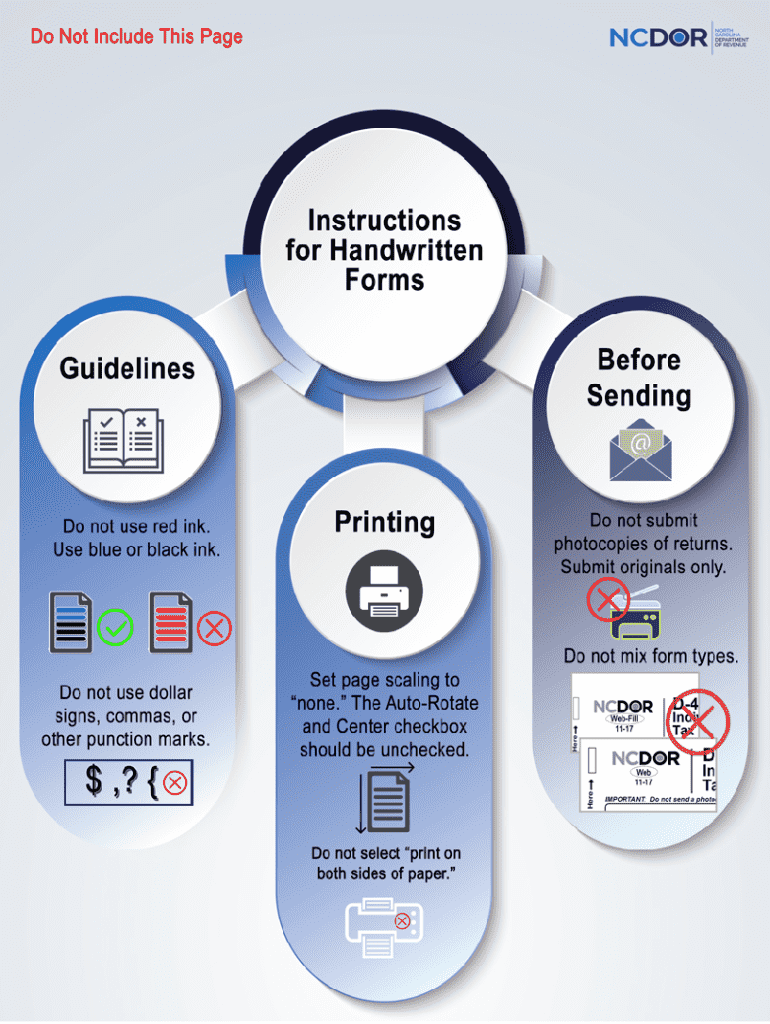
NC 4P Web 11 24 Withholding Allowance Certificate Form


Understanding the NC 4P Withholding Allowance Certificate
The NC 4P form, officially known as the North Carolina Withholding Certificate for Pension Payments, is a crucial document for individuals receiving pension or annuity payments in North Carolina. This form allows recipients to specify the amount of state income tax to be withheld from their pension payments. By accurately completing this form, recipients can ensure that they meet their tax obligations while avoiding under-withholding, which could lead to penalties during tax season.
Steps to Complete the NC 4P Form
Filling out the NC 4P form requires careful attention to detail. Here are the essential steps to complete it:
- Personal Information: Begin by entering your name, address, and Social Security number at the top of the form.
- Withholding Allowances: Indicate the number of allowances you wish to claim. This number will affect the amount withheld from your pension payments.
- Additional Withholding: If you want to withhold an additional amount beyond the standard calculation, specify that amount in the designated section.
- Signature: Sign and date the form to certify that the information provided is accurate.
Obtaining the NC 4P Form
The NC 4P form can be easily obtained through several channels. It is available online on the North Carolina Department of Revenue website, where you can download a PDF version. Additionally, you can request a physical copy from your pension plan administrator or local tax office. Ensuring you have the most current version of the form is essential for compliance.
Key Elements of the NC 4P Form
Understanding the key elements of the NC 4P form is vital for proper completion. The form includes:
- Name and Address: Required for identification and correspondence.
- Social Security Number: Necessary for tax reporting purposes.
- Withholding Allowances: Determines the tax withholding rate.
- Additional Withholding Amount: Allows for extra withholding if desired.
Legal Use of the NC 4P Form
The NC 4P form is legally recognized for tax withholding purposes in North Carolina. It is essential for pension recipients to use this form to ensure compliance with state tax laws. Failure to submit the form or inaccuracies in the information provided can lead to incorrect withholding, resulting in potential tax liabilities or penalties.
Submission Methods for the NC 4P Form
Once completed, the NC 4P form can be submitted through various methods. Recipients may choose to:
- Mail: Send the completed form to the appropriate address provided by the pension plan administrator.
- In-Person: Deliver the form directly to the pension plan administrator's office.
- Online: Some pension plans may offer an online submission option through their secure portals.
Create this form in 5 minutes or less
Create this form in 5 minutes!
How to create an eSignature for the nc 4p web 11 24 withholding allowance certificate
How to create an electronic signature for a PDF online
How to create an electronic signature for a PDF in Google Chrome
How to create an e-signature for signing PDFs in Gmail
How to create an e-signature right from your smartphone
How to create an e-signature for a PDF on iOS
How to create an e-signature for a PDF on Android
People also ask
-
What is the nc 4p form and how can airSlate SignNow help?
The nc 4p form is a crucial document used in various business processes. airSlate SignNow simplifies the completion and signing of the nc 4p form by providing an intuitive platform that allows users to fill out, send, and eSign documents securely and efficiently.
-
How much does it cost to use airSlate SignNow for the nc 4p form?
airSlate SignNow offers competitive pricing plans that cater to different business needs. You can choose a plan that fits your budget while ensuring you have all the necessary features to manage the nc 4p form effectively.
-
What features does airSlate SignNow offer for managing the nc 4p form?
airSlate SignNow provides a range of features for the nc 4p form, including customizable templates, secure eSigning, and real-time tracking. These features enhance the efficiency of document management and ensure compliance with legal standards.
-
Can I integrate airSlate SignNow with other applications for the nc 4p form?
Yes, airSlate SignNow offers seamless integrations with various applications, allowing you to streamline your workflow when handling the nc 4p form. This integration capability ensures that you can connect with tools you already use, enhancing productivity.
-
What are the benefits of using airSlate SignNow for the nc 4p form?
Using airSlate SignNow for the nc 4p form provides numerous benefits, including increased efficiency, reduced turnaround time, and enhanced security. The platform's user-friendly interface makes it easy for anyone to manage their documents without extensive training.
-
Is airSlate SignNow secure for signing the nc 4p form?
Absolutely! airSlate SignNow employs advanced security measures to protect your documents, including the nc 4p form. With encryption and secure cloud storage, you can trust that your sensitive information is safe.
-
How can I get started with airSlate SignNow for the nc 4p form?
Getting started with airSlate SignNow for the nc 4p form is simple. You can sign up for a free trial on our website, explore the features, and begin creating and signing your documents right away.
Get more for NC 4P Web 11 24 Withholding Allowance Certificate
Find out other NC 4P Web 11 24 Withholding Allowance Certificate
- How To Integrate Sign in Banking
- How To Use Sign in Banking
- Help Me With Use Sign in Banking
- Can I Use Sign in Banking
- How Do I Install Sign in Banking
- How To Add Sign in Banking
- How Do I Add Sign in Banking
- How Can I Add Sign in Banking
- Can I Add Sign in Banking
- Help Me With Set Up Sign in Government
- How To Integrate eSign in Banking
- How To Use eSign in Banking
- How To Install eSign in Banking
- How To Add eSign in Banking
- How To Set Up eSign in Banking
- How To Save eSign in Banking
- How To Implement eSign in Banking
- How To Set Up eSign in Construction
- How To Integrate eSign in Doctors
- How To Use eSign in Doctors