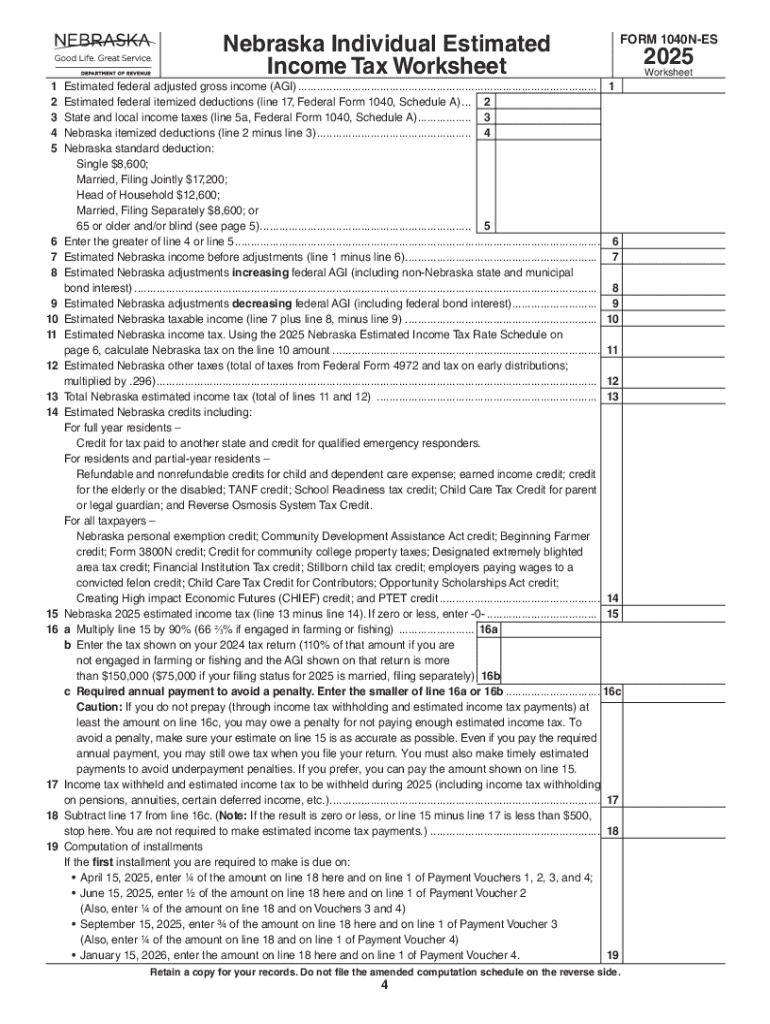
If Your Nebraska Individual Income Tax, After Allowance of Nebraska Personal Exemption Form


Understanding the Nebraska Individual Income Tax After Allowance of Personal Exemption
The Nebraska Individual Income Tax is calculated based on a taxpayer's total income, adjusted for specific exemptions, including the Nebraska personal exemption. This exemption allows individuals to reduce their taxable income, which can lead to a lower overall tax liability. For 2025, taxpayers should be aware of the specific amounts allowed for personal exemptions, as these can vary annually and impact the final tax calculation.
Steps to Complete the Nebraska Individual Income Tax Form 1040N ES
Filling out the Nebraska Form 1040N ES involves several key steps:
- Gather Documentation: Collect all necessary financial documents, including W-2s, 1099s, and any other income statements.
- Calculate Total Income: Sum all sources of income to determine your total income for the year.
- Apply Deductions: Deduct the Nebraska personal exemption and any other applicable deductions from your total income.
- Determine Tax Liability: Use the Nebraska tax tables to find your tax liability based on your taxable income.
- Estimate Payments: If applicable, calculate any estimated tax payments due using the 1040N ES form.
- Review and Submit: Double-check all entries for accuracy before submitting the form either online or by mail.
Filing Deadlines for Nebraska Individual Estimated Income Tax
Taxpayers should be aware of the important deadlines associated with the Nebraska Form 1040N ES. Generally, estimated tax payments for the year are due on the following dates:
- April 15 for the first quarter
- June 15 for the second quarter
- September 15 for the third quarter
- January 15 of the following year for the fourth quarter
Filing on time is crucial to avoid penalties and interest on unpaid taxes.
Required Documents for Completing the Nebraska Form 1040N ES
To accurately complete the Nebraska Form 1040N ES, taxpayers need to gather several essential documents:
- Income Statements: W-2 forms from employers, 1099 forms for freelance or contract work, and any other income documentation.
- Deductions and Exemptions: Records of any deductions claimed, including the Nebraska personal exemption.
- Previous Tax Returns: It may be helpful to reference prior year returns for consistency and accuracy.
Submission Methods for Nebraska Form 1040N ES
Taxpayers have several options for submitting the Nebraska Form 1040N ES:
- Online Submission: Many taxpayers choose to file electronically through the Nebraska Department of Revenue's website or authorized e-filing services.
- Mail Submission: The form can also be printed and mailed to the appropriate address provided by the Nebraska Department of Revenue.
- In-Person Submission: Taxpayers may visit local tax offices for assistance and to submit forms directly.
Penalties for Non-Compliance with Nebraska Tax Regulations
Failure to comply with Nebraska tax regulations, including timely filing and payment of estimated taxes, can result in penalties. These may include:
- Late Filing Penalty: A percentage of the unpaid tax amount for each month the return is late.
- Late Payment Penalty: A penalty for not paying the tax owed by the due date.
- Interest Charges: Interest accrues on unpaid taxes from the due date until paid in full.
Create this form in 5 minutes or less
Create this form in 5 minutes!
How to create an eSignature for the if your nebraska individual income tax after allowance of nebraska personal exemption
How to create an electronic signature for a PDF online
How to create an electronic signature for a PDF in Google Chrome
How to create an e-signature for signing PDFs in Gmail
How to create an e-signature right from your smartphone
How to create an e-signature for a PDF on iOS
How to create an e-signature for a PDF on Android
People also ask
-
What is the Nebraska Form 1040N ES?
The Nebraska Form 1040N ES is an estimated tax payment form used by individuals in Nebraska to report and pay their estimated income taxes. This form is essential for taxpayers who expect to owe tax of $1,000 or more when they file their annual return. Using airSlate SignNow, you can easily eSign and submit your Nebraska Form 1040N ES online.
-
How can airSlate SignNow help with the Nebraska Form 1040N ES?
airSlate SignNow simplifies the process of completing and submitting the Nebraska Form 1040N ES by providing an intuitive platform for eSigning documents. You can fill out the form, sign it electronically, and send it directly to the appropriate tax authorities, saving you time and reducing paperwork. This ensures that your estimated tax payments are submitted accurately and on time.
-
Is there a cost associated with using airSlate SignNow for the Nebraska Form 1040N ES?
Yes, airSlate SignNow offers various pricing plans that cater to different business needs. The cost is competitive and provides access to features that streamline the eSigning process, including the ability to manage multiple documents like the Nebraska Form 1040N ES. You can choose a plan that best fits your budget and requirements.
-
What features does airSlate SignNow offer for managing the Nebraska Form 1040N ES?
airSlate SignNow provides features such as document templates, real-time tracking, and secure cloud storage, which are beneficial for managing the Nebraska Form 1040N ES. You can create templates for your tax forms, track who has signed them, and store them securely for future reference. These features enhance efficiency and organization in your tax preparation process.
-
Can I integrate airSlate SignNow with other software for the Nebraska Form 1040N ES?
Absolutely! airSlate SignNow offers integrations with various software applications, allowing you to seamlessly connect your workflow when handling the Nebraska Form 1040N ES. Whether you use accounting software or customer relationship management tools, these integrations help streamline your document management and eSigning processes.
-
What are the benefits of using airSlate SignNow for tax forms like the Nebraska Form 1040N ES?
Using airSlate SignNow for tax forms like the Nebraska Form 1040N ES offers numerous benefits, including increased efficiency, reduced errors, and enhanced security. The platform allows for quick eSigning and submission, minimizing the risk of mistakes that can occur with paper forms. Additionally, your documents are stored securely, ensuring compliance and peace of mind.
-
Is airSlate SignNow user-friendly for completing the Nebraska Form 1040N ES?
Yes, airSlate SignNow is designed with user-friendliness in mind, making it easy for anyone to complete the Nebraska Form 1040N ES. The platform features a straightforward interface that guides users through the process of filling out and signing documents. Whether you're tech-savvy or not, you'll find it simple to navigate and use.
Get more for If Your Nebraska Individual Income Tax, After Allowance Of Nebraska Personal Exemption
Find out other If Your Nebraska Individual Income Tax, After Allowance Of Nebraska Personal Exemption
- Electronic signature Wisconsin Charity Lease Agreement Mobile
- Can I Electronic signature Wisconsin Charity Lease Agreement
- Electronic signature Utah Business Operations LLC Operating Agreement Later
- How To Electronic signature Michigan Construction Cease And Desist Letter
- Electronic signature Wisconsin Business Operations LLC Operating Agreement Myself
- Electronic signature Colorado Doctors Emergency Contact Form Secure
- How Do I Electronic signature Georgia Doctors Purchase Order Template
- Electronic signature Doctors PDF Louisiana Now
- How To Electronic signature Massachusetts Doctors Quitclaim Deed
- Electronic signature Minnesota Doctors Last Will And Testament Later
- How To Electronic signature Michigan Doctors LLC Operating Agreement
- How Do I Electronic signature Oregon Construction Business Plan Template
- How Do I Electronic signature Oregon Construction Living Will
- How Can I Electronic signature Oregon Construction LLC Operating Agreement
- How To Electronic signature Oregon Construction Limited Power Of Attorney
- Electronic signature Montana Doctors Last Will And Testament Safe
- Electronic signature New York Doctors Permission Slip Free
- Electronic signature South Dakota Construction Quitclaim Deed Easy
- Electronic signature Texas Construction Claim Safe
- Electronic signature Texas Construction Promissory Note Template Online