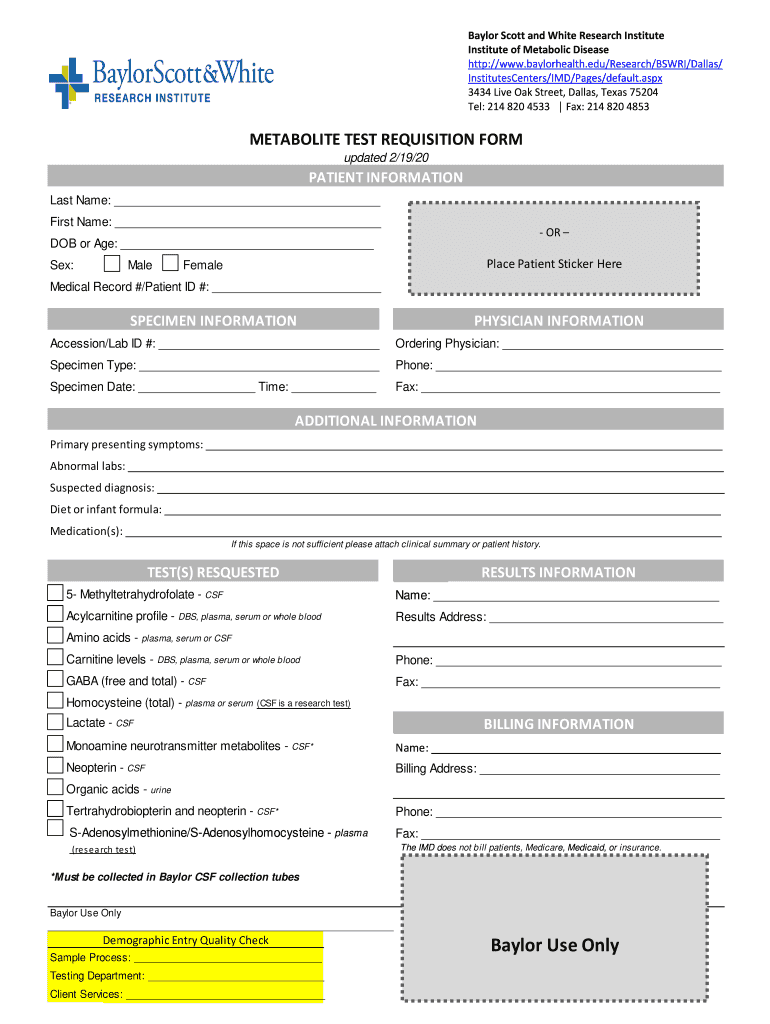
Fillable Online Directors39 Expenses Reimbursement Claim 2020


What is the Fillable Online Directors39 Expenses Reimbursement Claim
The Fillable Online Directors39 Expenses Reimbursement Claim is a specialized form designed for directors to request reimbursement for expenses incurred while performing their duties. This form streamlines the process of documenting and submitting claims, ensuring that all necessary details are captured efficiently. It is essential for maintaining transparency and accountability in financial matters related to directorship.
How to use the Fillable Online Directors39 Expenses Reimbursement Claim
Using the Fillable Online Directors39 Expenses Reimbursement Claim involves several straightforward steps. First, access the form through a secure online platform. Next, fill in the required fields, including personal information, details of the expenses, and any supporting documentation. Once completed, review the form for accuracy before submitting it electronically. This process not only simplifies the submission but also helps in tracking the status of the claim.
Steps to complete the Fillable Online Directors39 Expenses Reimbursement Claim
Completing the Fillable Online Directors39 Expenses Reimbursement Claim requires careful attention to detail. Follow these steps:
- Access the online form and ensure you have all necessary documents ready.
- Enter your personal and business information accurately.
- Detail each expense, including date, amount, and purpose.
- Attach any required receipts or documentation to support your claim.
- Review the entire form for completeness and accuracy.
- Submit the form electronically for processing.
Key elements of the Fillable Online Directors39 Expenses Reimbursement Claim
The Fillable Online Directors39 Expenses Reimbursement Claim includes several key elements that are crucial for successful submission. These elements typically encompass:
- Personal identification information of the director.
- A detailed breakdown of expenses, including categories such as travel, meals, and lodging.
- Supporting documentation, such as receipts or invoices.
- Signature line for the director to affirm the accuracy of the claim.
Legal use of the Fillable Online Directors39 Expenses Reimbursement Claim
The legal use of the Fillable Online Directors39 Expenses Reimbursement Claim is governed by corporate policies and relevant laws. It is important for directors to familiarize themselves with these regulations to ensure compliance. Proper use of the form helps protect both the director and the organization from potential legal issues related to expense claims.
Required Documents
To successfully complete the Fillable Online Directors39 Expenses Reimbursement Claim, certain documents are typically required. These may include:
- Receipts for all claimed expenses.
- Invoices related to the expenses incurred.
- Any relevant correspondence that supports the claim.
Form Submission Methods (Online / Mail / In-Person)
The Fillable Online Directors39 Expenses Reimbursement Claim can be submitted through various methods, depending on the organization's policies. Common submission methods include:
- Online submission via a secure platform, which is the most efficient method.
- Mailing a printed version of the completed form to the appropriate department.
- In-person submission at designated corporate offices, if required.
Quick guide on how to complete fillable online directors39 expenses reimbursement claim
Effortlessly Prepare Fillable Online Directors39 Expenses Reimbursement Claim on Any Device
Digital document management has gained traction among businesses and individuals alike. It serves as an excellent eco-friendly alternative to conventional printed and signed forms, allowing you to access the appropriate template and securely store it online. airSlate SignNow equips you with all the tools necessary to create, edit, and electronically sign your documents quickly without unnecessary delays. Manage Fillable Online Directors39 Expenses Reimbursement Claim on any platform with airSlate SignNow's Android or iOS applications and enhance any document-driven procedure today.
How to Edit and Electronically Sign Fillable Online Directors39 Expenses Reimbursement Claim with Ease
- Find Fillable Online Directors39 Expenses Reimbursement Claim and click on Get Form to begin.
- Use the tools provided to fill out your document.
- Highlight pertinent sections of the documents or obscure sensitive information with tools specifically offered by airSlate SignNow for that purpose.
- Create your signature using the Sign feature, which takes mere seconds and carries the same legal validity as a traditional wet signature.
- Verify the details and then hit the Done button to finalize your edits.
- Decide how you wish to share your form, whether by email, SMS, or a shared link, or download it to your computer.
Eliminate the hassle of lost or misfiled documents, tedious form searches, or mistakes requiring new printouts. airSlate SignNow fulfills your document management needs in just a few clicks from any device you prefer. Modify and electronically sign Fillable Online Directors39 Expenses Reimbursement Claim and ensure exceptional communication throughout the form preparation process with airSlate SignNow.
Create this form in 5 minutes or less
Find and fill out the correct fillable online directors39 expenses reimbursement claim
Create this form in 5 minutes!
How to create an eSignature for the fillable online directors39 expenses reimbursement claim
How to create an electronic signature for a PDF online
How to create an electronic signature for a PDF in Google Chrome
How to create an e-signature for signing PDFs in Gmail
How to create an e-signature right from your smartphone
How to create an e-signature for a PDF on iOS
How to create an e-signature for a PDF on Android
People also ask
-
What is a Fillable Online Directors39 Expenses Reimbursement Claim?
A Fillable Online Directors39 Expenses Reimbursement Claim is a digital form that allows directors to submit their expense claims efficiently. This online solution simplifies the reimbursement process, ensuring that all necessary information is captured accurately and securely.
-
How does the Fillable Online Directors39 Expenses Reimbursement Claim work?
The Fillable Online Directors39 Expenses Reimbursement Claim works by allowing users to fill out the form digitally, attach receipts, and submit it for approval. This streamlines the entire reimbursement process, reducing paperwork and minimizing errors.
-
What are the benefits of using a Fillable Online Directors39 Expenses Reimbursement Claim?
Using a Fillable Online Directors39 Expenses Reimbursement Claim offers numerous benefits, including time savings, reduced administrative burden, and improved accuracy. It also enhances transparency and accountability in expense reporting.
-
Is the Fillable Online Directors39 Expenses Reimbursement Claim customizable?
Yes, the Fillable Online Directors39 Expenses Reimbursement Claim can be customized to meet your organization's specific needs. You can add fields, adjust formatting, and include your branding to ensure it aligns with your corporate identity.
-
What integrations are available with the Fillable Online Directors39 Expenses Reimbursement Claim?
The Fillable Online Directors39 Expenses Reimbursement Claim integrates seamlessly with various accounting and project management software. This ensures that all expense data is synchronized, making it easier to manage finances and track spending.
-
How secure is the Fillable Online Directors39 Expenses Reimbursement Claim?
The Fillable Online Directors39 Expenses Reimbursement Claim is designed with security in mind. It employs encryption and secure access protocols to protect sensitive information, ensuring that all data remains confidential and secure.
-
What is the pricing structure for the Fillable Online Directors39 Expenses Reimbursement Claim?
The pricing for the Fillable Online Directors39 Expenses Reimbursement Claim is competitive and varies based on the features and number of users. airSlate SignNow offers flexible plans to accommodate businesses of all sizes, ensuring you get the best value.
Get more for Fillable Online Directors39 Expenses Reimbursement Claim
Find out other Fillable Online Directors39 Expenses Reimbursement Claim
- How To Electronic signature Maine Government Document
- How To Electronic signature Louisiana Education Presentation
- How Can I Electronic signature Massachusetts Government PDF
- How Do I Electronic signature Montana Government Document
- Help Me With Electronic signature Louisiana Finance & Tax Accounting Word
- How To Electronic signature Pennsylvania Government Document
- Can I Electronic signature Texas Government PPT
- How To Electronic signature Utah Government Document
- How To Electronic signature Washington Government PDF
- How Can I Electronic signature New Mexico Finance & Tax Accounting Word
- How Do I Electronic signature New York Education Form
- How To Electronic signature North Carolina Education Form
- How Can I Electronic signature Arizona Healthcare / Medical Form
- How Can I Electronic signature Arizona Healthcare / Medical Presentation
- How To Electronic signature Oklahoma Finance & Tax Accounting PDF
- How Can I Electronic signature Oregon Finance & Tax Accounting PDF
- How To Electronic signature Indiana Healthcare / Medical PDF
- How Do I Electronic signature Maryland Healthcare / Medical Presentation
- How To Electronic signature Tennessee Healthcare / Medical Word
- Can I Electronic signature Hawaii Insurance PDF