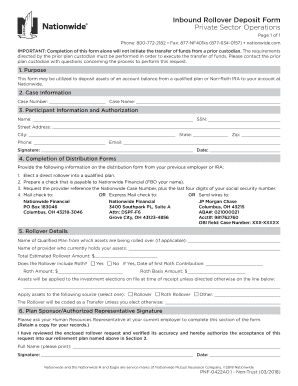
Inbound Rollover Deposit Form Private Sector Operations 2018


What is the Inbound Rollover Deposit Form Private Sector Operations
The Inbound Rollover Deposit Form Private Sector Operations is a crucial document used to facilitate the transfer of funds from one retirement account to another within the private sector. This form is specifically designed for individuals looking to roll over their retirement savings, ensuring that the process adheres to federal regulations and guidelines. By completing this form, individuals can maintain the tax-deferred status of their retirement funds while transitioning between accounts.
How to use the Inbound Rollover Deposit Form Private Sector Operations
Using the Inbound Rollover Deposit Form is straightforward. First, ensure you have the correct form, which can typically be obtained from your financial institution or employer. Next, fill in your personal information, including your name, address, and account details. It is essential to provide accurate information to avoid processing delays. After completing the form, submit it according to the instructions provided, which may include options for online submission, mailing, or in-person delivery to your financial institution.
Steps to complete the Inbound Rollover Deposit Form Private Sector Operations
Completing the Inbound Rollover Deposit Form involves several key steps:
- Obtain the form from your financial institution or employer.
- Fill in your personal information accurately, including your current retirement account details.
- Specify the type of rollover you are initiating, whether it is a direct or indirect rollover.
- Review the form for any errors or omissions.
- Submit the form as per the provided instructions, ensuring that you retain a copy for your records.
Required Documents
When completing the Inbound Rollover Deposit Form, certain documents may be required to verify your identity and account details. These may include:
- A copy of your current retirement account statement.
- Identification documents, such as a driver's license or Social Security card.
- Any additional forms required by your financial institution for processing the rollover.
Eligibility Criteria
To use the Inbound Rollover Deposit Form, you must meet specific eligibility criteria. Generally, you should be an account holder of a qualified retirement plan, such as a 401(k) or an IRA. Additionally, the funds being rolled over must originate from another qualified retirement account. It is advisable to consult with your financial advisor to ensure compliance with all eligibility requirements before initiating the rollover process.
Form Submission Methods
The Inbound Rollover Deposit Form can typically be submitted through various methods to accommodate different preferences:
- Online Submission: Many financial institutions offer digital platforms for submitting forms electronically.
- Mail: You can print the completed form and send it via postal service to your financial institution.
- In-Person: Some individuals may prefer to deliver the form directly to their financial institution for immediate processing.
Quick guide on how to complete inbound rollover deposit form private sector operations
Effortlessly Prepare Inbound Rollover Deposit Form Private Sector Operations on Any Device
The management of documents online has surged in popularity among businesses and individuals. It offers an ideal eco-friendly substitute for conventional printed and signed documents, allowing you to find the right form and securely keep it online. airSlate SignNow equips you with all the necessary tools to create, modify, and electronically sign your documents promptly without any hold-ups. Handle Inbound Rollover Deposit Form Private Sector Operations on any device using airSlate SignNow apps for Android or iOS and improve any document-related operation today.
How to Update and Electronically Sign Inbound Rollover Deposit Form Private Sector Operations Smoothly
- Find Inbound Rollover Deposit Form Private Sector Operations and click Get Form to commence.
- Make use of the tools we supply to complete your document.
- Emphasize crucial sections of the documents or obscure sensitive information with tools that airSlate SignNow provides specifically for that purpose.
- Generate your signature using the Sign tool, which takes just seconds and holds the same legal validity as a traditional wet ink signature.
- Review the information and click the Done button to preserve your changes.
- Choose how you'd like to send your form, whether by email, text (SMS), invitation link, or download it to your computer.
Eliminate worries about lost or misplaced documents, tedious form searching, or mistakes that require printing new copies. airSlate SignNow meets your document management needs within a few clicks from any device you prefer. Update and electronically sign Inbound Rollover Deposit Form Private Sector Operations and ensure excellent communication throughout your form preparation process with airSlate SignNow.
Create this form in 5 minutes or less
Find and fill out the correct inbound rollover deposit form private sector operations
Create this form in 5 minutes!
How to create an eSignature for the inbound rollover deposit form private sector operations
How to create an electronic signature for a PDF online
How to create an electronic signature for a PDF in Google Chrome
How to create an e-signature for signing PDFs in Gmail
How to create an e-signature right from your smartphone
How to create an e-signature for a PDF on iOS
How to create an e-signature for a PDF on Android
People also ask
-
What is the Inbound Rollover Deposit Form Private Sector Operations?
The Inbound Rollover Deposit Form Private Sector Operations is a specialized document designed to facilitate the transfer of funds into retirement accounts. This form streamlines the process for businesses and individuals, ensuring compliance and efficiency in managing rollover deposits.
-
How does airSlate SignNow support the Inbound Rollover Deposit Form Private Sector Operations?
airSlate SignNow provides a user-friendly platform that allows businesses to easily create, send, and eSign the Inbound Rollover Deposit Form Private Sector Operations. Our solution ensures that all documents are securely stored and accessible, making the rollover process seamless and efficient.
-
What are the pricing options for using airSlate SignNow for the Inbound Rollover Deposit Form Private Sector Operations?
airSlate SignNow offers flexible pricing plans tailored to meet the needs of businesses of all sizes. Whether you are a small business or a large enterprise, our pricing for the Inbound Rollover Deposit Form Private Sector Operations is designed to be cost-effective while providing robust features.
-
What features does airSlate SignNow offer for the Inbound Rollover Deposit Form Private Sector Operations?
Our platform includes features such as customizable templates, real-time tracking, and secure eSigning capabilities for the Inbound Rollover Deposit Form Private Sector Operations. These features enhance the user experience and ensure that all transactions are completed efficiently and securely.
-
What are the benefits of using airSlate SignNow for the Inbound Rollover Deposit Form Private Sector Operations?
Using airSlate SignNow for the Inbound Rollover Deposit Form Private Sector Operations offers numerous benefits, including increased efficiency, reduced paperwork, and enhanced security. Our solution helps businesses save time and resources while ensuring compliance with regulatory requirements.
-
Can airSlate SignNow integrate with other software for the Inbound Rollover Deposit Form Private Sector Operations?
Yes, airSlate SignNow seamlessly integrates with various software applications, enhancing the functionality of the Inbound Rollover Deposit Form Private Sector Operations. This integration allows for better data management and streamlined workflows across different platforms.
-
Is airSlate SignNow secure for handling the Inbound Rollover Deposit Form Private Sector Operations?
Absolutely! airSlate SignNow employs advanced security measures to protect sensitive information related to the Inbound Rollover Deposit Form Private Sector Operations. Our platform is compliant with industry standards, ensuring that your data remains safe and confidential.
Get more for Inbound Rollover Deposit Form Private Sector Operations
- Nys tax exempt form st 119
- Area and perimeter in the coordinate plane problems worksheet answers pdf form
- Blue cross blue shield centennial form
- Kiwa logbook form
- Soonerride mileage reimbursement form 419471496
- Tupperware form
- Do the mlo license endorsement requirements apply to form
- California real estate broker license endorsement mortgage nationwidelicensingsystem form
Find out other Inbound Rollover Deposit Form Private Sector Operations
- How Can I eSignature New Jersey Police Document
- How Can I eSignature New Jersey Real Estate Word
- Can I eSignature Tennessee Police Form
- How Can I eSignature Vermont Police Presentation
- How Do I eSignature Pennsylvania Real Estate Document
- How Do I eSignature Texas Real Estate Document
- How Can I eSignature Colorado Courts PDF
- Can I eSignature Louisiana Courts Document
- How To Electronic signature Arkansas Banking Document
- How Do I Electronic signature California Banking Form
- How Do I eSignature Michigan Courts Document
- Can I eSignature Missouri Courts Document
- How Can I Electronic signature Delaware Banking PDF
- Can I Electronic signature Hawaii Banking Document
- Can I eSignature North Carolina Courts Presentation
- Can I eSignature Oklahoma Courts Word
- How To Electronic signature Alabama Business Operations Form
- Help Me With Electronic signature Alabama Car Dealer Presentation
- How Can I Electronic signature California Car Dealer PDF
- How Can I Electronic signature California Car Dealer Document