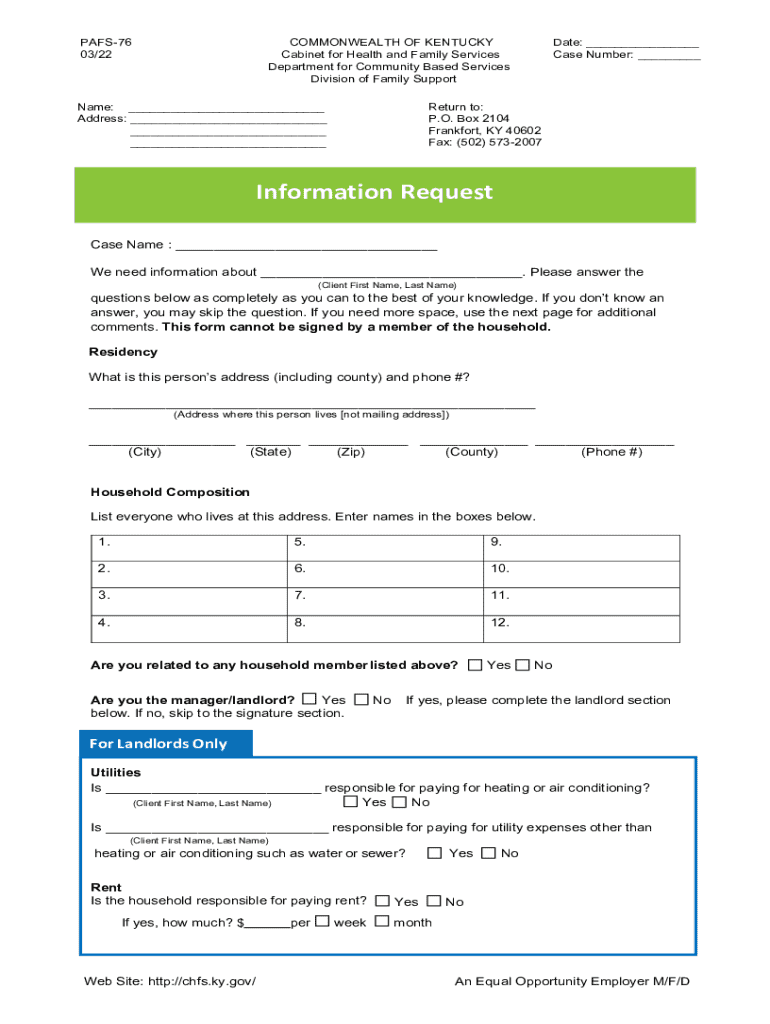
Pafs 76 Form


What is the Pafs 76
The Pafs 76 form is an important document used in Kentucky, primarily for individuals seeking assistance with food benefits. This form collects essential information regarding the applicant's household, income, and expenses to determine eligibility for the Supplemental Nutrition Assistance Program (SNAP) and other related benefits. Understanding the purpose of the Pafs 76 is crucial for anyone looking to navigate the application process effectively.
How to obtain the Pafs 76
The Pafs 76 form can be obtained through various channels in Kentucky. Individuals can access the form online via the Kentucky Department for Community Based Services (DCBS) website. Alternatively, physical copies of the form are available at local DCBS offices. It is advisable to ensure that you have the most current version of the form to avoid any processing delays.
Steps to complete the Pafs 76
Completing the Pafs 76 form involves several key steps. First, gather all necessary information about your household, including names, Social Security numbers, and income details. Next, fill out the form accurately, ensuring that all sections are completed. It is important to review the information for accuracy before submission. Finally, submit the form either online or in person at your local DCBS office, depending on your preference.
Legal use of the Pafs 76
The Pafs 76 form is legally required for individuals applying for food assistance benefits in Kentucky. It is essential that applicants provide truthful and accurate information, as any discrepancies may lead to penalties or denial of benefits. Understanding the legal implications of submitting this form is important for maintaining compliance with state regulations.
Eligibility Criteria
To qualify for benefits through the Pafs 76 form, applicants must meet specific eligibility criteria. These criteria typically include income limits, residency requirements, and household size considerations. It is crucial for applicants to review these requirements carefully to ensure they meet the necessary conditions before submitting their application.
Form Submission Methods
The Pafs 76 form can be submitted through various methods, providing flexibility for applicants. Individuals can choose to submit the form online through the Kentucky DCBS portal, which allows for quick processing. Alternatively, applicants may opt to mail the completed form or deliver it in person to their local DCBS office. Each method has its advantages, so selecting the one that best suits your needs is important.
Handy tips for filling out Pafs 76 online
Quick steps to complete and e-sign Pafs 76 online:
- Use Get Form or simply click on the template preview to open it in the editor.
- Start completing the fillable fields and carefully type in required information.
- Use the Cross or Check marks in the top toolbar to select your answers in the list boxes.
- Utilize the Circle icon for other Yes/No questions.
- Look through the document several times and make sure that all fields are completed with the correct information.
- Insert the current Date with the corresponding icon.
- Add a legally-binding e-signature. Go to Sign -> Add New Signature and select the option you prefer: type, draw, or upload an image of your handwritten signature and place it where you need it.
- Finish filling out the form with the Done button.
- Download your copy, save it to the cloud, print it, or share it right from the editor.
- Check the Help section and contact our Support team if you run into any troubles when using the editor.
We understand how straining completing forms could be. Get access to a HIPAA and GDPR compliant solution for maximum efficiency. Use signNow to e-sign and send Pafs 76 for e-signing.
Create this form in 5 minutes or less
Create this form in 5 minutes!
How to create an eSignature for the pafs 76 770073079
How to create an electronic signature for a PDF online
How to create an electronic signature for a PDF in Google Chrome
How to create an e-signature for signing PDFs in Gmail
How to create an e-signature right from your smartphone
How to create an e-signature for a PDF on iOS
How to create an e-signature for a PDF on Android
People also ask
-
What is pafs 76 and how does it relate to airSlate SignNow?
Pafs 76 is a key feature of airSlate SignNow that enhances document management and eSigning capabilities. It allows users to streamline their workflows, ensuring that documents are signed quickly and efficiently. By utilizing pafs 76, businesses can improve their overall productivity and reduce turnaround times.
-
How much does airSlate SignNow cost with pafs 76?
The pricing for airSlate SignNow with pafs 76 varies based on the plan you choose. We offer flexible pricing options to accommodate businesses of all sizes. You can visit our pricing page to find the plan that best fits your needs and budget.
-
What are the main features of pafs 76 in airSlate SignNow?
Pafs 76 includes features such as customizable templates, real-time tracking, and secure cloud storage. These features are designed to simplify the eSigning process and enhance user experience. With pafs 76, you can manage your documents more effectively and ensure compliance.
-
What benefits does pafs 76 offer for businesses?
Pafs 76 offers numerous benefits, including increased efficiency, reduced paper usage, and improved document security. By adopting airSlate SignNow with pafs 76, businesses can save time and resources while ensuring that their documents are handled securely. This leads to a more sustainable and productive work environment.
-
Can I integrate pafs 76 with other software?
Yes, pafs 76 can be easily integrated with various software applications, enhancing its functionality. airSlate SignNow supports integrations with popular tools like CRM systems, project management software, and more. This allows businesses to create a seamless workflow tailored to their specific needs.
-
Is pafs 76 suitable for small businesses?
Absolutely! Pafs 76 is designed to cater to businesses of all sizes, including small businesses. Its cost-effective solution and user-friendly interface make it an ideal choice for small teams looking to streamline their document processes without breaking the bank.
-
How secure is the pafs 76 feature in airSlate SignNow?
Security is a top priority for airSlate SignNow, and pafs 76 is no exception. We implement advanced encryption and security protocols to protect your documents and data. With pafs 76, you can trust that your sensitive information is safe and secure throughout the signing process.
Get more for Pafs 76
- Burn permit application city of mishawaka mishawaka in form
- P claims transmittal form z6240 r0414 doc
- New patient intake form prime wellness of connecticut
- Patient intake questionnaire serenity medical marijuana form
- Umwa widow benefits form
- Labcorp patient service center instructions form
- Therapeutic leave form southern pharmacy services
- Fertility prescription referral form avella specialty pharmacy
Find out other Pafs 76
- Can I eSignature Oregon Orthodontists LLC Operating Agreement
- How To eSignature Rhode Island Orthodontists LLC Operating Agreement
- Can I eSignature West Virginia Lawers Cease And Desist Letter
- eSignature Alabama Plumbing Confidentiality Agreement Later
- How Can I eSignature Wyoming Lawers Quitclaim Deed
- eSignature California Plumbing Profit And Loss Statement Easy
- How To eSignature California Plumbing Business Letter Template
- eSignature Kansas Plumbing Lease Agreement Template Myself
- eSignature Louisiana Plumbing Rental Application Secure
- eSignature Maine Plumbing Business Plan Template Simple
- Can I eSignature Massachusetts Plumbing Business Plan Template
- eSignature Mississippi Plumbing Emergency Contact Form Later
- eSignature Plumbing Form Nebraska Free
- How Do I eSignature Alaska Real Estate Last Will And Testament
- Can I eSignature Alaska Real Estate Rental Lease Agreement
- eSignature New Jersey Plumbing Business Plan Template Fast
- Can I eSignature California Real Estate Contract
- eSignature Oklahoma Plumbing Rental Application Secure
- How Can I eSignature Connecticut Real Estate Quitclaim Deed
- eSignature Pennsylvania Plumbing Business Plan Template Safe