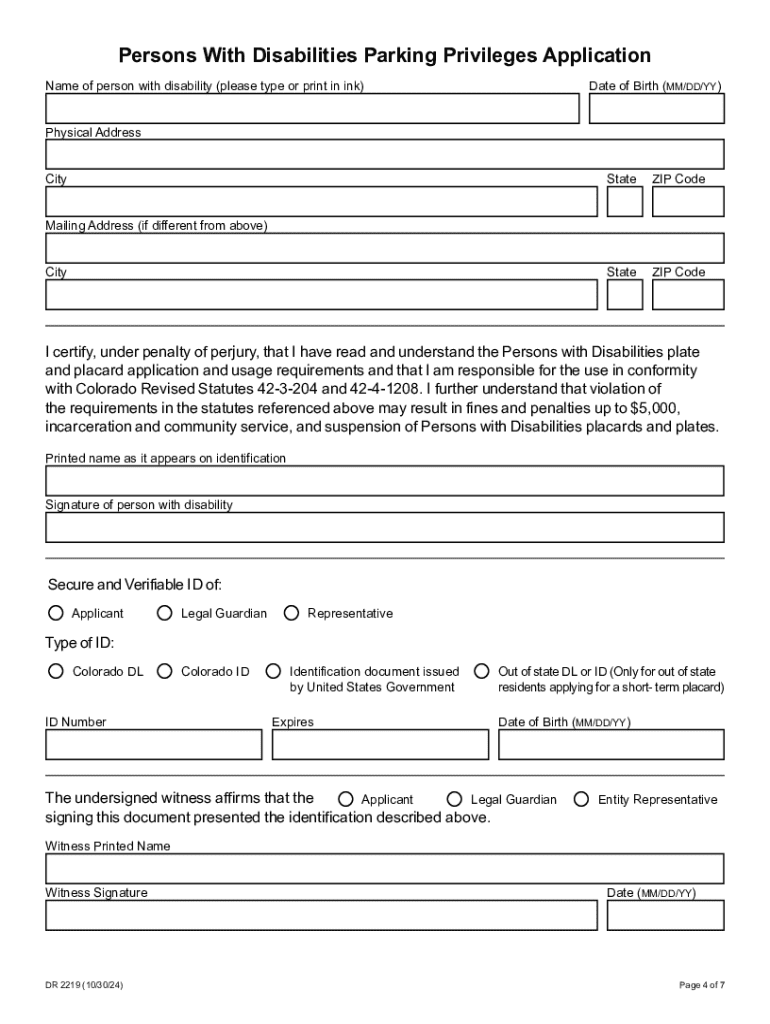
DR 2219 103024 Form


What is the DR 2219 Form?
The DR 2219 form is an official document used in the state of Colorado for individuals seeking to apply for handicap parking privileges. This form is essential for obtaining a handicap placard, which allows individuals with disabilities to park in designated accessible parking spaces. The DR 2219 form is typically required to be filled out and submitted to the Colorado Department of Motor Vehicles (DMV) as part of the application process.
Steps to Complete the DR 2219 Form
Completing the DR 2219 form involves several important steps:
- Obtain the form: You can download the DR 2219 form from the Colorado DMV website or request a physical copy from your local DMV office.
- Fill out personal information: Provide your name, address, and contact details accurately.
- Document your disability: You will need to have a qualified medical professional complete the appropriate section of the form, confirming your eligibility for handicap parking privileges.
- Review the form: Ensure all information is correct and complete to avoid delays in processing.
- Submit the form: You can submit the completed DR 2219 form online, by mail, or in person at your local DMV office.
Eligibility Criteria for the DR 2219 Form
To be eligible for a handicap placard in Colorado, applicants must meet specific criteria. These criteria typically include:
- Having a physical or mental impairment that substantially limits mobility.
- Being certified by a licensed medical professional who can confirm the disability.
- Providing necessary documentation along with the DR 2219 form to support the application.
How to Obtain the DR 2219 Form
The DR 2219 form can be obtained through various means:
- Online: Visit the Colorado DMV website to download the form directly.
- In-person: Request a physical copy at your local DMV office.
- By mail: Contact the DMV to request that a form be mailed to you.
Required Documents for the DR 2219 Form
When submitting the DR 2219 form, applicants must include certain documents to support their application. These documents typically include:
- A completed DR 2219 form with accurate personal information.
- A medical certification from a licensed healthcare provider verifying the disability.
- Any additional documentation that may be required by the Colorado DMV.
Form Submission Methods
There are several methods available for submitting the DR 2219 form:
- Online: If your local DMV supports online submissions, you can complete and submit the form electronically.
- By mail: Send the completed form and any required documents to the address specified by the Colorado DMV.
- In-person: Bring the completed form to your local DMV office for submission.
Handy tips for filling out DR 2219 103024 online
Quick steps to complete and e-sign DR 2219 103024 online:
- Use Get Form or simply click on the template preview to open it in the editor.
- Start completing the fillable fields and carefully type in required information.
- Use the Cross or Check marks in the top toolbar to select your answers in the list boxes.
- Utilize the Circle icon for other Yes/No questions.
- Look through the document several times and make sure that all fields are completed with the correct information.
- Insert the current Date with the corresponding icon.
- Add a legally-binding e-signature. Go to Sign -> Add New Signature and select the option you prefer: type, draw, or upload an image of your handwritten signature and place it where you need it.
- Finish filling out the form with the Done button.
- Download your copy, save it to the cloud, print it, or share it right from the editor.
- Check the Help section and contact our Support team if you run into any troubles when using the editor.
We understand how straining completing forms could be. Get access to a HIPAA and GDPR compliant solution for optimum efficiency. Use signNow to electronically sign and send DR 2219 103024 for e-signing.
Create this form in 5 minutes or less
Create this form in 5 minutes!
How to create an eSignature for the dr 2219 103024
How to create an electronic signature for a PDF online
How to create an electronic signature for a PDF in Google Chrome
How to create an e-signature for signing PDFs in Gmail
How to create an e-signature right from your smartphone
How to create an e-signature for a PDF on iOS
How to create an e-signature for a PDF on Android
People also ask
-
What is handicap paperwork and how can airSlate SignNow help?
Handicap paperwork refers to the documentation required for individuals with disabilities to access various services and benefits. airSlate SignNow simplifies the process by allowing users to create, send, and eSign these documents quickly and securely, ensuring compliance and efficiency.
-
Is airSlate SignNow affordable for managing handicap paperwork?
Yes, airSlate SignNow offers a cost-effective solution for managing handicap paperwork. With various pricing plans, businesses can choose an option that fits their budget while still benefiting from powerful features that streamline document management.
-
What features does airSlate SignNow offer for handling handicap paperwork?
airSlate SignNow provides features such as customizable templates, secure eSigning, and real-time tracking for handicap paperwork. These tools enhance productivity and ensure that all necessary documents are completed accurately and promptly.
-
Can I integrate airSlate SignNow with other tools for handicap paperwork?
Absolutely! airSlate SignNow integrates seamlessly with various applications, allowing you to manage handicap paperwork alongside your existing workflows. This integration capability enhances efficiency and ensures that all your documents are easily accessible.
-
How does airSlate SignNow ensure the security of handicap paperwork?
Security is a top priority for airSlate SignNow. The platform employs advanced encryption and compliance measures to protect handicap paperwork, ensuring that sensitive information remains confidential and secure throughout the signing process.
-
Can I track the status of my handicap paperwork with airSlate SignNow?
Yes, airSlate SignNow allows you to track the status of your handicap paperwork in real-time. You can see when documents are sent, viewed, and signed, providing you with complete visibility and control over your paperwork.
-
What are the benefits of using airSlate SignNow for handicap paperwork?
Using airSlate SignNow for handicap paperwork offers numerous benefits, including increased efficiency, reduced turnaround times, and improved accuracy. The platform's user-friendly interface makes it easy for anyone to manage their documents without extensive training.
Get more for DR 2219 103024
- General internal medicine clinic referral form st michaelamp39s hospital
- Highmark therapy treatment plan form fillable
- El paso airport badging office form
- New jersey marital settlement agreement form
- Short term disability claim form anthem
- How to report changes to income at dss va form
- Texas assessments standards staar fifth grade mathematics form
Find out other DR 2219 103024
- eSignature Massachusetts Insurance Lease Termination Letter Free
- eSignature Nebraska High Tech Rental Application Now
- How Do I eSignature Mississippi Insurance Separation Agreement
- Help Me With eSignature Missouri Insurance Profit And Loss Statement
- eSignature New Hampshire High Tech Lease Agreement Template Mobile
- eSignature Montana Insurance Lease Agreement Template Online
- eSignature New Hampshire High Tech Lease Agreement Template Free
- How To eSignature Montana Insurance Emergency Contact Form
- eSignature New Jersey High Tech Executive Summary Template Free
- eSignature Oklahoma Insurance Warranty Deed Safe
- eSignature Pennsylvania High Tech Bill Of Lading Safe
- eSignature Washington Insurance Work Order Fast
- eSignature Utah High Tech Warranty Deed Free
- How Do I eSignature Utah High Tech Warranty Deed
- eSignature Arkansas Legal Affidavit Of Heirship Fast
- Help Me With eSignature Colorado Legal Cease And Desist Letter
- How To eSignature Connecticut Legal LLC Operating Agreement
- eSignature Connecticut Legal Residential Lease Agreement Mobile
- eSignature West Virginia High Tech Lease Agreement Template Myself
- How To eSignature Delaware Legal Residential Lease Agreement