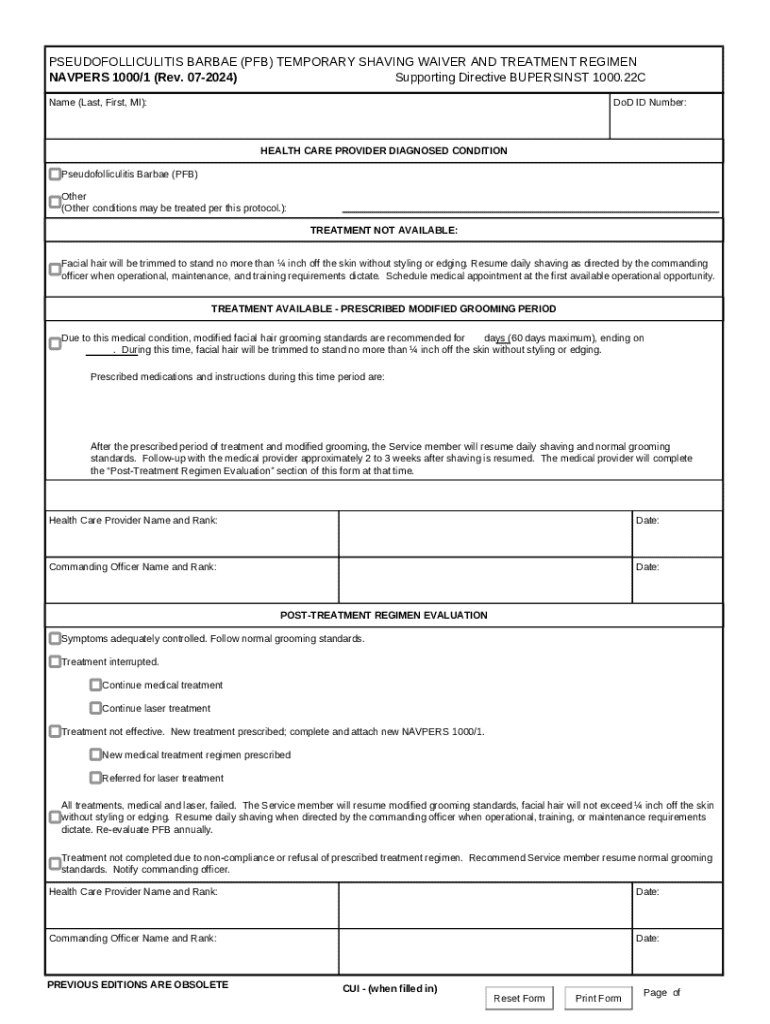
Software & Forms MyNavy HR


Understanding pseudofolliculitis barbae
Pseudofolliculitis barbae is a common skin condition that occurs when hair follicles become inflamed, often due to ingrown hairs. This condition is particularly prevalent among individuals with curly or coarse hair, as the hair can curl back into the skin after shaving. Symptoms typically include red bumps, irritation, and discomfort in the affected area. It can significantly impact personal grooming and may require special considerations for individuals in professions that mandate shaving, such as military personnel.
Eligibility for a shaving waiver
Individuals diagnosed with pseudofolliculitis barbae may be eligible for a shaving waiver, which allows them to maintain facial hair for medical reasons. To qualify, one must provide documentation from a healthcare professional confirming the diagnosis. This waiver is particularly relevant in military settings, where strict grooming standards are enforced. Understanding the eligibility criteria is crucial for those seeking to avoid the adverse effects of shaving.
Steps to obtain a shaving waiver
Obtaining a shaving waiver typically involves several steps:
- Consult a healthcare provider to confirm the diagnosis of pseudofolliculitis barbae.
- Request a medical evaluation and obtain a written recommendation for a shaving waiver.
- Complete the appropriate shaving waiver form, ensuring all required information is included.
- Submit the form along with any supporting documentation to the relevant authority, such as a commanding officer or human resources department.
- Await approval and follow up if necessary to ensure the waiver is processed.
Required documents for the shaving waiver
To successfully apply for a shaving waiver, certain documents are typically required. These may include:
- A completed shaving waiver form.
- A medical evaluation report from a licensed healthcare provider.
- Any previous medical records related to the condition.
- Additional documentation as specified by the authority reviewing the waiver.
Implications of the shaving waiver
Receiving a shaving waiver can have significant implications for individuals affected by pseudofolliculitis barbae. It allows for personal comfort and prevents further skin irritation. However, it is essential to understand the specific grooming standards that must be adhered to while maintaining facial hair. This waiver can also impact professional appearance and compliance with organizational policies.
Common challenges in the waiver process
While applying for a shaving waiver, individuals may encounter challenges such as delays in processing, lack of understanding from superiors, or difficulty in obtaining necessary medical documentation. It is important to be prepared for these potential obstacles and to seek assistance if needed. Maintaining clear communication with healthcare providers and military or organizational representatives can facilitate a smoother process.
Handy tips for filling out Software & Forms MyNavy HR online
Quick steps to complete and e-sign Software & Forms MyNavy HR online:
- Use Get Form or simply click on the template preview to open it in the editor.
- Start completing the fillable fields and carefully type in required information.
- Use the Cross or Check marks in the top toolbar to select your answers in the list boxes.
- Utilize the Circle icon for other Yes/No questions.
- Look through the document several times and make sure that all fields are completed with the correct information.
- Insert the current Date with the corresponding icon.
- Add a legally-binding e-signature. Go to Sign -> Add New Signature and select the option you prefer: type, draw, or upload an image of your handwritten signature and place it where you need it.
- Finish filling out the form with the Done button.
- Download your copy, save it to the cloud, print it, or share it right from the editor.
- Check the Help section and contact our Support team if you run into any troubles when using the editor.
We understand how straining completing forms could be. Get access to a HIPAA and GDPR compliant platform for maximum simplicity. Use signNow to electronically sign and share Software & Forms MyNavy HR for e-signing.
Create this form in 5 minutes or less
Create this form in 5 minutes!
How to create an eSignature for the software ampamp forms mynavy hr
How to create an electronic signature for a PDF online
How to create an electronic signature for a PDF in Google Chrome
How to create an e-signature for signing PDFs in Gmail
How to create an e-signature right from your smartphone
How to create an e-signature for a PDF on iOS
How to create an e-signature for a PDF on Android
People also ask
-
What is pseudofolliculitis barbae and how can airSlate SignNow help?
Pseudofolliculitis barbae is a common skin condition caused by ingrown hairs, often affecting those who shave. While airSlate SignNow does not directly treat this condition, our platform can help streamline document management for dermatologists and clinics that offer treatments for pseudofolliculitis barbae.
-
How much does airSlate SignNow cost for businesses dealing with pseudofolliculitis barbae treatments?
airSlate SignNow offers flexible pricing plans that cater to businesses of all sizes, including those in the dermatology field. By using our cost-effective solution, clinics can efficiently manage patient documents related to pseudofolliculitis barbae treatments without breaking the bank.
-
What features does airSlate SignNow offer that can assist in managing pseudofolliculitis barbae patient records?
Our platform includes features such as eSignature capabilities, document templates, and secure cloud storage. These tools can help clinics efficiently manage patient records and treatment consent forms related to pseudofolliculitis barbae.
-
Can airSlate SignNow integrate with other healthcare software for pseudofolliculitis barbae management?
Yes, airSlate SignNow offers integrations with various healthcare software systems. This allows clinics treating pseudofolliculitis barbae to seamlessly incorporate our document management solutions into their existing workflows.
-
How does airSlate SignNow ensure the security of documents related to pseudofolliculitis barbae?
Security is a top priority at airSlate SignNow. We utilize advanced encryption and compliance measures to ensure that all documents, including those related to pseudofolliculitis barbae, are securely stored and transmitted.
-
Is airSlate SignNow user-friendly for clinics focusing on pseudofolliculitis barbae treatments?
Absolutely! airSlate SignNow is designed with user experience in mind, making it easy for clinics to manage documents related to pseudofolliculitis barbae treatments. Our intuitive interface allows staff to quickly learn and utilize the platform effectively.
-
What benefits can clinics expect from using airSlate SignNow for pseudofolliculitis barbae documentation?
Clinics can expect improved efficiency, reduced paperwork, and enhanced patient satisfaction when using airSlate SignNow. By streamlining the documentation process for pseudofolliculitis barbae treatments, clinics can focus more on patient care.
Get more for Software & Forms MyNavy HR
Find out other Software & Forms MyNavy HR
- eSign Colorado Education Promissory Note Template Easy
- eSign North Dakota Doctors Affidavit Of Heirship Now
- eSign Oklahoma Doctors Arbitration Agreement Online
- eSign Oklahoma Doctors Forbearance Agreement Online
- eSign Oregon Doctors LLC Operating Agreement Mobile
- eSign Hawaii Education Claim Myself
- eSign Hawaii Education Claim Simple
- eSign Hawaii Education Contract Simple
- eSign Hawaii Education NDA Later
- How To eSign Hawaii Education NDA
- How Do I eSign Hawaii Education NDA
- eSign Hawaii Education Arbitration Agreement Fast
- eSign Minnesota Construction Purchase Order Template Safe
- Can I eSign South Dakota Doctors Contract
- eSign Mississippi Construction Rental Application Mobile
- How To eSign Missouri Construction Contract
- eSign Missouri Construction Rental Lease Agreement Easy
- How To eSign Washington Doctors Confidentiality Agreement
- Help Me With eSign Kansas Education LLC Operating Agreement
- Help Me With eSign West Virginia Doctors Lease Agreement Template