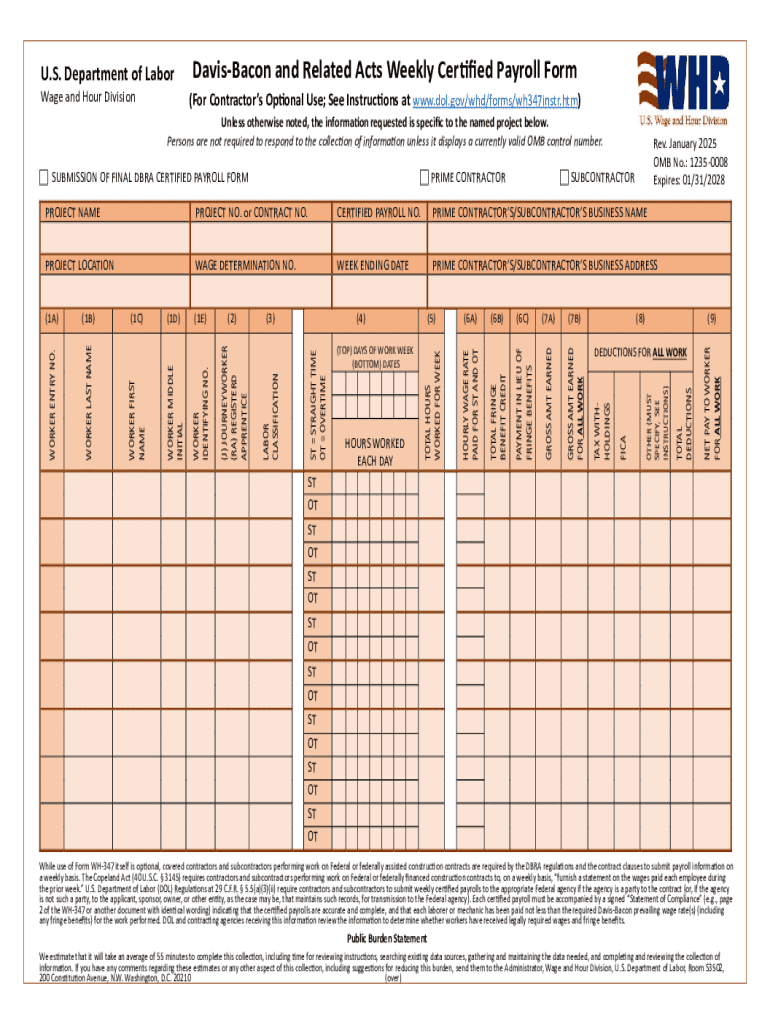
Davis Bacon and Related Acts Weekly Certified Payroll Form 2008


Understanding the Davis Bacon And Related Acts Weekly Certified Payroll Form
The WH 347 fillable form is a crucial document used to report the wages paid to workers on federally funded construction projects. This form is mandated under the Davis-Bacon and Related Acts, which require contractors and subcontractors to pay prevailing wages to laborers and mechanics. The WH 347 form ensures compliance with federal wage laws and provides transparency in payroll reporting. It serves as a record of the hours worked, wages paid, and any deductions made, which is essential for both employers and employees in understanding their rights and obligations.
Steps to Complete the Davis Bacon And Related Acts Weekly Certified Payroll Form
Completing the WH 347 fillable form involves several key steps to ensure accuracy and compliance. First, gather all necessary information, including the project name, location, and contract number. Next, list each worker's name, social security number, and classification. It is important to accurately record the hours worked each day, along with the corresponding wage rates. Be sure to include any deductions, such as taxes or benefits. Finally, sign the form to certify that the information is true and correct, and submit it according to the specified guidelines.
Legal Use of the Davis Bacon And Related Acts Weekly Certified Payroll Form
The WH 347 form must be used in accordance with federal regulations to ensure compliance with labor laws. It is legally required for contractors working on projects funded by the federal government or those receiving federal assistance. Failure to use the form correctly can result in penalties, including fines or disqualification from future contracts. It is essential to understand the legal implications of submitting inaccurate or incomplete information on the form, as this can lead to serious consequences for both the employer and the employees.
Key Elements of the Davis Bacon And Related Acts Weekly Certified Payroll Form
The WH 347 form includes several key elements that must be accurately filled out. These elements consist of the contractor's information, project details, and a detailed breakdown of each worker's wages and hours. Additionally, the form requires the inclusion of any fringe benefits provided to employees. Each section must be completed in full to ensure the form meets federal requirements. Understanding these key elements helps in maintaining compliance and avoiding potential legal issues.
Examples of Using the Davis Bacon And Related Acts Weekly Certified Payroll Form
Practical examples of using the WH 347 form can help clarify its application. For instance, a contractor working on a public school renovation project would need to complete the form weekly, detailing the hours worked by each laborer and the wages paid. Another example includes a subcontractor on a highway construction project who must report their payroll using the WH 347 to ensure compliance with federal wage laws. These examples illustrate the importance of accurate reporting and adherence to legal requirements.
Filing Deadlines / Important Dates
Timely submission of the WH 347 fillable form is essential to comply with federal regulations. Generally, the form must be submitted weekly, typically by the end of the week following the pay period. However, specific deadlines may vary based on the project requirements or contractual obligations. Staying informed about these deadlines helps contractors avoid penalties and ensures that all payroll information is reported accurately and on time.
Form Submission Methods (Online / Mail / In-Person)
The WH 347 form can be submitted through various methods, depending on the requirements set forth by the contracting agency. Contractors may submit the form online through designated platforms, by mail, or in person at specified locations. Each method has its own guidelines and timelines, so it is important to follow the instructions provided by the agency overseeing the project. Understanding the submission methods ensures that the form is filed correctly and promptly.
Handy tips for filling out Davis Bacon And Related Acts Weekly Certified Payroll Form online
Quick steps to complete and e-sign Davis Bacon And Related Acts Weekly Certified Payroll Form online:
- Use Get Form or simply click on the template preview to open it in the editor.
- Start completing the fillable fields and carefully type in required information.
- Use the Cross or Check marks in the top toolbar to select your answers in the list boxes.
- Utilize the Circle icon for other Yes/No questions.
- Look through the document several times and make sure that all fields are completed with the correct information.
- Insert the current Date with the corresponding icon.
- Add a legally-binding e-signature. Go to Sign -> Add New Signature and select the option you prefer: type, draw, or upload an image of your handwritten signature and place it where you need it.
- Finish filling out the form with the Done button.
- Download your copy, save it to the cloud, print it, or share it right from the editor.
- Check the Help section and contact our Support team if you run into any troubles when using the editor.
We understand how straining completing forms could be. Get access to a HIPAA and GDPR compliant platform for maximum simplicity. Use signNow to electronically sign and share Davis Bacon And Related Acts Weekly Certified Payroll Form for collecting e-signatures.
Create this form in 5 minutes or less
Create this form in 5 minutes!
How to create an eSignature for the davis bacon and related acts weekly certified payroll form
How to create an electronic signature for a PDF online
How to create an electronic signature for a PDF in Google Chrome
How to create an e-signature for signing PDFs in Gmail
How to create an e-signature right from your smartphone
How to create an e-signature for a PDF on iOS
How to create an e-signature for a PDF on Android
People also ask
-
What is a WH 347 fillable form?
The WH 347 fillable form is a standardized document used for reporting wages and taxes for employees. It allows businesses to easily input and submit necessary payroll information electronically. Using the WH 347 fillable form streamlines the reporting process and ensures compliance with tax regulations.
-
How can airSlate SignNow help with the WH 347 fillable form?
airSlate SignNow provides an intuitive platform for businesses to create, send, and eSign the WH 347 fillable form. With its user-friendly interface, you can quickly fill out the form and obtain necessary signatures, making the process efficient and hassle-free. This ensures that your payroll reporting is accurate and timely.
-
Is there a cost associated with using the WH 347 fillable form on airSlate SignNow?
Yes, airSlate SignNow offers various pricing plans that cater to different business needs. The cost of using the WH 347 fillable form depends on the plan you choose, which includes features like unlimited document signing and advanced integrations. You can select a plan that fits your budget while ensuring you have access to essential tools.
-
What features does airSlate SignNow offer for the WH 347 fillable form?
airSlate SignNow offers features such as customizable templates, secure eSigning, and real-time tracking for the WH 347 fillable form. These features enhance the efficiency of document management and ensure that all parties can easily access and sign the form. Additionally, you can integrate with other applications to streamline your workflow.
-
Can I integrate airSlate SignNow with other software for the WH 347 fillable form?
Absolutely! airSlate SignNow supports integrations with various software applications, allowing you to seamlessly manage the WH 347 fillable form alongside your existing tools. This integration capability enhances productivity and ensures that your payroll processes are synchronized with your overall business operations.
-
What are the benefits of using airSlate SignNow for the WH 347 fillable form?
Using airSlate SignNow for the WH 347 fillable form offers numerous benefits, including increased efficiency, reduced paperwork, and enhanced security. The platform allows for quick document turnaround and ensures that sensitive information is protected. This ultimately saves time and resources for your business.
-
Is it easy to fill out the WH 347 fillable form using airSlate SignNow?
Yes, filling out the WH 347 fillable form using airSlate SignNow is straightforward and user-friendly. The platform provides guided steps and prompts to help you complete the form accurately. This ease of use ensures that even those with minimal technical skills can navigate the process effectively.
Get more for Davis Bacon And Related Acts Weekly Certified Payroll Form
- Iardc form
- Licensing clearance consent form national association for family nafcc
- Tcfp license plate form
- Abnormal psychology test 1 form
- Wv it 140 form
- Catamaran pharmacy confidential information release form
- Kentucky purchased boat at flea market need to contact form
- Affidavit of estrangement 422591539 form
Find out other Davis Bacon And Related Acts Weekly Certified Payroll Form
- How Do I eSignature Kentucky Police LLC Operating Agreement
- eSignature Kentucky Police Lease Termination Letter Now
- eSignature Montana Real Estate Quitclaim Deed Mobile
- eSignature Montana Real Estate Quitclaim Deed Fast
- eSignature Montana Real Estate Cease And Desist Letter Easy
- How Do I eSignature Nebraska Real Estate Lease Agreement
- eSignature Nebraska Real Estate Living Will Now
- Can I eSignature Michigan Police Credit Memo
- eSignature Kentucky Sports Lease Agreement Template Easy
- eSignature Minnesota Police Purchase Order Template Free
- eSignature Louisiana Sports Rental Application Free
- Help Me With eSignature Nevada Real Estate Business Associate Agreement
- How To eSignature Montana Police Last Will And Testament
- eSignature Maine Sports Contract Safe
- eSignature New York Police NDA Now
- eSignature North Carolina Police Claim Secure
- eSignature New York Police Notice To Quit Free
- eSignature North Dakota Real Estate Quitclaim Deed Later
- eSignature Minnesota Sports Rental Lease Agreement Free
- eSignature Minnesota Sports Promissory Note Template Fast