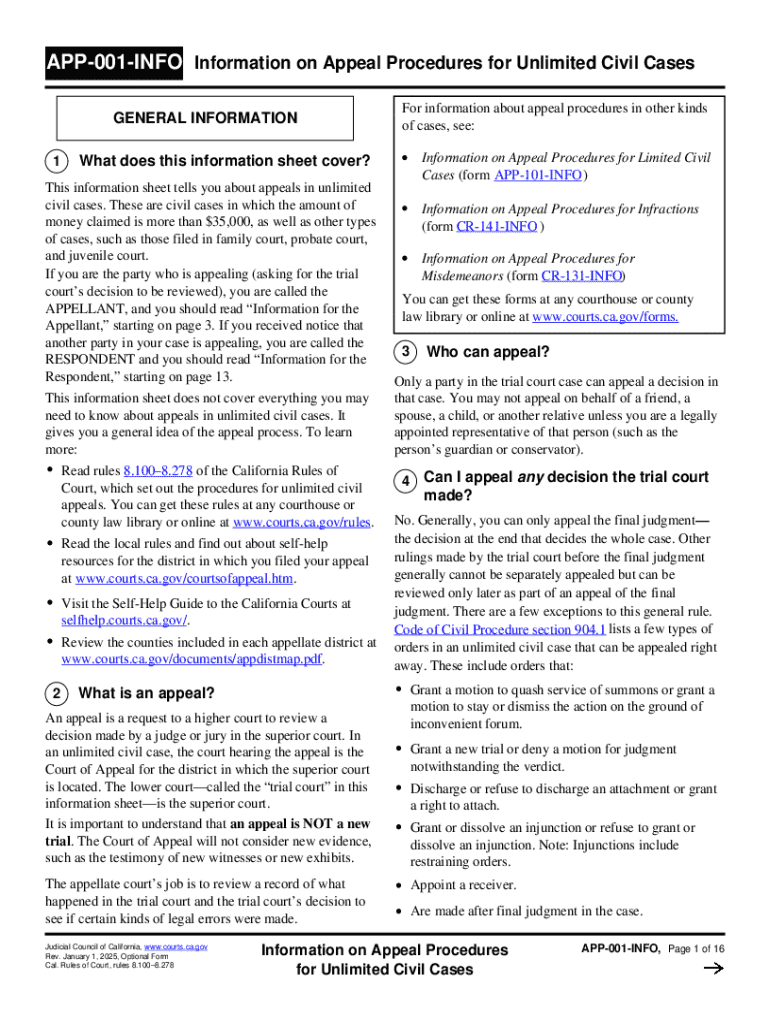
APP 001 INFO Information on Appeal Procedures for Unlimited Civil 2025-2026


Understanding the APP 001 Form and Its Purpose
The APP 001 form, also known as the application for appeal, is a vital document used in the legal process for unlimited civil cases in California. This form serves as a formal request to a higher court to review the decision made by a lower court. It is essential for individuals or entities seeking to challenge a ruling that they believe was unjust or incorrect. The form outlines the basis for the appeal and must be completed accurately to ensure that the appeal is considered valid.
Key Elements of the APP 001 Form
The APP 001 form includes several critical components that must be addressed for a successful appeal. These elements typically encompass:
- Appellant Information: Details about the person or entity filing the appeal.
- Respondent Information: Information regarding the opposing party in the case.
- Case Details: A summary of the original case, including court name, case number, and date of the decision being appealed.
- Grounds for Appeal: A clear statement outlining the reasons for the appeal, which must be based on legal grounds.
- Signature: The appellant or their attorney must sign the form to validate it.
Steps to Complete the APP 001 Form
Completing the APP 001 form requires careful attention to detail. Here are the steps to follow:
- Gather all necessary information, including details about the original case and parties involved.
- Fill out the form accurately, ensuring that all required fields are completed.
- Clearly articulate the grounds for your appeal, referencing specific legal errors or issues.
- Review the completed form for accuracy and completeness.
- Sign and date the form, either electronically or by hand, as required.
Filing Deadlines and Important Dates
Timeliness is crucial when submitting the APP 001 form. There are specific deadlines that must be adhered to in order to ensure that the appeal is accepted. Generally, the appeal must be filed within a certain number of days from the date of the judgment being appealed. It is advisable to check the local court rules for precise deadlines, as they can vary based on the type of case and jurisdiction.
Obtaining the APP 001 Form
The APP 001 form can be obtained through various channels. It is typically available at the courthouse where the original case was heard. Additionally, many courts provide downloadable versions of the form on their official websites. It is important to ensure that you are using the most current version of the form, as outdated forms may not be accepted.
Legal Use of the APP 001 Form
The APP 001 form is legally binding and must be used in accordance with California state laws governing appeals. Proper use of this form is essential for preserving the right to appeal and for ensuring that the appellate court has all the necessary information to review the case. Failure to comply with legal requirements can result in the dismissal of the appeal.
Create this form in 5 minutes or less
Find and fill out the correct app 001 info information on appeal procedures for unlimited civil
Create this form in 5 minutes!
How to create an eSignature for the app 001 info information on appeal procedures for unlimited civil
How to create an electronic signature for a PDF online
How to create an electronic signature for a PDF in Google Chrome
How to create an e-signature for signing PDFs in Gmail
How to create an e-signature right from your smartphone
How to create an e-signature for a PDF on iOS
How to create an e-signature for a PDF on Android
People also ask
-
What is the app 001 form and how can it benefit my business?
The app 001 form is a digital document that allows businesses to streamline their signing processes. By using the app 001 form, you can enhance efficiency, reduce paper usage, and ensure secure transactions. This form is designed to simplify document management and improve overall workflow.
-
How much does it cost to use the app 001 form with airSlate SignNow?
Pricing for using the app 001 form with airSlate SignNow varies based on your business needs and the number of users. We offer flexible plans that cater to different budgets, ensuring that you get the best value for your investment. For detailed pricing information, please visit our pricing page.
-
Can I integrate the app 001 form with other software tools?
Yes, the app 001 form can be easily integrated with various software tools and applications. airSlate SignNow supports numerous integrations, allowing you to connect with CRM systems, cloud storage, and other business applications. This ensures a seamless workflow and enhances productivity.
-
Is the app 001 form secure for sensitive documents?
Absolutely! The app 001 form is designed with top-notch security features to protect your sensitive documents. airSlate SignNow employs encryption, secure access controls, and compliance with industry standards to ensure that your data remains safe and confidential.
-
How do I create and send an app 001 form for eSignature?
Creating and sending an app 001 form for eSignature is simple with airSlate SignNow. You can easily upload your document, customize it as needed, and send it out for signatures in just a few clicks. Our user-friendly interface makes the process quick and efficient.
-
What features are included with the app 001 form?
The app 001 form includes a variety of features designed to enhance your document signing experience. Key features include customizable templates, real-time tracking, automated reminders, and mobile access. These tools help you manage your documents effectively and ensure timely responses.
-
Can I track the status of my app 001 form once sent?
Yes, you can easily track the status of your app 001 form after sending it out for signatures. airSlate SignNow provides real-time updates, allowing you to see when the document is viewed, signed, or completed. This feature helps you stay informed and manage your documents efficiently.
Get more for APP 001 INFO Information On Appeal Procedures For Unlimited Civil
- Exemption from wearing a seatbelt certificate support transport qld gov form
- Dmv physician reporting form california
- Cigna ltd claim form
- Concrete placement log louisiana form
- Getting there a curriculum for people moving into employment form
- Prc program toledo ohio form
- Form 29 form 30 himachal nic
- Women of vision donation form pdf download at pdfhook worldvision
Find out other APP 001 INFO Information On Appeal Procedures For Unlimited Civil
- Can I eSignature West Virginia Lawers Cease And Desist Letter
- eSignature Alabama Plumbing Confidentiality Agreement Later
- How Can I eSignature Wyoming Lawers Quitclaim Deed
- eSignature California Plumbing Profit And Loss Statement Easy
- How To eSignature California Plumbing Business Letter Template
- eSignature Kansas Plumbing Lease Agreement Template Myself
- eSignature Louisiana Plumbing Rental Application Secure
- eSignature Maine Plumbing Business Plan Template Simple
- Can I eSignature Massachusetts Plumbing Business Plan Template
- eSignature Mississippi Plumbing Emergency Contact Form Later
- eSignature Plumbing Form Nebraska Free
- How Do I eSignature Alaska Real Estate Last Will And Testament
- Can I eSignature Alaska Real Estate Rental Lease Agreement
- eSignature New Jersey Plumbing Business Plan Template Fast
- Can I eSignature California Real Estate Contract
- eSignature Oklahoma Plumbing Rental Application Secure
- How Can I eSignature Connecticut Real Estate Quitclaim Deed
- eSignature Pennsylvania Plumbing Business Plan Template Safe
- eSignature Florida Real Estate Quitclaim Deed Online
- eSignature Arizona Sports Moving Checklist Now