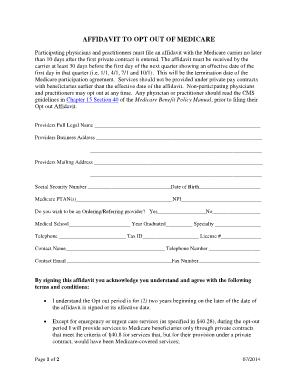
AFFIDAVIT to OPT OUT of MEDICARE Form


What is the affidavit to opt out of Medicare
The affidavit to opt out of Medicare is a formal document that allows eligible individuals to decline Medicare coverage. This process is often chosen by those who prefer to maintain private health insurance or who do not wish to participate in the Medicare program. By submitting this affidavit, individuals assert their decision not to enroll in Medicare, which can have implications for future healthcare coverage and costs.
Steps to complete the affidavit to opt out of Medicare
Completing the affidavit to opt out of Medicare involves several important steps:
- Obtain the Medicare opt out form, which is typically available through the Centers for Medicare & Medicaid Services (CMS) or healthcare providers.
- Fill out the form with accurate personal information, including your name, address, and Medicare number.
- Sign the affidavit, ensuring that your signature is dated and matches the name provided on the form.
- Submit the completed affidavit to the appropriate Medicare office or your healthcare provider, following any specific submission guidelines they provide.
Legal use of the affidavit to opt out of Medicare
The affidavit to opt out of Medicare must be completed in accordance with federal regulations to be considered legally valid. This includes ensuring that the document is signed and dated appropriately. Additionally, it is important to keep a copy of the affidavit for personal records, as this may be required for future reference or in case of disputes regarding Medicare coverage.
Key elements of the affidavit to opt out of Medicare
Several key elements must be included in the affidavit to opt out of Medicare for it to be valid:
- Your full name and address.
- Your Medicare number.
- A clear statement indicating your intention to opt out of Medicare.
- Your signature and the date of signing.
How to obtain the affidavit to opt out of Medicare
To obtain the affidavit to opt out of Medicare, individuals can visit the official CMS website or contact their healthcare provider for the necessary forms. Some providers may also offer the affidavit directly in their offices. It is essential to ensure that the correct and most recent version of the form is used to avoid any issues during submission.
Form submission methods
The affidavit to opt out of Medicare can typically be submitted through various methods:
- Online submission through the Medicare website, if available.
- Mailing the completed form to the designated Medicare office.
- In-person submission at your healthcare provider's office or local Medicare office.
Quick guide on how to complete affidavit to opt out of medicare
Effortlessly Prepare AFFIDAVIT TO OPT OUT OF MEDICARE on Any Device
Digital document management has become increasingly popular among businesses and individuals. It offers an ideal environmentally friendly alternative to conventional printed and signed documents, allowing you to find the appropriate form and securely store it online. airSlate SignNow provides you with all the tools necessary to create, edit, and eSign your documents swiftly without delays. Manage AFFIDAVIT TO OPT OUT OF MEDICARE on any device using airSlate SignNow Android or iOS applications and enhance any document-related process today.
How to Edit and eSign AFFIDAVIT TO OPT OUT OF MEDICARE with Ease
- Obtain AFFIDAVIT TO OPT OUT OF MEDICARE and click on Get Form to begin.
- Utilize the tools we provide to complete your form.
- Highlight important sections of the documents or conceal sensitive information with tools that airSlate SignNow offers specifically for that purpose.
- Create your eSignature using the Sign tool, which takes seconds and carries the same legal validity as a conventional wet ink signature.
- Review the information and click on the Done button to save your adjustments.
- Select how you wish to send your form, via email, text message (SMS), invitation link, or download it to your computer.
Say goodbye to lost or misplaced documents, tedious form navigation, or errors that require printing new document copies. airSlate SignNow meets your document management needs in just a few clicks from any device you prefer. Edit and eSign AFFIDAVIT TO OPT OUT OF MEDICARE to ensure seamless communication throughout the form preparation process with airSlate SignNow.
Create this form in 5 minutes or less
Create this form in 5 minutes!
How to create an eSignature for the affidavit to opt out of medicare
How to create an electronic signature for a PDF online
How to create an electronic signature for a PDF in Google Chrome
How to create an e-signature for signing PDFs in Gmail
How to create an e-signature right from your smartphone
How to create an e-signature for a PDF on iOS
How to create an e-signature for a PDF on Android
People also ask
-
What is a Medicare opt out letter?
A Medicare opt out letter is a formal document that allows healthcare providers to exclude themselves from Medicare participation. By submitting this letter, providers can negotiate fees directly with patients rather than accepting Medicare rates, providing greater flexibility in pricing and service delivery.
-
How can airSlate SignNow assist in creating a Medicare opt out letter?
airSlate SignNow simplifies the process of creating a Medicare opt out letter by offering customizable templates. Users can easily input their details, sign electronically, and send the letter efficiently, ensuring a smooth opt-out process while maintaining compliance with regulations.
-
What features does airSlate SignNow offer for handling documents like Medicare opt out letters?
airSlate SignNow provides a range of features, including easy document management, electronic signatures, and secure storage. These tools make it effortless to create, send, and track Medicare opt out letters while ensuring they remain confidential and legally binding.
-
Is airSlate SignNow cost-effective for small practices looking to manage Medicare opt out letters?
Yes, airSlate SignNow offers a cost-effective solution tailored for small practices. With its budget-friendly pricing plans, users can access features that streamline the management of Medicare opt out letters without incurring high operational costs.
-
Can I track the status of my Medicare opt out letter with airSlate SignNow?
Absolutely! airSlate SignNow allows you to track the status of your Medicare opt out letter in real-time. You'll receive notifications when the document is viewed, signed, and completed, giving you peace of mind and keeping you informed throughout the process.
-
What benefits does a Medicare opt out letter provide to healthcare providers?
A Medicare opt out letter enables healthcare providers to set their own fees and reduce paperwork associated with billing Medicare. This flexibility can enhance provider-patient relationships and allows for a more straightforward approach to pricing and services.
-
Does airSlate SignNow integrate with other software for managing Medicare opt out letters?
Yes, airSlate SignNow offers integrations with various healthcare management software and customer relationship management tools. This allows users to seamlessly incorporate the management of Medicare opt out letters into their existing workflows and improve overall efficiency.
Get more for AFFIDAVIT TO OPT OUT OF MEDICARE
- Kmf application no form
- Bronx community college transcripts form
- Walsall council postal vote form
- Oswestry low back pain disability questionnaire form
- Referral form for follow up allied health services under medicare for psychology org
- Form a449 1
- Phone family plan form
- Manager managed operating agreement template form
Find out other AFFIDAVIT TO OPT OUT OF MEDICARE
- Sign Minnesota Insurance Residential Lease Agreement Fast
- How Do I Sign Ohio Lawers LLC Operating Agreement
- Sign Oregon Lawers Limited Power Of Attorney Simple
- Sign Oregon Lawers POA Online
- Sign Mississippi Insurance POA Fast
- How Do I Sign South Carolina Lawers Limited Power Of Attorney
- Sign South Dakota Lawers Quitclaim Deed Fast
- Sign South Dakota Lawers Memorandum Of Understanding Free
- Sign South Dakota Lawers Limited Power Of Attorney Now
- Sign Texas Lawers Limited Power Of Attorney Safe
- Sign Tennessee Lawers Affidavit Of Heirship Free
- Sign Vermont Lawers Quitclaim Deed Simple
- Sign Vermont Lawers Cease And Desist Letter Free
- Sign Nevada Insurance Lease Agreement Mobile
- Can I Sign Washington Lawers Quitclaim Deed
- Sign West Virginia Lawers Arbitration Agreement Secure
- Sign Wyoming Lawers Lease Agreement Now
- How To Sign Alabama Legal LLC Operating Agreement
- Sign Alabama Legal Cease And Desist Letter Now
- Sign Alabama Legal Cease And Desist Letter Later