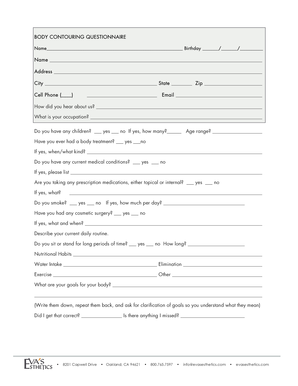
Body Treatment Consultation Form


What is the body contouring consultation form?
The body contouring consultation form is a crucial document used by medical professionals to gather essential information from patients considering body contouring procedures. This form typically includes sections for personal details, medical history, and specific goals regarding the treatment. By filling out this form, patients provide practitioners with the necessary context to recommend appropriate procedures and ensure safe practices. It serves as a foundation for the consultation process, allowing for a tailored approach to each individual's needs.
How to use the body contouring consultation form
Using the body contouring consultation form involves several straightforward steps. First, patients should carefully read each section of the form to understand what information is required. This may include personal identification details, medical history, and any previous surgeries or treatments. Next, patients should fill out the form accurately, ensuring that all information is complete. Once completed, the form should be submitted to the medical office, either digitally or in person, depending on the facility's procedures. This ensures that the medical team can prepare for the consultation effectively.
Steps to complete the body contouring consultation form
Completing the body contouring consultation form involves a systematic approach to ensure accuracy and thoroughness. Here are the steps to follow:
- Gather personal information: Include your full name, contact details, and date of birth.
- Provide medical history: List any existing medical conditions, allergies, or medications you are currently taking.
- Specify treatment goals: Clearly outline what you hope to achieve from the body contouring procedure.
- Review the form: Double-check all entries for accuracy and completeness.
- Submit the form: Send the completed form to the medical office as instructed.
Legal use of the body contouring consultation form
The body contouring consultation form must comply with various legal standards to ensure its validity and enforceability. This includes adherence to regulations regarding patient privacy, such as HIPAA in the United States. The form should clearly outline consent for treatment and any associated risks, ensuring that patients are fully informed before proceeding. Additionally, using a secure platform for electronic signatures can enhance the form's legal standing, providing a reliable record of consent and agreement.
Key elements of the body contouring consultation form
Several key elements should be included in the body contouring consultation form to ensure it serves its purpose effectively. These elements typically encompass:
- Patient identification: Basic information about the patient, including name and contact details.
- Medical history: A comprehensive overview of the patient's health, including any past surgeries and current medications.
- Treatment goals: Specific objectives the patient wishes to achieve through body contouring.
- Informed consent: A section where patients acknowledge understanding the risks and benefits of the procedure.
- Signature: A space for the patient to sign and date the form, confirming their consent.
How to obtain the body contouring consultation form
Patients can obtain the body contouring consultation form through several channels. Most medical offices that offer body contouring services provide this form on their websites for easy access. Patients can also request a copy directly from the office, either via phone or email. In some cases, the form may be available at the office for patients to fill out upon arrival for their consultation. Ensuring that the correct and most current version of the form is used is essential for a smooth consultation process.
Quick guide on how to complete body treatment consultation form
Complete Body Treatment Consultation Form effortlessly on any device
Digital document management has become increasingly favored by organizations and individuals alike. It offers an excellent eco-friendly substitute to traditional printed and signed documents, allowing you to access the necessary form and securely store it online. airSlate SignNow provides you with all the resources required to create, modify, and electronically sign your documents quickly and without delays. Manage Body Treatment Consultation Form on any device with airSlate SignNow's Android or iOS applications and simplify any document-related process today.
The easiest way to alter and electronically sign Body Treatment Consultation Form without hassle
- Find Body Treatment Consultation Form and click on Get Form to begin.
- Utilize the tools available to complete your form.
- Emphasize important sections of the documents or redact sensitive data with tools that airSlate SignNow specifically offers for that purpose.
- Create your electronic signature with the Sign tool, which takes mere seconds and carries the same legal validity as a conventional wet ink signature.
- Review all information and click on the Done button to save your changes.
- Select your preferred method to send your form, whether by email, text message (SMS), invite link, or download it to your computer.
Say goodbye to lost or misplaced documents, tedious form searching, and errors that necessitate printing new document copies. airSlate SignNow addresses all your document management needs within a few clicks from any device of your choice. Edit and electronically sign Body Treatment Consultation Form to guarantee effective communication at every stage of the form preparation process with airSlate SignNow.
Create this form in 5 minutes or less
Create this form in 5 minutes!
How to create an eSignature for the body treatment consultation form
How to create an electronic signature for a PDF online
How to create an electronic signature for a PDF in Google Chrome
How to create an e-signature for signing PDFs in Gmail
How to create an e-signature right from your smartphone
How to create an e-signature for a PDF on iOS
How to create an e-signature for a PDF on Android
People also ask
-
What is the Body Treatment Consultation Form?
The Body Treatment Consultation Form is a customizable digital document designed to collect vital information from clients seeking body treatment services. By utilizing this form, businesses can streamline their intake process and ensure that they gather all necessary details effectively.
-
How does the Body Treatment Consultation Form improve client communication?
The Body Treatment Consultation Form enhances client communication by providing a structured way for clients to share their needs and expectations. This ensures that practitioners have a clear understanding of the client's goals, leading to more personalized treatment plans and improved satisfaction.
-
Is the Body Treatment Consultation Form easy to integrate with other systems?
Yes, the Body Treatment Consultation Form can be easily integrated with various practice management software and CRM systems. airSlate SignNow offers seamless compatibility with popular platforms, allowing for effortless data transfer and improved workflow efficiency.
-
What are the benefits of using the Body Treatment Consultation Form over paper forms?
Using the Body Treatment Consultation Form eliminates the inefficiencies associated with paper forms, such as lost documents and manual data entry errors. Digital forms improve accuracy, save time, and enhance client experience, all while contributing to a more eco-friendly business model.
-
Are there any costs associated with the Body Treatment Consultation Form?
The Body Treatment Consultation Form is part of the airSlate SignNow suite, which offers flexible pricing plans based on your business needs. You can choose a plan that fits your budget while still benefiting from all the features and security offered by our solution.
-
Can I customize the Body Treatment Consultation Form to suit my business needs?
Absolutely! The Body Treatment Consultation Form is highly customizable, allowing you to tailor fields, branding, and layout according to your specific business requirements. This flexibility ensures that the form reflects your brand and meets your operational needs.
-
How can the Body Treatment Consultation Form streamline my intake process?
The Body Treatment Consultation Form helps streamline your intake process by automating the collection of client information. With features like e-signatures and instant notifications, you can quickly gather and process information, allowing you to focus more on providing excellent service.
Get more for Body Treatment Consultation Form
- Antrag halbwaisenrente vordruck r0610 form
- Best case client questionnaire form
- Notice of replacement of insurance of persons contract form
- Qjsa form prudential
- Application for admission hudson valley community college hvcc form
- Vehicle take over car payments agreement template form
- Vehicle trade agreement template form
- Vehicle transfer agreement template form
Find out other Body Treatment Consultation Form
- eSign New Hampshire Sports IOU Safe
- eSign Delaware Courts Operating Agreement Easy
- eSign Georgia Courts Bill Of Lading Online
- eSign Hawaii Courts Contract Mobile
- eSign Hawaii Courts RFP Online
- How To eSign Hawaii Courts RFP
- eSign Hawaii Courts Letter Of Intent Later
- eSign Hawaii Courts IOU Myself
- eSign Hawaii Courts IOU Safe
- Help Me With eSign Hawaii Courts Cease And Desist Letter
- How To eSign Massachusetts Police Letter Of Intent
- eSign Police Document Michigan Secure
- eSign Iowa Courts Emergency Contact Form Online
- eSign Kentucky Courts Quitclaim Deed Easy
- How To eSign Maryland Courts Medical History
- eSign Michigan Courts Lease Agreement Template Online
- eSign Minnesota Courts Cease And Desist Letter Free
- Can I eSign Montana Courts NDA
- eSign Montana Courts LLC Operating Agreement Mobile
- eSign Oklahoma Sports Rental Application Simple