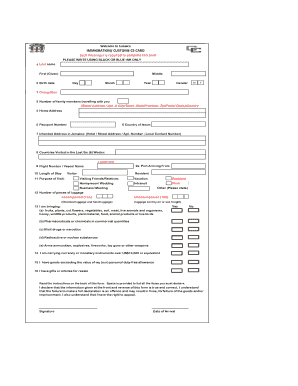
Welcome to Jamaica Form


What is the Welcome To Jamaica
The Welcome To Jamaica form serves as an essential document for individuals traveling to Jamaica. This form collects vital information about travelers, including personal details, travel itinerary, and health declarations. It is designed to facilitate a smooth entry process into Jamaica, ensuring compliance with local regulations and health protocols. Understanding this form is crucial for anyone planning a visit to the island.
How to use the Welcome To Jamaica
To effectively use the Welcome To Jamaica form, travelers should start by obtaining the form from an official source. Once acquired, carefully fill out all required fields, ensuring that the information matches your travel documents. It is important to provide accurate details regarding your stay, including accommodation and contact information. After completing the form, review it for any errors before submission, as inaccuracies can lead to delays or complications upon arrival.
Steps to complete the Welcome To Jamaica
Completing the Welcome To Jamaica form involves several steps:
- Obtain the form from an official website or travel agency.
- Fill in personal details, including your full name, passport number, and nationality.
- Provide travel information, such as your flight details and intended duration of stay.
- Complete the health declaration section, disclosing any relevant medical information.
- Review the form for accuracy and completeness.
- Submit the form as instructed, either online or at the point of entry in Jamaica.
Legal use of the Welcome To Jamaica
The Welcome To Jamaica form is legally required for all travelers entering Jamaica. It ensures that visitors comply with the country's entry regulations, including health and safety protocols. Failing to complete this form accurately may result in denial of entry or other legal consequences. Therefore, it is essential to understand the legal implications of this document and ensure it is filled out correctly.
Required Documents
In addition to the Welcome To Jamaica form, travelers must present several key documents upon arrival. These typically include:
- A valid passport with at least six months of validity remaining.
- A copy of your travel itinerary, including flight details.
- Proof of accommodation arrangements in Jamaica.
- Any necessary health documentation, such as vaccination records.
Having these documents ready will help streamline the entry process and ensure compliance with Jamaican regulations.
Who Issues the Form
The Welcome To Jamaica form is issued by the Jamaican government, specifically through its Ministry of Health and Wellness. This official body oversees the health and safety protocols for travelers entering the country. It is important to obtain the form from authorized sources to ensure that you have the most current version and that it meets all necessary requirements.
Create this form in 5 minutes or less
Create this form in 5 minutes!
How to create an eSignature for the welcome to jamaica
How to create an electronic signature for a PDF online
How to create an electronic signature for a PDF in Google Chrome
How to create an e-signature for signing PDFs in Gmail
How to create an e-signature right from your smartphone
How to create an e-signature for a PDF on iOS
How to create an e-signature for a PDF on Android
People also ask
-
What is airSlate SignNow and how does it relate to 'Welcome To Jamaica'?
airSlate SignNow is a powerful eSignature solution that allows businesses to send and sign documents seamlessly. When you say 'Welcome To Jamaica,' you can also welcome the ease of managing your documents with our user-friendly platform, ensuring a smooth experience for all your signing needs.
-
What pricing plans does airSlate SignNow offer for businesses looking to say 'Welcome To Jamaica'?
airSlate SignNow offers various pricing plans tailored to meet the needs of different businesses. Whether you're a small startup or a large enterprise, you can find a plan that fits your budget while enjoying the benefits of our eSignature services, making it easy to say 'Welcome To Jamaica' with every document you send.
-
What features does airSlate SignNow provide to enhance my document signing experience?
With airSlate SignNow, you can enjoy features like customizable templates, real-time tracking, and secure cloud storage. These features ensure that every time you say 'Welcome To Jamaica,' your documents are handled efficiently and securely, providing peace of mind.
-
How can airSlate SignNow benefit my business when I say 'Welcome To Jamaica'?
By using airSlate SignNow, your business can streamline its document workflows, reduce turnaround times, and improve overall efficiency. Saying 'Welcome To Jamaica' means embracing a solution that not only saves time but also enhances customer satisfaction through quick and easy document signing.
-
Does airSlate SignNow integrate with other software I use for my business?
Yes, airSlate SignNow offers integrations with popular software such as Google Drive, Salesforce, and Microsoft Office. This means that when you say 'Welcome To Jamaica,' you can easily connect your existing tools with our platform, creating a seamless workflow for your document management.
-
Is airSlate SignNow secure for handling sensitive documents?
Absolutely! airSlate SignNow prioritizes security with features like encryption and secure access controls. When you say 'Welcome To Jamaica,' you can trust that your sensitive documents are protected, allowing you to focus on your business without worrying about data bsignNowes.
-
Can I use airSlate SignNow for international transactions, including those related to 'Welcome To Jamaica'?
Yes, airSlate SignNow is designed for global use, making it perfect for international transactions. When you say 'Welcome To Jamaica,' you can confidently send and sign documents across borders, ensuring compliance and efficiency in your business dealings.
Get more for Welcome To Jamaica
- Naf wv gov 6217303 form
- Hoa vehicle registration forms in excel
- This form must be notarized limited power of attorney for
- Banner sponsorship form
- Bequests inter vivos transfers and form
- Paying for military readiness and upkeep congressional budget form
- A preliminary analysis of the president s budget and an update of cbo s budget and economic outlook form
- Company to company loan agreement template form
Find out other Welcome To Jamaica
- eSignature Delaware Healthcare / Medical NDA Secure
- eSignature Florida Healthcare / Medical Rental Lease Agreement Safe
- eSignature Nebraska Finance & Tax Accounting Business Letter Template Online
- Help Me With eSignature Indiana Healthcare / Medical Notice To Quit
- eSignature New Jersey Healthcare / Medical Credit Memo Myself
- eSignature North Dakota Healthcare / Medical Medical History Simple
- Help Me With eSignature Arkansas High Tech Arbitration Agreement
- eSignature Ohio Healthcare / Medical Operating Agreement Simple
- eSignature Oregon Healthcare / Medical Limited Power Of Attorney Computer
- eSignature Pennsylvania Healthcare / Medical Warranty Deed Computer
- eSignature Texas Healthcare / Medical Bill Of Lading Simple
- eSignature Virginia Healthcare / Medical Living Will Computer
- eSignature West Virginia Healthcare / Medical Claim Free
- How To eSignature Kansas High Tech Business Plan Template
- eSignature Kansas High Tech Lease Agreement Template Online
- eSignature Alabama Insurance Forbearance Agreement Safe
- How Can I eSignature Arkansas Insurance LLC Operating Agreement
- Help Me With eSignature Michigan High Tech Emergency Contact Form
- eSignature Louisiana Insurance Rental Application Later
- eSignature Maryland Insurance Contract Safe