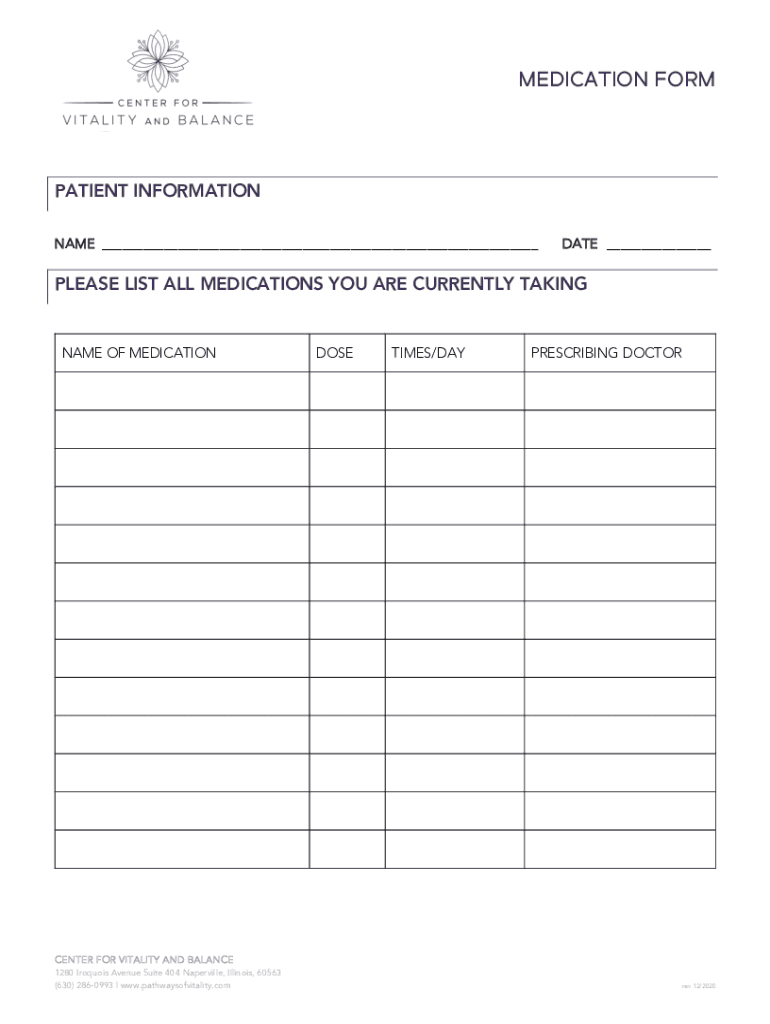
Medication List Form Medication Checklist Template


What is the Medication List Form Medication Checklist Template
The Medication List Form Medication Checklist Template is a structured document designed to help individuals and caregivers maintain an organized record of medications. This template serves as a comprehensive checklist that includes essential information about each medication, such as the name, dosage, frequency, and prescribing physician. It is particularly useful for patients managing multiple prescriptions, ensuring that they have a clear overview of their medication regimen. This form can also assist healthcare providers in understanding a patient's medication history during consultations.
How to use the Medication List Form Medication Checklist Template
Using the Medication List Form Medication Checklist Template is straightforward. Begin by filling in personal details, including the patient's name and contact information. Next, list each medication by entering its name, dosage, and administration schedule. It is important to include any over-the-counter drugs and supplements as well. Additionally, note any allergies or adverse reactions to medications. This completed checklist can be printed or saved digitally, making it easy to share with healthcare providers during appointments.
Key elements of the Medication List Form Medication Checklist Template
Several key elements are essential for a comprehensive Medication List Form Medication Checklist Template. These include:
- Medication Name: The official name of the medication.
- Dosage: The prescribed amount to be taken.
- Frequency: How often the medication should be taken (e.g., daily, twice a day).
- Prescribing Physician: The name of the healthcare provider who prescribed the medication.
- Start and End Dates: When the medication was started and when it should be discontinued, if applicable.
- Notes: Any additional information, such as side effects or special instructions.
Steps to complete the Medication List Form Medication Checklist Template
Completing the Medication List Form Medication Checklist Template involves several steps:
- Gather all medication bottles and prescriptions.
- Fill in the patient's personal information at the top of the form.
- List each medication, starting with the name, followed by dosage and frequency.
- Include the prescribing physician's name for each medication.
- Add any relevant notes regarding allergies or side effects.
- Review the completed checklist for accuracy before saving or printing.
Legal use of the Medication List Form Medication Checklist Template
The Medication List Form Medication Checklist Template is legally recognized as a useful tool for personal health management. While it does not replace official medical records, it can be used to facilitate communication between patients and healthcare providers. Patients are encouraged to keep this checklist updated, especially when there are changes in medication or dosage. It is important to understand that this form should be stored securely to protect personal health information.
Create this form in 5 minutes or less
Create this form in 5 minutes!
How to create an eSignature for the medication list form medication checklist template
How to create an electronic signature for a PDF online
How to create an electronic signature for a PDF in Google Chrome
How to create an e-signature for signing PDFs in Gmail
How to create an e-signature right from your smartphone
How to create an e-signature for a PDF on iOS
How to create an e-signature for a PDF on Android
People also ask
-
What is the Medication List Form Medication Checklist Template?
The Medication List Form Medication Checklist Template is a customizable document designed to help individuals and healthcare providers keep track of medications. This template simplifies the process of listing medications, dosages, and schedules, ensuring that important information is easily accessible.
-
How can I use the Medication List Form Medication Checklist Template?
You can use the Medication List Form Medication Checklist Template by downloading it from airSlate SignNow and filling it out with your medication details. The template is user-friendly and allows for easy editing, making it simple to update as needed.
-
Is the Medication List Form Medication Checklist Template free?
While airSlate SignNow offers various pricing plans, the Medication List Form Medication Checklist Template is available as part of our subscription services. We provide cost-effective solutions that empower businesses to manage their documents efficiently.
-
What are the benefits of using the Medication List Form Medication Checklist Template?
Using the Medication List Form Medication Checklist Template helps ensure that you have a comprehensive overview of your medications, which can enhance communication with healthcare providers. It also reduces the risk of medication errors and promotes better health management.
-
Can I integrate the Medication List Form Medication Checklist Template with other tools?
Yes, the Medication List Form Medication Checklist Template can be integrated with various applications and tools through airSlate SignNow's API. This allows for seamless data transfer and enhances your workflow efficiency.
-
Is the Medication List Form Medication Checklist Template secure?
Absolutely! The Medication List Form Medication Checklist Template is secured with advanced encryption and compliance measures. airSlate SignNow prioritizes the safety of your data, ensuring that your information remains confidential and protected.
-
How do I share the Medication List Form Medication Checklist Template with others?
You can easily share the Medication List Form Medication Checklist Template by sending it via email or generating a shareable link through airSlate SignNow. This feature allows you to collaborate with healthcare providers or family members effortlessly.
Get more for Medication List Form Medication Checklist Template
Find out other Medication List Form Medication Checklist Template
- How Can I eSign Iowa House rental lease agreement
- eSign Florida Land lease agreement Fast
- eSign Louisiana Land lease agreement Secure
- How Do I eSign Mississippi Land lease agreement
- eSign Connecticut Landlord tenant lease agreement Now
- eSign Georgia Landlord tenant lease agreement Safe
- Can I eSign Utah Landlord lease agreement
- How Do I eSign Kansas Landlord tenant lease agreement
- How Can I eSign Massachusetts Landlord tenant lease agreement
- eSign Missouri Landlord tenant lease agreement Secure
- eSign Rhode Island Landlord tenant lease agreement Later
- How Can I eSign North Carolina lease agreement
- eSign Montana Lease agreement form Computer
- Can I eSign New Hampshire Lease agreement form
- How To eSign West Virginia Lease agreement contract
- Help Me With eSign New Mexico Lease agreement form
- Can I eSign Utah Lease agreement form
- Can I eSign Washington lease agreement
- Can I eSign Alabama Non disclosure agreement sample
- eSign California Non disclosure agreement sample Now