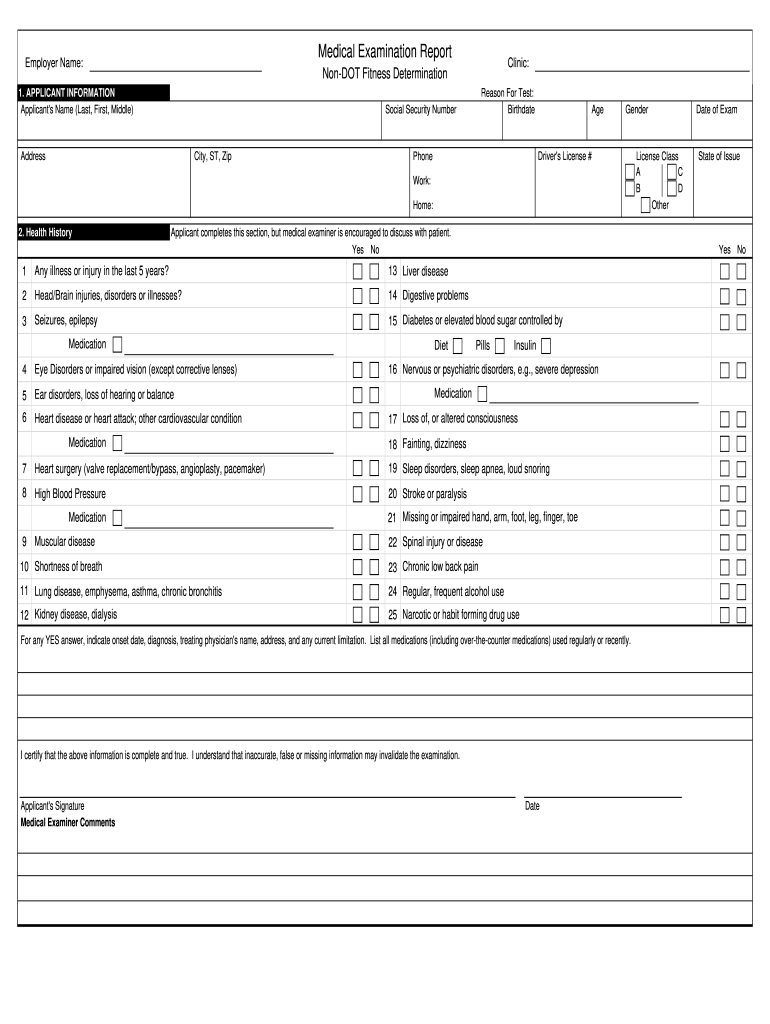
Non Dot Physical Form


What is the Non Dot Physical Form
The non dot physical form is a medical examination report used primarily for individuals who do not operate commercial vehicles that require a Department of Transportation (DOT) medical examination. This form is essential for various employment contexts, particularly in industries where physical health assessments are necessary but do not fall under DOT regulations. It serves as a record of the individual's health status and may be required by employers to ensure that employees are fit for duty.
How to Use the Non Dot Physical Form
Using the non dot physical form involves several key steps. First, the individual must complete the form with accurate personal information, including medical history and current health conditions. Next, a qualified healthcare provider must conduct a physical examination and fill out the relevant sections of the form. Once completed, the form should be submitted to the employer or organization requesting it, ensuring that all required signatures are included for validation.
Steps to Complete the Non Dot Physical Form
Completing the non dot physical form involves a systematic approach:
- Gather Personal Information: Collect all necessary details, such as name, address, and contact information.
- Document Medical History: Provide a comprehensive account of past medical issues, surgeries, and current medications.
- Undergo a Physical Examination: Schedule an appointment with a healthcare provider who will evaluate your health status.
- Complete the Form: Ensure that the provider fills out the examination results and signs the form.
- Submit the Form: Deliver the completed form to the requesting party, keeping a copy for personal records.
Legal Use of the Non Dot Physical Form
The non dot physical form holds legal significance as it documents an individual's health status, which can impact employment eligibility. Employers may rely on this form to ensure compliance with workplace safety regulations and to mitigate liability. It is crucial that the form is filled out accurately and truthfully, as any discrepancies could lead to legal issues or employment complications.
Required Documents
When preparing to complete the non dot physical form, several documents may be necessary:
- Government-issued identification (e.g., driver's license or state ID)
- Medical history records, including previous physical examination results
- List of current medications and any known allergies
- Insurance information, if applicable
Examples of Using the Non Dot Physical Form
The non dot physical form is commonly used in various scenarios, including:
- Pre-employment screenings for positions that do not require a DOT medical examination
- Annual health assessments for employees in certain industries
- Verification of fitness for duty in roles that involve physical labor
Quick guide on how to complete non dot physical form
Complete Non Dot Physical Form seamlessly on any device
Digital document management has gained traction among organizations and individuals alike. It offers an ideal eco-friendly alternative to conventional printed and signed documents, as you can obtain the correct format and securely store it online. airSlate SignNow provides all the tools you require to create, alter, and eSign your documents swiftly without any holdups. Manage Non Dot Physical Form on any platform using airSlate SignNow's Android or iOS applications and enhance any document-oriented process today.
The most efficient method to modify and eSign Non Dot Physical Form without hassle
- Locate Non Dot Physical Form and click Get Form to begin.
- Utilize the tools we provide to complete your document.
- Emphasize important sections of your documents or obscure sensitive details with tools that airSlate SignNow specifically offers for that purpose.
- Create your eSignature using the Sign feature, which takes just seconds and holds the same legal validity as a conventional wet ink signature.
- Review all the details and then click on the Done button to save your modifications.
- Select how you wish to share your form, via email, text message (SMS), invitation link, or download it to your computer.
Eliminate concerns about lost or misplaced files, tedious document searches, or mistakes that necessitate printing new document copies. airSlate SignNow meets your document management needs in just a few clicks from any device of your choice. Modify and eSign Non Dot Physical Form and ensure effective communication at every stage of the document preparation process with airSlate SignNow.
Create this form in 5 minutes or less
Create this form in 5 minutes!
How to create an eSignature for the non dot physical form
How to create an electronic signature for a PDF online
How to create an electronic signature for a PDF in Google Chrome
How to create an e-signature for signing PDFs in Gmail
How to create an e-signature right from your smartphone
How to create an e-signature for a PDF on iOS
How to create an e-signature for a PDF on Android
People also ask
-
What is a non dot physical examination?
A non dot physical is a medical evaluation typically required for employees in specific industries to ensure they meet health standards. Unlike DOT (Department of Transportation) physicals, non dot physicals focus on general health and job-specific requirements. airSlate SignNow can streamline the documentation process for non dot physicals, making it easier for businesses to meet regulatory needs.
-
How does airSlate SignNow facilitate non dot physical documentation?
airSlate SignNow simplifies the process of managing non dot physical documentation through its secure eSignature platform. Users can easily create, send, and sign non dot physical forms electronically, ensuring compliance and record-keeping. This enhances efficiency and reduces the risks associated with paper documentation.
-
What are the benefits of using airSlate SignNow for non dot physicals?
Using airSlate SignNow for non dot physicals offers numerous benefits, including faster turnaround times, enhanced security, and improved accessibility. The platform enables users to track document progress in real time and receive signed forms instantly. This eliminates the hassle of physical paperwork and enhances overall operational efficiency.
-
Is airSlate SignNow cost-effective for handling non dot physicals?
Yes, airSlate SignNow is a cost-effective solution for managing non dot physical documentation. With competitive pricing plans, businesses can choose the best option that fits their budget while ensuring access to essential features. The affordability of airSlate SignNow helps businesses save on printing and mailing costs associated with traditional document handling.
-
Can I integrate airSlate SignNow with other tools for non dot physical processes?
airSlate SignNow offers robust integrations with various tools and platforms to optimize non dot physical processes. Users can connect the service with HR systems, payroll software, and other business applications to create a seamless workflow. This integration capability enhances productivity and helps eliminate data silos.
-
Are there templates available for non dot physical forms in airSlate SignNow?
Absolutely! airSlate SignNow provides customizable templates specifically designed for non dot physical forms. These templates can be easily tailored to fit your organization’s needs, saving time and ensuring compliance with industry standards. This allows companies to focus on their core operations rather than document preparation.
-
What security measures does airSlate SignNow implement for non dot physical documents?
airSlate SignNow implements stringent security measures to ensure the protection of non dot physical documents. The platform utilizes advanced encryption methods and complies with industry standards for data security. This commitment to security helps businesses maintain confidentiality and integrity of sensitive health-related information.
Get more for Non Dot Physical Form
- Disclaimer property interest form
- Notice of mechanics lien laborer working for owner individual west virginia form
- Quitclaim deed by two individuals to llc west virginia form
- Warranty deed from two individuals to llc west virginia form
- Notice of mechanics lien laborer working for owner corporation or llc west virginia form
- Notice of mechanics lien mechanic or laborer working for contractor or subcontractor individual west virginia form
- Quitclaim deed by two individuals to corporation west virginia form
- West virginia corporation 497431611 form
Find out other Non Dot Physical Form
- Can I eSign South Dakota Doctors Contract
- eSign Mississippi Construction Rental Application Mobile
- How To eSign Missouri Construction Contract
- eSign Missouri Construction Rental Lease Agreement Easy
- How To eSign Washington Doctors Confidentiality Agreement
- Help Me With eSign Kansas Education LLC Operating Agreement
- Help Me With eSign West Virginia Doctors Lease Agreement Template
- eSign Wyoming Doctors Living Will Mobile
- eSign Wyoming Doctors Quitclaim Deed Free
- How To eSign New Hampshire Construction Rental Lease Agreement
- eSign Massachusetts Education Rental Lease Agreement Easy
- eSign New York Construction Lease Agreement Online
- Help Me With eSign North Carolina Construction LLC Operating Agreement
- eSign Education Presentation Montana Easy
- How To eSign Missouri Education Permission Slip
- How To eSign New Mexico Education Promissory Note Template
- eSign New Mexico Education Affidavit Of Heirship Online
- eSign California Finance & Tax Accounting IOU Free
- How To eSign North Dakota Education Rental Application
- How To eSign South Dakota Construction Promissory Note Template