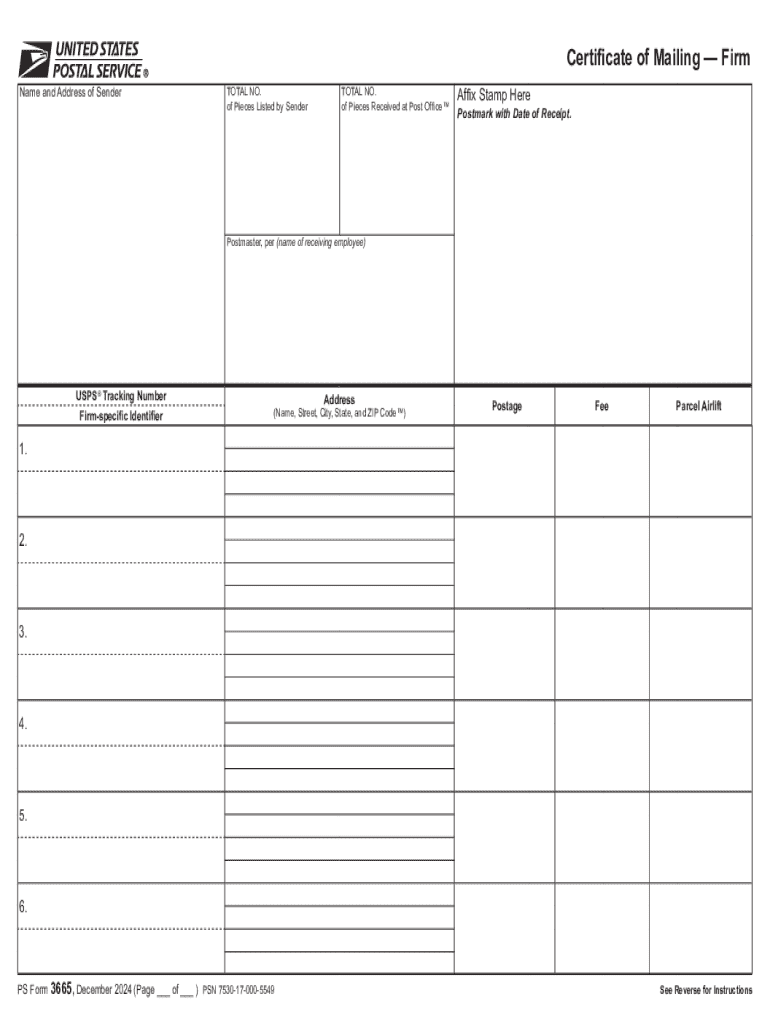
Certificate of Mailing Firm Name and Address of Form


Understanding the Certificate of Mailing
The Certificate of Mailing is an official document provided by the United States Postal Service (USPS) that serves as proof of mailing for various types of correspondence. This certificate includes essential details such as the sender's firm name and address, the date of mailing, and the type of mail service used. It is particularly useful for businesses and individuals who need to verify that a document was sent, which can be crucial for legal and compliance purposes.
How to Use the Certificate of Mailing
To utilize the Certificate of Mailing, you must complete the appropriate form at your local USPS office or online. When mailing a document, request the Certificate of Mailing service, and the postal clerk will provide you with the necessary form. After filling it out, you will receive a receipt that serves as proof of mailing. This receipt can be used to confirm that the item was sent, which is often required in legal situations or for important business communications.
Obtaining the Certificate of Mailing
To obtain a Certificate of Mailing, visit a USPS location that offers this service. You can request it at the time of mailing by informing the postal clerk that you need a Certificate of Mailing for your item. Alternatively, you may also find the form available online in PDF format. Fill out the required information, and ensure you keep the receipt for your records.
Steps to Complete the Certificate of Mailing
Completing the Certificate of Mailing involves several straightforward steps:
- Visit your local USPS office or access the form online.
- Fill in your firm name and address, as well as the recipient's details.
- Select the type of mailing service you are using.
- Submit the form along with your item to the postal clerk.
- Receive your Certificate of Mailing receipt, which you should keep for your records.
Legal Use of the Certificate of Mailing
The Certificate of Mailing is often used in legal contexts to provide evidence that a document was sent. This can be critical in situations such as court filings, where proof of timely submission is necessary. The certificate can help protect against claims of non-receipt, making it a valuable tool for businesses and individuals alike.
Key Elements of the Certificate of Mailing
When filling out the Certificate of Mailing, several key elements must be included:
- Firm Name: The name of the business or individual sending the mail.
- Address: The complete address of the sender.
- Recipient Information: The name and address of the person or entity receiving the mail.
- Date of Mailing: The date on which the item was mailed.
- Mail Service Type: The type of service used, such as First-Class or Priority Mail.
Examples of Using the Certificate of Mailing
There are various scenarios where a Certificate of Mailing can be beneficial:
- Sending legal documents to ensure proof of delivery.
- Mailing sensitive information that requires verification of dispatch.
- Providing evidence for compliance with regulatory requirements.
- Confirming the mailing of tax documents or other important correspondence.
Handy tips for filling out Certificate Of Mailing Firm Name And Address Of online
Quick steps to complete and e-sign Certificate Of Mailing Firm Name And Address Of online:
- Use Get Form or simply click on the template preview to open it in the editor.
- Start completing the fillable fields and carefully type in required information.
- Use the Cross or Check marks in the top toolbar to select your answers in the list boxes.
- Utilize the Circle icon for other Yes/No questions.
- Look through the document several times and make sure that all fields are completed with the correct information.
- Insert the current Date with the corresponding icon.
- Add a legally-binding e-signature. Go to Sign -> Add New Signature and select the option you prefer: type, draw, or upload an image of your handwritten signature and place it where you need it.
- Finish filling out the form with the Done button.
- Download your copy, save it to the cloud, print it, or share it right from the editor.
- Check the Help section and contact our Support team if you run into any troubles when using the editor.
We understand how straining completing forms could be. Gain access to a GDPR and HIPAA compliant platform for optimum straightforwardness. Use signNow to e-sign and send out Certificate Of Mailing Firm Name And Address Of for collecting e-signatures.
Create this form in 5 minutes or less
Create this form in 5 minutes!
How to create an eSignature for the certificate of mailing firm name and address of
How to create an electronic signature for a PDF online
How to create an electronic signature for a PDF in Google Chrome
How to create an e-signature for signing PDFs in Gmail
How to create an e-signature right from your smartphone
How to create an e-signature for a PDF on iOS
How to create an e-signature for a PDF on Android
People also ask
-
What is a USPS mailer and how does it work with airSlate SignNow?
A USPS mailer is a service that allows you to send physical documents through the United States Postal Service. With airSlate SignNow, you can easily prepare your documents for mailing, ensuring they are securely signed and sent to recipients. This integration streamlines your workflow, making it simple to manage both digital and physical document processes.
-
How much does the USPS mailer feature cost with airSlate SignNow?
The cost of using the USPS mailer feature with airSlate SignNow varies based on your subscription plan. Generally, our pricing is designed to be cost-effective, allowing businesses of all sizes to benefit from seamless document management. For specific pricing details, please visit our pricing page or contact our sales team.
-
What are the key features of the USPS mailer in airSlate SignNow?
The USPS mailer feature in airSlate SignNow includes easy document preparation, tracking capabilities, and secure eSigning options. Users can send documents directly to recipients via USPS while ensuring they are legally binding. This feature enhances your document workflow by combining digital and physical mailing solutions.
-
What are the benefits of using airSlate SignNow's USPS mailer?
Using airSlate SignNow's USPS mailer offers numerous benefits, including increased efficiency and reduced mailing costs. It allows businesses to manage their document workflows in one platform, saving time and minimizing errors. Additionally, the integration ensures that all documents are securely signed and tracked throughout the mailing process.
-
Can I integrate the USPS mailer with other tools and platforms?
Yes, airSlate SignNow allows for seamless integration with various tools and platforms, enhancing the functionality of the USPS mailer. You can connect with CRM systems, cloud storage services, and other applications to streamline your document management process. This flexibility ensures that you can customize your workflow to meet your specific business needs.
-
Is the USPS mailer feature suitable for small businesses?
Absolutely! The USPS mailer feature in airSlate SignNow is designed to cater to businesses of all sizes, including small businesses. Its cost-effective pricing and user-friendly interface make it an ideal solution for small teams looking to manage their document workflows efficiently without breaking the bank.
-
How secure is the USPS mailer feature in airSlate SignNow?
The USPS mailer feature in airSlate SignNow prioritizes security, ensuring that all documents are encrypted and securely transmitted. We comply with industry standards to protect your sensitive information throughout the mailing process. You can trust that your documents are safe when using our USPS mailer service.
Get more for Certificate Of Mailing Firm Name And Address Of
- Letter from tenant to landlord containing notice that premises leaks during rain and demand for repair vermont form
- Vermont tenant landlord form
- Vermont letter landlord form
- Vt landlord 497428771 form
- Letter from tenant to landlord containing notice that heater is broken unsafe or inadequate and demand for immediate remedy 497428772 form
- Letter from tenant to landlord with demand that landlord repair unsafe or broken lights or wiring vermont form
- Letter from tenant to landlord with demand that landlord repair floors stairs or railings vermont form
- Tenant landlord garbage 497428775 form
Find out other Certificate Of Mailing Firm Name And Address Of
- eSign Georgia Car Dealer POA Mobile
- Sign Nebraska Courts Warranty Deed Online
- Sign Nebraska Courts Limited Power Of Attorney Now
- eSign Car Dealer Form Idaho Online
- How To eSign Hawaii Car Dealer Contract
- How To eSign Hawaii Car Dealer Living Will
- How Do I eSign Hawaii Car Dealer Living Will
- eSign Hawaii Business Operations Contract Online
- eSign Hawaii Business Operations LLC Operating Agreement Mobile
- How Do I eSign Idaho Car Dealer Lease Termination Letter
- eSign Indiana Car Dealer Separation Agreement Simple
- eSign Iowa Car Dealer Agreement Free
- eSign Iowa Car Dealer Limited Power Of Attorney Free
- eSign Iowa Car Dealer Limited Power Of Attorney Fast
- eSign Iowa Car Dealer Limited Power Of Attorney Safe
- How Can I eSign Iowa Car Dealer Limited Power Of Attorney
- How To eSign Illinois Business Operations Stock Certificate
- Can I eSign Louisiana Car Dealer Quitclaim Deed
- eSign Michigan Car Dealer Operating Agreement Mobile
- Can I eSign Mississippi Car Dealer Resignation Letter