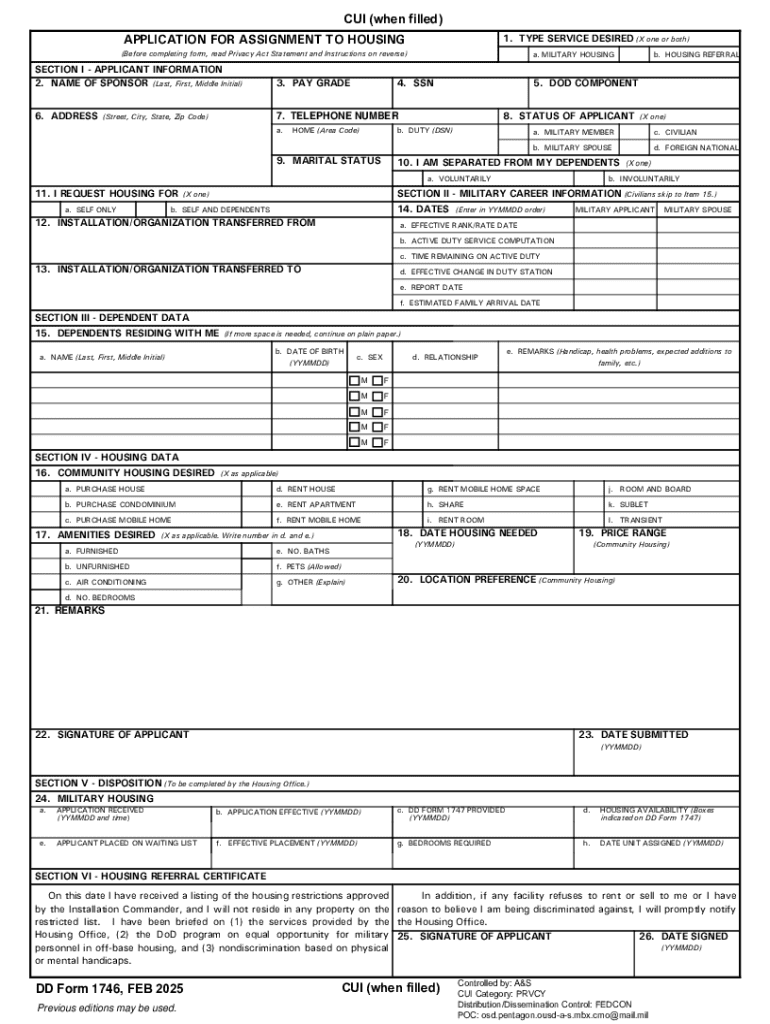
Application for Assignment to Housing Form


What is the Application for Assignment to Housing
The DD Form 1746, also known as the Application for Assignment to Housing, is a critical document used by military personnel and their families to apply for housing assignments. This form is essential for those seeking to secure appropriate living accommodations on military installations or in designated areas. It facilitates the process of obtaining housing by providing necessary personal information, service details, and preferences regarding housing options.
How to Use the Application for Assignment to Housing
To effectively use the DD Form 1746, applicants should first gather all required information, including personal identification details, military service information, and any specific housing preferences. Once the form is completed, it should be submitted to the appropriate housing office, which will process the application. Understanding the specific requirements and procedures of the housing office is crucial for a smooth application process.
Steps to Complete the Application for Assignment to Housing
Completing the DD Form 1746 involves several key steps:
- Obtain the form from a military housing office or download it from official resources.
- Fill out personal information, including name, rank, and contact details.
- Provide details about your military service, such as branch and duty station.
- Indicate your housing preferences, including type of accommodation and location.
- Review the form for accuracy and completeness before submission.
Legal Use of the Application for Assignment to Housing
The DD Form 1746 is legally binding and must be filled out truthfully. Providing false information can lead to penalties, including denial of housing requests or disciplinary action within the military. It is important to understand that this form is part of the official military housing process and must be treated with the same seriousness as other legal documents.
Key Elements of the Application for Assignment to Housing
Key elements of the DD Form 1746 include:
- Personal Information: Name, rank, and contact information.
- Military Service Details: Branch of service, duty station, and current status.
- Housing Preferences: Desired type of housing and location preferences.
- Family Information: Details about dependents and their needs.
Form Submission Methods
The DD Form 1746 can typically be submitted through various methods, depending on the policies of the housing office. Common submission methods include:
- In-Person: Deliver the completed form directly to the housing office.
- Mail: Send the form via postal service to the designated housing office address.
- Online: Some installations may allow electronic submission through official military portals.
Handy tips for filling out Application For Assignment To Housing online
Quick steps to complete and e-sign Application For Assignment To Housing online:
- Use Get Form or simply click on the template preview to open it in the editor.
- Start completing the fillable fields and carefully type in required information.
- Use the Cross or Check marks in the top toolbar to select your answers in the list boxes.
- Utilize the Circle icon for other Yes/No questions.
- Look through the document several times and make sure that all fields are completed with the correct information.
- Insert the current Date with the corresponding icon.
- Add a legally-binding e-signature. Go to Sign -> Add New Signature and select the option you prefer: type, draw, or upload an image of your handwritten signature and place it where you need it.
- Finish filling out the form with the Done button.
- Download your copy, save it to the cloud, print it, or share it right from the editor.
- Check the Help section and contact our Support team if you run into any troubles when using the editor.
We understand how straining completing forms could be. Gain access to a HIPAA and GDPR compliant service for maximum efficiency. Use signNow to e-sign and send out Application For Assignment To Housing for e-signing.
Create this form in 5 minutes or less
Create this form in 5 minutes!
How to create an eSignature for the application for assignment to housing
How to create an electronic signature for a PDF online
How to create an electronic signature for a PDF in Google Chrome
How to create an e-signature for signing PDFs in Gmail
How to create an e-signature right from your smartphone
How to create an e-signature for a PDF on iOS
How to create an e-signature for a PDF on Android
People also ask
-
What is a DD Form 1746?
The DD Form 1746 is a document used by military personnel to apply for a housing allowance. It is essential for service members to complete this form accurately to ensure they receive the benefits they are entitled to. Using airSlate SignNow, you can easily fill out and eSign the DD Form 1746, streamlining the application process.
-
How can airSlate SignNow help with the DD Form 1746?
airSlate SignNow provides a user-friendly platform to complete and eSign the DD Form 1746. With its intuitive interface, you can quickly fill out the necessary fields and send the form securely. This not only saves time but also reduces the risk of errors in your application.
-
Is there a cost associated with using airSlate SignNow for the DD Form 1746?
Yes, airSlate SignNow offers various pricing plans to accommodate different needs. You can choose a plan that fits your budget while gaining access to features that simplify the completion and eSigning of the DD Form 1746. The cost is often outweighed by the convenience and efficiency it provides.
-
What features does airSlate SignNow offer for managing the DD Form 1746?
airSlate SignNow includes features such as document templates, secure eSigning, and real-time tracking for the DD Form 1746. These tools help ensure that your form is completed correctly and submitted on time. Additionally, you can collaborate with others to gather necessary signatures seamlessly.
-
Can I integrate airSlate SignNow with other applications for the DD Form 1746?
Absolutely! airSlate SignNow offers integrations with various applications, allowing you to manage the DD Form 1746 alongside your existing workflows. This means you can connect with tools like Google Drive, Dropbox, and more, enhancing your document management process.
-
What are the benefits of using airSlate SignNow for the DD Form 1746?
Using airSlate SignNow for the DD Form 1746 provides numerous benefits, including increased efficiency, reduced paperwork, and enhanced security. The platform allows you to complete and eSign your form from anywhere, making it easier to manage your housing allowance application. Plus, you can store and access your documents securely.
-
Is airSlate SignNow secure for submitting the DD Form 1746?
Yes, airSlate SignNow prioritizes security and compliance, ensuring that your DD Form 1746 is submitted safely. The platform uses encryption and secure servers to protect your sensitive information. You can trust that your documents are handled with the utmost care and confidentiality.
Get more for Application For Assignment To Housing
- Name of person acknowledged 490205026 form
- Heshethey executed the form
- And who executed the within and foregoing instrument and acknowledged to me that form
- That grantor for and in form
- Individual affidavits from the lds historical department form
- Index no gpc015 state of ohio general services division form
- Grant deed of conservation easement form
- Model conservation easement us epa form
Find out other Application For Assignment To Housing
- How Can I Electronic signature Oklahoma Courts PDF
- How Do I Electronic signature South Dakota Courts Document
- Can I Electronic signature South Dakota Sports Presentation
- How To Electronic signature Utah Courts Document
- Can I Electronic signature West Virginia Courts PPT
- Send Sign PDF Free
- How To Send Sign PDF
- Send Sign Word Online
- Send Sign Word Now
- Send Sign Word Free
- Send Sign Word Android
- Send Sign Word iOS
- Send Sign Word iPad
- How To Send Sign Word
- Can I Send Sign Word
- How Can I Send Sign Word
- Send Sign Document Online
- Send Sign Document Computer
- Send Sign Document Myself
- Send Sign Document Secure