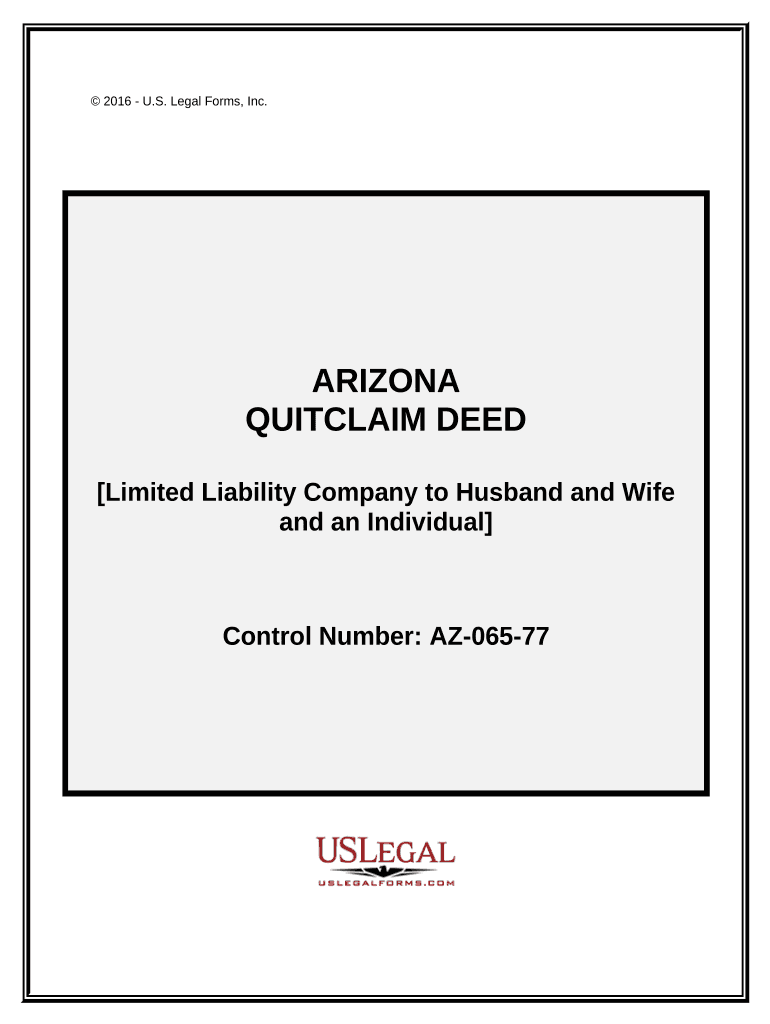
Arizona Limited Company Form


What is the Arizona Limited Company
The Arizona limited company, commonly referred to as an LLC, is a business structure that combines the flexibility of a partnership with the liability protection of a corporation. This entity allows owners, known as members, to separate their personal assets from the company's debts and liabilities. As a result, personal liability is limited, meaning that members are generally not personally responsible for the debts incurred by the LLC. This structure is particularly popular among small business owners and entrepreneurs in Arizona due to its simplicity and favorable tax treatment.
How to use the Arizona Limited Company
Using an Arizona limited company involves several key steps, starting from formation to daily operations. Once the LLC is established, members can engage in business activities, enter contracts, and manage finances under the company's name. It is essential to maintain proper records and adhere to state regulations to ensure the LLC remains in good standing. Members should also consider drafting an operating agreement, which outlines the management structure and operational guidelines for the company.
Steps to complete the Arizona Limited Company
Completing the formation of an Arizona limited company involves several important steps:
- Select a unique name for the LLC that complies with Arizona naming requirements.
- Designate a statutory agent who will receive legal documents on behalf of the LLC.
- File the Articles of Organization with the Arizona Corporation Commission, providing necessary information about the LLC.
- Pay the required filing fee, which is typically around fifty dollars.
- Obtain any necessary licenses or permits based on the nature of the business.
Required Documents
To establish an Arizona limited company, specific documents must be prepared and submitted. The primary document is the Articles of Organization, which includes details such as the LLC's name, principal address, and information about the statutory agent. Additionally, members may want to draft an operating agreement, although it is not mandatory. This document can clarify the management structure and operational procedures of the LLC, helping to prevent disputes among members.
Eligibility Criteria
To form an Arizona limited company, certain eligibility criteria must be met. Members can be individuals or other business entities, and there is no limit on the number of members an LLC can have. However, all members must be at least eighteen years old. Additionally, the chosen name for the LLC must be distinguishable from existing businesses registered in Arizona and must include the phrase "Limited Liability Company" or its abbreviations, such as "LLC" or "L.L.C."
Legal use of the Arizona Limited Company
The legal use of an Arizona limited company encompasses various business activities, including but not limited to, selling goods and services, entering contracts, and hiring employees. It is crucial for the members to adhere to both state and federal regulations governing their specific industry. Proper record-keeping and compliance with tax obligations are essential to maintain the legal protections afforded by the LLC structure.
Quick guide on how to complete arizona limited company
Effortlessly Prepare Arizona Limited Company on Any Device
Digital document management has gained traction among businesses and individuals alike. It offers an ideal eco-friendly alternative to traditional printed and signed documents, allowing you to find the appropriate form and securely store it online. airSlate SignNow provides all the tools you require to create, modify, and electronically sign your documents swiftly and smoothly. Handle Arizona Limited Company on any device using the airSlate SignNow applications for Android or iOS and enhance any document-centric process today.
The easiest way to modify and electronically sign Arizona Limited Company with ease
- Find Arizona Limited Company and click Get Form to begin.
- Use the tools we offer to fill out your form.
- Highlight relevant sections of your documents or redact sensitive information using tools specifically provided by airSlate SignNow for that purpose.
- Create your electronic signature with the Sign tool, which takes moments and carries the same legal validity as a conventional wet ink signature.
- Review the information and then click on the Done button to save your changes.
- Select how you wish to send your form, whether by email, SMS, or an invitation link, or download it to your computer.
Eliminate concerns about lost or misplaced documents, tedious form searches, or mistakes necessitating the printing of new document copies. airSlate SignNow addresses all your document management needs in just a few clicks from any device you prefer. Modify and electronically sign Arizona Limited Company and ensure outstanding communication at any stage of your form preparation process with airSlate SignNow.
Create this form in 5 minutes or less
Create this form in 5 minutes!
People also ask
-
What is an AZ liability company?
An AZ liability company, or LLC, is a popular business structure in Arizona that provides limited liability protection to its owners. This means that in most cases, personal assets are protected from business debts and liabilities. Establishing an AZ liability company can also offer tax advantages and greater credibility.
-
How much does it cost to form an AZ liability company?
The cost to form an AZ liability company varies depending on several factors, but typically, the state filing fee ranges from $50 to $85. Additionally, there may be other associated costs such as publication fees or domain registration. It's important to budget for these costs to ensure your AZ liability company is properly set up.
-
What are the key features of an AZ liability company?
An AZ liability company offers flexibility in management, minimal compliance requirements, and limited personal liability for its members. It allows for pass-through taxation, meaning profits are reported on personal tax returns, avoiding double taxation. These features make an AZ liability company an attractive option for many business owners.
-
What are the benefits of forming an AZ liability company?
Forming an AZ liability company provides several benefits, including protection of personal assets and enhanced credibility with customers and suppliers. An AZ liability company also offers flexibility in ownership structure and management. Moreover, it can simplify the process of securing funding and business contracts.
-
Can I use airSlate SignNow for my AZ liability company documents?
Yes, airSlate SignNow is an ideal solution for your AZ liability company, allowing you to easily send and eSign important documents. With its user-friendly interface, you can streamline the signing process and enhance collaboration with partners. This will save time and improve efficiency for your AZ liability company.
-
What integrations does airSlate SignNow offer for AZ liability companies?
airSlate SignNow integrates seamlessly with various applications that are beneficial for AZ liability companies, including Google Drive, Salesforce, and more. These integrations help automate workflows, manage documents, and enhance overall productivity. By leveraging these integrations, your AZ liability company can operate more efficiently.
-
Is airSlate SignNow cost-effective for my AZ liability company?
Absolutely! airSlate SignNow offers flexible pricing plans tailored to fit the needs of AZ liability companies of all sizes. With a focus on delivering a cost-effective document signing solution, you can reduce administrative costs and improve workflow, making it a smart investment for your AZ liability company.
Get more for Arizona Limited Company
Find out other Arizona Limited Company
- How To Integrate Sign in Banking
- How To Use Sign in Banking
- Help Me With Use Sign in Banking
- Can I Use Sign in Banking
- How Do I Install Sign in Banking
- How To Add Sign in Banking
- How Do I Add Sign in Banking
- How Can I Add Sign in Banking
- Can I Add Sign in Banking
- Help Me With Set Up Sign in Government
- How To Integrate eSign in Banking
- How To Use eSign in Banking
- How To Install eSign in Banking
- How To Add eSign in Banking
- How To Set Up eSign in Banking
- How To Save eSign in Banking
- How To Implement eSign in Banking
- How To Set Up eSign in Construction
- How To Integrate eSign in Doctors
- How To Use eSign in Doctors