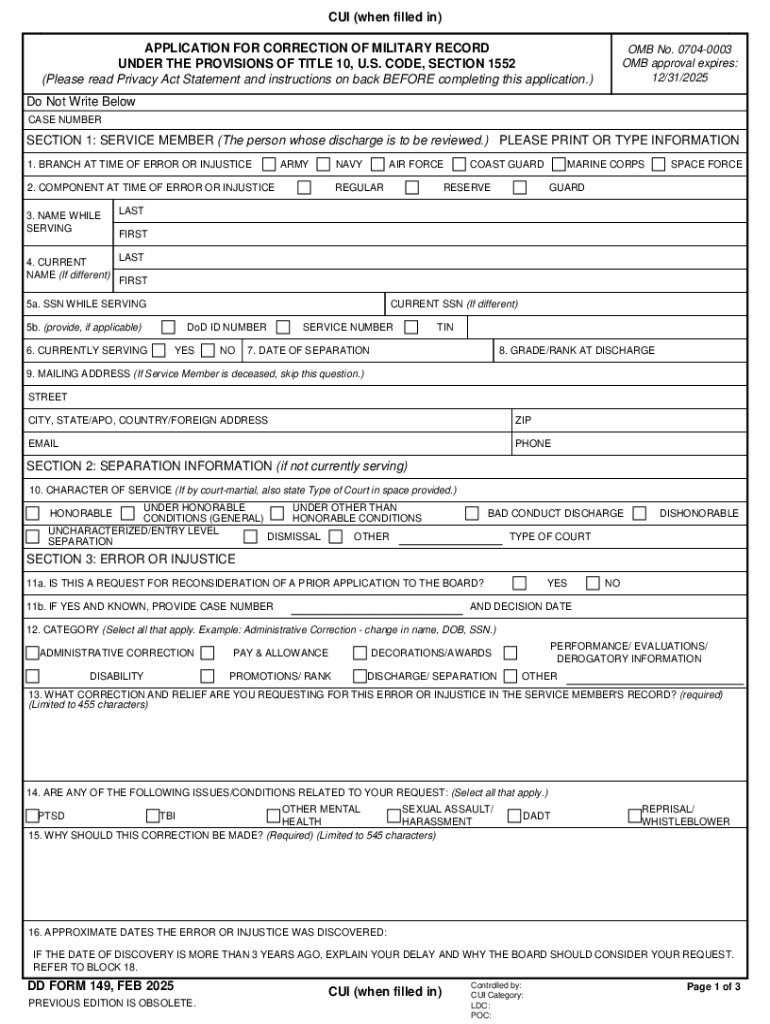
Dd Form 149


What is the Dd Form 149
The Dd Form 149, also known as the Application for Correction of Military Record, is a crucial document used by veterans and service members to request changes to their military records. This form is primarily utilized to correct errors or make updates related to a service member’s discharge status, personal information, or other significant details that may affect their benefits or status. It is an official request submitted to the appropriate military board for review and consideration.
How to use the Dd Form 149
Using the Dd Form 149 involves several steps to ensure that the application is completed accurately and submitted correctly. First, individuals must obtain the form, which can typically be found on official military or government websites. Once the form is acquired, applicants should carefully fill out all required fields, providing detailed information about the corrections being requested. It is essential to include any supporting documentation that substantiates the request, as this can significantly impact the outcome of the application.
Steps to complete the Dd Form 149
Completing the Dd Form 149 requires attention to detail and adherence to specific guidelines. The following steps outline the process:
- Obtain the Dd Form 149 from an official source.
- Fill in personal information, including name, service number, and contact details.
- Clearly specify the corrections being requested, providing a rationale for each change.
- Attach any relevant documentation that supports the request.
- Review the form for accuracy and completeness before submission.
Key elements of the Dd Form 149
The Dd Form 149 consists of several key elements that applicants must complete. These include personal identification details, the specific errors or changes being addressed, and a section for the applicant to provide a statement of the facts surrounding the request. Additionally, applicants may need to indicate their desired outcome and provide any necessary documentation that supports their claims. Understanding these elements is vital for a successful application process.
Legal use of the Dd Form 149
The Dd Form 149 is legally recognized as a formal request for correction of military records. It is essential for service members and veterans to understand that submitting this form initiates a legal process that may involve review by military boards. As such, providing accurate information and supporting evidence is critical, as any false statements could lead to legal repercussions. The form serves as a means to ensure that military records reflect the true service history and status of the individual.
How to obtain the Dd Form 149
Obtaining the Dd Form 149 is a straightforward process. Individuals can download the form from official military websites or request a physical copy through military installations or veteran service organizations. It is advisable to ensure that the most recent version of the form is being used to avoid any issues during the submission process. Additionally, assistance may be available from legal aid offices or veteran advocacy groups for those who need help completing the form.
Handy tips for filling out Dd Form 149 online
Quick steps to complete and e-sign Dd Form 149 online:
- Use Get Form or simply click on the template preview to open it in the editor.
- Start completing the fillable fields and carefully type in required information.
- Use the Cross or Check marks in the top toolbar to select your answers in the list boxes.
- Utilize the Circle icon for other Yes/No questions.
- Look through the document several times and make sure that all fields are completed with the correct information.
- Insert the current Date with the corresponding icon.
- Add a legally-binding e-signature. Go to Sign -> Add New Signature and select the option you prefer: type, draw, or upload an image of your handwritten signature and place it where you need it.
- Finish filling out the form with the Done button.
- Download your copy, save it to the cloud, print it, or share it right from the editor.
- Check the Help section and contact our Support team if you run into any troubles when using the editor.
We understand how straining completing forms could be. Obtain access to a GDPR and HIPAA compliant solution for maximum simpleness. Use signNow to e-sign and send Dd Form 149 for e-signing.
Create this form in 5 minutes or less
Create this form in 5 minutes!
How to create an eSignature for the dd form 149 776762637
How to create an electronic signature for a PDF online
How to create an electronic signature for a PDF in Google Chrome
How to create an e-signature for signing PDFs in Gmail
How to create an e-signature right from your smartphone
How to create an e-signature for a PDF on iOS
How to create an e-signature for a PDF on Android
People also ask
-
What is the Dd Form 149 and why is it important?
The Dd Form 149 is a crucial document used by veterans to apply for a change to their military records. Understanding its significance can help ensure that your application is processed smoothly. Using airSlate SignNow, you can easily fill out and eSign the Dd Form 149, streamlining the submission process.
-
How can airSlate SignNow help with completing the Dd Form 149?
airSlate SignNow provides an intuitive platform for completing the Dd Form 149. With our easy-to-use interface, you can fill out the form digitally, ensuring accuracy and efficiency. Additionally, you can eSign the document securely, making the submission process hassle-free.
-
Is there a cost associated with using airSlate SignNow for the Dd Form 149?
Yes, airSlate SignNow offers various pricing plans to suit different needs. Our plans are designed to be cost-effective, allowing you to manage your documents, including the Dd Form 149, without breaking the bank. You can choose a plan that fits your budget and requirements.
-
What features does airSlate SignNow offer for the Dd Form 149?
airSlate SignNow includes features such as document templates, eSignature capabilities, and secure cloud storage. These features make it easy to manage the Dd Form 149 and other important documents. You can also track the status of your submissions in real-time.
-
Can I integrate airSlate SignNow with other applications for the Dd Form 149?
Absolutely! airSlate SignNow offers integrations with various applications, enhancing your workflow when handling the Dd Form 149. Whether you use CRM systems or cloud storage solutions, our platform can seamlessly connect to improve your document management process.
-
What are the benefits of using airSlate SignNow for the Dd Form 149?
Using airSlate SignNow for the Dd Form 149 provides numerous benefits, including increased efficiency and reduced paperwork. Our platform allows for quick eSigning and easy document sharing, which can expedite your application process. Additionally, you can ensure that your documents are securely stored and easily accessible.
-
Is airSlate SignNow secure for handling the Dd Form 149?
Yes, airSlate SignNow prioritizes security and compliance, ensuring that your Dd Form 149 and other documents are protected. We use advanced encryption and secure servers to safeguard your information. You can trust that your sensitive data is in safe hands while using our platform.
Get more for Dd Form 149
Find out other Dd Form 149
- Can I Sign Arizona Real Estate Confidentiality Agreement
- How Do I Sign Arizona Real Estate Memorandum Of Understanding
- Sign South Dakota Plumbing Job Offer Later
- Sign Tennessee Plumbing Business Letter Template Secure
- Sign South Dakota Plumbing Emergency Contact Form Later
- Sign South Dakota Plumbing Emergency Contact Form Myself
- Help Me With Sign South Dakota Plumbing Emergency Contact Form
- How To Sign Arkansas Real Estate Confidentiality Agreement
- Sign Arkansas Real Estate Promissory Note Template Free
- How Can I Sign Arkansas Real Estate Operating Agreement
- Sign Arkansas Real Estate Stock Certificate Myself
- Sign California Real Estate IOU Safe
- Sign Connecticut Real Estate Business Plan Template Simple
- How To Sign Wisconsin Plumbing Cease And Desist Letter
- Sign Colorado Real Estate LLC Operating Agreement Simple
- How Do I Sign Connecticut Real Estate Operating Agreement
- Sign Delaware Real Estate Quitclaim Deed Secure
- Sign Georgia Real Estate Business Plan Template Computer
- Sign Georgia Real Estate Last Will And Testament Computer
- How To Sign Georgia Real Estate LLC Operating Agreement