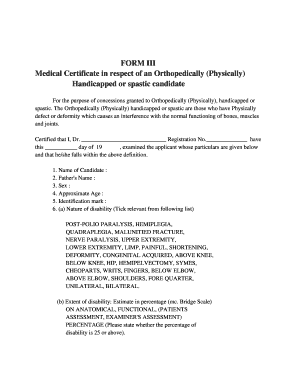
Medical Certificate for Physically Handicapped for Driving License Form


What is the Medical Certificate for Physically Handicapped for Driving License
The Medical Certificate for Physically Handicapped for Driving License is an essential document that verifies an individual's ability to operate a motor vehicle despite physical challenges. This certificate is typically issued by a licensed medical practitioner and assesses the individual's physical capabilities, ensuring they meet the necessary standards for safe driving. It serves as proof that the person has undergone a thorough examination and is deemed fit to drive, which is crucial for obtaining a driving license.
How to Obtain the Medical Certificate for Physically Handicapped for Driving License
To obtain the Medical Certificate for Physically Handicapped for Driving License, individuals must follow a structured process. First, schedule an appointment with a qualified medical professional who specializes in assessing physical disabilities. During the appointment, the doctor will evaluate the individual's physical condition, mobility, and any limitations that may affect driving. After the assessment, the doctor will complete the certificate, which may require specific details about the individual's condition and capabilities. Once issued, this certificate can be submitted to the relevant licensing authority as part of the driving license application process.
Steps to Complete the Medical Certificate for Physically Handicapped for Driving License
Completing the Medical Certificate for Physically Handicapped for Driving License involves several steps:
- Schedule an appointment with a licensed medical practitioner.
- Undergo a comprehensive physical examination focused on driving capabilities.
- Discuss any medical history relevant to driving safety with the doctor.
- Receive the completed Medical Certificate, ensuring all necessary information is included.
- Submit the certificate along with your driving license application to the appropriate authority.
Key Elements of the Medical Certificate for Physically Handicapped for Driving License
The Medical Certificate for Physically Handicapped for Driving License includes several key elements that must be accurately documented. These elements typically consist of:
- The name and qualifications of the medical practitioner.
- The individual's full name and personal details.
- A detailed assessment of the individual's physical capabilities.
- Any specific recommendations or restrictions regarding driving.
- The date of the examination and the signature of the medical practitioner.
Legal Use of the Medical Certificate for Physically Handicapped for Driving License
The Medical Certificate for Physically Handicapped for Driving License holds legal significance as it validates the individual's eligibility to drive. It is recognized by state authorities and is often required to ensure compliance with local driving regulations. This certificate can be crucial in legal situations, such as traffic stops or accidents, where proof of fitness to drive may be necessary. It is important for individuals to keep this document updated and to renew it as required by state laws.
State-Specific Rules for the Medical Certificate for Physically Handicapped for Driving License
Each state in the U.S. may have specific rules and regulations regarding the Medical Certificate for Physically Handicapped for Driving License. It is essential for individuals to familiarize themselves with their state's requirements, as these can vary significantly. Some states may require additional documentation or have specific forms that must be completed. Checking with the local Department of Motor Vehicles (DMV) or equivalent authority can provide clarity on the necessary steps and documentation needed for compliance.
Quick guide on how to complete medical certificate for physically handicapped for driving license
Complete Medical Certificate For Physically Handicapped For Driving License effortlessly on any device
Web-based document management has become increasingly popular among businesses and individuals. It offers an ideal eco-friendly substitute for conventional printed and signed documents, as you can easily find the necessary form and safely store it online. airSlate SignNow equips you with all the tools needed to create, modify, and electronically sign your documents swiftly without delays. Handle Medical Certificate For Physically Handicapped For Driving License on any platform with airSlate SignNow's Android or iOS applications and simplify any document-related process today.
The simplest way to modify and eSign Medical Certificate For Physically Handicapped For Driving License without hassle
- Find Medical Certificate For Physically Handicapped For Driving License and click Get Form to begin.
- Utilize the tools we provide to fill out your document.
- Highlight important sections of the documents or redact sensitive information with tools that airSlate SignNow offers specifically for that purpose.
- Create your electronic signature with the Sign tool, which only takes seconds and holds the same legal validity as a traditional handwritten signature.
- Verify the details and click the Done button to save your modifications.
- Select your preferred method to send your form: via email, SMS, or invitation link, or download it to your computer.
Forget about lost or misplaced documents, tedious form searches, or errors that require printing new copies. airSlate SignNow fulfills all your document management needs in just a few clicks from any device you prefer. Edit and eSign Medical Certificate For Physically Handicapped For Driving License and ensure seamless communication at every stage of the form preparation process with airSlate SignNow.
Create this form in 5 minutes or less
Create this form in 5 minutes!
How to create an eSignature for the medical certificate for physically handicapped for driving license
How to make an eSignature for your PDF in the online mode
How to make an eSignature for your PDF in Chrome
The way to generate an electronic signature for putting it on PDFs in Gmail
The best way to create an electronic signature from your smart phone
The best way to make an electronic signature for a PDF on iOS devices
The best way to create an electronic signature for a PDF file on Android OS
People also ask
-
What is a physically challenged certificate for driving licence pdf?
A physically challenged certificate for driving licence pdf is an official document that certifies an individual's disability status, allowing for special provisions or benefits when obtaining a driving licence. This certificate is crucial for those who need acknowledgment of their unique needs while driving.
-
How do I obtain a physically challenged certificate for driving licence pdf?
To obtain a physically challenged certificate for driving licence pdf, you typically need to visit your local health department or specialized clinics that assess disabilities. After an evaluation and necessary documentation, you can receive your certificate, which is essential for applying for a driving licence.
-
Is there a fee associated with obtaining a physically challenged certificate for driving licence pdf?
Yes, there may be a fee when obtaining a physically challenged certificate for driving licence pdf, depending on your location and the institution providing the certification. It's best to check with your local authorities or healthcare providers for specific pricing details.
-
What benefits does a physically challenged certificate for driving licence pdf offer?
Holding a physically challenged certificate for driving licence pdf enables individuals to access specific benefits, such as disability parking permits and personalized vehicle modifications. It also provides recognition and support for their unique driving needs, which can enhance their independence.
-
Can I use the physically challenged certificate for driving licence pdf in different states?
Yes, a physically challenged certificate for driving licence pdf is recognized across different states, though specific requirements may vary. It is advisable to check local regulations regarding the use of this certificate for driving licence applications in each state.
-
How can airSlate SignNow help in the process of obtaining a physically challenged certificate for driving licence pdf?
airSlate SignNow offers an efficient platform for electronically signing and managing documents, including your physically challenged certificate for driving licence pdf. This makes it easier to share your certificate with relevant authorities or organizations while ensuring security and compliance.
-
Are there integrations available with airSlate SignNow for managing my certificate documents?
Yes, airSlate SignNow integrates seamlessly with various applications to manage your certificate documents, including cloud storage and workflow management tools. This ensures that your physically challenged certificate for driving licence pdf is easily accessible and organized.
Get more for Medical Certificate For Physically Handicapped For Driving License
- 101 gs form
- Zip code map baltimore county form
- Merit badge application form bsp
- Auditiongroup com 15202594 form
- Church meeting minutes template form
- Ethiopian pension form
- Board of zoning appeal bza procedures amp application cambridgema form
- Ear nose and throat superbill template american academy of entnet form
Find out other Medical Certificate For Physically Handicapped For Driving License
- Sign Indiana Healthcare / Medical Moving Checklist Safe
- Sign Wisconsin Government Cease And Desist Letter Online
- Sign Louisiana Healthcare / Medical Limited Power Of Attorney Mobile
- Sign Healthcare / Medical PPT Michigan Now
- Sign Massachusetts Healthcare / Medical Permission Slip Now
- Sign Wyoming Government LLC Operating Agreement Mobile
- Sign Wyoming Government Quitclaim Deed Free
- How To Sign Nebraska Healthcare / Medical Living Will
- Sign Nevada Healthcare / Medical Business Plan Template Free
- Sign Nebraska Healthcare / Medical Permission Slip Now
- Help Me With Sign New Mexico Healthcare / Medical Medical History
- Can I Sign Ohio Healthcare / Medical Residential Lease Agreement
- How To Sign Oregon Healthcare / Medical Living Will
- How Can I Sign South Carolina Healthcare / Medical Profit And Loss Statement
- Sign Tennessee Healthcare / Medical Business Plan Template Free
- Help Me With Sign Tennessee Healthcare / Medical Living Will
- Sign Texas Healthcare / Medical Contract Mobile
- Sign Washington Healthcare / Medical LLC Operating Agreement Now
- Sign Wisconsin Healthcare / Medical Contract Safe
- Sign Alabama High Tech Last Will And Testament Online