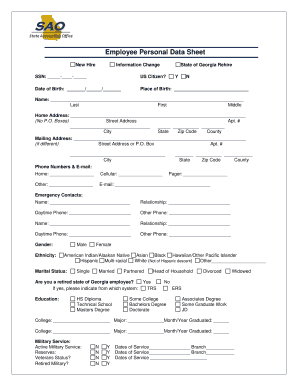
Dhr Employee Personal Data Sheet Form


What is the Dhr Employee Personal Data Sheet
The Dhr Employee Personal Data Sheet is a vital document used by organizations to collect and maintain essential information about their employees. This form typically includes personal details such as name, address, contact information, and emergency contacts. It may also encompass employment history, educational background, and relevant skills that contribute to the employee's role within the company. By centralizing this information, employers can ensure they have accurate records for administrative purposes, compliance with regulations, and effective communication.
How to use the Dhr Employee Personal Data Sheet
Using the Dhr Employee Personal Data Sheet involves several straightforward steps. First, the employer should provide the form to new hires during the onboarding process. Employees fill out the required fields, ensuring accuracy and completeness. Once completed, the form should be submitted to the human resources department for processing. It is important for employees to keep their information updated, especially when there are changes in personal circumstances such as a change of address or marital status. Regular reviews of this data help maintain its relevance and accuracy.
Key elements of the Dhr Employee Personal Data Sheet
Several key elements are typically included in the Dhr Employee Personal Data Sheet. These elements often consist of:
- Personal Information: Full name, address, phone number, and email.
- Emergency Contacts: Names and contact details of individuals to reach in case of an emergency.
- Employment History: Previous positions held, employers, and duration of employment.
- Education: Schools attended, degrees earned, and relevant certifications.
- Skills and Qualifications: Specific skills that relate to the employee's job role.
Steps to complete the Dhr Employee Personal Data Sheet
Completing the Dhr Employee Personal Data Sheet requires attention to detail. The steps include:
- Obtain the Form: Access the Dhr Employee Personal Data Sheet from your employer.
- Fill in Personal Information: Provide accurate and up-to-date personal details.
- Add Emergency Contacts: List individuals who can be contacted in emergencies.
- Detail Employment History: Include past jobs, roles, and relevant experience.
- List Educational Background: Enter information about your education and any certifications.
- Review and Submit: Double-check all entries for accuracy before submitting the form to HR.
Legal use of the Dhr Employee Personal Data Sheet
The Dhr Employee Personal Data Sheet serves important legal functions. Employers must collect and store this information in compliance with various federal and state regulations, including labor laws and privacy standards. Proper handling of personal data is essential to protect employee rights and ensure that the organization meets its legal obligations. Employers should also be aware of the need for secure storage and limited access to this sensitive information to prevent unauthorized disclosure.
Form Submission Methods
Submitting the Dhr Employee Personal Data Sheet can typically be done through multiple methods, depending on the employer's preferences. Common submission methods include:
- Online Submission: Many organizations provide digital platforms for employees to fill out and submit the form electronically.
- Email: Employees may be allowed to send a scanned copy of the completed form via email to HR.
- In-Person Submission: Employees can also submit a physical copy directly to the HR department.
Create this form in 5 minutes or less
Create this form in 5 minutes!
How to create an eSignature for the dhr employee personal data sheet
How to create an electronic signature for a PDF online
How to create an electronic signature for a PDF in Google Chrome
How to create an e-signature for signing PDFs in Gmail
How to create an e-signature right from your smartphone
How to create an e-signature for a PDF on iOS
How to create an e-signature for a PDF on Android
People also ask
-
What is a Dhr Employee Personal Data Sheet?
The Dhr Employee Personal Data Sheet is a comprehensive document that collects essential personal information about employees. It is crucial for HR management and helps streamline employee onboarding and record-keeping processes.
-
How can airSlate SignNow help with the Dhr Employee Personal Data Sheet?
airSlate SignNow simplifies the process of creating, sending, and eSigning the Dhr Employee Personal Data Sheet. Our platform ensures that all necessary data is captured efficiently, making it easy for HR teams to manage employee information securely.
-
Is there a cost associated with using airSlate SignNow for the Dhr Employee Personal Data Sheet?
Yes, airSlate SignNow offers various pricing plans tailored to meet the needs of different businesses. You can choose a plan that fits your budget while ensuring you have access to all the features necessary for managing the Dhr Employee Personal Data Sheet effectively.
-
What features does airSlate SignNow offer for managing the Dhr Employee Personal Data Sheet?
airSlate SignNow provides features such as customizable templates, automated workflows, and secure eSigning capabilities. These tools make it easy to manage the Dhr Employee Personal Data Sheet and ensure compliance with data protection regulations.
-
Can I integrate airSlate SignNow with other HR software for the Dhr Employee Personal Data Sheet?
Absolutely! airSlate SignNow offers seamless integrations with various HR software solutions. This allows you to streamline the management of the Dhr Employee Personal Data Sheet and enhance your overall HR processes.
-
What are the benefits of using airSlate SignNow for the Dhr Employee Personal Data Sheet?
Using airSlate SignNow for the Dhr Employee Personal Data Sheet enhances efficiency, reduces paperwork, and improves data accuracy. It also provides a secure platform for storing sensitive employee information, ensuring compliance with legal requirements.
-
How does airSlate SignNow ensure the security of the Dhr Employee Personal Data Sheet?
airSlate SignNow employs advanced security measures, including encryption and secure cloud storage, to protect the Dhr Employee Personal Data Sheet. Our commitment to data security ensures that your employee information remains confidential and safe from unauthorized access.
Get more for Dhr Employee Personal Data Sheet
- Concrete slab template form
- Omb 0938 0990 form
- Form j
- Ldss 3370 statewide central register database check form
- New patient health history castle orthopedics form
- Alabama warranty deed form
- Mille lacs band of ojibwe energyemergency services office form
- Please print in black or blue ink mrciworksource form
Find out other Dhr Employee Personal Data Sheet
- Electronic signature Kentucky Non-Profit Stock Certificate Online
- Electronic signature Legal PDF Louisiana Online
- Electronic signature Maine Legal Agreement Online
- Electronic signature Maine Legal Quitclaim Deed Online
- Electronic signature Missouri Non-Profit Affidavit Of Heirship Online
- Electronic signature New Jersey Non-Profit Business Plan Template Online
- Electronic signature Massachusetts Legal Resignation Letter Now
- Electronic signature Massachusetts Legal Quitclaim Deed Easy
- Electronic signature Minnesota Legal LLC Operating Agreement Free
- Electronic signature Minnesota Legal LLC Operating Agreement Secure
- Electronic signature Louisiana Life Sciences LLC Operating Agreement Now
- Electronic signature Oregon Non-Profit POA Free
- Electronic signature South Dakota Non-Profit Business Plan Template Now
- Electronic signature South Dakota Non-Profit Lease Agreement Template Online
- Electronic signature Legal Document Missouri Online
- Electronic signature Missouri Legal Claim Online
- Can I Electronic signature Texas Non-Profit Permission Slip
- Electronic signature Missouri Legal Rental Lease Agreement Simple
- Electronic signature Utah Non-Profit Cease And Desist Letter Fast
- Electronic signature Missouri Legal Lease Agreement Template Free