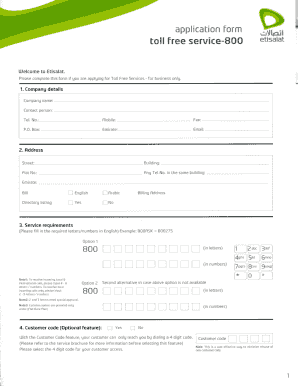
Etisalat Forms Fillable


What is the Etisalat LOA Form?
The Etisalat LOA (Letter of Authorization) form is a crucial document used to grant permission for specific actions regarding telecommunications services. This form is typically required when a customer wishes to authorize a third party to manage their account or perform transactions on their behalf. It serves as a formal agreement that outlines the scope of authority granted to the designated individual or entity. Understanding the purpose of this form is essential for ensuring that the authorization is valid and recognized by service providers.
How to Use the Etisalat LOA Form
Using the Etisalat LOA form involves several straightforward steps. First, download the form from the official Etisalat website or obtain a physical copy from an Etisalat store. Next, fill out the required fields, including the details of both the account holder and the authorized party. It is important to provide accurate information to avoid any processing delays. Once completed, sign the form to validate the authorization. Finally, submit the form according to Etisalat’s submission guidelines, which may include online submission, mailing, or in-person delivery at a service center.
Steps to Complete the Etisalat LOA Form
Completing the Etisalat LOA form requires careful attention to detail. Follow these steps to ensure proper completion:
- Download or collect the Etisalat LOA form.
- Provide your full name and account number in the designated fields.
- Enter the name and contact information of the authorized person.
- Clearly specify the actions the authorized party is allowed to perform.
- Sign and date the form to confirm your authorization.
- Submit the completed form as instructed by Etisalat.
Legal Use of the Etisalat LOA Form
The Etisalat LOA form is legally binding once it is duly signed and submitted. It is essential to ensure that the form complies with relevant regulations governing telecommunications and consumer rights. This includes verifying that the authorization does not violate any terms of service or privacy policies set forth by Etisalat. By adhering to these legal standards, both the account holder and the authorized party can avoid potential disputes or misunderstandings regarding the scope of the authorization.
Key Elements of the Etisalat LOA Form
Several key elements must be included in the Etisalat LOA form to ensure its validity:
- Account Holder Information: Full name, account number, and contact details.
- Authorized Party Information: Name, relationship to the account holder, and contact information.
- Scope of Authorization: A clear description of the actions the authorized individual can perform.
- Signatures: The account holder's signature is required to validate the authorization.
- Date: The date of signing must be included to establish the timeline of the authorization.
Who Issues the Etisalat LOA Form
The Etisalat LOA form is issued by Etisalat, a leading telecommunications provider. Customers can access the form through various channels, including the official Etisalat website, customer service centers, or authorized retail locations. It is important to use the official version of the form to ensure compliance with Etisalat’s policies and procedures.
Quick guide on how to complete etisalat forms fillable
Prepare Etisalat Forms Fillable easily on any gadget
Online document administration has become increasingly favored by businesses and individuals. It offers an excellent eco-friendly alternative to conventional printed and signed documents, allowing you to find the necessary form and securely store it online. airSlate SignNow provides all the tools required to create, modify, and eSign your documents quickly without delays. Handle Etisalat Forms Fillable on any gadget with airSlate SignNow Android or iOS applications and enhance any document-related process today.
The simplest way to modify and eSign Etisalat Forms Fillable effortlessly
- Obtain Etisalat Forms Fillable and click Get Form to begin.
- Utilize the tools we offer to complete your form.
- Emphasize pertinent sections of your documents or obscure sensitive information with tools that airSlate SignNow provides specifically for that task.
- Generate your eSignature using the Sign tool, which takes seconds and carries the same legal significance as a traditional wet ink signature.
- Review the information and click the Done button to preserve your modifications.
- Select how you would like to share your form, via email, text message (SMS), or invite link, or download it to your computer.
Forget about lost or misplaced documents, tedious form searching, or errors that necessitate printing new document copies. airSlate SignNow meets all your document management needs in just a few clicks from a device of your selection. Modify and eSign Etisalat Forms Fillable and ensure outstanding communication at any phase of the form preparation process with airSlate SignNow.
Create this form in 5 minutes or less
Create this form in 5 minutes!
How to create an eSignature for the etisalat forms fillable
How to create an electronic signature for a PDF online
How to create an electronic signature for a PDF in Google Chrome
How to create an e-signature for signing PDFs in Gmail
How to create an e-signature right from your smartphone
How to create an e-signature for a PDF on iOS
How to create an e-signature for a PDF on Android
People also ask
-
What is the etisalat loa form and how can I use it?
The etisalat loa form is a document that enables authorized individuals to manage and authorize services with Etisalat. With airSlate SignNow, you can easily complete and eSign the etisalat loa form digitally, streamlining the process and ensuring that your documents are safely stored and accessible.
-
What are the benefits of using airSlate SignNow for the etisalat loa form?
Using airSlate SignNow for the etisalat loa form offers a range of benefits, including increased efficiency and reduced paperwork. The intuitive platform allows you to send, sign, and track documents in real-time, ensuring that your authorization is processed quickly and securely.
-
Is there a cost to use airSlate SignNow for the etisalat loa form?
airSlate SignNow operates on a flexible pricing model that caters to various business needs, including affordable plans for handling the etisalat loa form. You can choose a plan that fits your budget while still benefiting from high-quality services and features.
-
Can I integrate airSlate SignNow with other applications for the etisalat loa form?
Yes, airSlate SignNow offers integration with a variety of applications, making it easy to incorporate the etisalat loa form into your existing workflows. This ensures a seamless experience when managing documents alongside other tools your business may be using.
-
How secure is the airSlate SignNow platform for signing the etisalat loa form?
Security is a top priority at airSlate SignNow. The platform uses advanced encryption protocols to protect your data when completing the etisalat loa form, ensuring that documents are signed and stored securely without any risk of unauthorized access.
-
What document formats can I use with the etisalat loa form on airSlate SignNow?
airSlate SignNow supports various document formats for the etisalat loa form, including PDFs, Word documents, and more. This versatility allows you to upload existing forms or create new ones easily, catering to your specific requirements.
-
How do I get started with airSlate SignNow for the etisalat loa form?
Getting started with airSlate SignNow for the etisalat loa form is simple. You can sign up for an account, explore the intuitive interface, and begin creating or uploading your form to start the signing process in just a few clicks.
Get more for Etisalat Forms Fillable
- Form ls 201
- Application for a uk certificate of equivalent competency dft gov form
- Mywateraccountfortworthtexas gov form
- Pc perks enrollment form 102212 rodan fields
- Cg4358 pdf civilian overtime authorization uscg form
- Concord university transcript form
- Harris county appraisal district information ass
- W 011 form wt 11 nonresident entertainer withholding report
Find out other Etisalat Forms Fillable
- Electronic signature North Carolina Insurance Profit And Loss Statement Secure
- Help Me With Electronic signature Oklahoma Insurance Contract
- Electronic signature Pennsylvania Insurance Letter Of Intent Later
- Electronic signature Pennsylvania Insurance Quitclaim Deed Now
- Electronic signature Maine High Tech Living Will Later
- Electronic signature Maine High Tech Quitclaim Deed Online
- Can I Electronic signature Maryland High Tech RFP
- Electronic signature Vermont Insurance Arbitration Agreement Safe
- Electronic signature Massachusetts High Tech Quitclaim Deed Fast
- Electronic signature Vermont Insurance Limited Power Of Attorney Easy
- Electronic signature Washington Insurance Last Will And Testament Later
- Electronic signature Washington Insurance Last Will And Testament Secure
- Electronic signature Wyoming Insurance LLC Operating Agreement Computer
- How To Electronic signature Missouri High Tech Lease Termination Letter
- Electronic signature Montana High Tech Warranty Deed Mobile
- Electronic signature Florida Lawers Cease And Desist Letter Fast
- Electronic signature Lawers Form Idaho Fast
- Electronic signature Georgia Lawers Rental Lease Agreement Online
- How Do I Electronic signature Indiana Lawers Quitclaim Deed
- How To Electronic signature Maryland Lawers Month To Month Lease