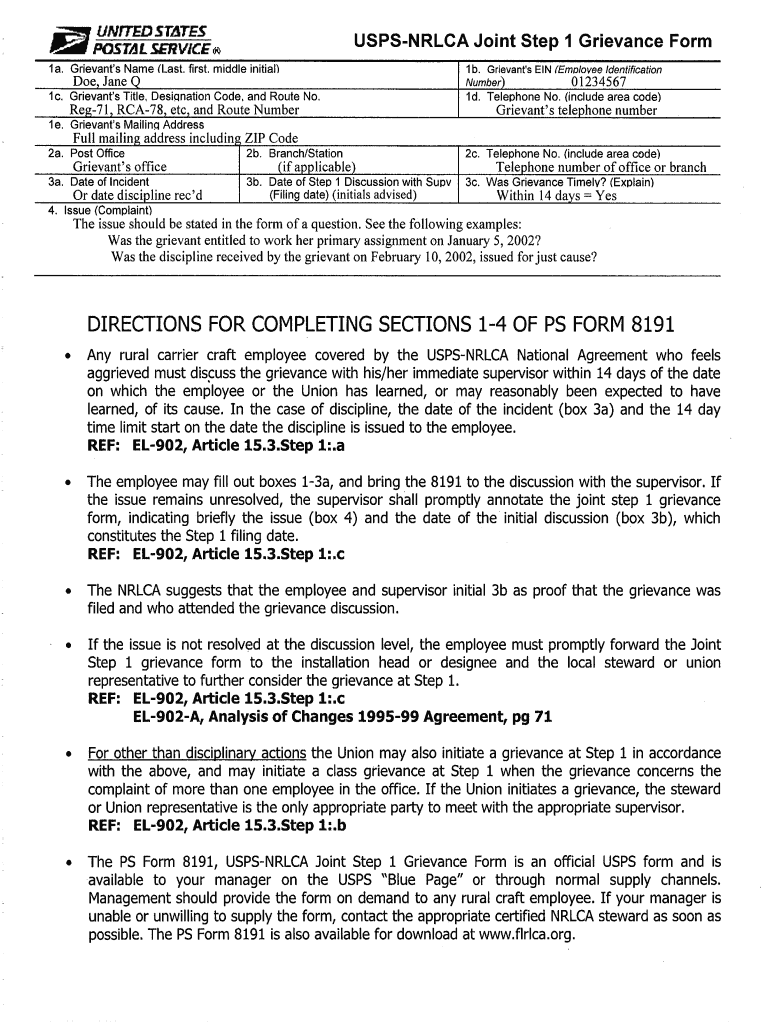
Ps Form 8191


What is the PS Form 8191
The PS Form 8191, also known as the USPS Grievance Form, is a document used by employees of the United States Postal Service (USPS) to formally file grievances regarding workplace issues. This form is essential for rural carriers and other postal workers who seek to address disputes related to employment conditions, work assignments, or other grievances that may arise during their tenure with the USPS.
How to Use the PS Form 8191
Using the PS Form 8191 involves several key steps. First, the employee must clearly identify the grievance they wish to address, ensuring that it falls within the scope of issues covered by the form. Next, the employee should fill out the form with accurate and detailed information, including their contact details, the nature of the grievance, and any relevant dates or incidents. Once completed, the form should be submitted to the appropriate supervisor or human resources representative within the USPS for review and action.
Steps to Complete the PS Form 8191
Completing the PS Form 8191 requires careful attention to detail. Here are the steps to follow:
- Obtain the form: Access the PS Form 8191 through official USPS channels or download it from a reliable source.
- Fill in personal details: Include your name, address, and employee identification number.
- Describe the grievance: Clearly state the issue, including specific dates, locations, and individuals involved.
- Provide supporting evidence: Attach any relevant documents or witness statements that support your grievance.
- Review the form: Ensure all information is accurate and complete before submission.
- Submit the form: Deliver the completed form to your supervisor or designated representative.
Key Elements of the PS Form 8191
The PS Form 8191 consists of several key elements that are crucial for filing a grievance effectively. These include:
- Employee Information: Personal details of the employee filing the grievance.
- Grievance Description: A detailed account of the issue, including the nature of the grievance and any relevant circumstances.
- Resolution Sought: A statement of what the employee hopes to achieve through the grievance process.
- Signature: The employee's signature to validate the submission.
Examples of Using the PS Form 8191
Examples of situations where the PS Form 8191 may be used include:
- A rural carrier filing a grievance over unfair work assignments or scheduling changes.
- An employee addressing issues related to workplace harassment or discrimination.
- A postal worker disputing a disciplinary action taken against them.
Form Submission Methods
The PS Form 8191 can be submitted through various methods, ensuring accessibility for all employees. These methods include:
- In-Person: Deliver the completed form directly to your supervisor or HR department.
- Mail: Send the form via postal mail to the appropriate department within the USPS.
- Email: In some cases, electronic submission may be permitted; check with your local HR for guidelines.
Create this form in 5 minutes or less
Create this form in 5 minutes!
How to create an eSignature for the ps form 8191
How to create an electronic signature for a PDF online
How to create an electronic signature for a PDF in Google Chrome
How to create an e-signature for signing PDFs in Gmail
How to create an e-signature right from your smartphone
How to create an e-signature for a PDF on iOS
How to create an e-signature for a PDF on Android
People also ask
-
What is form 8191 and how can airSlate SignNow help?
Form 8191 is a document used for various administrative purposes. With airSlate SignNow, you can easily create, send, and eSign form 8191, streamlining your workflow and ensuring compliance with necessary regulations.
-
Is there a cost associated with using airSlate SignNow for form 8191?
Yes, airSlate SignNow offers various pricing plans that cater to different business needs. Each plan provides access to features that simplify the management of form 8191, making it a cost-effective solution for your document signing needs.
-
What features does airSlate SignNow offer for managing form 8191?
airSlate SignNow provides features such as customizable templates, real-time tracking, and secure eSigning for form 8191. These tools enhance efficiency and ensure that your documents are handled securely and professionally.
-
Can I integrate airSlate SignNow with other applications for form 8191?
Absolutely! airSlate SignNow integrates seamlessly with various applications, allowing you to manage form 8191 alongside your existing tools. This integration helps streamline your processes and enhances productivity.
-
What are the benefits of using airSlate SignNow for form 8191?
Using airSlate SignNow for form 8191 offers numerous benefits, including faster turnaround times, reduced paper usage, and improved accuracy. These advantages contribute to a more efficient workflow and help your business save time and resources.
-
How secure is airSlate SignNow when handling form 8191?
airSlate SignNow prioritizes security, employing advanced encryption and compliance measures to protect your form 8191 and other documents. You can trust that your sensitive information is safe while using our platform.
-
Can I track the status of my form 8191 with airSlate SignNow?
Yes, airSlate SignNow allows you to track the status of your form 8191 in real-time. This feature ensures that you are always informed about the progress of your document, enhancing communication and accountability.
Get more for Ps Form 8191
- Progressive test answers form
- Blue shield of california provider identification number application form
- Rf12 form 100425693
- Physiotherapy report template form
- Indiana cna license renewal form
- Credit slip sample form
- Form ccf 55 the north carolina court system nccourts
- Tennessee eviction notice forms process and laws pdf
Find out other Ps Form 8191
- eSign Iowa Legal Separation Agreement Easy
- How To eSign New Jersey Life Sciences LLC Operating Agreement
- eSign Tennessee Insurance Rental Lease Agreement Later
- eSign Texas Insurance Affidavit Of Heirship Myself
- Help Me With eSign Kentucky Legal Quitclaim Deed
- eSign Louisiana Legal Limited Power Of Attorney Online
- How Can I eSign Maine Legal NDA
- eSign Maryland Legal LLC Operating Agreement Safe
- Can I eSign Virginia Life Sciences Job Description Template
- eSign Massachusetts Legal Promissory Note Template Safe
- eSign West Virginia Life Sciences Agreement Later
- How To eSign Michigan Legal Living Will
- eSign Alabama Non-Profit Business Plan Template Easy
- eSign Mississippi Legal Last Will And Testament Secure
- eSign California Non-Profit Month To Month Lease Myself
- eSign Colorado Non-Profit POA Mobile
- How Can I eSign Missouri Legal RFP
- eSign Missouri Legal Living Will Computer
- eSign Connecticut Non-Profit Job Description Template Now
- eSign Montana Legal Bill Of Lading Free