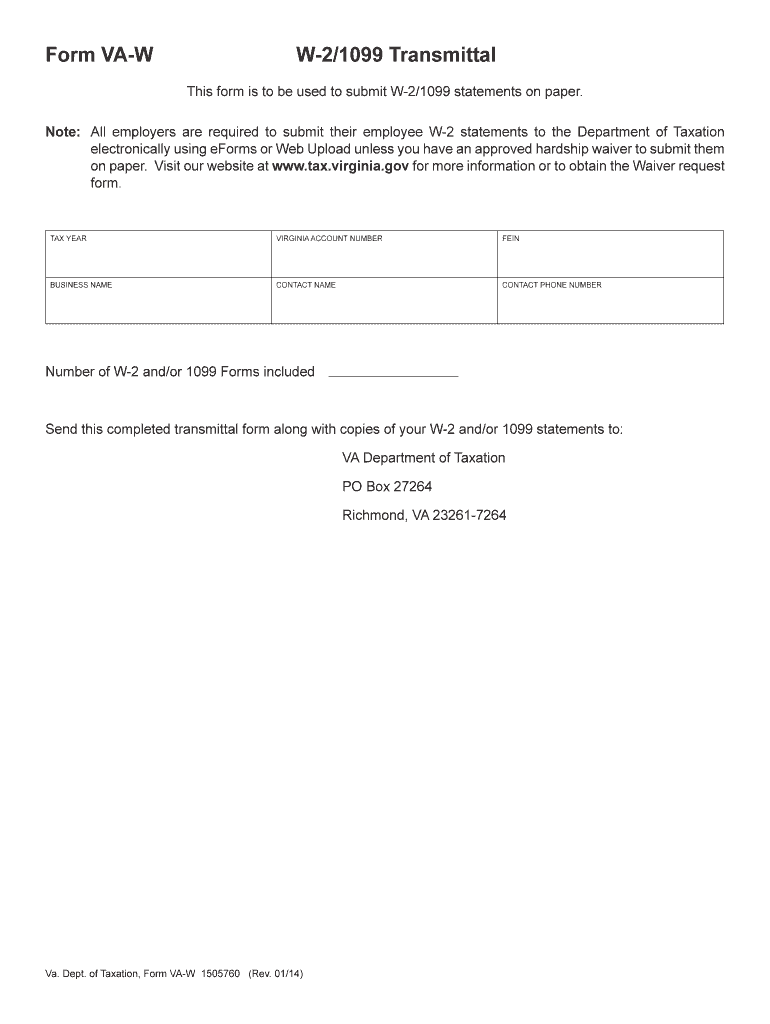
Va Withholding Fillable Form


What is the VA Withholding Fillable Form
The VA withholding fillable form, commonly referred to as the VA-6 form, is an essential document used by employers in Virginia to report state income tax withholding for their employees. This form is specifically designed to ensure that the correct amount of state income tax is withheld from an employee's paycheck, aligning with Virginia's tax regulations. Employers must accurately complete and submit this form to the Virginia Department of Taxation to maintain compliance with state laws.
Steps to Complete the VA Withholding Fillable Form
Completing the VA withholding fillable form involves several key steps to ensure accuracy and compliance. Begin by gathering necessary information, including the employee's name, Social Security number, and address. Next, determine the appropriate withholding allowances based on the employee's filing status and exemptions. Carefully fill out each section of the form, ensuring that all figures are accurate. After completing the form, review it for any errors before submitting it to the relevant state authority.
Legal Use of the VA Withholding Fillable Form
The VA withholding fillable form is legally binding when completed and submitted in accordance with Virginia state laws. It serves as an official record of the withholding amounts for each employee, which can be referenced in case of audits or discrepancies. To ensure its legal validity, employers must adhere to the guidelines set forth by the Virginia Department of Taxation and maintain accurate records of all submitted forms for a minimum of three years.
How to Obtain the VA Withholding Fillable Form
Employers can obtain the VA withholding fillable form through the Virginia Department of Taxation's official website. The form is available for download in a fillable PDF format, allowing users to complete it electronically. Additionally, printed copies can be requested from local tax offices or downloaded from various online resources that provide state tax forms. It is essential to ensure that the most current version of the form is used to comply with any updates in state tax regulations.
Form Submission Methods (Online / Mail / In-Person)
Employers have several options for submitting the VA withholding fillable form. The form can be submitted electronically through the Virginia Department of Taxation's online portal, which provides a streamlined process for filing. Alternatively, employers may choose to mail the completed form to the appropriate tax office or deliver it in person. It is crucial to verify the submission method and ensure timely filing to avoid penalties associated with late submissions.
Key Elements of the VA Withholding Fillable Form
The VA withholding fillable form includes several key elements that must be accurately completed. These include the employer's information, employee's personal details, and the calculation of withholding allowances. Additionally, the form requires the employee's signature, affirming that the information provided is correct. Understanding these elements is vital for both employers and employees to ensure compliance with Virginia tax laws.
Quick guide on how to complete va withholding fillable form
Complete Va Withholding Fillable Form effortlessly on any device
Digital document management has gained popularity among businesses and individuals. It offers a perfect environmentally friendly substitute for conventional printed and signed paperwork, allowing you to locate the right form and securely store it online. airSlate SignNow provides all the tools necessary to create, edit, and electronically sign your documents swiftly without delays. Manage Va Withholding Fillable Form on any platform using airSlate SignNow's Android or iOS applications and simplify any document-related task today.
The easiest way to modify and eSign Va Withholding Fillable Form without stress
- Obtain Va Withholding Fillable Form and click on Get Form to begin.
- Utilize the tools we offer to complete your form.
- Highlight pertinent sections of the documents or obscure sensitive details using tools provided specifically for that purpose by airSlate SignNow.
- Generate your eSignature using the Sign tool, which takes mere seconds and holds the same legal validity as a traditional handwritten signature.
- Review all information carefully and click on the Done button to save your changes.
- Choose how you wish to send your form, whether by email, text message (SMS), invitation link, or download it to your computer.
Eliminate worries about lost or misplaced files, tedious form searching, or errors that necessitate printing new document copies. airSlate SignNow meets all your document management needs in just a few clicks from any device you prefer. Modify and eSign Va Withholding Fillable Form and guarantee excellent communication throughout the document preparation process with airSlate SignNow.
Create this form in 5 minutes or less
FAQs
-
I'm trying to fill out a free fillable tax form. It won't let me click "done with this form" or "efile" which?
From https://www.irs.gov/pub/irs-utl/... (emphasis mine):DONE WITH THIS FORM — Select this button to save and close the form you are currently viewing and return to your 1040 form. This button is disabled when you are in your 1040 formSo, it appears, and without them mentioning it while you're working on it, that button is for all forms except 1040. Thank you to the other response to this question. I would never have thought of just clicking the Step 2 tab.
-
How do I make a PDF a fillable form?
1. Open it with Foxit PhantomPDF and choose Form > Form Recognition > Run Form Field Recognition . All fillable fields in the document will be recognized and highlighted.2. Add form fields from Form > Form Fields > click a type of form field button and the cursor changes to crosshair . And the Designer Assistant is selected automatically.3. All the corresponding type of form fields will be automatically named with the text near the form fields (Take the text fields for an example as below).4. Click the place you want to add the form field. To edit the form field further, please refer to the properties of different buttons from “Buttons”.
-
Is there a service that will allow me to create a fillable form on a webpage, and then email a PDF copy of each form filled out?
You can use Fill which is has a free forever plan.You can use Fill to turn your PDF document into an online document which can be completed, signed and saved as a PDF, online.You will end up with a online fillable PDF like this:w9 || FillWhich can be embedded in your website should you wish.InstructionsStep 1: Open an account at Fill and clickStep 2: Check that all the form fields are mapped correctly, if not drag on the text fields.Step 3: Save it as a templateStep 4: Goto your templates and find the correct form. Then click on the embed settings to grab your form URL.
-
How do I fill out a fillable PDF on an iPad?
there is an app for that !signNow Fill & Sign on the App Store
-
How do I transfer data from Google Sheets cells to a PDF fillable form?
I refer you a amazing pdf editor, her name is Puspita, She work in fiverr, She is just amazing, Several time I am use her services. You can contact with her.puspitasaha : I will create fillable pdf form or edit pdf file for $5 on www.fiverr.com
-
How do I create a fillable HTML form online that can be downloaded as a PDF? I have made a framework for problem solving and would like to give people access to an online unfilled form that can be filled out and downloaded filled out.
Create PDF Form that will be used for download and convert it to HTML Form for viewing on your website.However there’s a lot of PDF to HTML converters not many can properly convert PDF Form including form fields. If you plan to use some calculations or validations it’s even harder to find one. Try PDFix Form Converter which works fine to me.
-
Why do ex-employers refuse to fill out the VA form 21-4192 for a vet?
VA Form 21–4192 is an application for disability benefits and like similar state benefits, it must be filled out by the veteran or by his or her qualified representative. This is a private, sensitive, legal document and every dot or dash in it can be critical, so must be accurate and verifiable.Employers have zero responsibility to fill out this form or furnish information for it, however, Social Security would have all the information required that the Department of Defense did not have. The veteran’s DD-214 is likely required, but does not furnish all the information required on the form.
-
I want to invest my IRS withholdings. How do I fill out a W-4 so my employer does not do federal withholding?
Legally you can’t. Those withholdings are not yours. They are payments towards your tax liability, made at the time that you earn the income. Pay as you go. It makes sense.So what you want to do is borrow money that isn’t really yours, interest free, invest it for a few months, and then pay it back the next year. Is that correct? While it’s not really permitted you can manage to get away with it. You can’t easily get away with stopping all withholding. That requires stating that you expect to pay zero taxes for the year, which you know is false. It looks suspicious and is easy for the feds to check. Instead, what you can do is reduce your withholding by claiming a large number of exemptions. That’s not nearly as suspicious. When you complete your return you’ll owe a lot of tax, which is clearly against the rules, but you’ll probably get away with it at least for a year or two and maybe longer depending on how lax the IRS is in enforcing the law on scamsters like yourself.I used to claim a large number of exemptions. It was legitimate since I actually had a lot of deductions at that time. But a couple of years I accidentally withheld too little money, more than a couple of thousand dollars. I paid the tax with my return and adjusted my withholding going forward and the IRS didn’t penalize me or question it afterwards. But if you’re talking about under withholding by a lot more than that and year after year then good luck. You might get caught, forced to pay a penalty and interest, and be flagged for special attention in the future.
Create this form in 5 minutes!
How to create an eSignature for the va withholding fillable form
How to create an eSignature for the Va Withholding Fillable Form in the online mode
How to create an electronic signature for your Va Withholding Fillable Form in Chrome
How to create an electronic signature for putting it on the Va Withholding Fillable Form in Gmail
How to generate an eSignature for the Va Withholding Fillable Form right from your smart phone
How to create an eSignature for the Va Withholding Fillable Form on iOS
How to generate an electronic signature for the Va Withholding Fillable Form on Android
People also ask
-
What is the VA 6 form and how is it used?
The VA 6 form is a document used by the U.S. Department of Veterans Affairs for various purposes, including verifying eligibility for specific benefits. Understanding how to properly fill out a VA 6 form is essential for veterans seeking assistance. Using airSlate SignNow simplifies the process, allowing users to fill, sign, and send the form electronically.
-
How can airSlate SignNow help with filling out the VA 6 form?
AirSlate SignNow provides an intuitive platform for completing the VA 6 form, making it easy to fill in necessary information and attach required documents. Our user-friendly interface ensures that you won't miss any details. Plus, you can securely eSign the form, streamlining the submission process.
-
Is there a cost associated with using the airSlate SignNow service for the VA 6 form?
Yes, airSlate SignNow offers various pricing plans tailored to meet different business needs. You can choose a plan based on your volume of use and required features for handling documents like the VA 6 form. Our competitive pricing ensures you receive a cost-effective solution for your document management.
-
What features does airSlate SignNow offer for electronic signatures on the VA 6 form?
AirSlate SignNow includes robust eSignature features that allow you to sign the VA 6 form quickly and securely. You can also track document status, send reminders, and set signing orders. These features make it easy to manage your forms without delays, enhancing your overall productivity.
-
Can I integrate airSlate SignNow with other applications for the VA 6 form?
Yes, airSlate SignNow offers seamless integrations with various applications, including Google Drive, Dropbox, and more. This capability allows you to manage and attach documents to the VA 6 form easily. Integrating your workflow enhances efficiency and ensures smooth document handling.
-
What are the benefits of using airSlate SignNow for VA 6 form submissions?
Using airSlate SignNow for VA 6 form submissions offers several benefits, including faster processing times and improved accuracy. Our platform reduces the risk of errors typically associated with paper forms, while digital storage ensures your documents are secure and easily accessible. Plus, the electronic signature feature accelerates the entire process.
-
How secure is the information submitted through airSlate SignNow for the VA 6 form?
AirSlate SignNow prioritizes security, employing advanced encryption protocols to protect the information submitted through the VA 6 form. Our platform complies with industry standards to ensure that your sensitive data remains confidential. You can submit your forms with confidence, knowing your information is safe.
Get more for Va Withholding Fillable Form
Find out other Va Withholding Fillable Form
- Electronic signature Texas Construction Claim Safe
- Electronic signature Texas Construction Promissory Note Template Online
- How To Electronic signature Oregon Doctors Stock Certificate
- How To Electronic signature Pennsylvania Doctors Quitclaim Deed
- Electronic signature Utah Construction LLC Operating Agreement Computer
- Electronic signature Doctors Word South Dakota Safe
- Electronic signature South Dakota Doctors Confidentiality Agreement Myself
- How Do I Electronic signature Vermont Doctors NDA
- Electronic signature Utah Doctors Promissory Note Template Secure
- Electronic signature West Virginia Doctors Bill Of Lading Online
- Electronic signature West Virginia Construction Quitclaim Deed Computer
- Electronic signature Construction PDF Wisconsin Myself
- How Do I Electronic signature Wyoming Doctors Rental Lease Agreement
- Help Me With Electronic signature Wyoming Doctors Rental Lease Agreement
- How Do I Electronic signature Colorado Education RFP
- Electronic signature Colorado Education Lease Agreement Form Online
- How To Electronic signature Colorado Education Business Associate Agreement
- Can I Electronic signature California Education Cease And Desist Letter
- Electronic signature Arizona Finance & Tax Accounting Promissory Note Template Computer
- Electronic signature California Finance & Tax Accounting Warranty Deed Fast