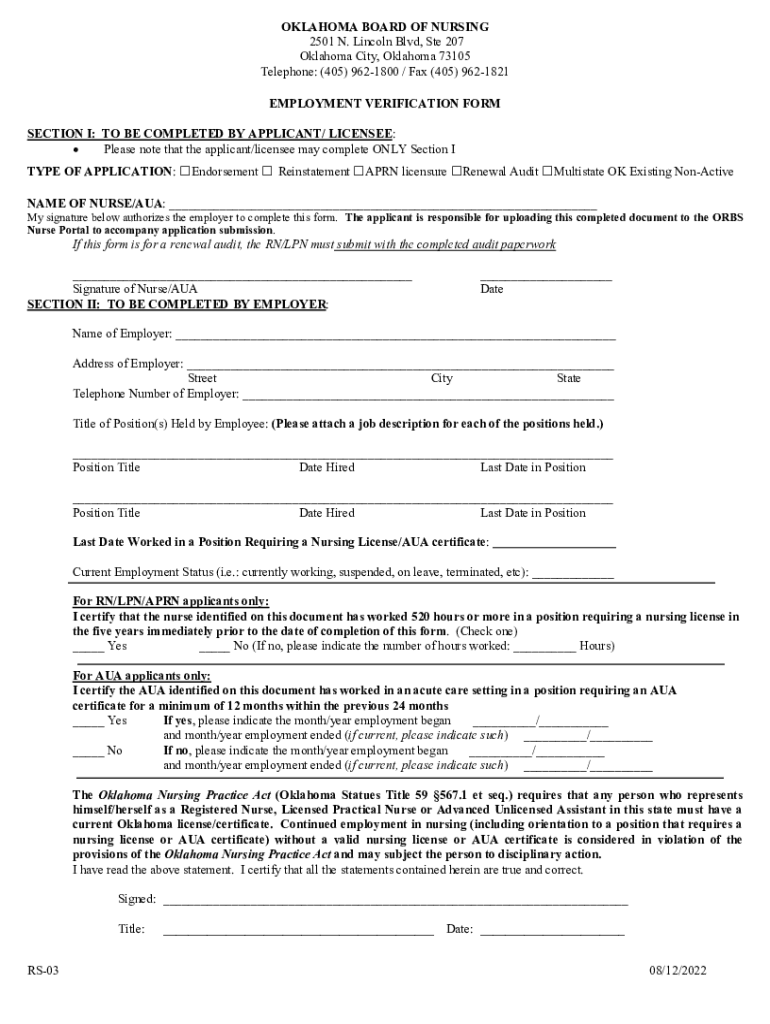
Employment Verification Form Employment Verification Form 2024-2026


What is the Employment Verification Form
The Employment Verification Form is a document used by employers to confirm an individual's employment status, job title, salary, and duration of employment. This form is often required by lenders, landlords, and other entities that need to verify a person's employment for various purposes, such as applying for a loan or renting a property. It serves as an official record that can help facilitate trust and transparency between the involved parties.
How to use the Employment Verification Form
To use the Employment Verification Form, an employee typically requests it from their employer or human resources department. Once the form is completed, it can be provided to the requesting party, such as a bank or rental agency. The form should include accurate information about the employee's job title, employment dates, and salary. It is essential to ensure that all details are correct to avoid any issues during the verification process.
Steps to complete the Employment Verification Form
Completing the Employment Verification Form involves several straightforward steps:
- Obtain the form from your employer or download it from a trusted source.
- Fill in your personal information, including your name, job title, and department.
- Provide details about your employment, including start date, end date (if applicable), and salary information.
- Have an authorized representative from your employer review and sign the form to validate the information.
- Submit the completed form to the requesting party, ensuring that you keep a copy for your records.
Key elements of the Employment Verification Form
The Employment Verification Form typically includes several key elements that are crucial for accurate verification:
- Employee Information: Full name, job title, and contact information.
- Employer Information: Company name, address, and contact details.
- Employment Dates: Start date and, if applicable, end date of employment.
- Salary Information: Current salary or hourly wage, along with any bonuses or commissions.
- Employer Signature: An authorized signature from a company representative to authenticate the form.
Legal use of the Employment Verification Form
The Employment Verification Form is legally recognized as a valid document for confirming employment status. It can be used in various contexts, such as loan applications, rental agreements, and background checks. Employers must ensure that the information provided is accurate and truthful to avoid legal repercussions. Misrepresentation or falsification of information can lead to serious consequences for both the employer and the employee.
Who Issues the Employment Verification Form
The Employment Verification Form is typically issued by the employer or the human resources department of a company. In some cases, third-party verification services may also provide this form to streamline the verification process. It is important for employees to request this form from their employer to ensure that the information is accurate and officially recognized.
Create this form in 5 minutes or less
Find and fill out the correct employment verification form employment verification form
Create this form in 5 minutes!
How to create an eSignature for the employment verification form employment verification form
How to create an electronic signature for a PDF online
How to create an electronic signature for a PDF in Google Chrome
How to create an e-signature for signing PDFs in Gmail
How to create an e-signature right from your smartphone
How to create an e-signature for a PDF on iOS
How to create an e-signature for a PDF on Android
People also ask
-
What is an Employment Verification Form Employment Verification Form?
An Employment Verification Form Employment Verification Form is a document used by employers to confirm an individual's employment status, job title, and salary. This form is essential for various processes, including loan applications and background checks. By using airSlate SignNow, you can easily create and send this form for eSignature.
-
How does airSlate SignNow simplify the Employment Verification Form Employment Verification Form process?
airSlate SignNow streamlines the Employment Verification Form Employment Verification Form process by allowing users to create, send, and eSign documents quickly. The platform's user-friendly interface ensures that even those with minimal technical skills can navigate the process effortlessly. This efficiency saves time and reduces the hassle of traditional paperwork.
-
What are the pricing options for using airSlate SignNow for Employment Verification Form Employment Verification Form?
airSlate SignNow offers flexible pricing plans tailored to meet the needs of businesses of all sizes. You can choose from monthly or annual subscriptions, with options that include features specifically designed for managing Employment Verification Form Employment Verification Form. Visit our pricing page for detailed information on each plan.
-
Can I customize the Employment Verification Form Employment Verification Form in airSlate SignNow?
Yes, airSlate SignNow allows you to fully customize the Employment Verification Form Employment Verification Form to suit your specific requirements. You can add your company logo, modify fields, and include any additional information needed. This customization ensures that the form aligns with your branding and meets your operational needs.
-
What benefits does airSlate SignNow provide for Employment Verification Form Employment Verification Form?
Using airSlate SignNow for your Employment Verification Form Employment Verification Form offers numerous benefits, including enhanced security, faster processing times, and improved tracking of document status. The platform also reduces the risk of errors associated with manual entry, ensuring that your forms are accurate and reliable.
-
Does airSlate SignNow integrate with other software for Employment Verification Form Employment Verification Form?
Yes, airSlate SignNow seamlessly integrates with various software applications, enhancing the functionality of your Employment Verification Form Employment Verification Form. Whether you use CRM systems, HR software, or cloud storage solutions, our integrations ensure that your workflow remains efficient and connected.
-
Is it easy to track the status of an Employment Verification Form Employment Verification Form with airSlate SignNow?
Absolutely! airSlate SignNow provides real-time tracking for your Employment Verification Form Employment Verification Form. You can easily monitor when the document is sent, viewed, and signed, allowing you to stay informed throughout the entire process and follow up as needed.
Get more for Employment Verification Form Employment Verification Form
- Rhode island tax after allowable federal credit before allocation form
- 2011 ri form 135146
- 13 total ri tax and checkoff contributions form
- 2013 rhode island form
- Ri 100a 2011 form
- Ri 1040 fill in 2011 form
- Ri1040mu credit for income taxes paid to multiple states names shown on form ri1040 2012 your social security number note enter
- Sc form cl 1 2007
Find out other Employment Verification Form Employment Verification Form
- Electronic signature Colorado Client and Developer Agreement Later
- Electronic signature Nevada Affiliate Program Agreement Secure
- Can I Electronic signature Pennsylvania Co-Branding Agreement
- Can I Electronic signature South Dakota Engineering Proposal Template
- How Do I Electronic signature Arizona Proforma Invoice Template
- Electronic signature California Proforma Invoice Template Now
- Electronic signature New York Equipment Purchase Proposal Now
- How Do I Electronic signature New York Proforma Invoice Template
- How Can I Electronic signature Oklahoma Equipment Purchase Proposal
- Can I Electronic signature New Jersey Agreement
- How To Electronic signature Wisconsin Agreement
- Electronic signature Tennessee Agreement contract template Mobile
- How To Electronic signature Florida Basic rental agreement or residential lease
- Electronic signature California Business partnership agreement Myself
- Electronic signature Wisconsin Business associate agreement Computer
- eSignature Colorado Deed of Indemnity Template Safe
- Electronic signature New Mexico Credit agreement Mobile
- Help Me With Electronic signature New Mexico Credit agreement
- How Do I eSignature Maryland Articles of Incorporation Template
- How Do I eSignature Nevada Articles of Incorporation Template