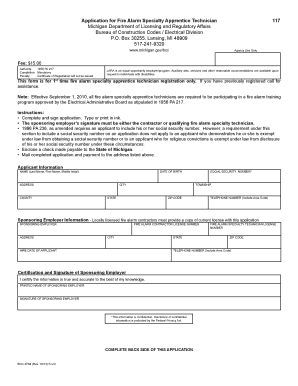
State of Michigan Fire Alarm Apprentice Form 2013


What is the State Of Michigan Fire Alarm Apprentice Form
The State Of Michigan Fire Alarm Apprentice Form is a crucial document designed for individuals seeking to become certified fire alarm apprentices in Michigan. This form serves as an official application that allows aspiring apprentices to register their intent to work under a licensed fire alarm contractor. Completing this form is a necessary step in ensuring compliance with state regulations and standards regarding fire safety and alarm systems.
How to use the State Of Michigan Fire Alarm Apprentice Form
Using the State Of Michigan Fire Alarm Apprentice Form involves several key steps. First, individuals must obtain the form from the appropriate state authority or regulatory body. Once the form is acquired, applicants should carefully read all instructions to ensure they understand the requirements. The next step is to fill out the form with accurate personal information, including contact details and any relevant experience in the field. After completing the form, it must be submitted according to the specified guidelines, which may include online submission or mailing it to the designated office.
Steps to complete the State Of Michigan Fire Alarm Apprentice Form
Completing the State Of Michigan Fire Alarm Apprentice Form requires attention to detail. Here are the steps to follow:
- Obtain the form from the Michigan state website or the relevant regulatory authority.
- Read the instructions thoroughly to understand the requirements and eligibility criteria.
- Fill in your personal information accurately, including name, address, and contact details.
- Provide any required documentation or proof of prior experience in fire alarm systems.
- Review the completed form for accuracy and completeness.
- Submit the form as directed, either online or by mailing it to the appropriate office.
Key elements of the State Of Michigan Fire Alarm Apprentice Form
The State Of Michigan Fire Alarm Apprentice Form includes several key elements that applicants must complete. These elements typically encompass personal identification details, including the applicant's full name, address, and contact information. Additionally, the form may require information about the applicant's educational background, any prior training in fire alarm systems, and the name of the supervising licensed contractor. It is essential to ensure that all information provided is accurate and up-to-date to avoid delays in the application process.
Required Documents
When submitting the State Of Michigan Fire Alarm Apprentice Form, applicants may need to provide several supporting documents. Commonly required documents include:
- A copy of a government-issued identification, such as a driver's license or state ID.
- Proof of any relevant training or coursework related to fire alarm systems.
- Documentation of prior work experience in the field, if applicable.
Ensuring that these documents are included with the form will help facilitate a smoother application process.
Eligibility Criteria
To be eligible for the State Of Michigan Fire Alarm Apprentice Form, applicants typically must meet certain criteria. Candidates should be at least eighteen years old and possess a high school diploma or equivalent. Additionally, applicants may need to demonstrate a basic understanding of electrical systems and safety protocols related to fire alarms. Meeting these eligibility requirements is essential for a successful application.
Create this form in 5 minutes or less
Find and fill out the correct state of michigan fire alarm apprentice form
Create this form in 5 minutes!
How to create an eSignature for the state of michigan fire alarm apprentice form
How to create an electronic signature for a PDF online
How to create an electronic signature for a PDF in Google Chrome
How to create an e-signature for signing PDFs in Gmail
How to create an e-signature right from your smartphone
How to create an e-signature for a PDF on iOS
How to create an e-signature for a PDF on Android
People also ask
-
What is the State Of Michigan Fire Alarm Apprentice Form?
The State Of Michigan Fire Alarm Apprentice Form is a document required for individuals seeking to become certified fire alarm apprentices in Michigan. This form outlines the necessary qualifications and training requirements needed to work in the fire alarm industry. Completing this form is essential for compliance with state regulations.
-
How can I obtain the State Of Michigan Fire Alarm Apprentice Form?
You can obtain the State Of Michigan Fire Alarm Apprentice Form through the official Michigan government website or by contacting the relevant licensing authority. Additionally, airSlate SignNow provides a streamlined process for filling out and submitting this form electronically, making it easier for you to get started.
-
What are the benefits of using airSlate SignNow for the State Of Michigan Fire Alarm Apprentice Form?
Using airSlate SignNow for the State Of Michigan Fire Alarm Apprentice Form allows for a quick and efficient way to complete and eSign your documents. The platform is user-friendly and cost-effective, ensuring that you can manage your paperwork without hassle. Plus, it offers secure storage and easy access to your signed forms.
-
Is there a cost associated with the State Of Michigan Fire Alarm Apprentice Form?
While the State Of Michigan Fire Alarm Apprentice Form itself may not have a direct cost, there could be fees associated with the application process or training programs. Using airSlate SignNow can help minimize costs by providing an affordable solution for document management and eSigning, ensuring you stay within budget.
-
Can I integrate airSlate SignNow with other tools for the State Of Michigan Fire Alarm Apprentice Form?
Yes, airSlate SignNow offers integrations with various tools and platforms, enhancing your workflow when dealing with the State Of Michigan Fire Alarm Apprentice Form. You can connect it with CRM systems, cloud storage, and other applications to streamline your document management process. This integration capability makes it easier to manage all your paperwork in one place.
-
What features does airSlate SignNow offer for managing the State Of Michigan Fire Alarm Apprentice Form?
airSlate SignNow provides several features for managing the State Of Michigan Fire Alarm Apprentice Form, including customizable templates, eSigning capabilities, and secure document storage. These features ensure that you can easily fill out, sign, and store your forms without any complications. Additionally, the platform allows for real-time tracking of document status.
-
How does airSlate SignNow ensure the security of the State Of Michigan Fire Alarm Apprentice Form?
airSlate SignNow prioritizes security by implementing advanced encryption and authentication measures for the State Of Michigan Fire Alarm Apprentice Form. This ensures that your sensitive information remains protected throughout the signing process. The platform also complies with industry standards to safeguard your data.
Get more for State Of Michigan Fire Alarm Apprentice Form
Find out other State Of Michigan Fire Alarm Apprentice Form
- Electronic signature Oregon Non-Profit POA Free
- Electronic signature South Dakota Non-Profit Business Plan Template Now
- Electronic signature South Dakota Non-Profit Lease Agreement Template Online
- Electronic signature Legal Document Missouri Online
- Electronic signature Missouri Legal Claim Online
- Can I Electronic signature Texas Non-Profit Permission Slip
- Electronic signature Missouri Legal Rental Lease Agreement Simple
- Electronic signature Utah Non-Profit Cease And Desist Letter Fast
- Electronic signature Missouri Legal Lease Agreement Template Free
- Electronic signature Non-Profit PDF Vermont Online
- Electronic signature Non-Profit PDF Vermont Computer
- Electronic signature Missouri Legal Medical History Mobile
- Help Me With Electronic signature West Virginia Non-Profit Business Plan Template
- Electronic signature Nebraska Legal Living Will Simple
- Electronic signature Nevada Legal Contract Safe
- How Can I Electronic signature Nevada Legal Operating Agreement
- How Do I Electronic signature New Hampshire Legal LLC Operating Agreement
- How Can I Electronic signature New Mexico Legal Forbearance Agreement
- Electronic signature New Jersey Legal Residential Lease Agreement Fast
- How To Electronic signature New York Legal Lease Agreement