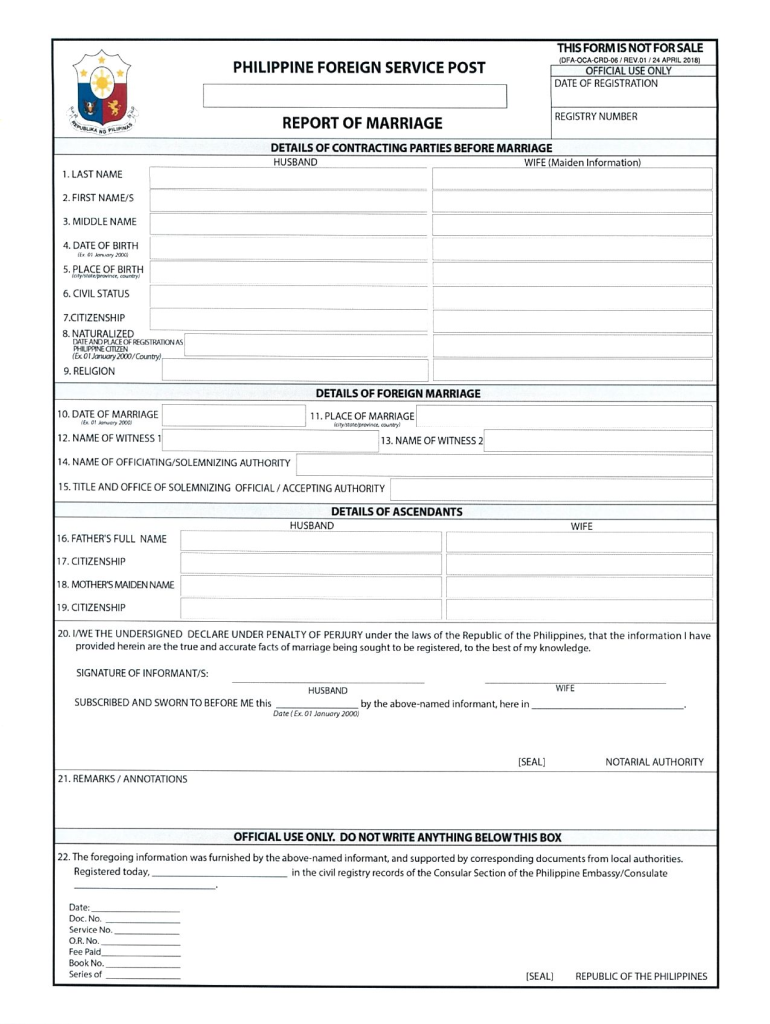
Report of Marriage Form Download


What is the report of marriage form download?
The report of marriage form is a vital document used to officially record the marriage between two individuals. This form serves as a legal record that may be required for various purposes, including changing one’s name, applying for spousal benefits, or even for immigration processes. The report of marriage form download allows couples to access this document digitally, making it easier to fill out and submit as needed. This digital format is designed to streamline the process, ensuring that users can quickly obtain the necessary paperwork without the hassle of visiting a physical office.
Steps to complete the report of marriage form download
Completing the report of marriage form involves several straightforward steps. First, access the form online through a reliable platform. Once you have the form, carefully read the instructions provided to ensure you understand the requirements. Next, fill in the necessary information, which typically includes details about both parties, such as full names, dates of birth, and the date and location of the marriage. After completing the form, review it for accuracy before signing it. Finally, save the filled form securely and follow the submission guidelines to ensure it is properly filed.
Key elements of the report of marriage form download
Understanding the key elements of the report of marriage form is essential for accurate completion. Typically, the form will require the following information:
- Full names of both spouses
- Dates of birth for both parties
- Date and location of the marriage ceremony
- Witness information, if applicable
- Signatures of both spouses
These elements are crucial for the form to be legally valid and accepted by relevant authorities.
Legal use of the report of marriage form download
The report of marriage form is legally binding once completed and submitted according to state regulations. It acts as official proof of marriage, which may be required for various legal processes, such as name changes, insurance claims, and immigration applications. It is important to ensure that the form is filled out correctly and submitted to the appropriate government office to maintain its legal standing. Failure to properly complete or submit the form may result in delays or complications in legal matters.
Who issues the report of marriage form?
The report of marriage form is typically issued by state or local government offices, such as the county clerk's office or the office of vital records. Each state may have its own specific requirements and procedures for obtaining and submitting this form. It is advisable for couples to check with their local authorities to ensure they are using the correct version of the form and following the appropriate guidelines for submission.
Form submission methods
Submitting the report of marriage form can be done through various methods, depending on the regulations of the issuing authority. Common submission methods include:
- Online submission: Many states allow couples to submit the form digitally through their official websites.
- Mail: Couples can print the completed form and send it via postal service to the designated office.
- In-person submission: Some couples may prefer to deliver the form in person at the local government office.
Each method has its own processing times and requirements, so it is important to choose the one that best fits your needs.
Quick guide on how to complete report of marriage form download
Complete Report Of Marriage Form Download effortlessly on any device
Digital document management has become increasingly favored by businesses and individuals alike. It offers an ideal environmentally-friendly alternative to conventional printed and signed paperwork, as you can easily locate the necessary form and securely store it online. airSlate SignNow equips you with all the resources required to create, modify, and eSign your documents swiftly without interruptions. Manage Report Of Marriage Form Download on any device using airSlate SignNow's Android or iOS applications and simplify any document-related task today.
The simplest way to modify and eSign Report Of Marriage Form Download with ease
- Obtain Report Of Marriage Form Download and then click Get Form to begin.
- Make use of the tools available to finalize your document.
- Emphasize important sections of your documents or obscure sensitive information with tools that airSlate SignNow provides specifically for that purpose.
- Generate your signature using the Sign tool, which takes seconds and has the same legal validity as a traditional wet ink signature.
- Review the information and then click on the Done button to save your changes.
- Select your preferred method to send your form, via email, text message (SMS), or invite link, or download it to your computer.
Eliminate the hassle of missing or lost files, tedious form navigation, or mistakes that necessitate printing new document copies. airSlate SignNow fulfills all your document management requirements in just a few clicks from your chosen device. Edit and eSign Report Of Marriage Form Download and ensure excellent communication throughout the form preparation process with airSlate SignNow.
Create this form in 5 minutes or less
Create this form in 5 minutes!
How to create an eSignature for the report of marriage form download
How to create an electronic signature for a PDF online
How to create an electronic signature for a PDF in Google Chrome
How to create an e-signature for signing PDFs in Gmail
How to create an e-signature right from your smartphone
How to create an e-signature for a PDF on iOS
How to create an e-signature for a PDF on Android
People also ask
-
What is a report of marriage form sample?
A report of marriage form sample is a template that outlines the details of a marriage. It typically includes information such as the names of the parties involved, the date of marriage, and signatures. Using a report of marriage form sample ensures all necessary details are captured accurately.
-
How can airSlate SignNow help with creating a report of marriage form sample?
airSlate SignNow provides an easy-to-use platform for creating and customizing a report of marriage form sample. Users can easily add required fields, signatures, and additional information to ensure the form meets legal standards. The intuitive interface simplifies the process for anyone, even those with minimal technical skills.
-
Is there a cost associated with using the report of marriage form sample on airSlate SignNow?
Yes, there is a cost associated with using airSlate SignNow, but it offers various pricing plans to fit different budgets. These plans include features that help streamline the signing process for report of marriage form samples and more. You can choose a plan based on your organization’s needs and the volume of documents you need to manage.
-
Can I integrate airSlate SignNow with other software for managing report of marriage form samples?
Absolutely! airSlate SignNow offers seamless integrations with many popular platforms such as Google Drive, Salesforce, and others. This allows for a streamlined workflow when managing a report of marriage form sample alongside other business tools. Integration helps enhance productivity and keeps all your documents organized.
-
What are the benefits of using a report of marriage form sample with airSlate SignNow?
Using a report of marriage form sample with airSlate SignNow helps ensure compliance and accuracy in documenting marriages. The platform not only provides a customizable template but also allows for electronic signatures, making the process faster and more efficient. Additionally, it enhances security and accessibility, allowing you to manage documents hassle-free.
-
Is there a mobile app for airSlate SignNow to manage my report of marriage form sample?
Yes, airSlate SignNow has a mobile app that allows users to manage their report of marriage form sample on-the-go. This mobile accessibility means you can send, eSign, and track documents from anywhere, anytime. The app is user-friendly and ensures you remain productive whether you are in the office or out in the field.
-
What types of businesses benefit from using report of marriage form samples via airSlate SignNow?
Any business that needs to document marital agreements or services related to marriage can benefit from using report of marriage form samples via airSlate SignNow. This includes law firms, wedding planners, and government agencies. The platform's flexibility ensures that businesses of any size can efficiently manage their documentation processes.
Get more for Report Of Marriage Form Download
Find out other Report Of Marriage Form Download
- Electronic signature South Carolina Loan agreement Online
- Electronic signature Colorado Non disclosure agreement sample Computer
- Can I Electronic signature Illinois Non disclosure agreement sample
- Electronic signature Kentucky Non disclosure agreement sample Myself
- Help Me With Electronic signature Louisiana Non disclosure agreement sample
- How To Electronic signature North Carolina Non disclosure agreement sample
- Electronic signature Ohio Non disclosure agreement sample Online
- How Can I Electronic signature Oklahoma Non disclosure agreement sample
- How To Electronic signature Tennessee Non disclosure agreement sample
- Can I Electronic signature Minnesota Mutual non-disclosure agreement
- Electronic signature Alabama Non-disclosure agreement PDF Safe
- Electronic signature Missouri Non-disclosure agreement PDF Myself
- How To Electronic signature New York Non-disclosure agreement PDF
- Electronic signature South Carolina Partnership agreements Online
- How Can I Electronic signature Florida Rental house lease agreement
- How Can I Electronic signature Texas Rental house lease agreement
- eSignature Alabama Trademark License Agreement Secure
- Electronic signature Maryland Rental agreement lease Myself
- How To Electronic signature Kentucky Rental lease agreement
- Can I Electronic signature New Hampshire Rental lease agreement forms